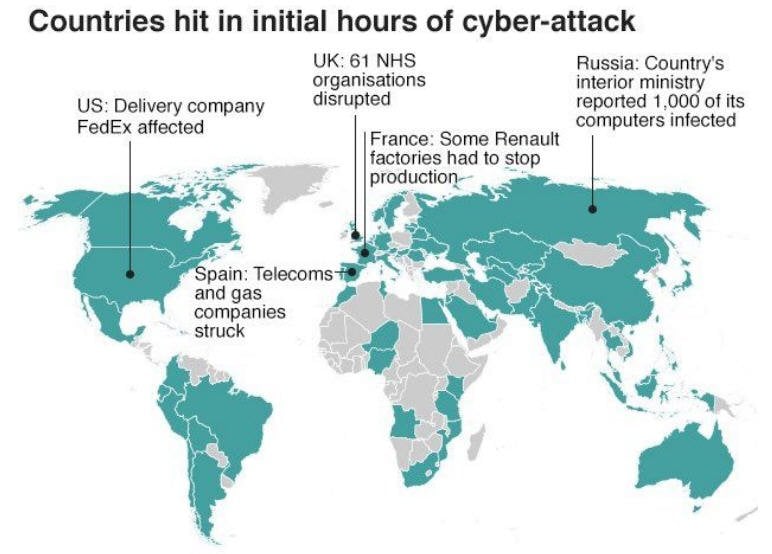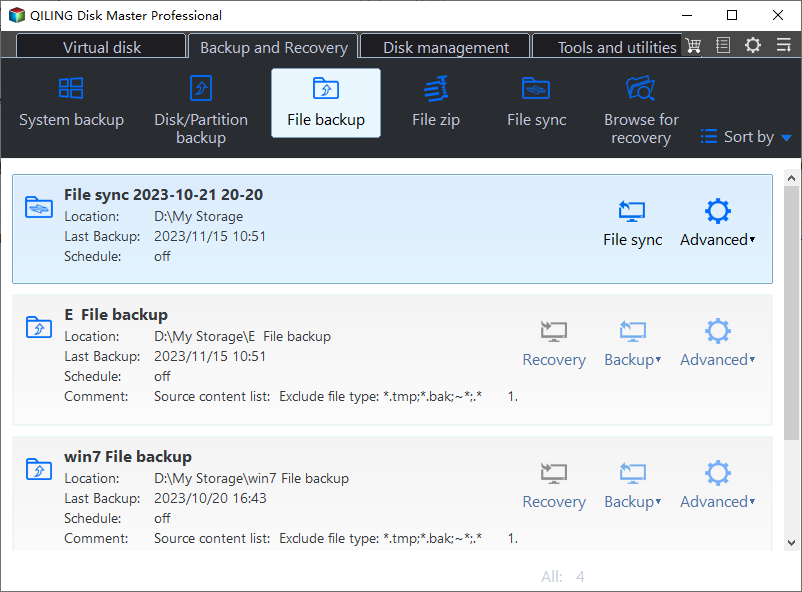Recent Ransomware Attacks Should Be Treated as A "Wake-up Call"
Recent Ransomware Attacks fallout
The WannaCry Ransomware has caused significant global impact. When a computer is infected, important files like photos, documents, and videos are encrypted with the ".WNCRY" extension. An alert message "Oops, your files have been encrypted" appears, demanding a $300 bitcoin payment to decrypt the files. This indicates that the computer has been compromised by the WannaCry Ransomware.
A highly contagious and destructive Ransomware has infected over 200,000 organizations across 150 countries, wreaking havoc on global networks and systems.
- Australian officials reported that three small-to-medium sized businesses had experienced system lockouts, while New Zealand's ministry of business was investigating a small number of unconfirmed incidents.
- In Japan, Nissan and Hitachi reported that some of their units had been affected.
Microsoft says: this cyber-The global cyberattack that has affected 150 countries since Friday should be viewed by governments worldwide as a "wake-up call". Governments' data on software vulnerabilities, previously stored by the NSA, has been accessed by hackers, who are now using the Windows flaw known as "EternalBlue" to spread the WannaCry Ransomware attacks.
The WannaCry ransomware attack, which has affected over 200,000 computers, has slowed down over the weekend but experts warn that the respite may be short-lived, with fears of new attacks emerging as people return to work.
Fortunately, there is no evidence so far of a second round of cyber attacks.
Should you pay ransom under current Ransomware threats?
The WannaCry Ransomware threat took control of users' files and demanded $300 worth of bitcoin payments to restore access, but paying the ransom is not recommended as the people behind the transaction are criminals and may demand more after payment.
Defeat Ransomware with effective solutions💡
Ransomware threats are a significant concern for many people, but there are steps that can be taken to defeat recent attacks. By following various defense strategies, individuals can protect themselves against Ransomware.
- Many Windows users had not yet installed the security update released in March to address the Ransomware issue, leaving their operating systems vulnerable.
- Blocking port 445 can prevent the spread of WannaCry ransomware, as it uses this port to spread to other computers in the same network.
- Be cautious of suspicious emails, websites, and apps. Ransomware can be hidden in malicious links, websites, or software, and can attack your computer if triggered. Consider downloading an antivirus program to help protect yourself.
To defeat against current Ransomware threats, you can use three key strategies: implementing robust security measures, such as keeping software up to date and using strong antivirus tools; developing a comprehensive backup plan to ensure that your data is safe and can be restored in case of an attack; and educating yourself and others about the latest Ransomware tactics and how to prevent them, including being cautious when opening email attachments or clicking on links from unknown sources.
Editor says🔥
For computer users, backing up important files is crucial, especially with the threat of Ransomware and other data loss risks. If your files are encrypted by a ransomware attack, you'll be in a difficult situation unless you have backups. Therefore, it's essential to regularly backup your important files, not just to prevent the consequences of ransomware, but also to protect against other potential data loss threats.
Having good backup habits is essential for keeping your data safe. If you fall victim to a ransomware attack, which encrypts your important files, you can simply reinstall your operating system to remove the malware, and then recover your files from your backup images, restoring your computer to its previous state.
You should backup your important files regularly to prevent data loss in case of a ransomware attack. This way, you can restore your files from the backup and avoid paying the ransom.
Fortunately, a backup software like Qiling Disk Master Standard, designed specifically to combat WannaCry Ransomware, can effectively protect your data from threats. It allows you to backup files, system, partition, or even the entire disk to an external hard drive, safeguarding your information from potential damage.
It will give you two choices to backup your PC: backup within/without Windows. If your computer is infected, choose Create Bootable Media to create a bootable media and then perform an offline backup without the virus running.
To create backup files with Qiling Disk Master Standard, you can follow these steps: First, launch the program and select the disk or partition you want to backup. Then, choose the backup type, such as a full backup or incremental backup.
Step 1. Connect your external hard drive to your computer, download the freeware, install and launch it.
Step 2. Click Backup. Then, select File Backup.
Step 3. To backup files, choose the files/folders to backup, select the external hard drive as the destination disk, and optionally set up an automatic backup via the Schedule Backup option. Then, click Proceed to submit the task.
If your computer falls victim to a Ransomware attack and your files are encrypted, don't panic. You can use Qiling Disk Master Standard to restore your files after removing the malware. It's also essential to frequently back up your files to prevent data loss in case of a future attack.
Related Articles
- What Is WannaCry Ransomware Attacks 2017?
WannaCry Ransomware attack 2017 causes huge losses, not only money, but also important data. You definitely don't want to experience this or similar error again, learn more and take precautions. - How to Remove Ransomware Virus and Restore Files Quickly
If you are looking for a way to remove ransomware virus and restore files, please continue to read, learn 3 effective methods and how to prevent it in the future. - 2 Ways to Boot Windows Server 2012 to Recovery Mode
This guide covers 2 ways to boot Windows Server 2012 into recovery mode and offers you an easier way to backup and restore Server 2012. - Solved: External Hard Drive Shown as “Unknown device”
Bothered by the issue that the external HDD/USB flash drive is shown as "Unknown device" in Windows 7/8/10? Go through this article to get effective solutions.