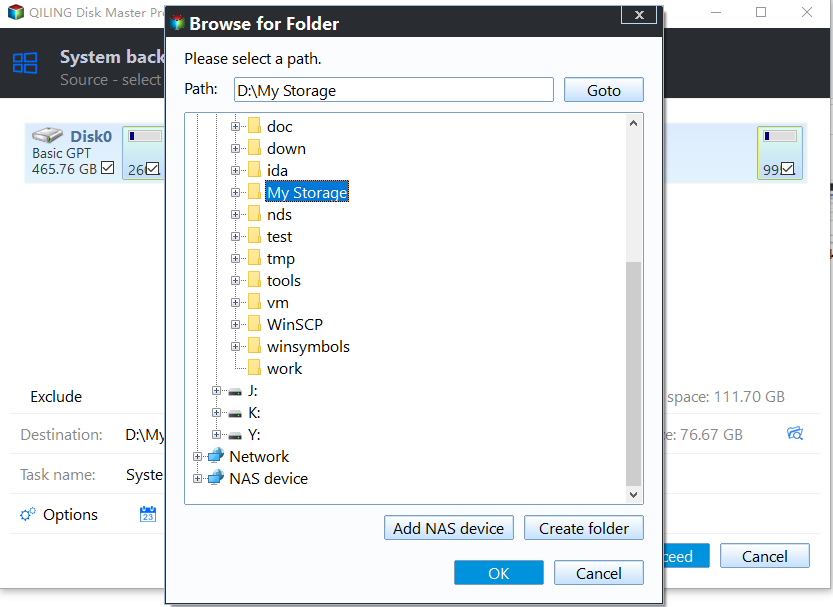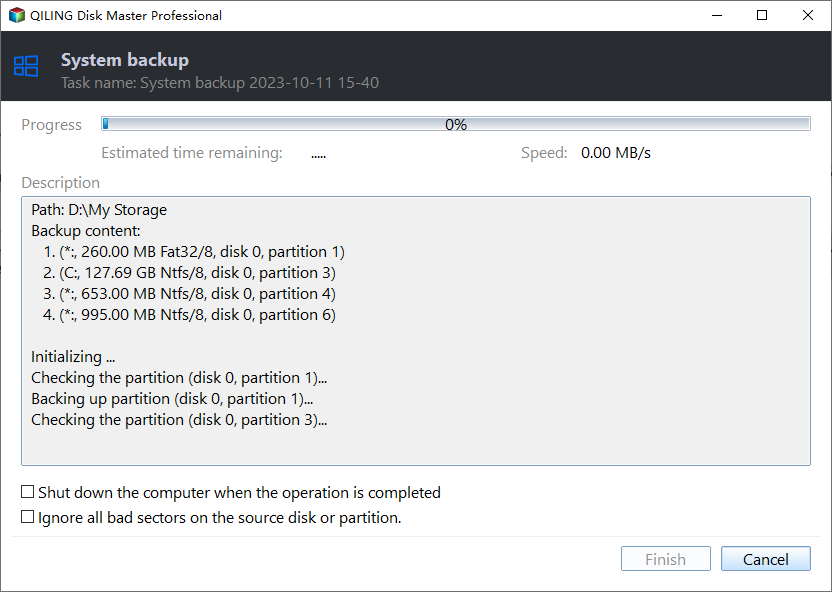Best Freeware to Backup Windows 7 and Ubuntu Dual Boot System
What is dual boot system?
A dual boot system involves installing two operating systems, such as Windows and Ubuntu, on separate partitions of the same disk, without overwriting each other. This setup allows each system to have its own file system, eliminating conflicts. At startup, you can choose which system to boot into, and if you want to switch, you simply need to restart and select the other system. This flexibility makes it convenient to have multiple operating systems, such as Ubuntu, alongside Windows 7 or Windows 8, to meet different needs.
Introduction of Ubuntu
Ubuntu is an open-source software platform based on Debian and GNOME desktop environment, aiming to provide users with a stable and new operating system built mainly with free software. It's been upgraded quickly, with the latest version being Kylin 15.04, and is offered for free with professional support. For those who have installed Windows 7, 8, or 8.1, trying out Ubuntu is a viable option, but it's recommended to back up Windows files first to avoid potential issues.
To backup dual boot Windows 7 and Ubuntu, you can use a combination of built-in tools and external software. For Windows 7, use the built-in backup tool to create a system image.
The Best Freeware to Backup Windows 7 and Ubuntu Dual Boot System
If you're looking for a software to backup both Ubuntu and Windows systems while running a dual-boot setup with Windows 7 and Ubuntu, Qiling Disk Master Standard is a great option. This freeware allows for system backup, file backup, partition backup, and disk backup, and is compatible with the Ubuntu file system, including Ext3 or Ext4. Its capabilities make it a versatile tool for managing backups across different operating systems.
- Schedule backup: This feature enables automatic system backups at fixed intervals, including daily, weekly, and monthly backups.
- Incremental backup: When performing scheduled backup tasks, consider using the incremental backup method, which only backs up changed parts, saving time and disk space.
- Different backup destinations: You can backup your system to various locations, including local disk, external disk, USB drive, cloud storage, network-attached storage (NAS), and more.
- Multiple systems: It supports multiple Windows operating systems, including Windows 7/8/8.1/XP/Vista, etc.
Steps to backup Windows 7 and Ubuntu dual boot system
To backup your Windows 7 and Ubuntu dual boot system, you can follow a step-by-step graphic tutorial that provides detailed information on how to do so. The tutorial will guide you through the process of backing up your system, allowing you to restore your settings and files in case of any issues.
Step 1. Boot into Windows 7 system. After downloading and launching Qiling Disk Master Standard, click Backup > System Backup.
Step 2. Click where the arrow point to choose a destination path to store the backup image.
Step 3. Confirm all your operations and click Proceed as Qiling Disk Master will automatically select the current system partition to back up.
Tips:
- Options: A backup image can be created to clearly distinguish between the original and the backup. An email notification is also supported to get the completion status of the backup task, whether it was successful or not.
- Schedule Backup: This feature enables users to schedule backups at regular intervals, such as daily, weekly, or monthly, ensuring that their data is consistently backed up on a fixed date.
- Backup Scheme: The software enables users to select from various backup methods, including full, incremental, and differential backups, and also allows for the automatic cleanup of backups.
- VSS: While running a backup, you can still use your computer for other tasks as Qiling Disk Master utilizes the Volume Shadow Copy Service (VSS), allowing you to multitask during the backup process.
Summary
The dual system refers to a computer setup where Windows 7 and Ubuntu are installed together. To backup this dual boot system, you can use freeware Qiling Disk Master Standard, which allows you to easily back up your system and even set a fixed frequency for automatic backups. This software supports all Windows PC systems and Ubuntu file systems, including Ext3 and Ext4.
Qiling Disk Master is an excellent restore software that can help you quickly restore your system backup if your system or computer fails to boot. Its restore feature is also useful if you want to restore your system backup to a computer with different hardware, thanks to its Universal Restore feature. You can download the software to explore more features.
Related Articles
- How to Clone Dual Boot Hard Drive to SSD?
This article is wrriten for users want to clone dual-boot hard drive to a new hard drive or SSD including everything you need to know. - Copy/Clone Ext4 Partition to Another Drive Securely
Want to copy Ext4 partition to another drive in Windows 11/10/8/7? The best free cloning software, Qiling Disk Master, can give you a hand. - How to Clone A Hard Drive with Multiple Partitions
This article will show you how to clone a hard drive with multiple partitions, including operating system, programs, and your personal data. Get clear idea below. - Create Windows 7/10/11 System Image on a USB Drive (3 Ways)
This tutorial helps you easily create a system image on a USB flash drive with 3 workarounds. Using third-party backup software is easier and more efficient.