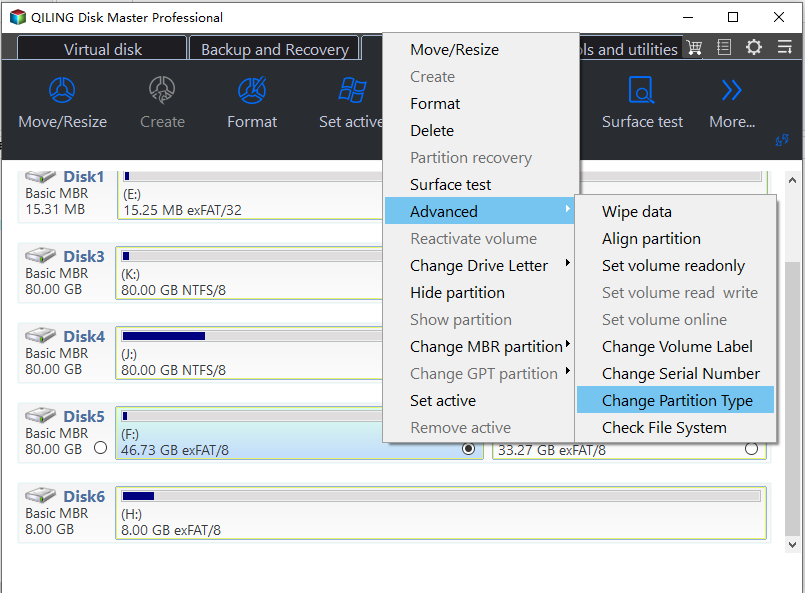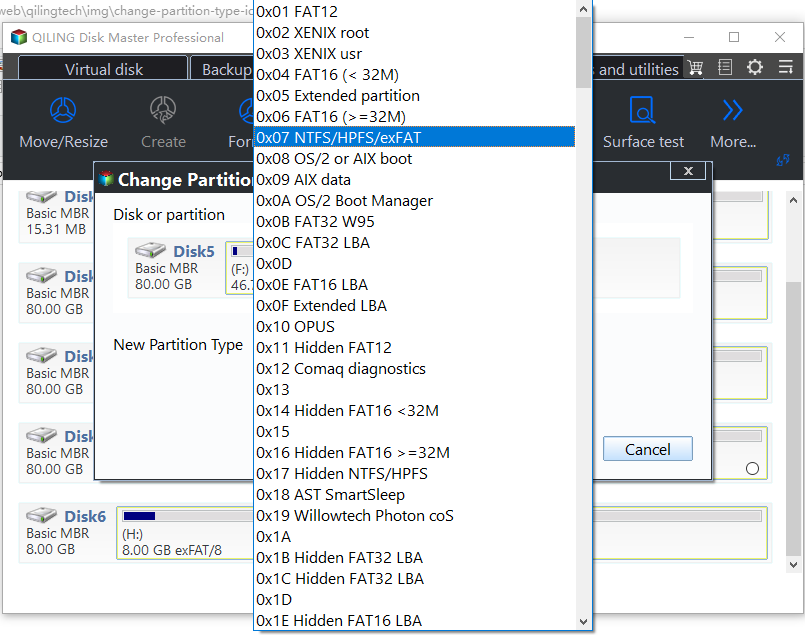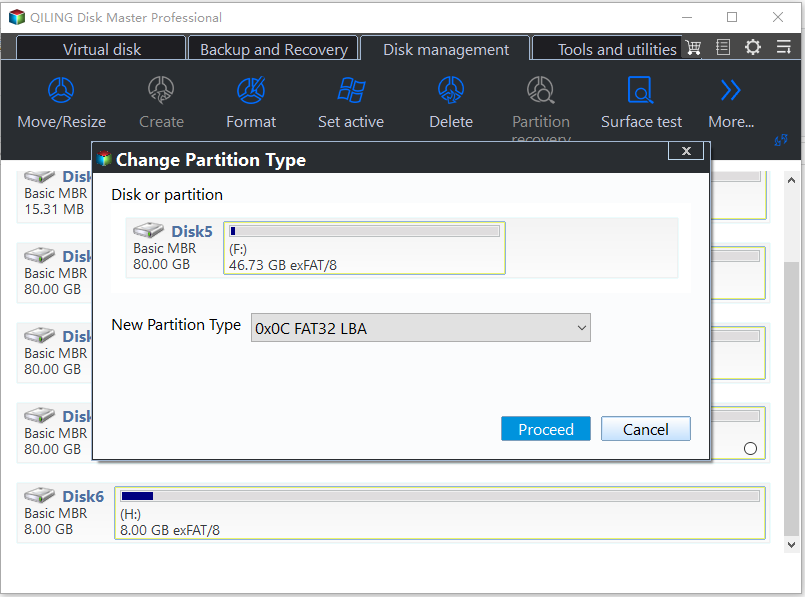Change Partition Type ID
Changing partition type ID is a process that can be necessary in various situations, such as system upgrade, disk conversion, and data recovery. This article will guide you through the process of changing partition type ID using Qiling Disk Master, a powerful third-party software.
Partition Type ID is a crucial attribute of a partition in the Master Boot Record (MBR) style partitioning system. Each partition has a unique Type ID, which informs the system about the type of partition it is. This article will delve into the significance of Partition Type ID, its limitations in GPT-style partitions, and provide a step-by-step guide on how to change it using Qiling Disk Master.
Step 1. Changing the Partition Type ID of a partition can be a crucial step in managing your disk. Qiling Disk Master Professional is a powerful tool that allows you to do just that.
Step 2. Changing the Partition Type ID of a partition can be a crucial step in managing your disk. Qiling Disk Master Professional is a powerful tool that allows you to do just that. Here's a step-by-step guide on how to change the Partition Type ID using Qiling Disk Master:
Step 3. Press "Proceed" button to proceed.
Related Articles
- How to Copy Dell Recovery Partition in Windows 11/10/8/7
For people wondering how to copy Dell recovery partition to another hard drive or USB, this post provides 3 methods to do it with built-in feature or Qiling Disk Master. - Learn How to Deploy Windows 10 Image via WinPE USB Disks
Want to know how to deploy Windows 10 (Enterprise) image via WinPE USB disk? This article provides you with a reliable software to do this. Click for more details. - Install a Second Hard Drive in Windows 10 (One-Stop Wizard)
This is a one-stop wizard for installing a second hard drive in Windows 10, whether it's external or internal, and migrating system or data afterward. - How to Transfer Files from PC to Hard Drive Faster in Windows 11/10/8/7
You can read this article to learn how to transfer files from PC to hard drive faster in Windows 11/10/8/7.