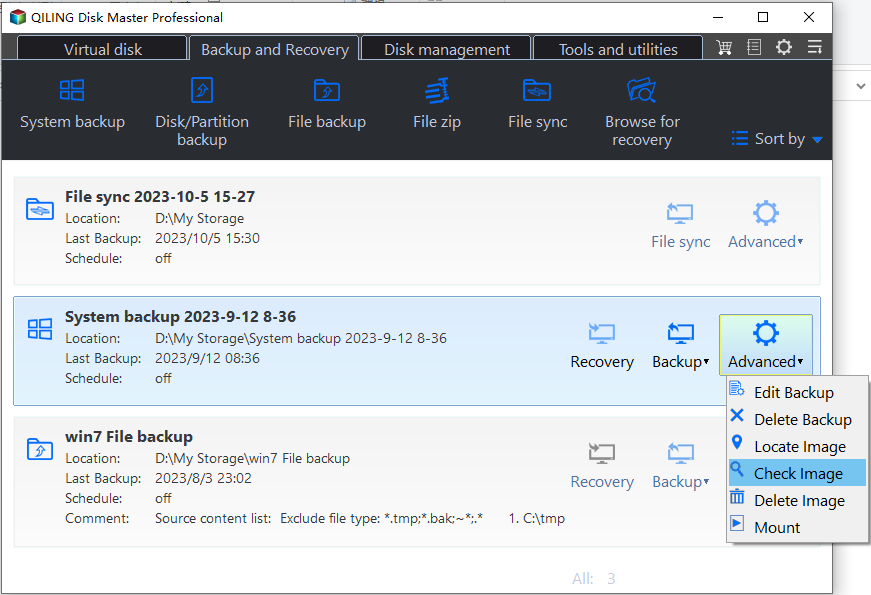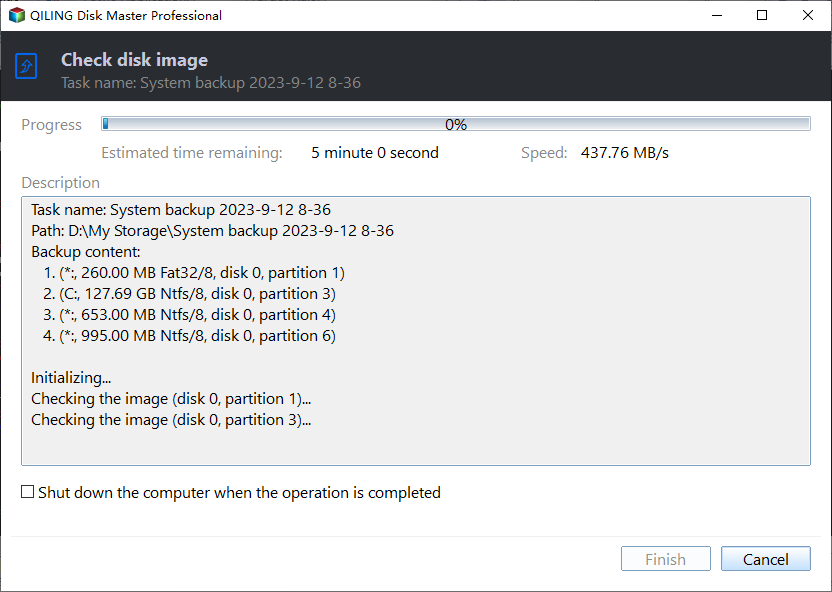Check Image with Qiling Disk Master to Ensure Data Intact
Updated on Jun 16, 2024 | by Kersten
Post By Qiling Updated December 29, 2022
The Check Image feature verifies that a backup data can be recovered by comparing unique checksum values, ensuring that all values match to confirm the backup file's validity for recovery.
To validate a backup image file:
Open Qiling Disk Master, select Advanced on the main tab, and then select Check Image.
Wait for the process to complete, and then click Finish.
Tips: To have Qiling Disk Master automatically check the backup image after completion, go to Menu -> Other and select the "Automatically check the backup on completion" option. This ensures the backup is verified immediately after it's done.
Related Articles
- Free Data Migration Software: Easily Migrate OS or App in Windows
Here comes free data migration software for Windows 10, 8.1, 8, 7, enabling you to transfer system, data, apps from one hard drive to another, from HDD to SSD. - 3 Reliable DBAN Alternatives to Completely Wipe Hard Drive
Are you looking for a DBAN alternative to wipe a hard drive completely? You could try Diskpart, Disk Management, or Qiling Disk Master Professional. - How to Deal With a Bitlocker Partition
if you need to resize the partition which has been encrypted by Bitlocker, you need deciphering first. - Does EFI Partition Have to be First in Windows?
Does EFI partition have to be first on my disk? If you find that the EFI partition might need to be moved, this post will guide you do this job securely.