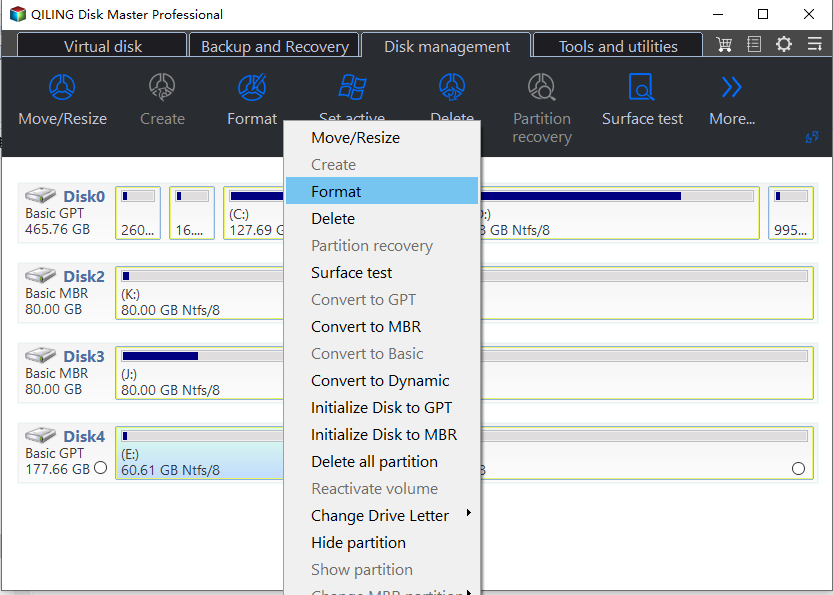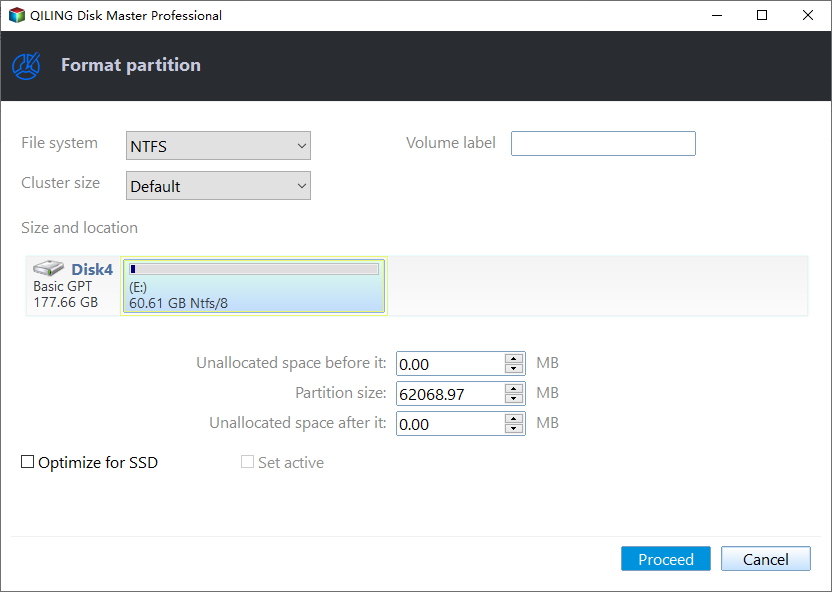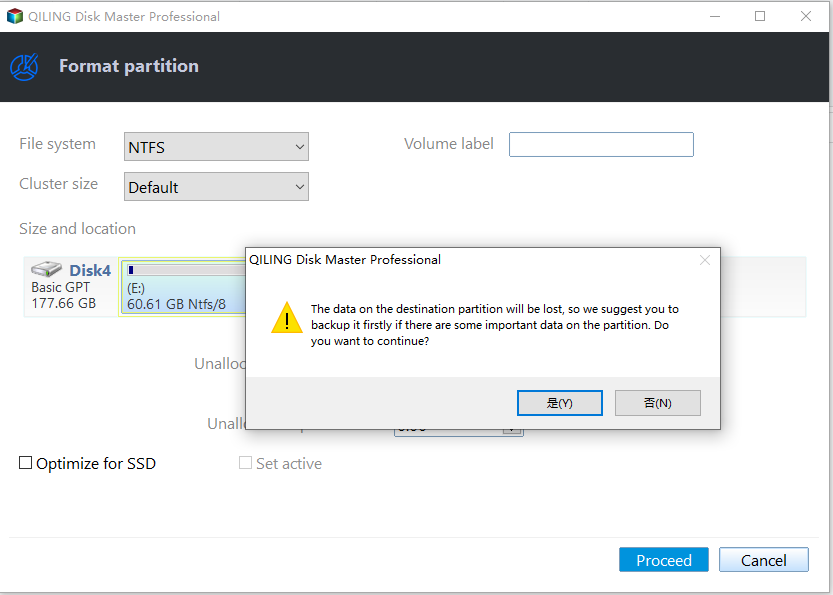Convert file system from FAT or FAT32 to NTFS- Partition Assistant Helps
Qiling Disk Master enables converting FAT or FAT32 partitions to NTFS without losing data, thereby enhancing partition performance.
Overview of convert FAT32 to NTFS
How to convert FAT32 to NTFS with Partition Assistant
Before you do
- Download and install Qiling Disk Master on a Windows computer.
- If you're about to perform an operation on a partition where other applications are running, Qiling Disk Master will notify you to close those apps or run the operation in PreOS Mode.
How to convert FAT32 to NTFS step by step
4. The FAT32 partition file system will be converted to NTFS successfully after the conversion process is completed.
Conclusion
With Partition Assistant's help, you can convert a FAT32 partition to NTFS by following simple steps, ensuring a safe and data-loss-free process.
Converting a FAT32 partition to NTFS is recommended to improve performance in data security, consistency, writing, and retrieving speeds. Additionally, NTFS allows for the saving of files over 4GB, making it a more suitable option for daily needs.
In Partition Assistant, you can easily convert a NTFS partition to FAT32 as per your needs.
Notes:
- You can convert FAT to NTFS using the Windows built-in CMD program "Convert.exe" in addition to Qiling Disk Master.
- Qiling Disk Master allows for converting a partition from FAT to NTFS, and also has the capability to convert a partition back to FAT or FAT32.
- Compared to NTFS, FAT and FAT32 have greater compatibility with external media such as XBOX, PS3, and Android. If you have these devices, check if they require the FAT or FAT32 file system before deciding which to use.
FAQs:
Q: How long will it take to convert FAT32 to NTFS.
A: The conversion process, which converts a traditional MBR partition table to a GPT partition table, may take a short time. However, if the partition contains bad sectors, the process may be longer and potentially fail. Once you initiate the conversion by clicking the "Proceed" button, you can check the estimated time. This process is part of the conversion from a traditional MBR to a GPT partition table.
Q: Converting FAT32 to NTFS is generally safe and won't cause data loss if done properly. NTFS is a more advanced and reliable file system than FAT32, offering features like file compression, encryption, and security permissions.
A: Generally, the conversion process is smooth and fast, with your data remaining intact. To ensure security, it's a good idea to back up your important data beforehand.
Related Articles
- Dynamic Disk VS Basic Disk: What's the Difference and How to Convert ?
Dynamic disk vs basic disk, this article will tell you the difference between dynamic disk and basic disk. - How to Solve Convert to Basic Disk Greyed Out Question?
When you use Disk Management, you'll find the option Convert to Basic Disk is greyed out. How to convert dynamic disk to basic? Here you can find the solution. - How to: Change Partition Style to GPT or MBR without Data Loss
How to change partition style from MBR to GPT or from GPT to MBR? You can learn 2 different and effective ways to change the partition style of a hard drive to GPT/MBR in this post. - How to Remove GPT Protective Partition without Data Loss
You can learn what is GPT protective partition from this article and how to solve related problems of GPT protective partition step by step.