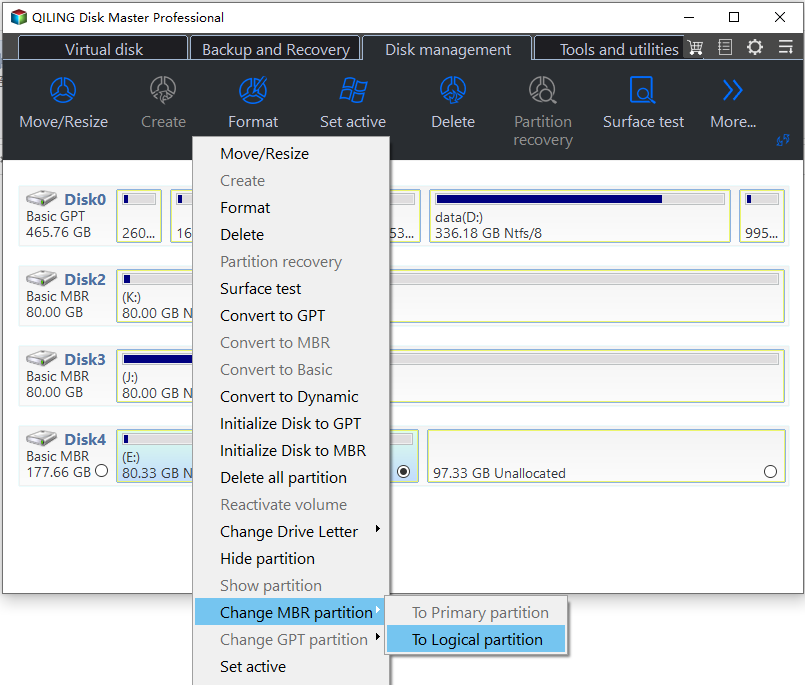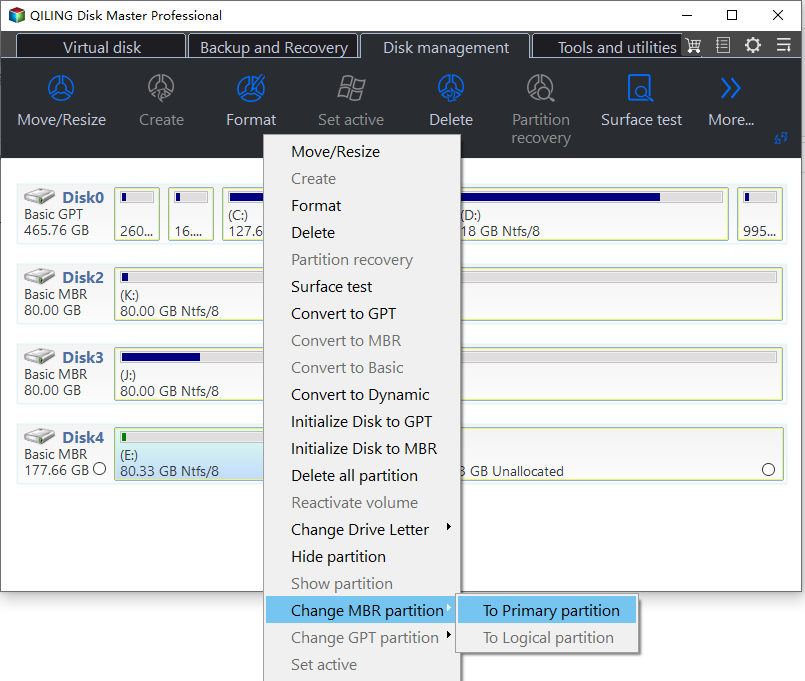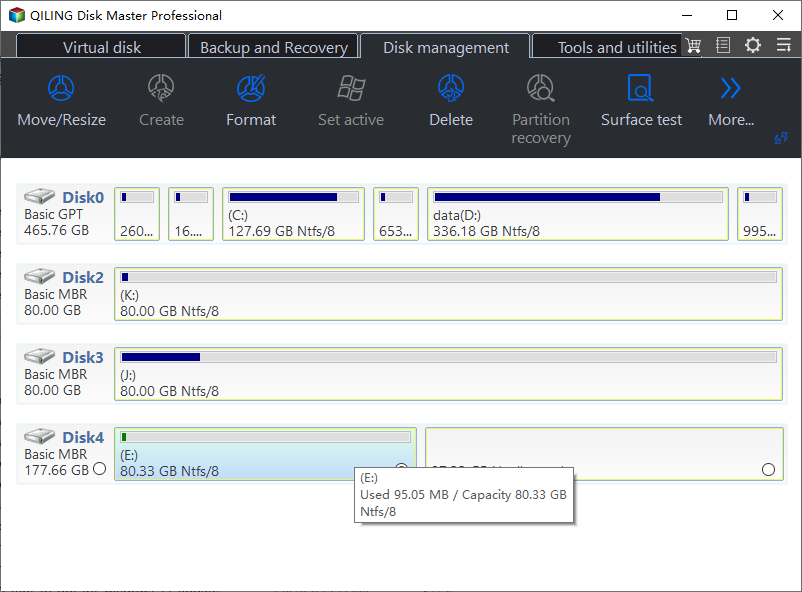How to Convert Primary to Logical or Logical to Primary?
Quick Navigation:
- Overview of primary and logical partition
- How to convert between primary and logical partition
- Before you do
- How to convert primary partition to logical with Partition Assistant
- Conclusion
Overview of primary and logical partition
Primary partition: A basic disk partition can be created as a primary partition, which is a part of a physical disk and works like a physically dependent disk. On an MBR disk, 4 primary partitions or 3 primary partitions plus 1 extended partition containing multiple logical partitions can be created. In contrast, a GPT disk allows for up to 128 primary partitions to be created.
Logical partition: In a system with multiple partitions, primary partitions have their own boot block and can be set as start areas, whereas logical partitions do not have a boot block and cannot be set as start areas. This is a key difference between primary and logical partitions.
A primary partition, also known as a primary disk partition, is a type of partition that cannot coexist with other partition types. Like logical partitions, primary partitions can be viewed as a logical disk, but they are created directly from the hard disk, whereas logical partitions are created on an extended partition. The primary partition typically contains the files and data needed to start a computer, and it's a requirement for installing an operating system on a hard disk, which must have at least one primary partition. Logical partitions, on the other hand, are used for saving data.
If a disk has 4 primary partitions, you can't create more partitions. A MBR disk can have 4 primary partitions or 3 primary + 1 extended partition with unlimited logical partitions. To add a 5th partition, convert a primary to an extended partition and then create a logical partition. Qiling Disk Master supports this conversion.
How to convert between primary and logical partition
Before you do
- Download and install Qiling Disk Master on a Windows computer.
- If there are other applications running on the partition that you are going to perform, Qiling Disk Master will notify you to close those applications or to execute this operation in PreOS Mode.
- It's recommended to make a reliable backup of your valuable data to external media, such as networks, CD/DVD, or external hard disk drive, using a professional backup software like Qiling Disk Master, to ensure your data's safety.
This tool is useful for converting a partition between primary and logical, but is only available in paid versions of Qiling Disk Master, specifically Professional, Server, or above.
How to convert primary partition to logical with Partition Assistant
2. Wait for the operation to finish, then the primary partition will be successfully converted to a logical partition.
How to convert logical partition to primary with Partition Assistant
1. Load Partition Assistant, right-click the logical partition you want to convert and then choose "Advanced" and "Convert to Primary Partition".
2. The operation will finish and the logical partition will be converted to primary successfully.
Conclusion
Using Qiling Disk Master, you can easily and safely convert a primary partition to logical or vice versa, allowing you to create more partitions on the drive and utilize its full capacity. By following the steps outlined, you can achieve this conversion without any issues, making the most of your drive space.
The feature to convert between primary and logical partitions is primarily used on basic MBR disks, especially when there are already 4 primary partitions. This conversion allows creating new partitions on the drive, making it useful for achieving specific goals.
Notes:
- Converting a primary partition to a logical partition is primarily used on basic MBR (Master Boot Record) disks.
- You're right, it's not recommended to convert a boot partition to a logical partition. This is because the boot partition is typically the first partition on the disk and is used to load the operating system. If it's converted to a logical partition, the operating system may not be able to load properly, causing the computer to stop working.
- The size of the primary partition will be slightly smaller than the original size after converting due to the 63 sectors difference between the logical and primary partitions.
Q: I want to convert a partition from primary to logical, but the option is greyed out. Why and how could I solve it?
A: The partition cannot be converted to logical in some cases, please click here for more information.
Q: Will the operation cause data loss after a primary partition is converted to logical partition?
A: Normally, it will not cause data loss after conversion. However, for data security, it is still recommended to make a backup of important data in advance.
Related Articles
- [Fixed] The Selected Disk Has an MBR Partition Table
Encounter the error message 'The selected disk has an MBR partition table On EFI system, Windows can only be installed to GPT disks'? Learn how to fix it here. - How to Convert FAT32 to NTFS Windows 10 without Data Loss?
Follow the steps to convert FAT32 to NTFS Windows 10 without losing data or formatting. Three methods are listed for changing FAT32 to NTFS. - Dynamic Disk VS Basic Disk: What's the Difference and How to Convert ?
Dynamic disk vs basic disk, this article will tell you the difference between dynamic disk and basic disk. - How to Solve Convert to Basic Disk Greyed Out Question?
When you use Disk Management, you'll find the option Convert to Basic Disk is greyed out. How to convert dynamic disk to basic? Here you can find the solution.