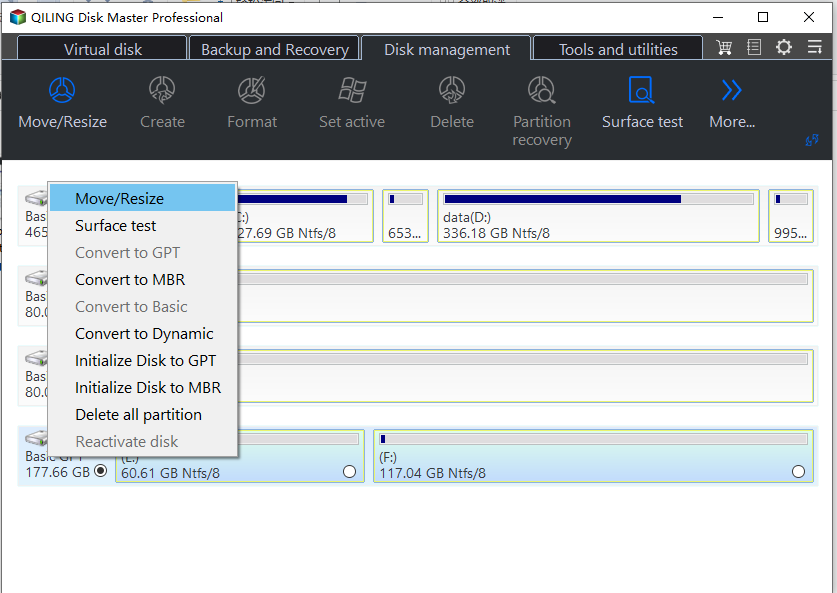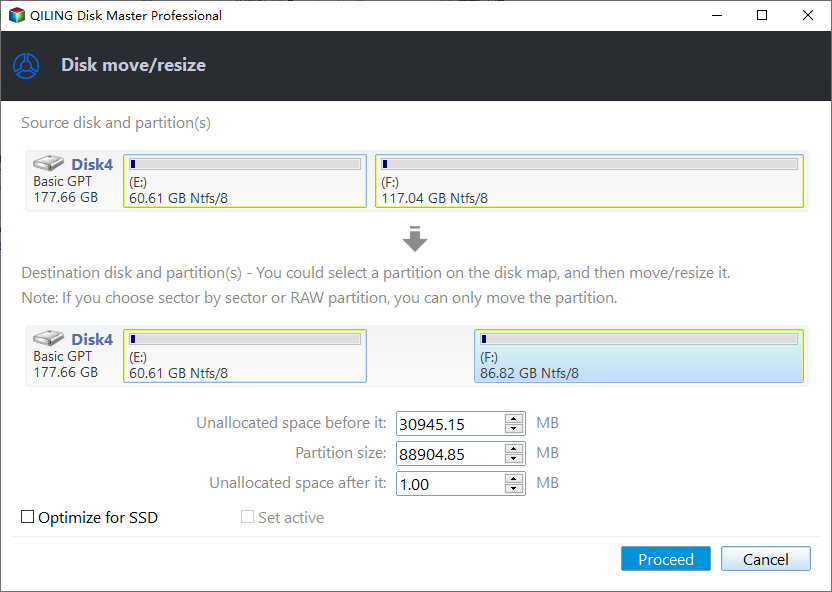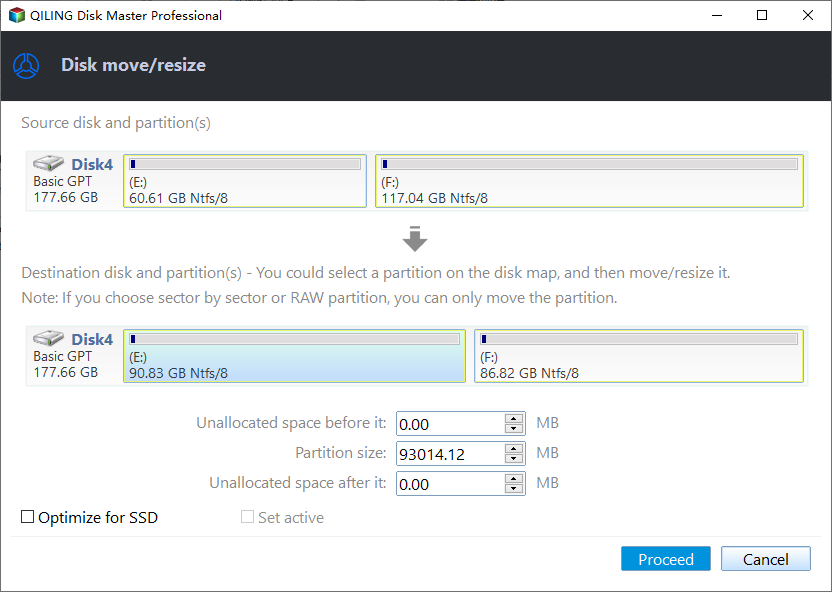How to Use the Partition Assistant to Resize a Partition?
Resizing a partition on a computer can be challenging, especially for beginners. However, with the use of a partition assistant, it's possible to successfully extend or shrink a partition, such as the C: drive, by performing resize operations. This can be a useful tool for managing disk space and optimizing system performance.
Qiling Disk Master Professional is a partition manager that can easily and reliably perform various operations, including resizing, creating, deleting, and formatting partitions. It can also handle advanced partition operations. Unlike the earlier Disk Management snap-in in Windows XP, 2000, and 2003, Qiling Disk Master can resize encrypted partitions, making it a more capable and user-friendly tool for managing disk partitions.
Partition Assistant allows you to resize the partition with low disk space safely, covering both extend and shrink operations, requiring a software installation as the first step.
1. Launch Qiling Disk Master as administrator and enter the main window, closing other programs beforehand.
2. Select the D: partition. Right-click on it and select "Resize/Move Partition" from the drop-down menu.
3. In the next window, move the mouse pointer to the left handle of the D: partition and drag the slider bar to the right to shrink the D: partition.
4. To free up space on your C: drive, you'll have a block of unallocated space behind it. To utilize this space, right-click on the C: drive, select "Resize Partition", and then drag the right slider bar to the right to expand the partition. This will effectively add the unallocated space to your C: drive.
5. In order to save all changes, click the "Proceed" button. This will allow you to move forward with the process.
When all operations are finished, Qiling Disk Master will give you a report, and resizing partition operations have been completed successfully without needing a reboot.
Resizing partitions can be a complex and potentially hazardous task for individual users, as improper operations may lead to data loss and system damage. For this reason, it's recommended to use reliable and professional partition software, such as Qiling Disk Master, which is suitable for both computer novices and IT professionals, to ensure a safe and successful resizing process on Windows operating systems, including 8, 7, Vista, XP, 2000, and Windows Server 2000, 2003, 2008.
Buy Qiling Disk Master Professional Edition (Price: US $39)Related Articles
- How to Fix VSS Writer Waiting for Completion in Windows Server
If you encounter error “VSS waiting for completion” in Windows Server 2008/2012/2016, you can refer to this article and find solutions here. - Quick Fix to Windows is Loading Files Loop
Suffered from Windows loading files loop? You can refer to this article and find practical ways to solve this issue quickly. - How to Backup C Drive on Windows 11 | 2 Ways
This article explains the necessity and reasons to backup C Drive on Windows 11, and also presents 2 feasible ways to perform such execution. - How to Increase System Reserved Partition Windows 7/8/10?
When you try upgrading operating system, you might fail for there is not enough space on system reserved partition. So here we list the best method to help extend System Reserved partition in Windows 11/10/8/7 easily and securely.