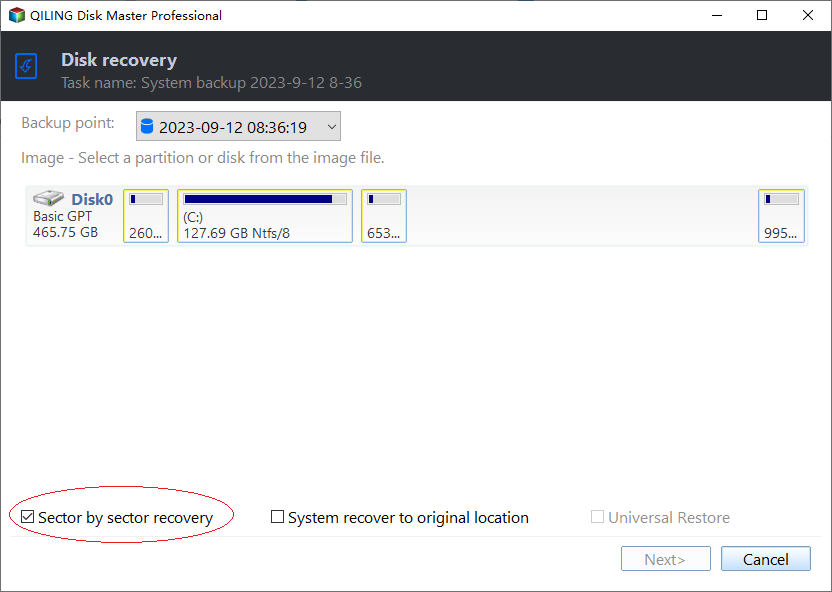Sector by Sector Restore
Updated on May 29, 2024 | by Kersten
Post By Qiling Updated October 19, 2022
If you back up your disks or partitions using sector-by-sector mode, you can restore them in the same way. To do this, set up sector-by-sector backups, which include all sectors, including unused ones, and even deleted files. This method is described in the "Intelligent Sector" section of the Backup Options.
When restoring in sector-In sector-by-sector mode, the program will copy all sectors, both used and unused, from the source to the destination. In contrast, a non-sector-by-sector restore will only copy used sectors, leaving unused sectors untouched.
Tips:
- When using sector-by-sector mode restore, the destination partition or disk must be the same size or larger than the source to ensure a successful restore.
- For encrypted partitions or non-NTFS/FAT32 partitions, Disk Master uses sector by sector mode for backup and restoration, regardless of the original backup mode.
Related Articles
- 5 Best USB Backup Software Free Download [2022 Roundup Reviews]
Any idea on how to protect data stored on your computer? Regularly back up the hard drive's content on your computer to an external USB drive using the best USB backup software is a smart option. We discovered 5 best USB backup software and gave you a roundup review here on this page. You can follow to pick one to backup everything on your computer to an external USB successfully. - Computer Imaging: Image A Computer with Step-by-Step Guide
Have you heard of computer imaging or image computer? Do you know how to image a computer? This post offers a complete overview of Computer Imaging, and a step-by-step guide to image a computer easily. - (FULL FIX 2021) We Couldn't Create a New Partition or Locate an Existing One
Get the full solutions to fix 'we could not create a new partition or locate an existing one' Windows 11/10 USB, error 0x8004240f, 0x80042468, SSD, RAID, unallocated space, and many other related Windows 11/10 install errors. - Guide on How to Create a System Image Backup of Windows 11 on USB Drive
A system image backup is a full backup of your computer system's state. Using backup tools you will be able to create and use these backups to prevent data loss disasters from affecting your operating system. In this article, we will show you how to backup Windows 11 to a USB drive and restoring from system image backups.