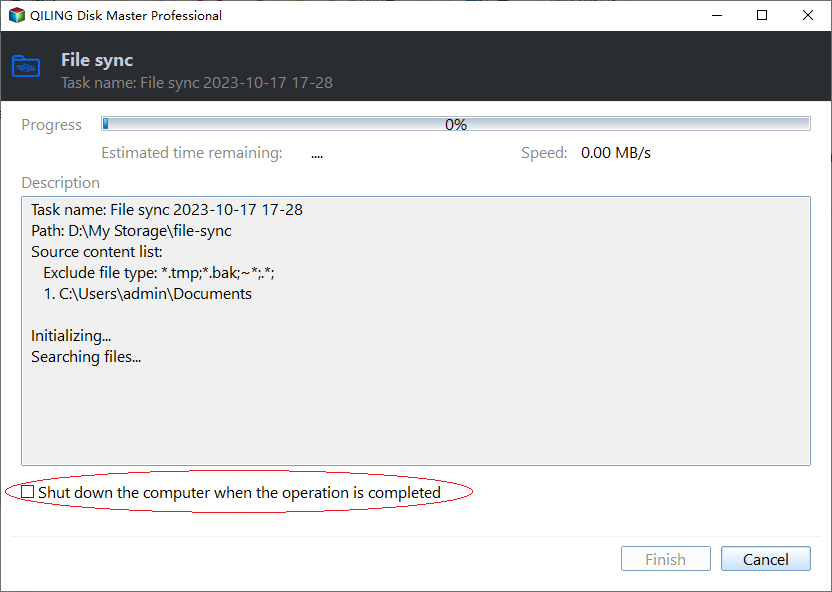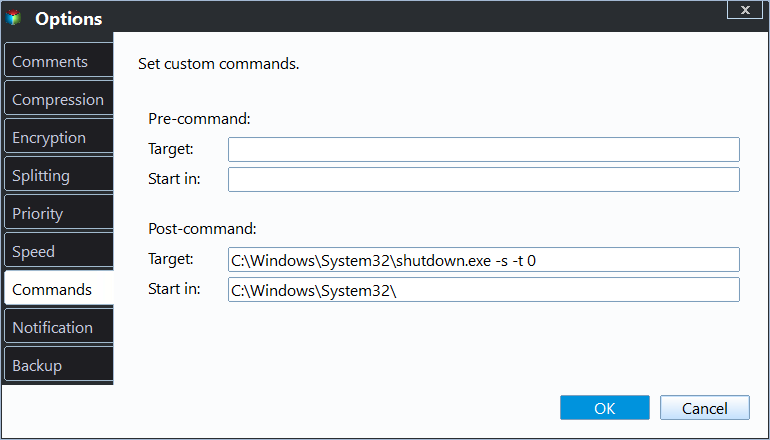How to Shut Down PC on Backup Completion
Quick Navigation:
Introduction:
To protect your PC and save power, you may need to shut down your PC once a backup is complete. In Qiling Disk Master, there are four options available to configure PC shutdown on backup completion.
How to configure PC shutdown on backup completion
Method 1:
In Qiling Disk Master, you can configure the program to shut down your PC when running a backup.
While a backup is running, you can click on the icon in the lower-left corner to set your PC to shut down after the backup is completed.
Method 2:
In Qiling Disk Master, you can configure a post-command to run shutdown.exe after backup completion, causing the PC to close down after the backup is finished. For example, you can add "shutdown.exe" in the command and "-s -t 0" in arguments. This will shut down the PC immediately after the backup is done.
Related Articles
- Easiest Samsung Laptop SSD Upgrade Kit
This tutorial will introduce you to the easiest Samsung laptop SSD upgrade kit and how to upgrade hard drive to Samsung SSD in simple steps. - Best Samsung SSD Clone Software to Migrate OS and Data Easily
Try the best Samsung SSD clone software to migrate system and data easily in Windows 11, 10, 8, 7. Follow the step-by-step guide to ensure secure boot after cloning. - How to Create a Seagate Cloud Backup Efficiently | Two Ways
Running a Seagate cloud backup allows you to easily obtain photos, videos, and data on all devices, whether at home or out. This article introduces two ways for you. - Best Smart PC Cleaner for Windows OS
Find the best smart PC cleaner for your Windows PC to help you maintain your devices easily and securely. This post will show you how to clean junk files with some methods.