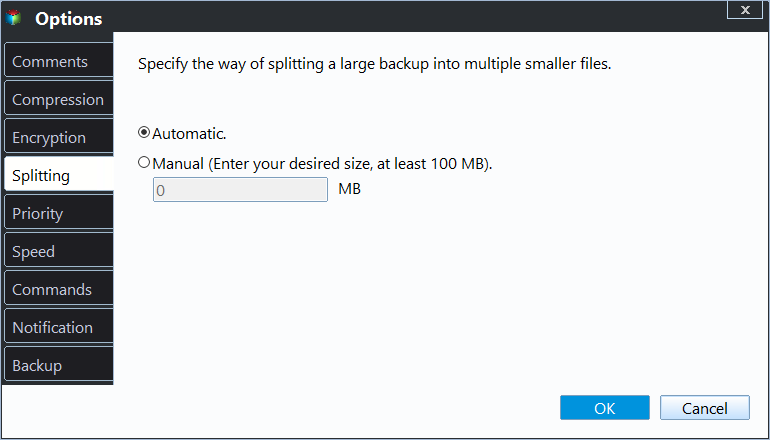Image Splitting in Qiling Disk Master
Post By QilingUpdated April 6, 2022
The program allows splitting an image file into smaller parts during the backup process to fit it into various smaller storage media.
- Automatic: The size of the split depends on the file system of the destination storage medium.
- Customize size: The image will be split to a size of 50MB or larger, depending on the input value.
- Choose a predetermined size: Choose the storage medium type from the drop-down menu, and the program will split the image file to suit your chosen medium.
Related Articles
- How to Extend System Partition for Windows 10/8/7 and Windows Server?
How to extend system boot partition on basic disks via a partition manager for Windows 10/8/7 and Windows Server? Here shows an easy way to resize partition. - Backup Cleanup in Qiling Backup
In this article, we will introduce a very import feature Backup Cleanup in Qiling Backup. Backup Clean helps you automatically clear history backup versions based on rule to save storage space. - How to Make Bootable CD/DVD for Windows 7 Using CMD?
Looking for a way to make bootable DVD, CD or PenDrive for Windows 7 using CMD? This page shows how to make bootable drive using CMD as well as another easy way for Windows 7. - Clone Hard Drive in Windows Server 2016 without Reinstalling Windows
Want to clone HDD with Windows Server 2016 to SSD? Learn the simplest way to clone hard drive in Windows Server 2016 without reinstalling operating system or installed programs.