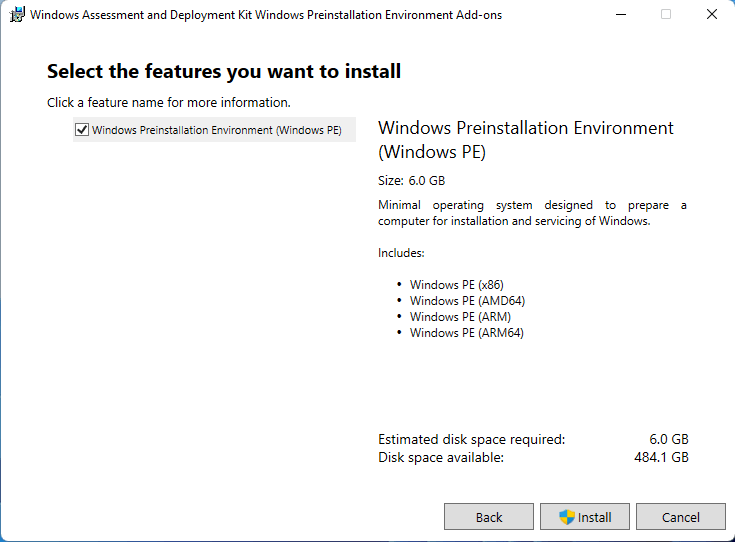Download Windows Assessment and Deployment Kit (ADK) for Windows 8, 8.1 or 10
What is Windows Assessment and Deployment Kit (ADK)?
Download Windows ADK for Windows 8/8.1/10
When trying to create bootable media for Qiling Disk Master, the process may fail due to the program's inability to find the necessary environment. To resolve this, installing the Windows ADK toolkit with the Windows PE feature selected is required.
You can download Windows ADK from Microsoft's official site and install it on your Windows 8/8.1/10 computer, or download AIK for deployment if you're running Windows 7 or XP.
Note: Starting with Windows 10, version 1809, Windows Preinstallation Environment (PE) is released separately from the Assessment and Deployment Kit (ADK), allowing for post-RTM updates to tools. To add Windows PE to ADK, download the Windows PE Addon and run the installer, which places the WinPE files in the same location as previous ADK installs.
Related Articles
- How to perform UEFI Restore on a GPT Disk
You can easily perform UEFI restore on a GPT disk and make it bootable with the help of free disk recovery software - Qiling Disk Master Standard. - Backup Scheme in Qiling Centralized Disk Master
Backup Scheme can help you manage your disk space by deleting old backups while keeping the latest backups. And you configure this task with 5 options. - Scheduled Backup
Qiling Centralized Disk Master provides four schedule modes: Once, Daily, Weekly, Monthly to backup system, disk, and partition. - How Do I Map a Network Drive in Windows 11/10/8/7?
This tutorial presents how to map a network drive in Windows 11/10/8/7 easily. A mapped network drive can be used like a local drive for file sharing or backup.