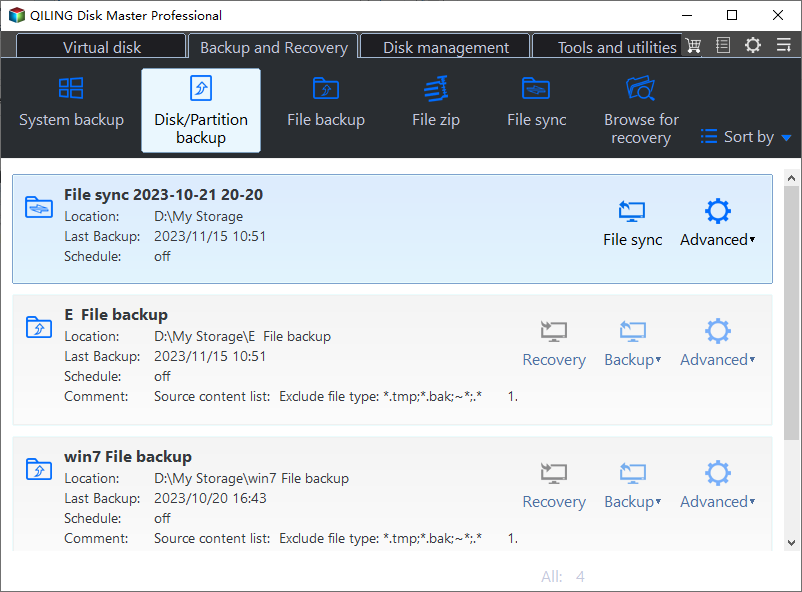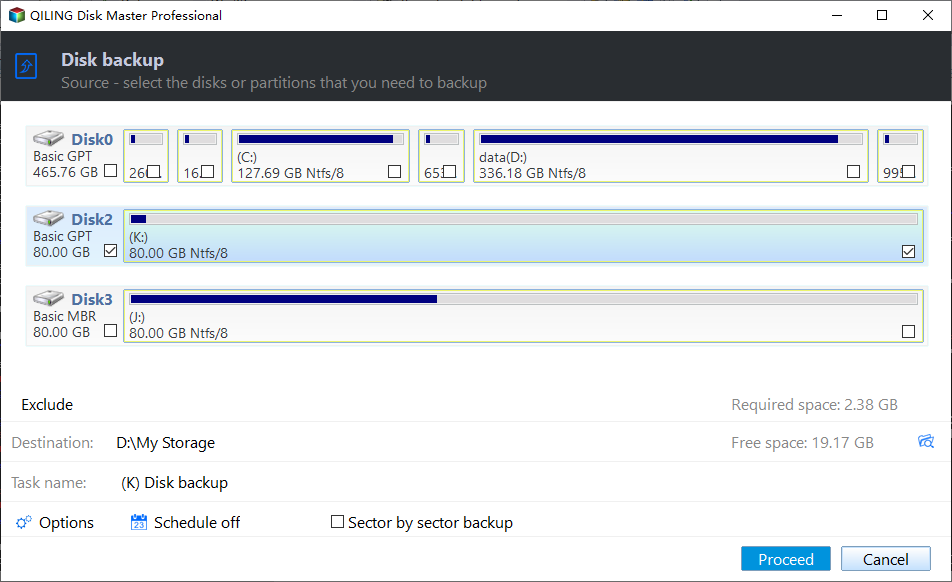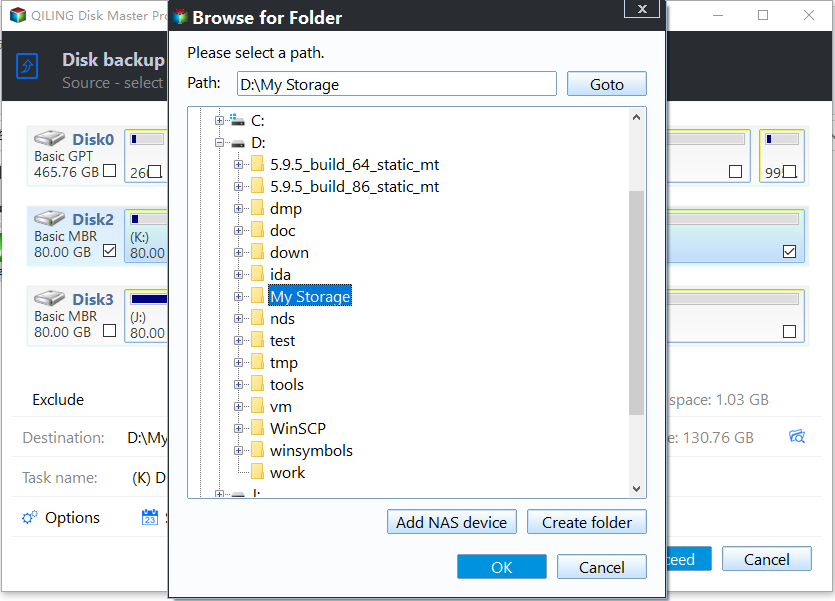Two Ways to Backup PS3/4 Hard Drive Step by Step
Before you backup PS3 or PS4 hard drive
Backing up your PS3 hard drive is a great way to prevent losing your games and is also helpful if you want to upgrade your hard drive. The PS3 has a built-in backup tool that is quick and doesn't take up much space, which can be a lifesaver in the future. You can use an AC powered external hard drive or a flash drive as the backup drive.
The PS3 backup drive needs to be formatted with FAT32. You can use built-in tools like Disk Management or DiskPart.exe in Windows, or Disk Utility in Mac OS, to format the drive to FAT32. If the drive is over 32GB, you may need to use a third-party partition software, such as Qiling Disk Master, which can also convert NTFS to FAT32 without data loss.
How to backup PS3/4 hard drive?
After formatting a removable drive with FAT32, you can connect it to your PS3 to get started. This allows you to access and manage your files, transfer data, and potentially expand your PS3's storage capacity.
1. Navigate to Settings > System Settings > Backup Utility>Back Up.
2. Choose "Yes" to confirm.
3. To backup your PS3 to a USB drive, first access the next screen where you'll see your removable drive. If you're using a PS3 model that requires a USB adaptor, ensure you have the correct one to avoid a "no disks detected" error. Then, select the drive and press "X" to proceed.
4. The backup is now in progress. Once it's done, you'll receive a notification saying "Back up completed".
If you can't spare an external hard drive to be formatted with FAT32, you can back up your PS3 hard drive to your computer's hard drive using free backup software.
Backup PS3 games hard drive in Windows
To upgrade or backup your PS3's hard drive, you can remove the existing drive and connect it to a Windows PC using an S-ATA cable and an S-ATA power cable.
To connect your PS3 hard drive externally without opening your computer, you can use an S-ATA to USB adapter. However, be aware that removing the PS3 hard drive might void the warranty. To restore the disk backup to another hard drive without issues, you can use Qiling Disk Master Standard, a free backup and restore program.
1. Download and run this freeware.
2. To initiate a disk backup, go to the Home screen, click on "Backup", and then select "Disk Backup" in the following screen.
3. The PS3 hard drive was selected as the source disk to be backed up.
4. Save the image backup to a folder on your computer's hard drive.
5. Click "Proceed" to run the backup.
After the backup finishes, you can easily restore the backup to another hard drive or SSD if you want to upgrade your PS3 HDD. Additionally, Qiling Disk Master also allows you to clone your hard drive to protect your data.
Related Articles
- How to Change Partition Type ID Easily? (2 Ways Included)
This tutorial demonstrates how to change partition type ID in two efficient solutions and tells basic information about partition type ID. - How to: Change SD Card Serial Number Without Formatting in Windows
Here comes the best way to change SD card serial number without formatting on Windows 10, 8, 7. - Solved: Cobian Backup "The Engine Is Not Found" Error
This article provides you with solutions to the Cobian Backup “the engine is not found” error as well as a Cobian Backup alternative. - How to Defragment Partition and Hard Drive?
Before using Partition Assistant we highly recommend you do a complete defragment on the partition which you want to resize.