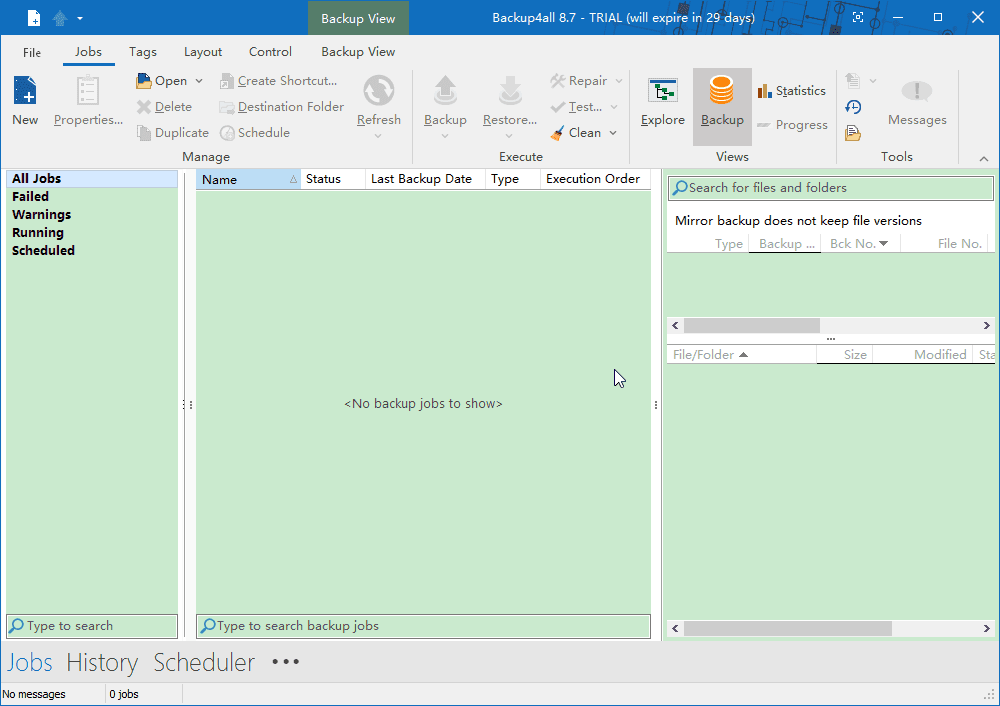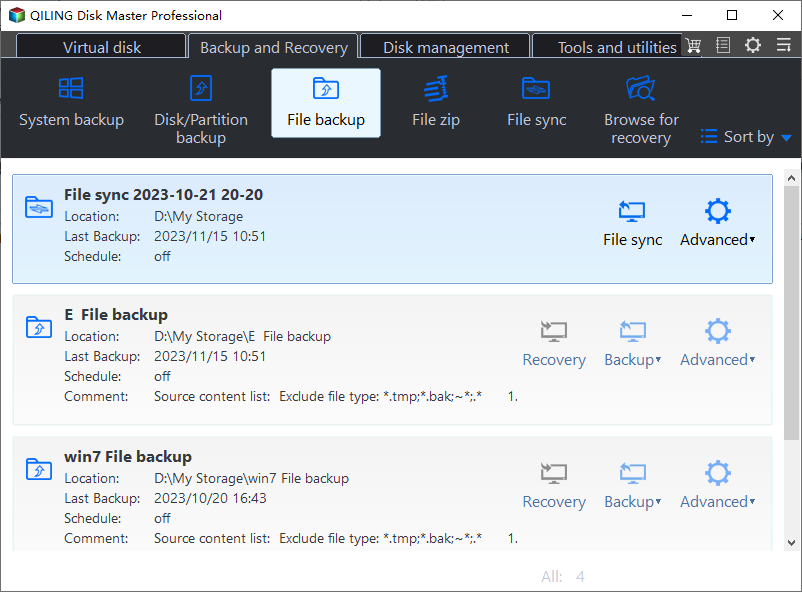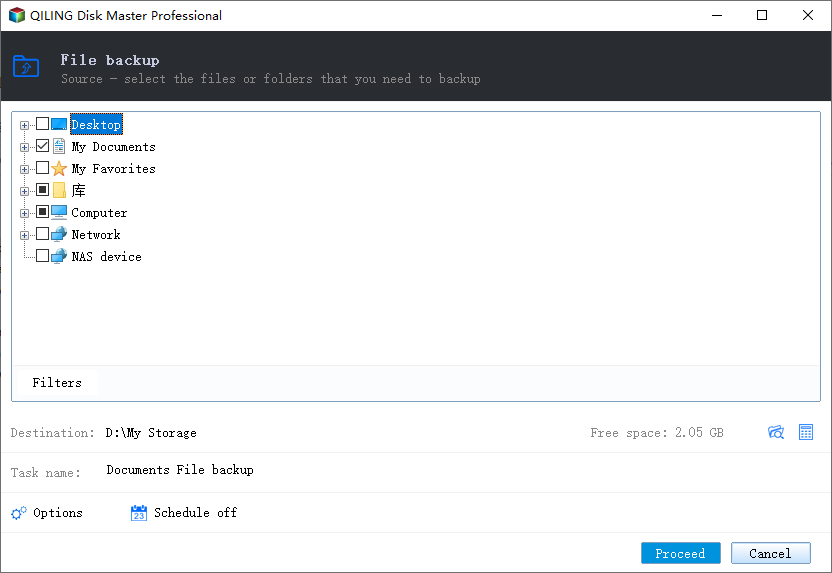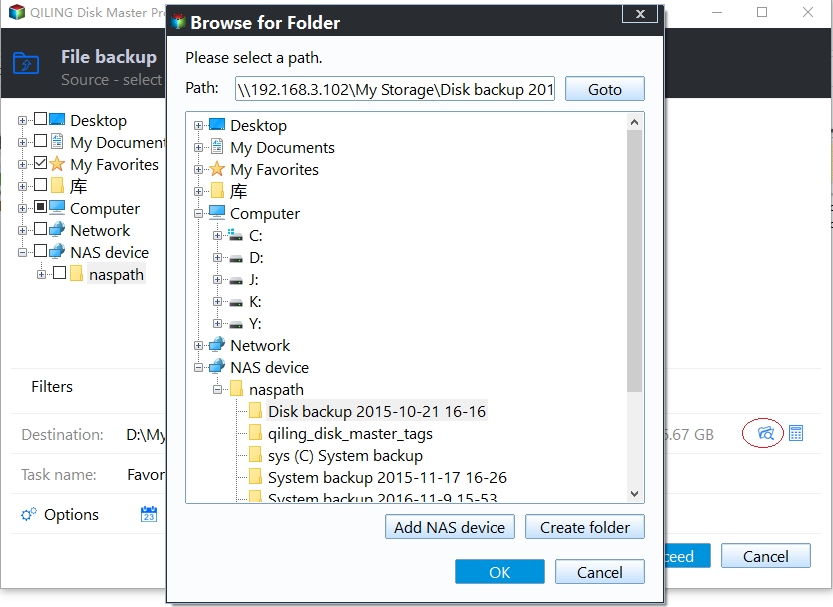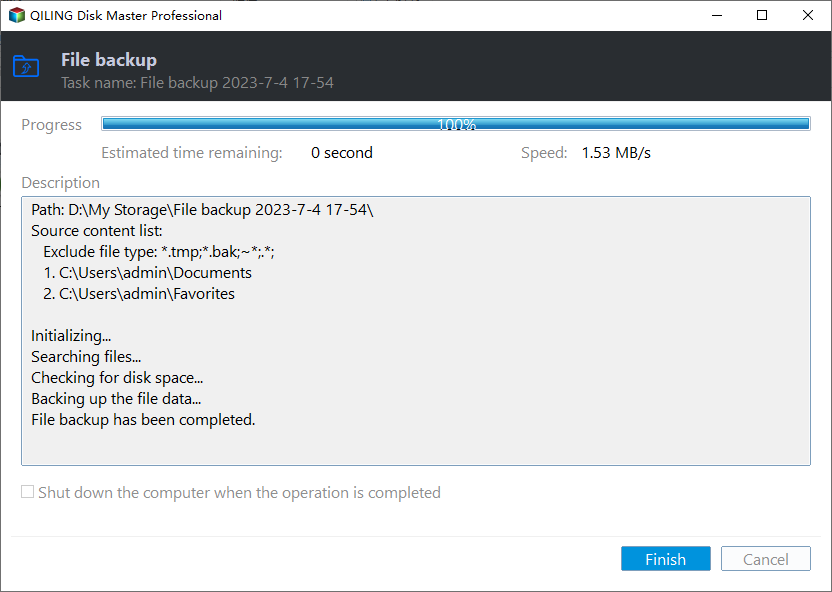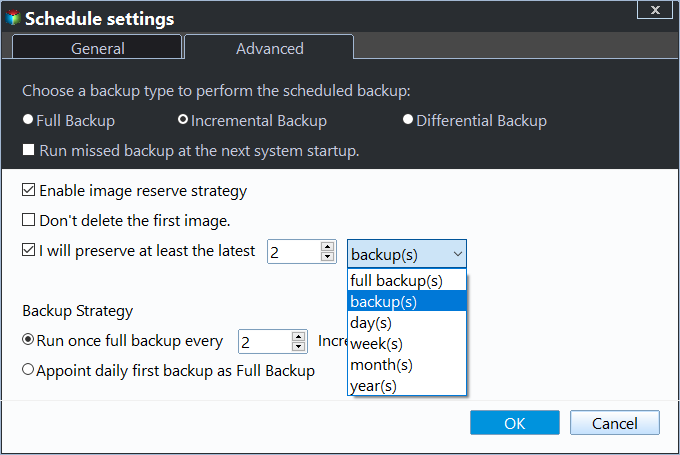Best Free Backup4all Alternative for Windows 7/8/10
- User Case
- About Backup4all
- Best Backup4all Free Alternative - Qiling Disk Master
- Backup Files to Cloud with Backup4all Alternative in Windows 10/8/7
- Backup4all Professional vs Qiling Disk Master Professional
- In the end
User Case
You may get the Backup4all not responding issue sometimes or encounter backup4all scheduler not working problem when you create a schedule backup within Backup4all, you can see that scheduled task, but it won't do the backup.
About Backup4all
Backup4all is a paid backup software that performs data protection for your essential documents in Windows 10, 8.1 , 8, 7, Vista, XP (32-bit and 64-bit) and Windows Server 2019/2016/2012/2008/2003 (including R2). Backup4all offers three editions: Lite, Standard, and Professional. Backup4all Professional is the full edition with all features enabled. Backup4all could do the following things:
1. This software can backup data to cloud, including Google Drive, OneDrive, Box, Dropbox, Amazon S3, etc. Besides, you could backup to FTP/FTPS/SFTP, CD/DVD, external hard drive, network drives, USB drives, local hard drive, etc.
2. Encrypt, compress the backup, and enable email notification.
3. Backup4all supports full backup, incremental backup, differential backup, backup with Command line utility, restore to different folder, and more.
Considering these above mentioned problems, you probably turn to other backup software. As a matter of fact, it's wise to use Backup4all alternative.
Best Backup4all Free Alternative - Qiling Disk Master
In the view of stable performance and reliable backup function, Qiling Disk Master Standard could be the best free Backup4all alternative. Why it's the best Backup4all alternative? In the following chart 1, you will find the difference of Backup4all Standard and Qiling Disk Master Standard.
Chart1: Backup4all Standard VS Qiling Disk Master Standard
| Backup4all Standard | Qiling Disk Master Standard | |
| Cost | $39.99 | Free |
| Windows Operating System | ||
| Windows XP/Vista/7/8/8.1/10 |
√ |
√ |
| Windows Server 2019/2016/2012/2008/2003 |
√ |
- |
| Destination | ||
| Cloud Backup | - |
√ |
| Backup to Local HDD, external hard drive, USB flash drive, CD/DVD, NAS device, network share |
√ |
√ |
| Main Features | ||
| Full/Differential backup |
√ |
√ |
| Incremental backup | - |
√ |
| File/Folder sync | - |
√ |
| Command line utility |
√ |
- |
| Disk/partition clone | - |
√ |
| Restore |
√ |
√ |
| Create bootable media | - |
√ |
| Compress backup |
√ |
√ |
| Encrypt backup | - |
√ |
| Explore, Split, Check, Comment backup image | - |
√ |
| Email notification |
√ |
√ |
Tips: √: Supported; -: Unsupported.
According to the Chart 1, you'll discover:
1. Qiling Disk Master Standard, the best alternative to backup4all, with more features enabled.
2. Qiling Disk Master Standard is a freeware while Backup4all Standard is a $39.99 paid backup software.
Backup Files to Cloud with Backup4all Alternative in Windows 10/8/7
Qiling Disk Master Standard allows you to backup data to cloud, like Google Drive, OneDrive, Box, Dropbox, Hubic, Cloudme, Sugarsync, etc. It's just a few clicks, and everything will be done.
To show you how to backup files with Qiling Disk Master Standard, please download Backup4all alternative - Qiling Disk Master Standard and follow the guides to easily backup in Windows 7/8/10 (take backup files to Dropbox for example):
1. Perform free Backup4all alternative after installation, click Backup -> File Backup subsequently.
2. Click Folders or Files to choose the files or folders to backup.
3. Tap the inverted triangle icon -> Select a cloud drive -> choose the Dropbox as destination.
4. Click Proceed to backup files to Dropbox easily.
There are some other settings you may interest in at the lower left corner (It's optional):
1. Options: Tap it and you could set up the comment, compression, splitting for the backup image, and enable email notification, etc.
2. Schedule: It provides 6 modes for you to backup files via daily, weekly, monthly, event triggers, USB plug in, and real time sync. The last three options are the premium features, please upgrade to Qiling Disk Master Professional or other advanced editions to enjoy.
3. Scheme: It's a premium feature that enables you to delete old backup images automatically after the number of backups exceeds the number you specified before.
After a while, you will find the files and folders will be backed up to an image file included in Dropbox. As a matter of fact, it allows you sync files to other locations as you want. Or real time sync will sync files immediately as soon as the change happened.
Backup4all Professional vs Qiling Disk Master Professional
Qiling Disk Master offers another edition for ordinary users: Professional (Paid). If you would like to know more about the difference of Backup4all Professional and Qiling Disk Master Professional, please refer to the Chart 2.
Chart 2: Backup4all Professional VS Qiling Disk Master Professional
| Backup4all Professional | Qiling Disk Master Professional | |
| Cost | $49.99 | $49.95 |
| Windows Operating System | ||
| Windows XP/Vista/7/8/8.1/10 |
√ |
√ |
| Windows Server 2012/2008/2003 |
√ |
- |
| Destination | ||
| Cloud Backup |
√ |
√ |
| Backup to Local HDD, external hard drive, USB flash drive, CD/DVD, NAS device, network share |
√ |
√ |
| Main Features | ||
| Full/Incremental/Differential backup |
√ |
√ |
| File/Folder sync | - |
√ |
| Command line utility |
√ |
√ |
| System/Disk/Partition clone | - |
√ |
| Dissimilar hardware restore | - |
√ |
| PXE boot tool | - |
√ |
| Compress backup |
√ |
√ |
| Encrypt backup |
√ |
√ |
| Explore, Split, Check, Comment, Merge backup image | - |
√ |
| Backup USB when plug in | - |
√ |
| Email notification |
√ |
√ |
As you can see from the chart 2, Qiling Disk Master Professional contains all features of Backup4all Professional except for Windows Server OS and also provides you to backup with command line utility, clone system, dissimilar hardware restore, migrate OS to SSD without reinstalling, PXE boot tool and so on. For Windows Server systems, please try Qiling Disk Master Server to enjoy more.
To some extent, the content in these two charts may be one-sided. But it also reflects some facts.
In the end
If you're looking for Backup4all free alternative, Qiling Disk Master Standard could be your best choice. Because It owns the following characteristics:
- It's reliable and highly recommended by 20 millions loyal users worldwide, and contain the more backup solutions you need compared to Backup4all.
- It's easy to use due to the wizard-like interface.
- Provides different users with different versions. Besides the above mentioned editions, for IT technician who is dedicated to managing backups for unlimited PCs and Servers, please try Qiling Disk Master Technician Plus.
Backup data on a regular basis will save your life sometimes, find the proper way to safeguard your memory.
Related Articles
- 5 Methods to Solve the Problem the System Cannot Find the File Specified
Meet the error message "The system cannot find the file specifed" in Windows 11/10/8/7? This article collects its causes and 10 effective solutions to help you fix it. - Fixed: Windows Server Backup Schedule Not Running
Windows Server 2012, 2016, 2019, 2022 backup schedule not running as expected? Read this article patiently to get the possible reasons and solutions, including an easy alternative. - How to Schedule Windows Backup with Qiling Disk Master Software
Learn how to set up a schedule backup task to automatically backup your Windows OS, disks, partitions, or files to another safe location from this page. - How to Fix Backup and Restore Windows 7 Not Working?
This article provides users with two solutions to Backup and Restore Windows 7 not working and offers an alternative. Go to anchor jump and click on what you want to see.