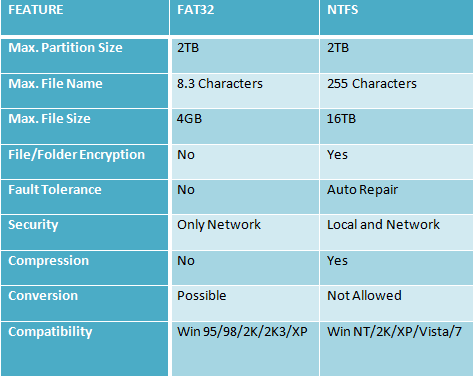Change File System between NTFS and FAT32 without Formatting
A brief introduction of file system in Windows
The way computers store files on disk is closely related to the file system, which controls how data is stored and retrieved. The file system breaks down all data into manageable pieces, assigns each piece a unique name, and uses a set of rules to organize and identify them, making it easy to access and manage the information. This structure and logic system is what makes up the file system.
Windows OS frequently uses several file systems, including FAT, exFAT, and NTFS, among others.
Today, FAT32 and NTFS are the most widely used file systems in Windows operating systems, including Windows 7, 10, 11, and XP. When people discuss changing file systems without formatting, they are generally referring to converting NTFS to FAT32 or vice versa without losing data.
◤ FAT32 (File Allocation Table 32)
FAT32 is an older file system developed by Microsoft, which improved upon its predecessor FAT16 by offering better performance, flexibility, and robustness. With a standard maximum volume size of 2TB and a maximum single file size of 4GB, FAT32 provides significant upgrades over its earlier version.
◤ NTFS (New Technology File System)
NTFS is a more powerful file system than FAT32, offering advanced data security, consistency, and retrieval capabilities, as well as improved read and write performance.
When do you want to change partition file system without formatting?
Although NTFS is more advanced than FAT32, it can't replace it entirely. FAT32 is still compatible with many external mediums like XBOX, PS3, and Android, making it a preferred choice for some users who need to reformat their devices for specific purposes, such as transferring files from a PC to a gaming console. As a result, some users may choose to convert their file system from NTFS to FAT32.
You can use the built-in Windows tool, Disk Management, to convert the D drive from NTFS to FAT32 without formatting and losing data. To do this, go to Start > type "Disk Management" and open the tool, then right-click on the D drive and select "Convert to FAT32". This process will convert the file system without deleting any files or data on the drive. Note that this process may take some time depending on the size of the drive and the amount of data on it. Be sure to back up any important files or data before starting the conversion process.
FAT32 has a limitation that a single file cannot exceed 4GB, making it unsuitable for storing large files like DVD ISO files, especially on a USB flash drive, necessitating a file system conversion.
How to change a file system without formatting in Windows 11/10/8/7?
You can change the file system of a Windows drive without formatting it using third-party software like Qiling Disk Master Professional.
You can change the file system on a hard drive, external hard drive, USB drive, or other storage devices in Windows 11/10/8/7/XP/Vista without formatting the partition using a software, unlike Windows Disk Management which would format the partition first. This software allows you to easily change the file system in a user-friendly interface with just a few clicks, making it accessible even for those who are new to computers.
To sum up
Four steps are involved in changing the file system in Windows without formatting. Additionally, Qiling Disk Master can convert between dynamic and basic disks without data loss, and it can also be used as an alternative to Gptgen to convert disks between MBR and GPT. This makes it a suitable tool for Windows Server OS users, including the server version of the software.
Related Articles
- 4 Methods: Free Convert exFAT to NTFS in Windows 10, 8, 7 Easily
Need to format external hard drive to NTFS? In this post, you will learn how to format hard drive to NTFS file system without losing data in four different ways. - 4 Ways to Format External Hard Drive to NTFS in Windows 10/8/7 Successfully
Need to format external hard drive to NTFS? In this post, you will learn how to format hard drive to NTFS file system without losing data in four different ways. - How to Convert RAW to FAT32 Using CMD with Ease?
Here we show how to convert RAW to FAT32 using CMD for your reference. Then you can easily change RAW micro SD card, memory card, pen drive or USB flash drive to FAT32 file system when necessary. - Convert Primary Partition to Logical in Windows 7 with Ease
If you are in need of converting primary partition to logical in Windows 7, read this article patiently to get effortless methods.