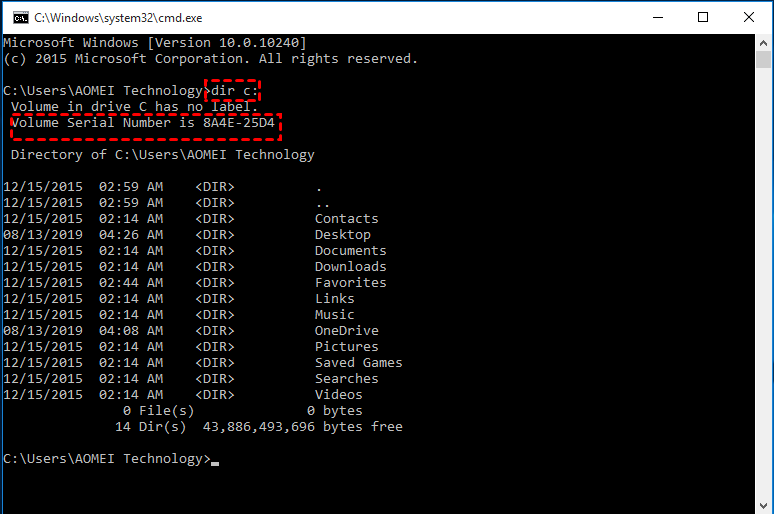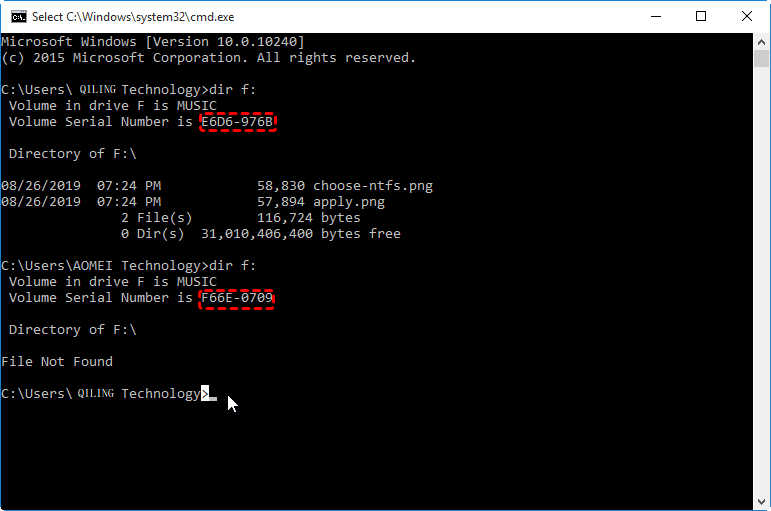How to: Change SD Card Serial Number Without Formatting in Windows
What is (SD card) serial number?
A serial number is an identifying code assigned to the hardware during the creation of a file system for unique identification and licensing. Besides the SD card, other electronic data storage devices such as USB flash drive, memory cards, hard disk drive also have such a number.
The serial number does not need to be strictly numerical. Instead, it is determined by the data and time on the real-time clock on the current computer at the time when you format the hard drive. So they may contain letters and other typographical symbols, or may consist entirely of a character string.
The function of the SD card serial number is similar to the fingerprint of persons: identify a specific item. To check or read the serial number on your storage device, you can execute the command: dir [driveletter:] in the Command Prompt window.
Why need to change SD card serial number?
Why do we need to modify the SD card or other hard drives serial number? We can find some clues from the functions of the serial number. The disk serial number is used by software applications to identify the drive and prevent multiple activations of the same software on another computer. So, if you plan to replace your old SD card with a new one, a different serial number will be created with software association. Thus, you can change the SD serial number to match your old one's, then the software association issue can be avoided effectively.
How to change SD card serial number in Windows 10/8/7?
As mentioned above, the disk serial number is automatically generated and assigned when you format the partition, so you can format it again to change the serial number of the SD card. After you format the SD card, you can retype the command to check whether the serial number is changed or not.
Note: Formatting the hard drive will delete all data from it, so please backup important files beforehand.
>>To change SD card serial number without formatting
If you don't want to edit or modify serial number by formatting, you can turn to a third-party tool like Qiling Disk Master Professional. It can directly change the SD card serial number without formatting it again. So the data security is enhanced. Below is how to edit serial number step by step.
The same steps can also be applied to change Samsung micro SD card serial number and other brands of SD card and hard drives. To change the SD card or other storage devices serial number in Windows Server 2019/2016/2012/2008/2003, you can try Qiling Disk Master Server.
Conclusion
As you see above, Qiling Disk Master Professional is a great serial number editor to change SD card serial number safely without damaging stored data. Additionally, it is compatible with Windows 10/8/7 and Windows XP/Vista (both 32-bit and 64-bit).
Moreover, it comes with many other fantastic functions to help manage disk partition conveniently in Windows PC, such as copying SD card to SD card, formatting large SD card to FAT32, erasing SD card completely and so on.
Related Articles
- Complete Guide to Windows 11 NVMe Installation - Without Any Boot Problems
Read this article to help you with Windows 11 NVMe installation and boot successfully from them with the most secure and convenient software available. - Move Windows Server 2008 (R2) to New Machine with Different Hardware
Moving Windows Server 2008 or 2008 R2 to new machine with dissimilar hardware can be as easy as pie if we find the best solution. Get a powerful server backup and restore tool to help you from this page. - 2 Ways to Boot Windows Server 2012 to Recovery Mode
This guide covers 2 ways to boot Windows Server 2012 into recovery mode and offers you an easier way to backup and restore Server 2012. - Solved: External Hard Drive Shown as “Unknown device”
Bothered by the issue that the external HDD/USB flash drive is shown as "Unknown device" in Windows 7/8/10? Go through this article to get effective solutions.