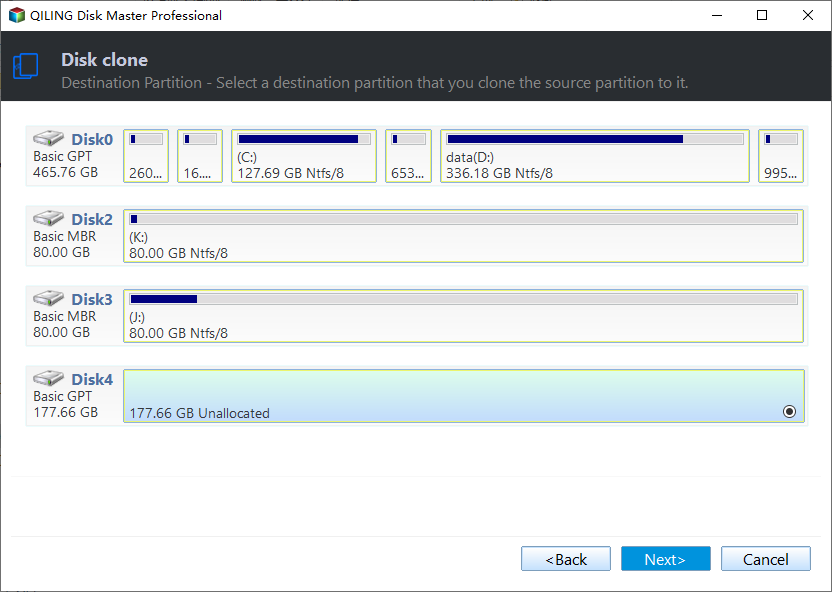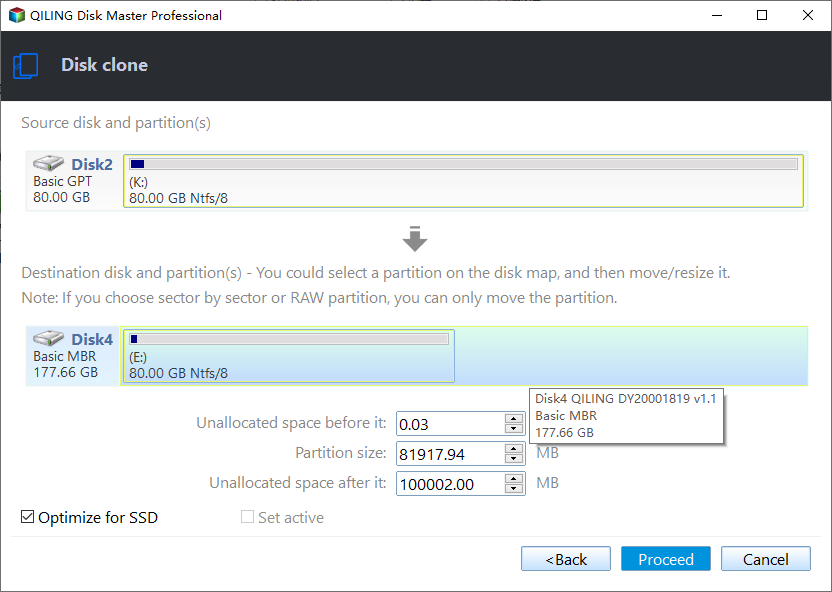How to Clone Toshiba Hard Drive to SSD with Secure Boot
About Toshiba
Toshiba Corporation is a Japanese multinational conglomerate corporation. It’s a diversified manufacturer and marketer of electrical products, spanning information & communication equipment and systems, Internet-based solutions and services, electronics components and materials, power systems, industrial and social infrastructure systems, and household applications. And boasting its reliability, Toshiba drive is widely spread around the world.
If you have a Toshiba hard drive but want to upgrade to SSD, because an SSD runs faster, cooler, and quieter than the aging technology inside HDD, task will be easily finished with a right clone software which supports to clone Toshiba hard drive to SSD.
Find a safe clone software for Toshiba hard drive
About Toshiba clone hard drive software, it is Qiling Disk Master Professional that we want to recommend to you. It supports clone as well as backup & restore being compatible with all Windows editions including Windows XP/Vista/7/8/8.1/10 of both 32bit and 64bit. Most useful, you are allowed to clone larger HDD to smaller SSD as long as the capacity of SSD is equal to or larger than the used space on HDD, due to the Intelligent Clone feature inside Qiling Disk Master.
Even you can use it to clone failing hard drive so to avoid data loss. You don’t need to worry if there is a complicated operation, Qiling Disk Master is with intuitive interface and clone job will be achieved within four simple steps. Next, we’ll show you how to Clone Toshiba hard drive to SSD with it.
Simple steps to clone Toshiba hard drive to SSD
Before cloning, please connect SSD to PC. Then you have two options to clone Toshiba hard drive according to the two different connection type:
- Clone HDD to SSD without SATA to USB cable.
- Clone HDD to SSD via SATA to USB cable.
1. Download, install and launch SSD cloning software - Qiling Disk Master Professional. Select “Disk Clone” under “Clone” tab.
Note: The Professional edition of Qiling Disk Master supports cloning data disk and system disk, from MBR to MBR, MBR to GPT, GPT to GPT and GPT to GPT.
2. Select Toshiba hard drive as source disk.
3. Select Toshiba SSD as destination disk.
4. Choose “SSD Alignment” and click “Proceed” to clone Toshiba hard drive to SSD.
Tips:
- “SSD Alignment” guarantees the correction of 4k alignment of SSD so that you can get SSD best performance while cloning HDD to SSD.
- “Edit Partitions” provides three options as copy without resizing partition, fit all partitions to entire disk, and edit the partition on this disk, allowing you to deal with different situations - SSD is the same size as HDD, or bigger than HDD, or smaller than HDD.
- “Sector by sector clone” will clone every sector on disk no matter it is used or not, even it is a blank or bad sector.
As you see, it is so convenient to clone Toshiba hard drive to SSD with safe disk clone software - Qiling Disk Master. In addition, it is a great Toshiba NTI Backup Now EZ alternative to help backup partition, system, disk, and files.
Related Articles
- Use Toshiba Restore Point to Do Toshiba Factory Reset Easily
The Toshiba restore point helps to restore your computer to a previous date. If the system or disk is damaged, you can also factory reset it or restore from system backup. - Toshiba HDD Recovery Not Working – How to Repair Your PC Then
Fail to repair your PC using Toshiba HDD Recovery Utility? Don't worry! Learn efficient ways to repair your computer from this page. - Best Toshiba Hard Drive Backup Software
We all know that finding a good Toshiba hard drive backup software is very important. It makes the backup task simple and efficient. Click to learn more about backup software and its use steps. - Free Download Best Alternative to NTI Echo Data Migration Software
Looking for an alternative to NTI Echo data migration software? Here describe the best NTI Echo alternative - Qiling Disk Master to upgrade HDD to SSD without any issues in Windows 11, 10, 8, 7.