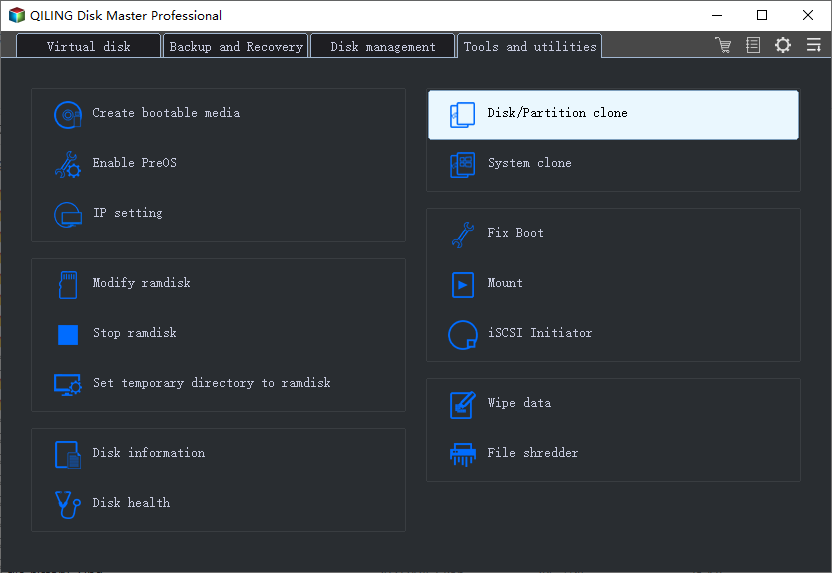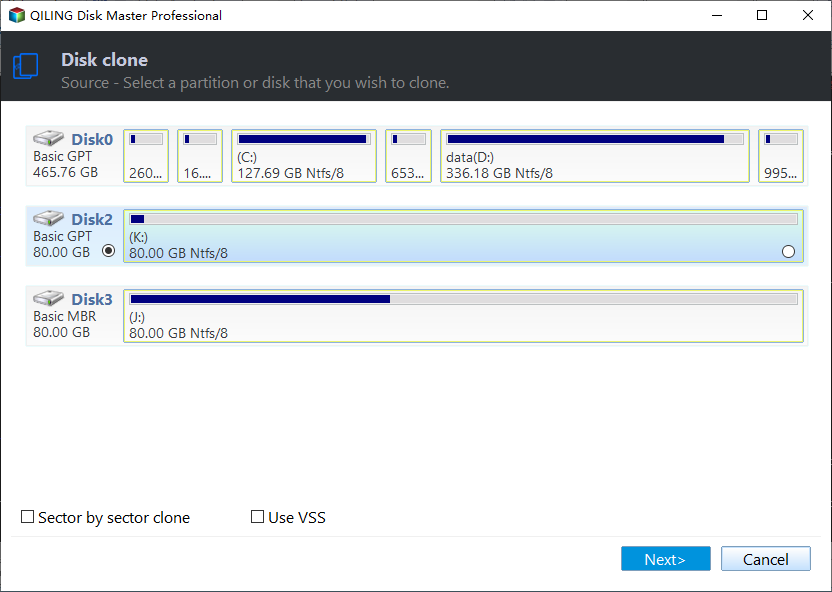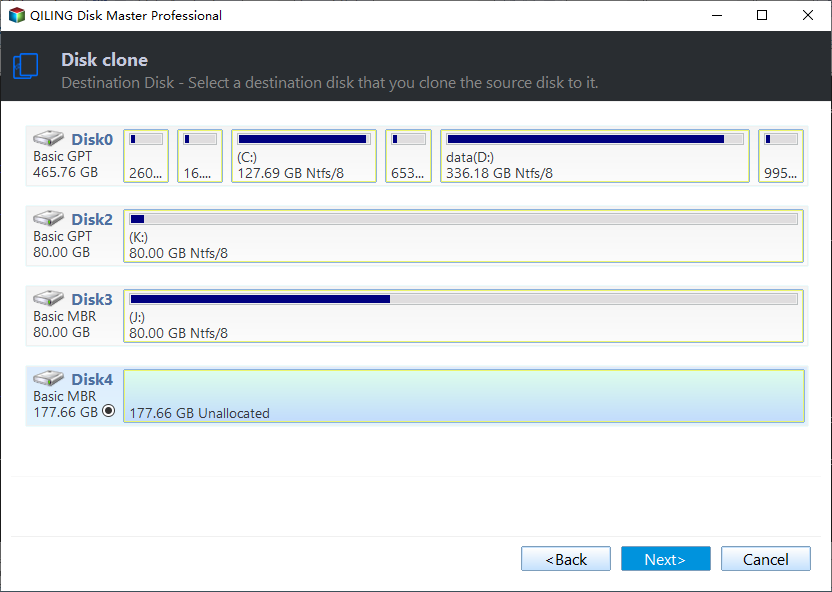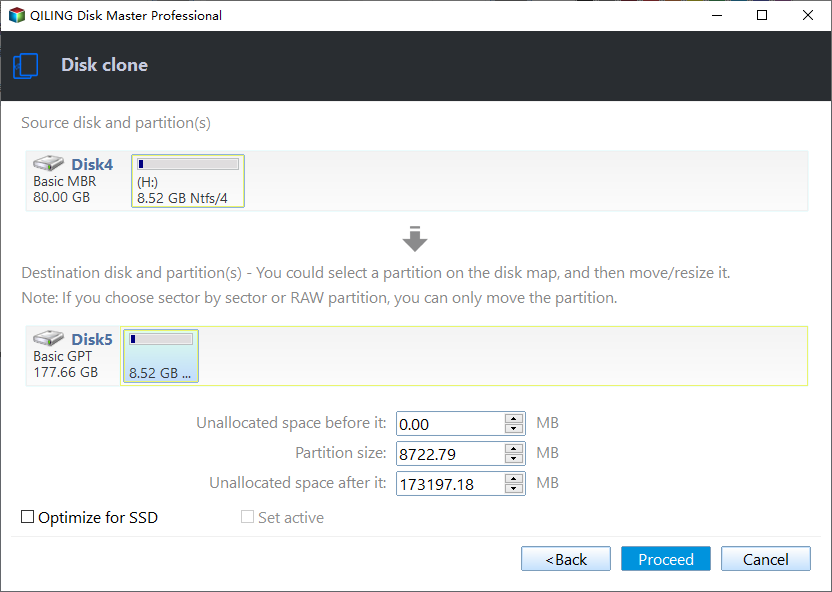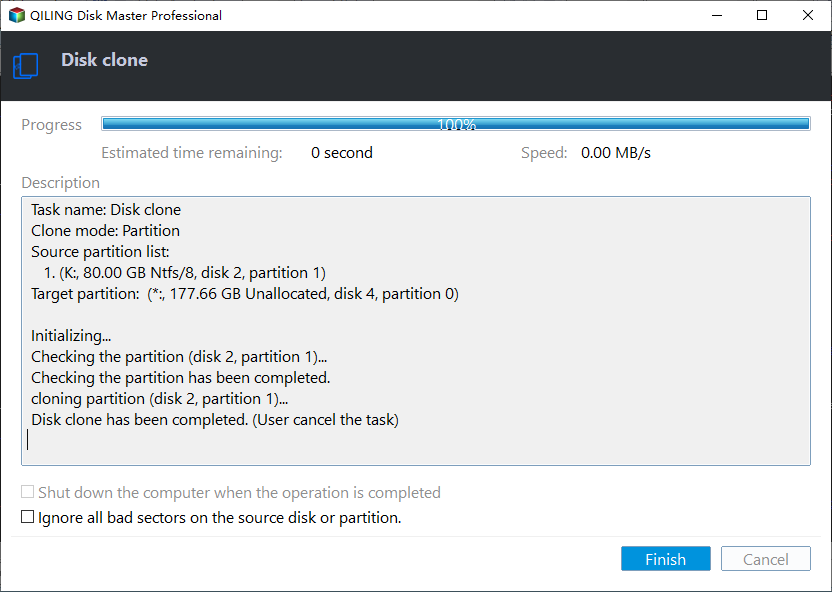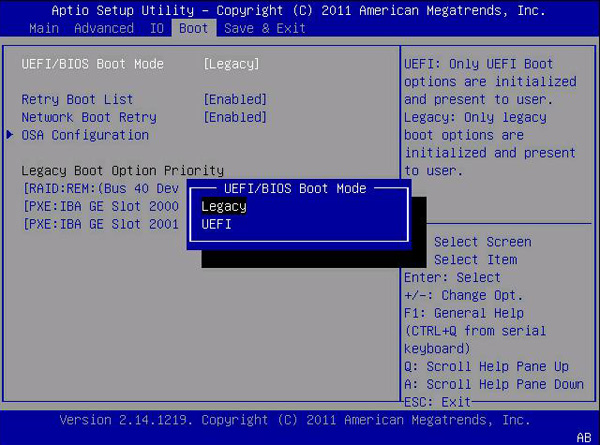How to Clone Windows 10 to Smaller SSD And Boot Successfully
Help! Can I clone Windows 10 to smaller SSD?
I'm intending to upgrade my hard disk drive with Windows 10 installed to solid-state drive. As I'm unwilling to reinstall Windows 10 operating system, I decided to migrate it by cloning. The problem is that the capacity of the HDD is 1 TB and the newly purchased SSD is 256 GB. Is it possible to clone Windows 10 HDD to smaller SSD?"
Yes, you can clone Windows 10 to a smaller SSD, but you should prepare a cloning software, which is a key point to move Windows 10 to a new drive without reinstalling.
What is the top software to clone Windows 10 to smaller SSD?
Due to SSDs' various merits like faster speed and high price, it is wiz to upgrade Windows HDD to smaller SSD. And you can avoid the trouble of reinstalling Windows 10 by cloning the HDD to a smaller SSD. In fact, it is a rather simple task to clone Windows 10 disk to smaller, if the used space on the target disk is not larger than the capacity of the destination SSD and you employ proper disk cloning software.
Qiling Disk Master Professional is just the right one; it offers two ways to copy disk on Windows:
☞ "Sector-by-Sector Clone": clone all sectors including unused sectors from one disk to another, suitable for cloning hard drive with bad sector or cloning Bitlocker encrypted disk.
☞ "Clone Disk Quickly": only copies used space on the source disk to the destination one, allowing you to clone a Windows 10 HDD to a smaller SSD if the used space on the HDD is not larger than the capacity of the SSD.
What's more, if the destination disk is not large enough to hold all the data on the source HDD, it supports you to migrate only OS-related partitions (data partition not included) to a smaller SSD as well via Migrate OS to SSD function.
Qiling Disk Master Professional can not only work with Windows 10, but also with Windows 11/8.1/8/7, XP, and Vista. If you need to clone Windows Server 2022/2019/2016/2012 (R2)/2008 (R2) to SSD, you can employ Qiling Disk Master Server.
How to clone Windows 10 to smaller SSD easily and safely
To clone Windows 10 HDD to smaller SSD, connect the target SSD to your computer well at first; then, install and run Qiling Disk Master Professional.
✍ Tip: You can free download the demo version of Qiling Disk Master Professional to see how to clone Windows 10 to smaller SSD.
Step 1. In the main interface of Qiling Disk Master Professional, click "Tools and utilities" > "Clone Disk".
Step 2. Choose the Windows 10 HDD as the source disk and don't tick "Sector by sector clone" option. Then, click "Next".
Step 3. Choose the smaller SSD as the destination disk. Check "Optimize the performance of SSD" to align SSD partition for better performance. Then, hit "Next".
Step 4. Here, you can adjust the partition size on the destination SSD. As the SSD is smaller than HDD, the first option is greyed out.
Step 5. Check the operation and click "Proceed" to clone it.
After migrating Windows 10 to smaller SSD, if you want to keep the old HDD and boot computer from SSD, you need to enter BIOS to change boot priority to SSD. If you clone GPT disk to smaller MBR SSD or MBR disk to GPT SSD, you also need to change boot mode between Legacy and UEFI.
Verdict
With the help of Qiling Disk Master, you can clone Windows 10 to smaller SSD easily and safely. In fact, it is more than disk cloning software for Windows 11/10/8.1/8/7, XP, and Vista. It enjoys many other functions like converting dynamic disk into basic without data loss, resizing system partition, creating Windows bootable USB drive, recovering lost partition, etc.
Related Articles
- Easiest Way: Clone HDD to SSD without SATA to USB Cable
You can use the easiest way to effortlessly clone HDD to SSD without SATA to USB cable or try the other two methods. - Clone Internal Hard Drive to External Hard Drive within 6 Steps
Want to clone interanl hard drive to external hard drive for backup? Refer to this post to realize how to clone internal disk to external disk in Windows 11/10/8/7. - Easy Way to Clone System Disk to SSD with Secure Boot
By cloning system disk to SSD, you can avoid the reinstallation of Windows and other apps if you need to replace your current system hard drive. - How to Clone Toshiba Hard Drive to SSD with Secure Boot
To clone Toshiba hard drive to SSD, you can find a right software to easily achieve. Here, we recommend you Qiling Disk Master, which helps to clone Toshiba hard drive within four simple steps.