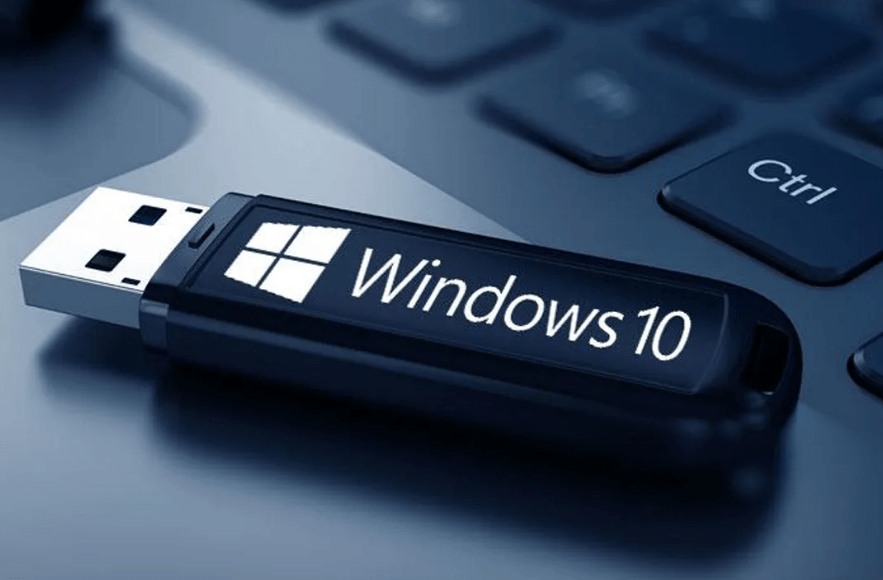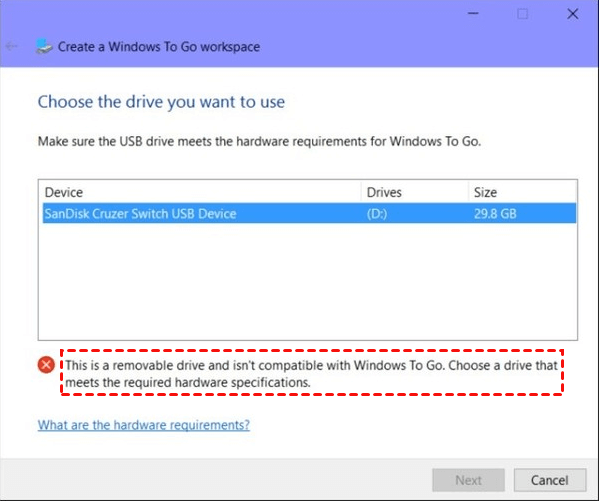Free Method: Create Windows To Go USB Drive Successfully
- Necessary to create Windows to go USB drive
- Freeware for making Windows 10/8/7 to go USB stick
- Easy steps to make Windows to Go USB drive
- Can you create Windows to go USB drive without Windows ISO file?
- Summary
Necessary to create Windows to go USB drive
A Windows to go USB drive is a valuable tool for many users, allowing them to take their familiar operating system environment with them on business travel and boot any computer, eliminating the need to carry a large laptop. It also serves as a handy backup in case of OS crashes, and can be useful when using public machines that lack personal preferences or applications.
Freeware for making Windows 10/8/7 to go USB stick
Microsoft's Windows To Go feature allows users to create a portable Windows workspace on a USB drive, but it's only available in Windows 8.1 Enterprise, Windows 8 Enterprise, Windows 10 Enterprise, and Windows 10 Education. To use it, a certified USB drive must be used.
If you don't have the compatible operating system or a certified USB drive, you can use Qiling Disk Master Standard, a free partition manager, to create a portable Windows 10, 8, or 7 USB drive. This software supports all Windows editions and USB drives, making it a great alternative to Microsoft's "Windows To Go" feature.
Easy steps to make Windows to Go USB drive
You can now download the software for free and follow a step-by-step guide to create a portable Windows workspace.
Important:
☞The 3.0 USB drive is more recommended due to its faster read and write speed.
☞ Please move data from the USB drive to another drive for a backup, so all data will be safe before erasing the USB drive.
☞ Make sure the Windows ISO files are prepared well.
Can you create Windows to go USB drive without Windows ISO file?
If you don't have a Windows ISO file, you can still create a Windows to go USB drive using your current operating system after upgrading to Qiling Disk Master Professional. Simply choose the "Create Windows to Go with current system" option in step 3 and follow the prompts to complete the process. This allows you to create a Windows to go USB drive without needing the ISO file.
Note that this method involves transferring the system partition to the USB drive, so ensure the prepared USB is large enough to hold the system drive. If it's not, you can shrink the boot partition first.
Summary
To create a Windows To Go USB stick using Qiling Disk Master Standard, you can also use an SSD or HDD as the target device for a faster boot experience. This software allows you to make a Windows repair bootable CD/DVD/USB drive via the "Make Bootable Media" function, which can help troubleshoot boot problems and recover data when the native system fails to boot.
Related Articles
- How to Put Windows 10 on SSD from HDD without Reinstallation?
If you are trying to put Windows 10 on SSD from HDD, you can try the Qiling Disk Master software, which can help you put your Windows 10, 8, 7 OS on an SSD from HDD without reinstalling everything from scratch. - How to Copy Windows 7 to USB Drive and Make It Bootable?
Sometimes, you might want to copy Windows 7 to USB, here we introduce how to copy Windows OS to USB drive using Command Prompt and a versatile partition manager. So you can easily clone Windows to USB and make the USB drive bootable. - How to Create a Bootable USB Stick on Windows 10, 8, 7?
If you need to create a bootable USB stick on Windows, you can read through this page. It explains how to create a bootable Windows USB via CMD or a piece of professional software.