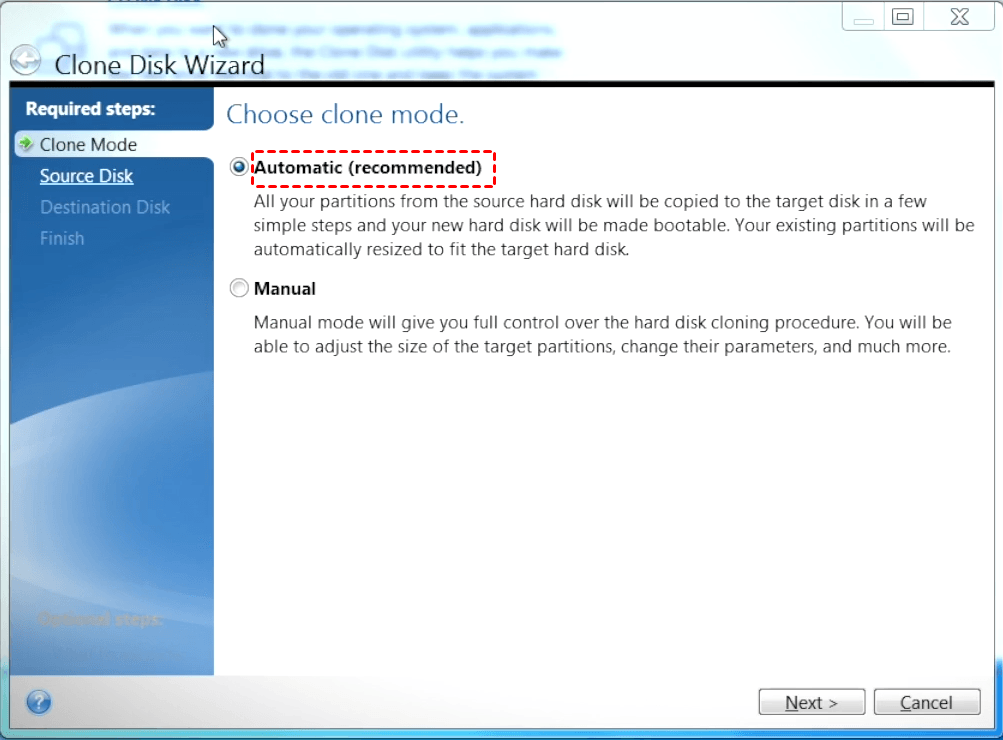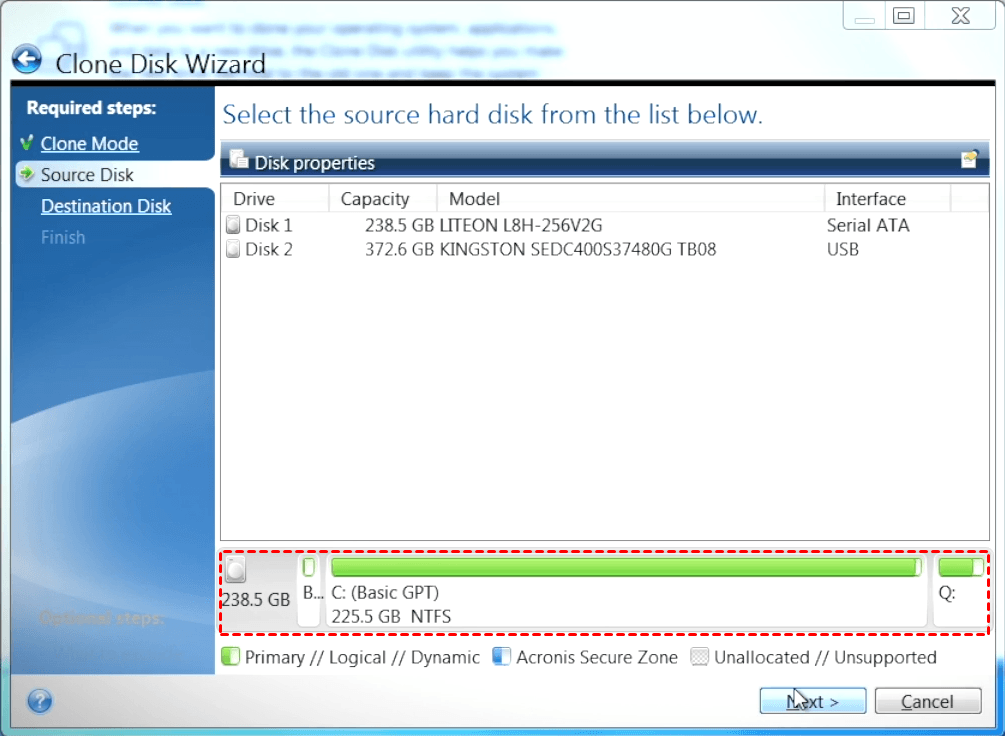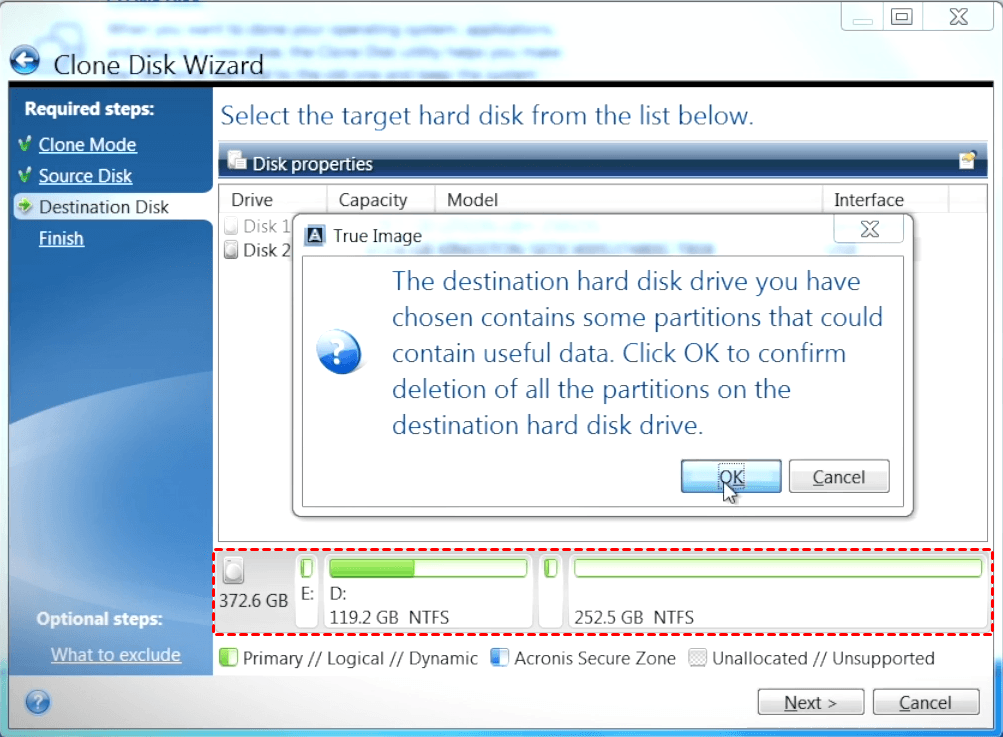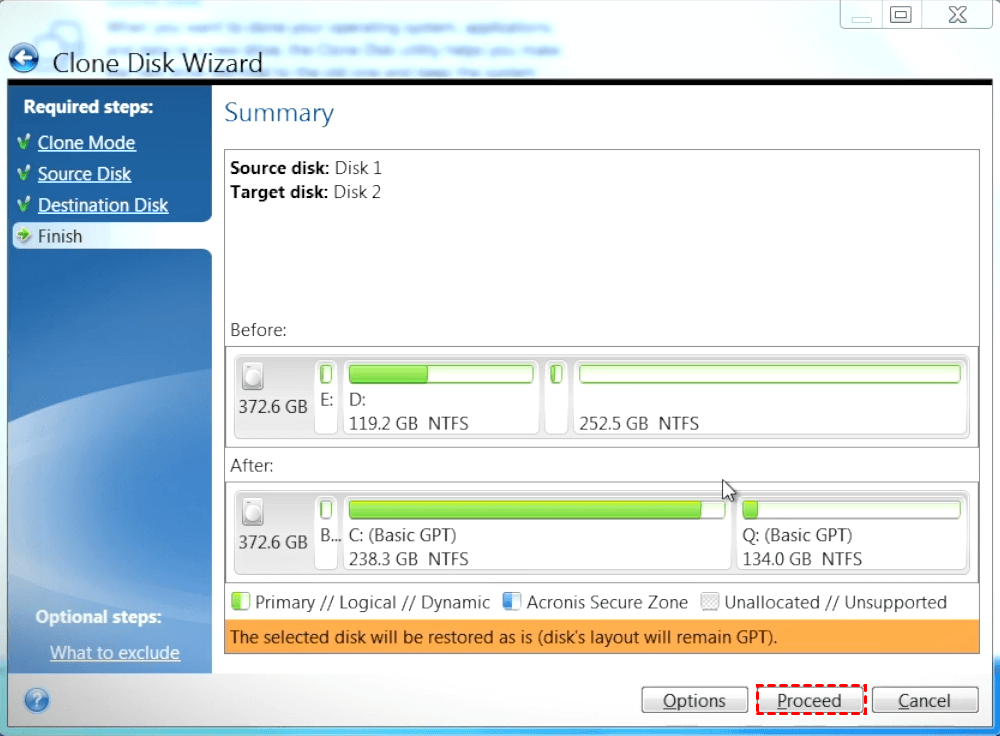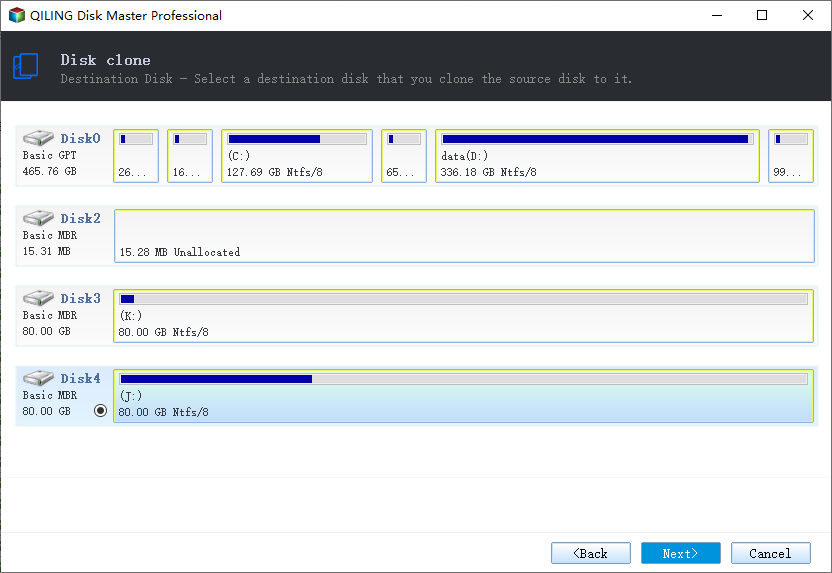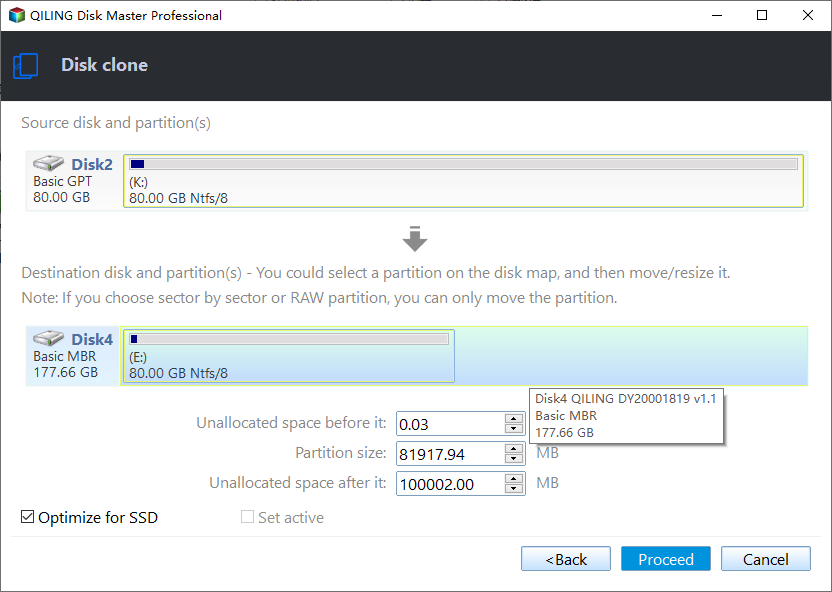Best Crucial SSD Clone Software for Windows 11/10/8/7
About Crucial SSD
SSDs (Solid-State Drives) represent the next evolution of PC storage, offering faster, quieter, and cooler performance compared to traditional HDDs. Unlike HDDs, which rely on moving parts, SSDs are more durable and reliable, making them a superior storage option for modern computers.
Crucial SSD is a well-known brand among solid state drives, developed by Micron, one of the world's largest memory manufacturers. With a long history dating back to the early days of SSDs, Crucial offers a range of popular models, including the BX500, MX200, MX500, and BX100, which are highly sought after in the market.
If you're looking to upgrade to a Crucial SSD for better performance, you can consider migrating your data directly to it, as reinstalling the OS and other apps can be time-consuming. You can use reliable software to help with the migration.
Crucial SSD Install Kit & Acronis True Image for Crucial
If you're upgrading your desktop PC's hard drive to a Crucial SSD, the Crucial easy desktop install kit can be a helpful tool. Available on the Crucial website for $17.49, the kit includes a SATA-to-SATA data transfer cable, a USB-to-SATA data transfer cable, a 2.5-inch to 3.5-inch adapter bracket, and mounting screws. It also comes with the Acronis True Image for Crucial SSD cloning software.
How to use Acronis True Image for Crucial
1. Get the Acronis True Image for Crucial free download, install and launch it on your PC.
Note: Acronis True Image for Crucial won't install or run without a Crucial BX-series, MX-series, P-series or portable X-series SSD connected to the system, either via SATA cable or SATA-to-USB adapter.
2. On the sidebar, click Tools, and then click Clone disk.
3. On the Clone Mode step, choose the Automatic transfer mode to proportionally resize partitions to fit your new hard drive.
4. On the Source Disk step, select the disk that you want to clone.
5. On the "Destination Disk" step, choose the Crucial SSD to store the cloned data.
Note: If a disk is unpartitioned, the program will automatically recognize it as the destination and skip the partitioning step.
6. On the Finish step, ensure that the configured settings suit your needs, and then click Proceed.
Acronis True Image for Crucial automatically shuts down the computer after cloning, allowing you to safely swap the position of jumpers and remove one of the hard drives.
Limitations of Acronis True Image for Crucial
Running Acronis True Image for Crucial SSD cloning can be a straightforward process, but some users may be disappointed due to certain issues.
- It only supports cloning BX-series, MX-series, P-series or portable X-series SSD.
- Unfortunately, the free version of the product has limitations, including not being able to use features like backup, sync, or dashboard, unless you upgrade to the full product.
- The cloning process may not be working due to errors on the source disk, preventing it from cloning successfully. Additionally, it may not recognize Crucial SSD, further complicating the process.
It's not recommended to use Acronis to clone a Crucial SSD, so what software should you use instead? I'll introduce the best Crucial clone tool in the next part.
All-in-one Crucial SSD Clone Software - Qiling Disk Master🔥
Qiling Disk Master Professional is the best Crucial SSD clone software in Windows 11/10/8/7, allowing for easy data migration in just a few clicks.
✦ Acronis True Image supports cloning an entire disk to another disk, including the Windows operating system, installed applications, and all other data, providing a complete backup of your system.
✦ The "Intelligent clone" feature enables cloning a larger hard drive to a smaller SSD by only copying used sectors from the source drive, allowing for example, cloning a 500GB HDD to a 250GB SSD.
✦ The "Sector by sector clone" function allows you to clone all sectors, whether used or not, making it ideal for creating an exact copy of the source disk. This feature can be enabled by ticking it.
✦ The "SSD Alignment" option can help accelerate the reading and writing speed for all Crucial SSDs, while also extending their lifespan.
✦ The software works well with all Crucial SSDs, including MX100, MX200, MX500, and BX500, as well as other brands like WD, Samsung, and SanDisk.
✦ It has a user-With our user-friendly interface, you can easily complete the cloning job in just a few clicks.
How to clone an HDD to a Crucial SSD step by step
Before starting the clone job, connect the Crucial SSD to your PC and ensure it's detected. Next, download and install the Crucial data transfer software, Qiling Disk Master. Then, follow the detailed steps to clone the SSD.
Important: Before cloning your old hard drive to a new Crucial SSD, make sure to backup files stored on the old drive, as the cloning process will overwrite the Crucial SSD, potentially losing your data.
1. Launch the Crucial cloning software, and select the "Disk Clone" option from the "Clone" tab.
✍ Note: If you only want to migrate your OS to a Crucial SSD, you can use the System Clone feature to do so.
2. Select the HDD (system disk or data disk) as source disk.
3. Select the Crucial SSD as the destination disk.
4. To optimize the destination SSD's performance, select "SSD Alignment" and click "Proceed".
Tips:
✍ The "Edit Partitions" option provides two choices: "Add unused space to all partitions" and "Manually adjust partition size". These options allow you to utilize the full capacity of a larger destination disk by redistributing available space among existing partitions.
✍ "Sector by sector clone" will clone every sector on the HDD, including used, unused, blank, or bad sectors, regardless of their condition.
✍ Cloning Windows to an NVMe SSD can provide the best performance, regardless of the disk brand, due to its fast transfer speed.
Conclusion
Acronis True Image for Crucial is only compatible with cloning BX-series or MX-series Crucial SSDs, and may not always succeed. A more reliable option is to use Qiling Disk Master for Crucial cloning.
This software allows you to clone both system and data disks without any issues, and supports all branded SSDs, including Crucial, Samsung, WD, Lenovo, and more.
Qiling Disk Master offers a range of features, including system backup, disk backup, file backup, automatic file sync, and more, making it a valuable tool for ensuring data safety. You can download it to explore its capabilities and find out how it can be your best assistant in safeguarding your data.
Related Articles
- Western Digital Disk Cloning Free Software (Secure Boot)
- Solve Acronis True Image for Crucial Clone Failed Easily (2 Ways)
- The Best Way to Clone Windows 10 to Smaller SSD
- 5 Quick Solutions to Windows Server 2012 Backup Disk Full
You will learn 5 quick solutions to fix Windows Server 2012 backup disk full. Get details below.