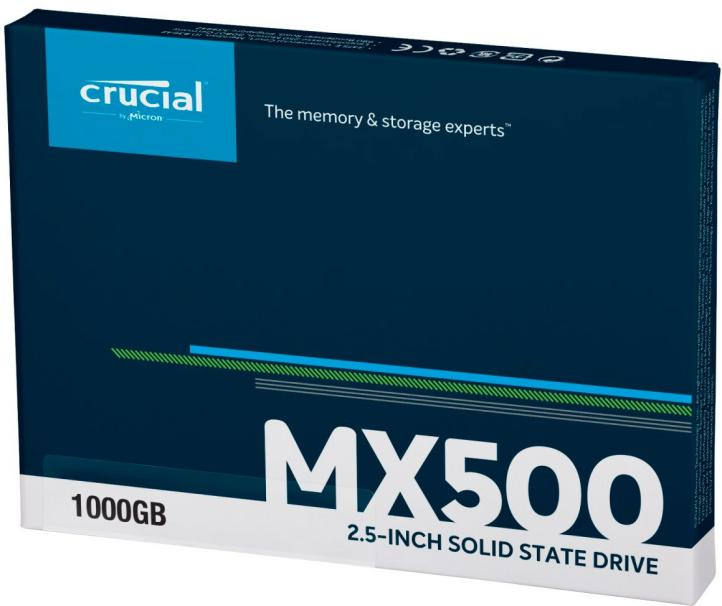The Best Free Crucial SSD Data Transfer Software
User Case
You can transfer your data from the HDD to the Crucial SSD without reinstalling, but it's a bit of a process. You'll need to clone the HDD to the SSD using a cloning software like Acronis, EaseUS, or Macrium. This will copy all your files, programs, and settings to the SSD, preserving everything. Alternatively, you can also use the built-in Windows feature, "Disk Management", to clone the HDD to the SSD. This way, you can avoid reinstalling and save time on downloading updates and programs. Just make sure to back up your data first to avoid any potential losses.
If you want to transfer data to a Crucial SSD without reinstalling, there's a free software that can help. It allows you to safely clone everything from your old hard drive to the new SSD, and you can even boot from the cloned disk after the process. This means you can enjoy a seamless transition to your new SSD without having to reinstall your operating system.
Overview of Crucial SSD
Solid-Crucial SSDs, known for their fast operating speed, are a popular choice among PC users. They are more durable and reliable than hard drives, with no moving parts inside. As a subsidiary of Micron, a leading memory manufacturer, Crucial SSDs such as the BX500, MX200, MX500, and BX100 are highly sought after by users.
About Crucial SSD install kit
To transfer data from an old hard drive to a Crucial SSD, you can use the Crucial SSD install kit, which is available for $24.99 on the official website.
The kit includes a USB-The package includes a M.2 to SATA cable, a 3.5-inch adapter bracket, a few mounting screws, and a standard SATA cable. However, it does not come with instructions, making it challenging for users to set it up on their own. Additionally, it includes Acronis True Image software for cloning, but no guidance is provided.
Acronis True Image for Crucial may encounter errors, such as original disk errors, and only supports Crucial BX-series or MX-series SSDs, with limited functionality compared to unrestricted Acronis products.
The install kit is not ideal for free and reliable Crucial SSD transfer software. Instead, you may want to consider using a free software like Qiling Disk Master, which offers a disk clone feature that can easily transfer data to a Crucial SSD, allowing you to boot your computer directly from the cloned disk.
The Best Free Crucial SSD Data Transfer Software
Qiling Disk Master Standard is the best free Crucial SSD data transfer software, allowing users to easily transfer data, including the Windows operating system, installed applications, and important files, from an old disk to a Crucial SSD. This software offers several advantages, making it a reliable choice for those looking to upgrade their storage.
- Secure Boot: After cloning with Qiling Disk Master, you can boot directly from the cloned disk.
- Intelligent clone: This feature allows you to clone used sectors from a larger hard drive to a smaller SSD, even if the source disk contains bad sectors, which can be automatically skipped during the cloning process.
- Live clone: Cloning tasks can be done while Windows is running, allowing users to use their computers normally during the process.
- SSD alignment: This feature can accelerate the reading and writing speed of your Crucial SSD.
- Different SSD types and brands: This software supports a wide range of SSD types, including SATA, NVMe, PCIe, M.2, and U.2, and is compatible with various brands like Crucial, Intel, Samsung, and Western Digital.
- Easy to use: The software has a user-friendly interface and straightforward steps, making it accessible to anyone, even those with little to no experience.
How to Transfer Data with the Best Free Crucial SSD Data Migration Software
Preparations:
- Connect target disk: Connect the Crucial SSD to your computer and ensure it can be recognized by the system.
- Before cloning the old hard drive to a Crucial SSD, backup your important files to prevent data loss during the cloning process.
- Download software: To transfer data from your old Crucial SSD to a new one, download and install the free Qiling Disk Master Standard software, which is the best option for this task.
After completing the preparation work, you can proceed with transferring data to the Crucial SSD by following the tutorial below.
Step 1. Open Qiling Disk Master Standard and click Tools > Disk Clone.
Tip:
If you only need to clone the OS, you can use the System Clone feature, which is available in the professional version.
Step 2. Choose your old hard drive as the source disk.
Step 3. Choose your Crucial SSD as the destination disk.
Step 4. Tick SSD Alignment to accelerate the reading and writing speed of the destination SSD. Then confirm your operations and click Proceed.
Notes:
- Edit Partitions: This feature allows users to automatically or manually adjust the partition size, and is exclusive to the professional version.
- Sector By Sector Clone: The cloning process will include all sectors, whether they are used or not, ensuring that no hidden sectors are missed.
Summary
If you want to transfer data from an old disk to a Crucial SSD securely and easily, the free and professional Crucial SSD data transfer software - Qiling Disk Master Standard is your best choice.
It helps you to transfer all the data on the disk and you can make a disk clone even when the system is running, allowing you to boot directly from the cloned disk, and also create a bootable USB or CD/DVD to perform the clone without loading Windows.
Related Articles
- Best Free Crucial SSD Clone Software for Crucial SSD Clone
Acronis True Image for Crucial is a free Crucial SSD clone software, but it is always not working. To clone all series of Crucial SSDs or other branded SSDs, Qiling Disk Master will be a better choice. - Safely Clone HDD to Crucial SSD Guide and Boot Successfully
In this post, you will find the best way to clone HDD to Crucial SSD without losing data, and the best Crucial drive clone software will do you a big favor in Windows 7, 8, 10, 11. - Solve Acronis True Image for Crucial Clone Failed Easily(2 Ways)
The article provides 2 easy ways to fix Acronis True Image for Crucial clone failed. You can use Acronis to create bootable rescue media or use professional disk cloning software - Qiling Disk Master. - Best OCZ Data Migration Software for Clone & Backup
Do you still have an OCZ SSD and want to migrate the data on it? OCZ data migration is a hard job if you do it manually. But with this free cloning tool, things get much easier...