How to Deal With a Bitlocker Partition
In Windows 7, Bitlocker can encrypt partitions to protect data, but it must be deciphered before resizing. If a partition is encrypted by Bitlocker, it will show as a "BitLocker To Go" or "BitLocker" drive in "My Computer", indicating it needs to be decrypted before resizing.
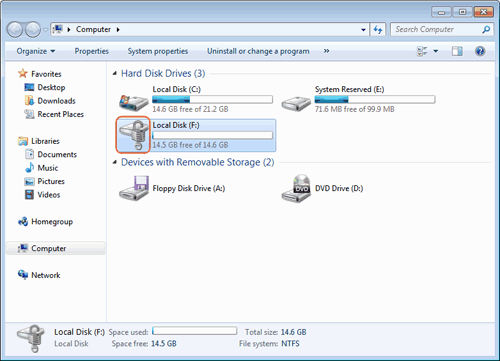
To decrypt the partition, go to the "Control Panel" > "System and Security" > "BitLocker Drive Encryption".
In the pop-up window, click "Turn Off BitLocker"-> "Decrypt Drive"

After a few minutes, the decryption partition will be unlocked successfully.
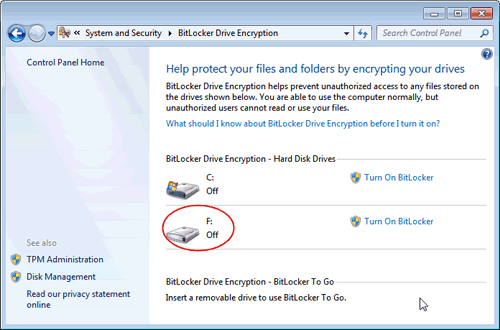
After decrypting the partition, Qiling Disk Master allows you to perform various operations on the partition. You can choose between the Standard or Partition Assistant Pro edition to manage your partitions.
Related Articles
- Backup GPT Disk Partition for All Windows PCs (Worry-Free)
This article will introduce you to the best free GPT disk backup software and how to backup GPT disk for all Windows PCs without boot issues. Learn more about it now! - Alternative to Windows Easy Transfer Windows 10
Refer to this article to get the best alternative to Windows Easy Transfer Windows 10 when you meet the problem of Windows Easy Transfer not available in Windows 10. - The Best Powerful Backup4all Alternative in Windows 7/8/10
How to backup files or folders with the Backup4all alternative - Qiling Disk Master? Refer to the detailed steps listed in this post to backup files easily and safely. - Fix Cloned Hard Drive Won't Boot in Windows 7 Easily (5 Ways)
If you encounter the problem cloned hard drive won't boot in Windows 7, you can read this article to know the specific reasons and solutions.