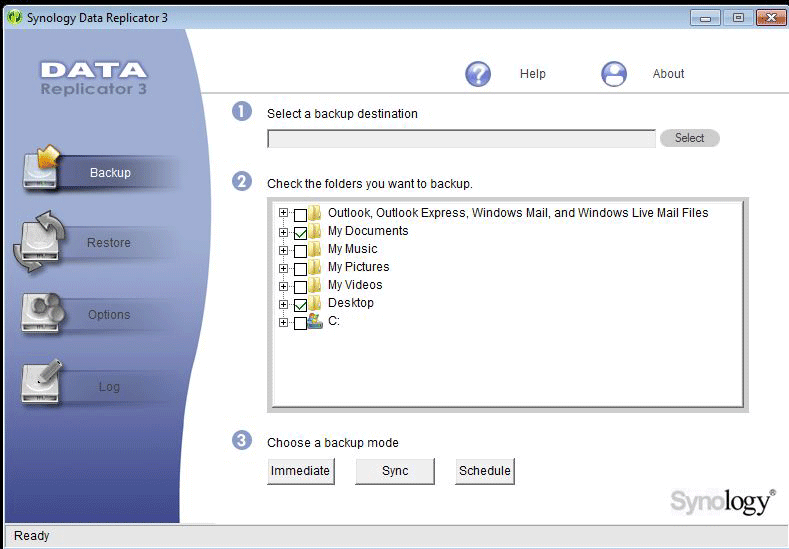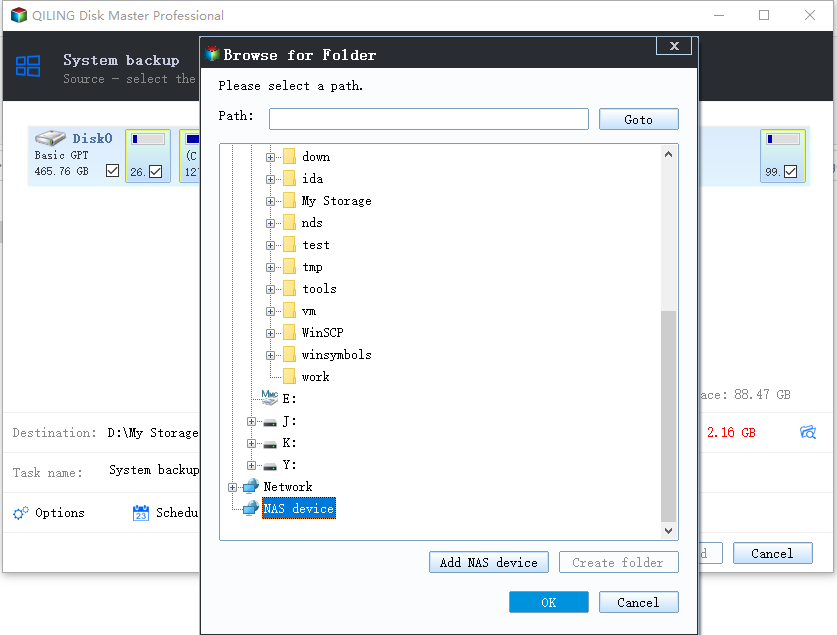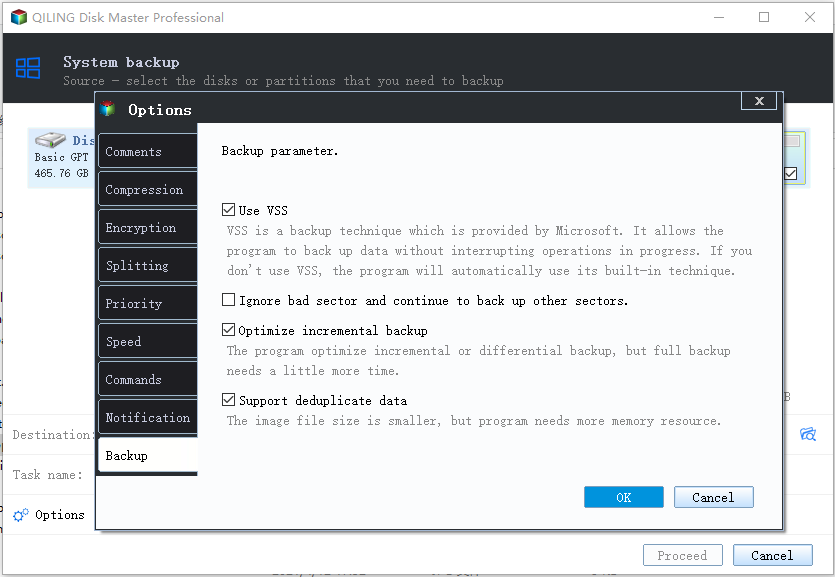Download Synology Data Replicator Alternative (Windows 10)
Synology Data Replicator’s life span has come to an end
Synology Data Replicator Snology DiskStation is a free-license PC backup software that allows you to backup PC data, Outlook, and Outlook Express email to the Snology DiskStation. It offers three backup modes: Immediate, Sync, and Scheduled, and can automatically backup your data as long as there is an internet connection, requiring only a simple installation on your computer.
Unfortunately, the Data Replicator software has not been updated since 2013, and its download links are no longer available. As a result, users may need to explore alternative solutions that offer similar functionality.
Synology Data Replicator replacement free
While Windows Backup is sufficient for local backups, it can be less effective for NAS backups, and the Home version lacks a network drive option. To overcome these limitations, consider using a replacement tool like Qiling Disk Master Standard, which can handle backups to NAS, external hard drives, and local disks with ease.
Besides, there are advantages for Synology data replicator replacement:
- Free and easy-to-use.
This software offers both a free and paid version, with the free version meeting basic user needs. It also features a clear and user-friendly interface, making it easy for users to understand and navigate.
- Support all the basic backup and restore features.
Qiling Disk Master allows users to create image backups of their entire hard drive, operating system, partitions, files and folders, catering to a wide range of needs.
- Schedule Backup available.
If you forget to back up your data, you can set up automatic backups to run daily, weekly, or monthly, ensuring your files are safely stored.
- Besides, you still can set "Email Notification", "Compression Level", "Encryption for backup", etc.
How to create backup with Synology data replicator alternative
Backing up system using synology data replicator alternative:
1. To replicate data, download and install the free data replicator software on your Windows 11/10/8/7 device, then launch it.
2. At the start screen, click "Backup" and then select the type of backup you need, such as System Backup, File Backup, Disk Backup, or Partition Backup.
3. To automatically include required items for system restore as the backup source, click on the arrow and select "Select a network location", then choose "Share/NAS" to specify the Synology NAS as the backup destination.
4. To access your NAS drive, click "Add network location" and enter the display path, username, and password to select it.
5. To set up schedule settings, click on "Schedule" and then "Options", then proceed to run the backup.
✎Note: Besides the basic schedule backup, Qiling Disk Master offers additional features to enhance your experience, such as incremental and differential backup, USB plug-in, Backup Scheme, and Real-Time Sync. These advanced features are available in the Professional and advanced editions, allowing you to choose the best option based on your needs.
This image backup will be completed soon, allowing you to create a bootable media, such as a CD or USB disk, for system restoration in case of a crash.
Wrapping things up
Qiling Disk Master is a great alternative to Synology data replicator, offering different versions to cater to various user needs. The free version meets basic requirements, ensuring data safety, while the paid version provides enhanced features, such as faster backup time, disk space management, and better image management, making it a worthwhile upgrade for those seeking a more comprehensive experience.
If you don't have a backup yet, you can download Qiling Disk Master to create one, or create a file backup if you're concerned about data loss. Alternatively, you can opt for a system backup or disk space backup to prevent system failure.
Related Articles
- How to Backup Data on Windows 7/8/10 to Synology NAS
- SyncToy Windows 10/11: How to Use SyncToy for Backup
What is SyncToy Windows 10/11? This article helps you learn about Microsoft SyncToy and see a SyncToy alternative. - How to Transfer Files from Dropbox to Google Photos [2022 New Guide]
Can transfer files from Dropbox to Google Photos? You can either download or sync files between Dropbox and Google Photos so to access more storage space. This article will outline the ways to transfer files from Dropbox to Google Photos and why. You'll also learn how to transfer programs between PCs using Qiling Disk Master. - How to Transfer Files from PC to PC over WiFi [Easy & Fast]
This article demonstrates how to transfer files from PC to PC over WiFi. There are a couple of different ways you can go about transferring files between two PCs over WiFi.