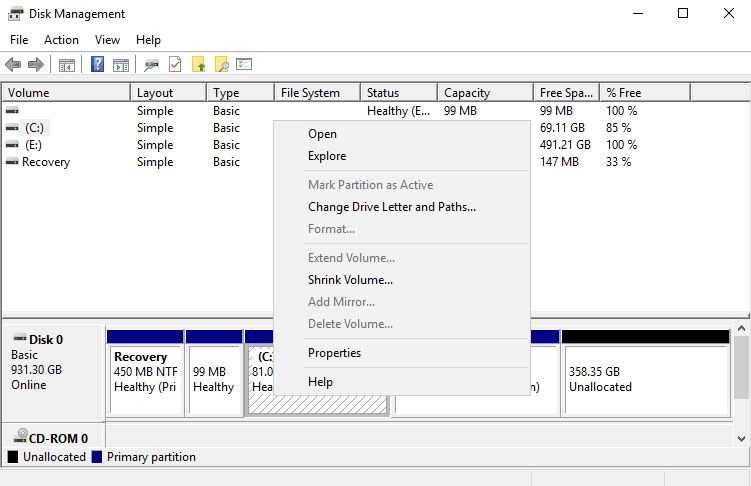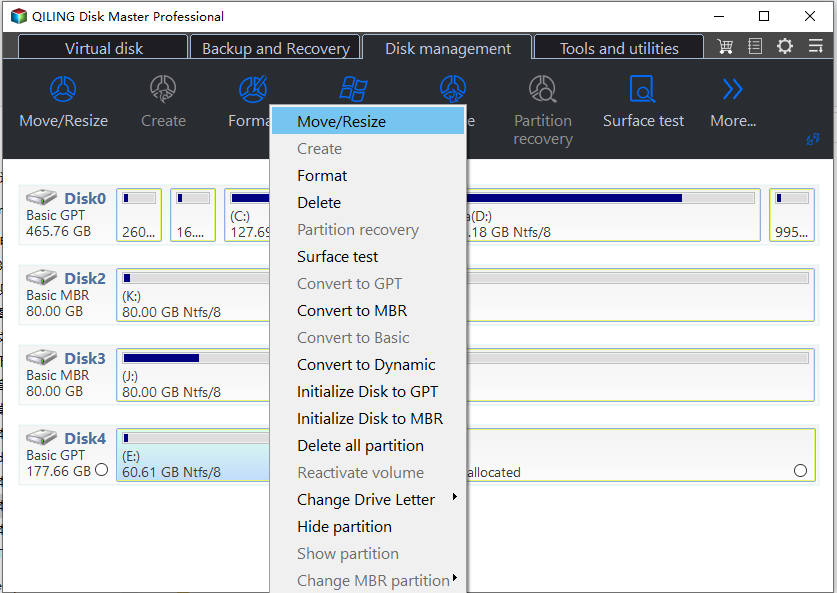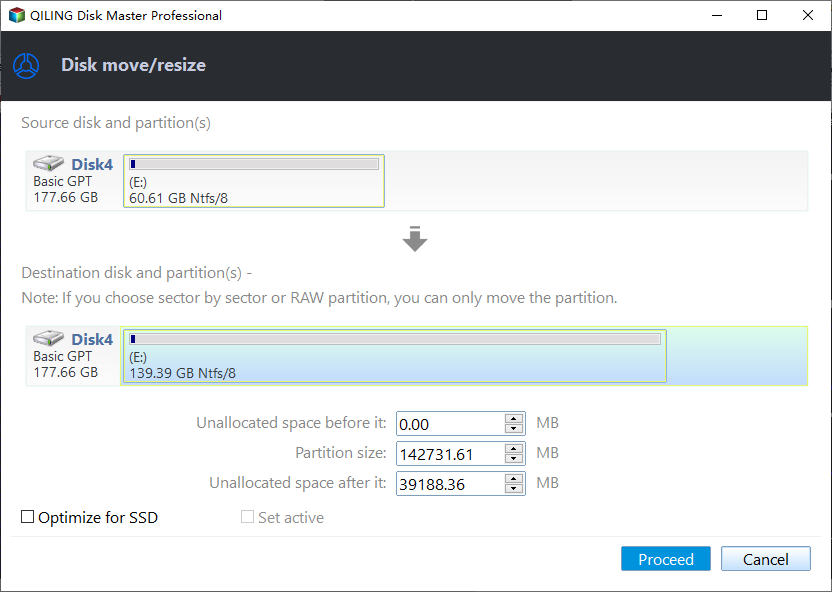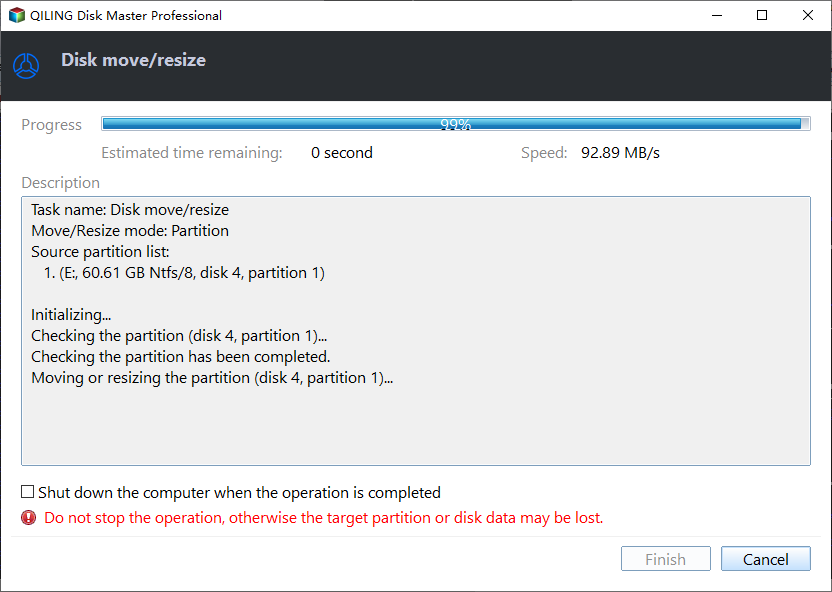Extend System Partition into Non-Contiguous Space with Freeware
Why can't I extend volume on C drive?
In Windows operating systems, including 7, 8, 10, and 11, and their previous versions, many disks are partitioned into separate volumes, such as C drive and D drive. However, a common problem often arises when one of these volumes, typically the system drive C:, runs out of space. This can be a significant challenge for users, making it difficult to manage their partitions effectively.
If there's free space on the same disk, but it's separated from the system drive by other partitions, you'll need to extend to non-contiguous space to enlarge the system drive. If there's no free space on the disk, you can replace the small drive with a larger one, which might leave a large amount of unallocated space at the end after cloning.
Since the partition table is not updated after the last operation, the partition table is not aligned with the current partition layout. Therefore, the partition table needs to be updated to reflect the new partition layout. To achieve this, the partition table needs to be rewritten to include the new partition information, and the partition table's logical block address needs to be updated to match the new partition layout. This can be done by updating the partition table's logical block address to point to the correct location on the disk, and then rewriting the partition table to include the new partition information.
How to extend volume with non-contiguous unallocated space?
In most cases, right-clicking on C drive in Disk Management will show a grayed out "Extend Volume" option. To use Disk Management to extend a non-adjacent partition or free space, you'll need to extend the D: drive to the unallocated space first, then delete it to make the space unallocated, making the "Extend Volume" option usable.
You can merge non-adjacent partitions and unallocated space using Qiling Disk Master Standard, a reliable partition manager, instead of deleting the partition, which would result in losing its contents.
This software is free for Windows 11/10/8.1/8/7 and XP/Vista, allowing for effortless partition resizing without the need to delete or convert partitions, and can be downloaded quickly with no ad-ware bundled.
Extend to non-adjacent unallocated space using Qiling Disk Master
After installing and launching Qiling Disk Master, we can start.
Step 1. Enter "Merge Partition" funcion.
Right-Click on the partition you wish to extend and select the option to move or resize partitions.
Step 2. Choose the target partition and the unallocated space.
Check the target partition and the unallocated space box here.
Step 3. Confirm the size of the partitions.
The target partition C: / drive has been successfully enlarged from 51.87 GB to 608.32 GB.
Step 4. Click "Proceed" to finish the task.
You can click Proceed to execute the operation.
To extend a partition into non-contiguous space using Qiling Disk Master Standard, you can do so in just four steps, regardless of whether the partition is a system drive or not.
To sum up
With Qiling Disk Master, you can easily extend partition into non-contiguous partition, reformat the partition to FAT32, shrink C: drive to enlarge other partitions, or partition C drive without losing data. This makes various disk-managing tasks a breeze.
This tool offers additional features like transferring the operating system to a new hard drive, creating bootable media, and cloning disk/partition, as well as moving installed apps, all available in its Professional Edition.
FAQs about extending partition into non contiguous space
How can I identify non-contiguous space on my hard drive?
Non-contiguous space on a drive can be identified using disk management tools like Disk Management (in Windows) or third-party partition management software. This space will typically appear as unallocated space on your drive, but it might be separated by other partitions.
Can I extend a non-system partition into non-contiguous space without losing data?
Qiling Disk Master is a safe and reliable disk space manager that allows you to extend a non-system partition into non-contiguous space without losing data.
Are there any risks associated with extending a partition into non-contiguous space?
While there are risks involved, particularly if you're not using reputable partition management software, Qiling Disk Master can help you merge chosen partitions securely. Additionally, this tool offers data recovery service to help in case of any issues.
Related Articles
- How to Check If It's UEFI or BIOS on Your PC?
How to check if it's UEFI or BIOS that your PC is running on? Here, 2 ways will be provided to help find it out. - Upgrade BIOS to UEFI Before You Want to Convert MBR to GPT
How to upgrade BIOS to UEFI before converting MBR to GPT? In this post, detailed steps will be given to help get it done easily. - How to Allocate Free Space from One Partition to Another Easily and Quickly
You can allocate free space to C drive when C drive is almost full, you can refer to this post to learn how to do it. - Professional Software to Partition Hard drive in Windows 7/8/10/11
This tutorial will introduce you the professional partitioning software to help you Partition/Create/Delete/Format/Resize hard drive before installing Windows.