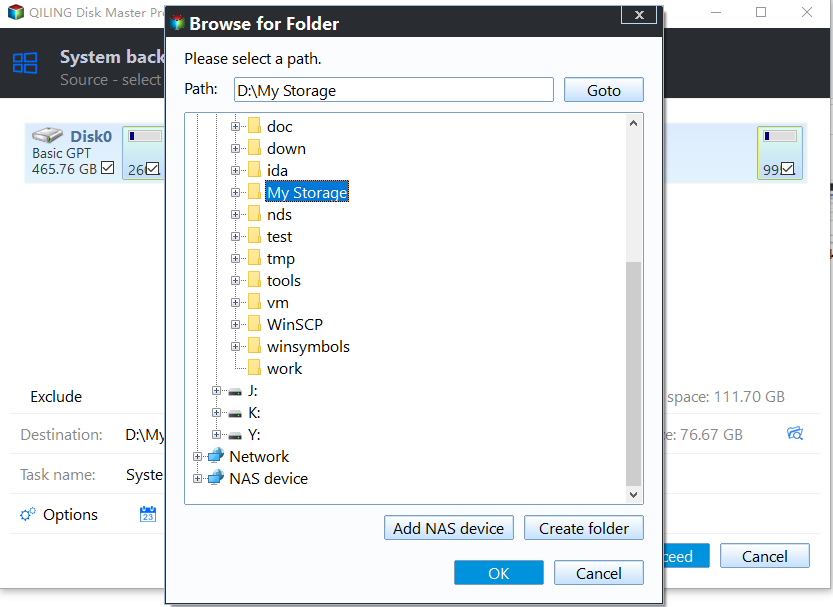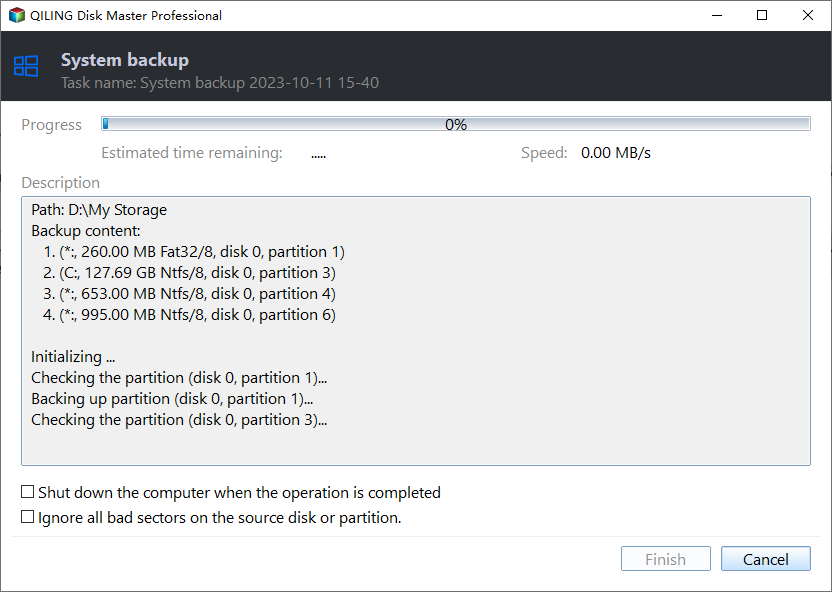Free FBackup Alternative You Need to Backup Windows 10/8/7
About FBackup
FBackup is free backup software to backup files or folders using "mirror backup". It allows you to create one time backup or scheduled/automatic backup job to any USB removable storage device, local hard drive or network shared location. With the support for many plugins, you can easily backup the software files saved deep within.
However, it supports neither system backup nor disk imaging. Therefore, you need to find an FBackup alternative to create a system image or disk image. Furthermore, it only keeps 1 version of backup, so incremental backup and differential backup are out of the question.
Quick Navigation:
- Free alternative to FBackup - Qiling Disk Master Standard
- Create a system image backup with Qiling Disk Master
Free alternative to FBackup - Qiling Disk Master Standard
Free backup and restore software, Qiling Disk Master Standard, is a superb replacement for FBackup.
- It allows you to create image backup of Windows system, entire hard drive, files and folders to any local or network location as long as it is detected in File Explorer.
- You can use it to create multiple scheduled backup jobs and keep as many versions of backup as you want.
- It provides more functions than FBackup such as incremental backup and differential backup and email notification.
With backup images around, you can restore your data whenever you need. Apart from restoring a backup within Windows, you can create a bootable media in order to restore image backup in case of boot failure.
Create a system image backup with Qiling Disk Master
As a kind of software similar to FBackup, Qiling Disk Master has made it extremely easy to create a system image backup in Windows 10/8/7. You do not need to select the items to be included in the system backup as the program will do it automatically.
1. Download Qiling Disk Master. Install and launch the program on your computer.
2. Click the "Backup" tab and select "System Backup".
3. The program will give the task a name and you can change it. Then click on the second bar to choose a local folder or a network shared folder as the destination path to keep the backup image.
4. For extra backup settings, you can configure them from "Options". You can also set an automatic backup from "Schedule Backup". After that, click "Proceed" to start the backup.
While the backup is running, you can click the Settings icon to configure the following things:
- Check backup integrity on completion.
- Tell computer what to do on completion: shut down, restart, hibernate, or sleep.
Conclusion
If you are looking for an FBackup alternative, Qiling Disk Master is the one. It can do what FBackup can do and it is more versatile. It enables you to perform system backup and disk backup besides files/folders backup.
In case you want to move Windows installation to another/a new computer without reinstalling OS, you can upgrade to Qiling Disk Master Professional to restore system to dissimilar hardware.
Related Articles
- Best Free Alternative to Windows 7 Backup and Restore Tool
Looking for best free alternative to Windows 7 Backup and Restore utility to backup your data and system settings regularly, and restore them back when the accident occurs? Try best freeware - Qiling Disk Master. - Best Free Allway Sync Alternative 2020 - Qiling Disk Master
Are you using Allway Sync and looking for a substitute? Read this article earnestly to get the best alternative to Allway Sync for free. - How to Copy Folders and Subfolders Using Xcopy Command?
Learn how to use XCopy command to copy folders and subfolders, not just files. Also, an easier way is presented.