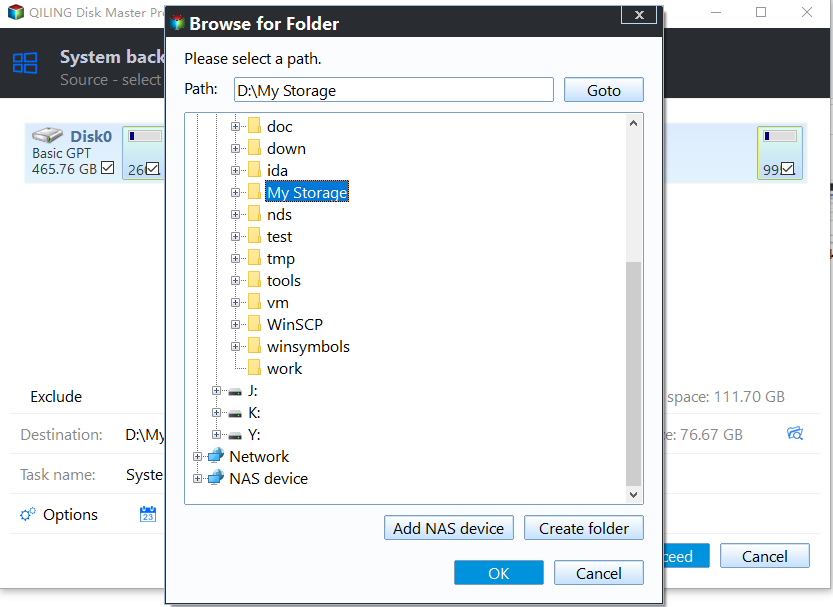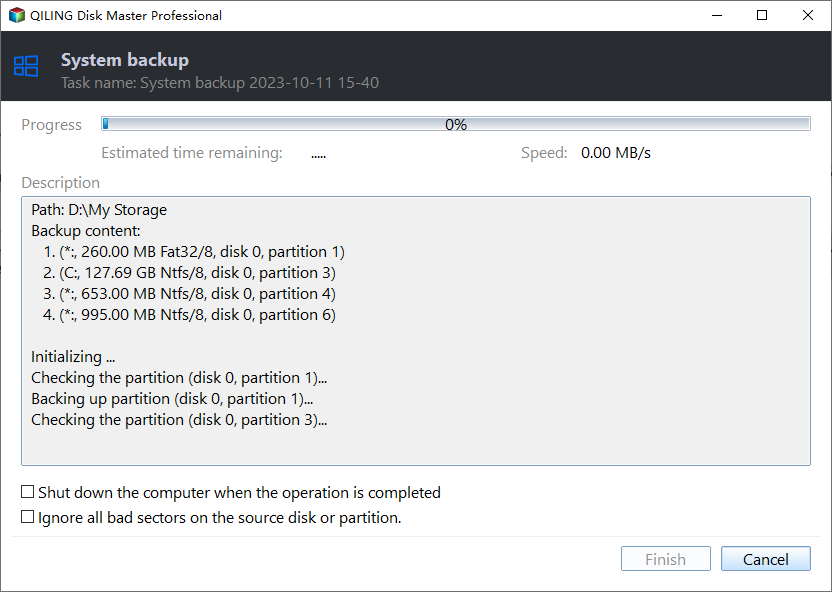Free FBackup Alternative You Need to Backup Windows 10/8/7
About FBackup
FBackup is a free backup software that allows users to create one-time or scheduled backups of files or folders using a "mirror backup" method. It supports backing up to USB removable storage devices, local hard drives, or network shared locations. Additionally, the software supports various plugins, making it easy to backup software files stored in deep locations.
FBackup is a user-friendly backup software that supports local and network backup, but it lacks system backup and disk imaging capabilities. As a result, users need to find an alternative for creating system or disk images, and it only retains one version of backups, ruling out incremental and differential backup options.
Quick Navigation:
- Free alternative to FBackup - Qiling Disk Master Standard
- Create a system image backup with Qiling Disk Master
Free alternative to FBackup - Qiling Disk Master Standard
Qiling Disk Master Standard is a free backup and restore software that serves as a great alternative to FBackup.
- Acronis True Image allows you to create image backups of your Windows system, entire hard drive, files, and folders, and save them to any local or network location that is accessible through File Explorer.
- You can use it to create multiple scheduled backup jobs and keep as many versions of backup as you want.
- The software provides more functions than FBackup, including incremental and differential backup capabilities, as well as email notification.
With backup images, you can restore your data whenever needed, and you can also create a bootable media to restore the image backup in case of boot failure within Windows.
Create a system image backup with Qiling Disk Master
Qiling Disk Master makes it easy to create a system image backup in Windows 10/8/7, automatically including all necessary items without the need for manual selection, similar to FBackup.
1. Download Qiling Disk Master and install it on your computer. Once installed, launch the program to begin using it.
2. Click the "Backup" tab and select "System Backup".
3. The program will assign a name to the task and allow you to modify it. Next, select a local folder or a network shared folder as the destination path to store the backup image by clicking the second bar.
4. To configure extra backup settings, go to "Options". There, you can also set up an automatic backup using "Schedule Backup". Once you're done, click "Proceed" to initiate the backup.
While the backup is running, you can click the Settings icon to configure various settings such as disk space, backup location, and more.
- Check backup integrity on completion.
To set up a command to execute on completion, you can use a tool like `shutdown` or `systemd` in Linux. For example, you can use the following command to shut down the computer after a script finishes running: `shutdown +1` or `shutdown +1 "Shutting down.
Conclusion
If you're looking for an alternative to FBackup, Qiling Disk Master is a great option. It not only offers the same file and folder backup capabilities as FBackup, but also allows for system and disk backup, making it a more versatile choice.
You can use Qiling Disk Master Professional to upgrade and restore your Windows installation to a new computer without reinstalling the OS. This allows you to move your Windows installation to a different machine without having to reinstall everything.
Related Articles
- Best Free Alternative to Windows 7 Backup and Restore Tool
Looking for best free alternative to Windows 7 Backup and Restore utility to backup your data and system settings regularly, and restore them back when the accident occurs? Try best freeware - Qiling Disk Master. - Best Free Allway Sync Alternative 2020 - Qiling Disk Master
Are you using Allway Sync and looking for a substitute? Read this article earnestly to get the best alternative to Allway Sync for free. - How to Copy Folders and Subfolders Using Xcopy Command?
Learn how to use XCopy command to copy folders and subfolders, not just files. Also, an easier way is presented.