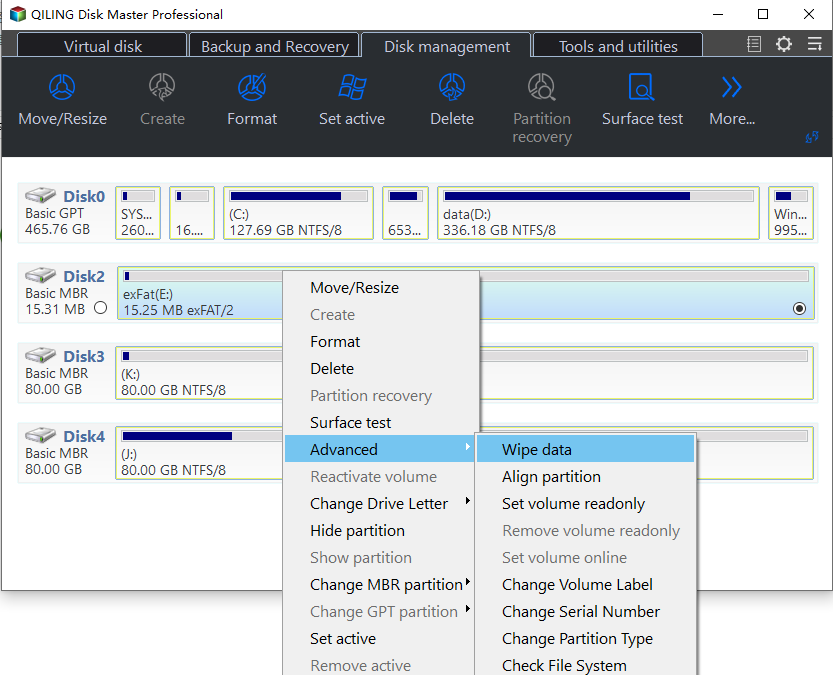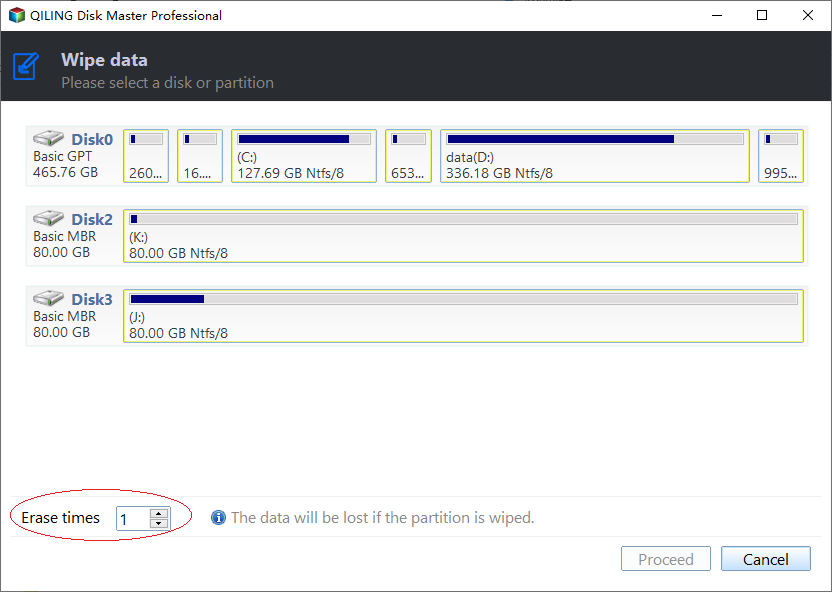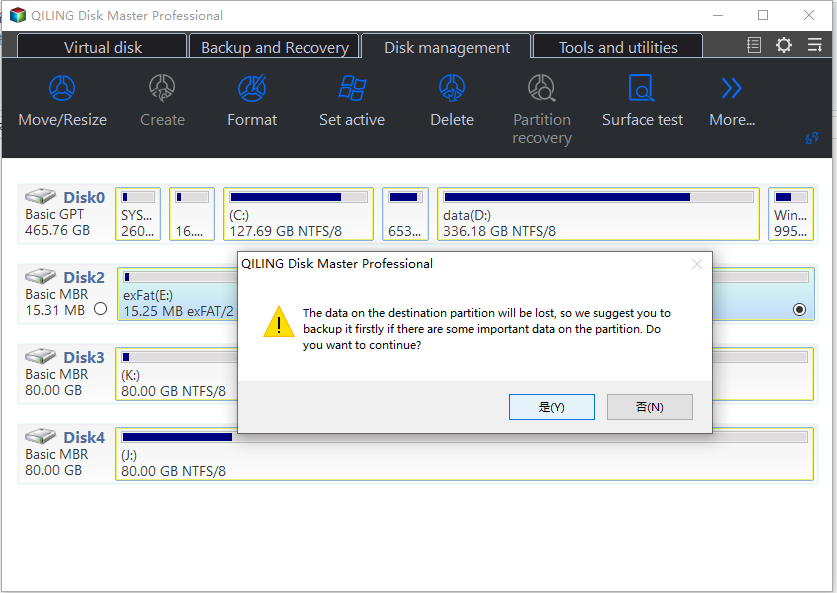An Easy Way to Fill Hard Drive with Random Data
Scenario
"After copying all data from my old hard disk drive to a larger disk, I intend to wipe all data from it completely before I give it to my friend. I know that formatting or deleting a partition just makes the data saved on the disk disappears seemingly and the deleted files can be easily recovered if someone uses certain file recovery software. I have ever realized that filing hard drive with random data is a useful way to prevent deleted data from retrieving. But I have no idea how to do it. Is there anyone who can give a detailed process? Thanks in advance!"
A great disk wiping tool
As aforementioned, formatting or deleting partition only makes data invisible but the files still exist actually and it is a nice choice to overwrite disk with random data for wiping data. Compared with filling hard drive with zero, this wiping method is more reliable and takes more time. To overwrite hard drive with random data without any effort, Qiling Disk Master Professional will be introduced. It can help you to delete all partitions and wipe data on hard drive in Windows 10/8.1/8/7, XP and Vista. In the meantime, it is with a concise and user-friendly interface, making it is very easy to handle even for a green hand.
How to fill hard drive with random data?
* You can free download Demo version of Qiling Partition Assitant Professional to try.
Step 1. Install, run it and right click the hard drive that you want to wipe and choose Wipe Hard Drive.
Step 2. Among listed wiping methods, choose Fill Sectors with random data.
About offered wiping methods:
- Fill sectors with random data: write random data to all sectors on a disk, which is more secure than the first option.
- Dos 5220.22-M: a software-based data wiping method. It can stop all software-based file recovery software from getting data back.
- Gutmann: a software-based data sanitization way, can preventing all software-based file recovery software and most hardware-based file recovery tool from recovering data.
Step 3. You'll return to the main interface. Here you can preview the result of this operation. Click Proceed to perform it.
Notes:
- If you want to wipe data more securely, you can choose the fourth option in Step2. But the more difficult that recovery software to retrieve data from wiped disk, the longer that the time you will take.
- If the hard drive is a solid-state drive (SSD), it is not recommended to take the way mentioned above to wipe data from it and you can securely erase SSD via Qiling Disk Master Professional.
Wrap things up
Supposed that you need to fill hard drive with random data, it is a nice choice to employ Qiling Disk Master Professional. Just within a few clicks, it can execute the task easily. In fact, as an overall and powerful tool, Qiling Disk Master Professional is able to deal with many other issues like "unable to format 64GB SanDisk USB flash drive to FAT32", "how to recover deleted partition", "C drive is almost full" and so on. And Qiling Disk Master can work under Windows Server operating system if you use its Server version.
Related Articles
- How to DoD Wipe a Hard Drive in Windows 10/8/7?
This post recommends a powerful and professional DoD hard drive software-Qiling Disk Master Professional, which can help DoD wipe hard drive (HDD, SD card, USB drive) with 3 passes and make data irrecoverable. - Clone External Hard Drive in an Easy Way
Wanna clone external hard drive to another external hard drive in Windows 10, 8, 7? Here comes an easy to copy external hard drive. - How to Reformat a Hard Drive in Windows 10/8/7?
How to reformat a hard drive if the drive was partitioned already? Qiling Disk Master will completely wipe all personal and sensitive information, and give a clean disk back.