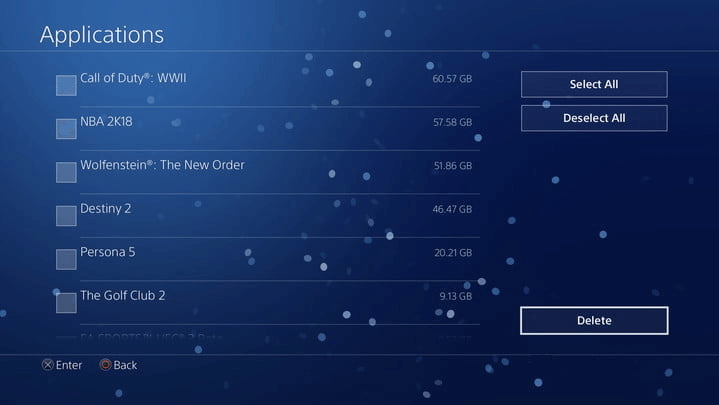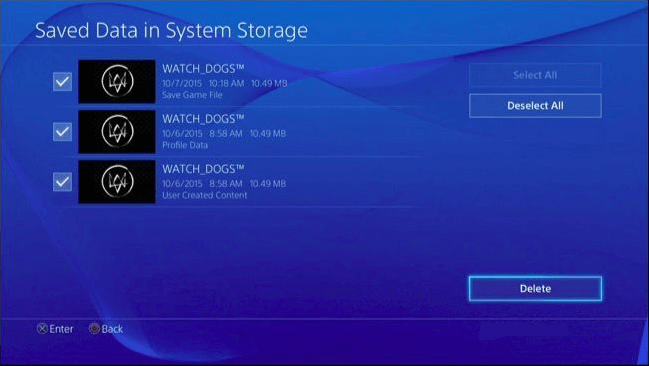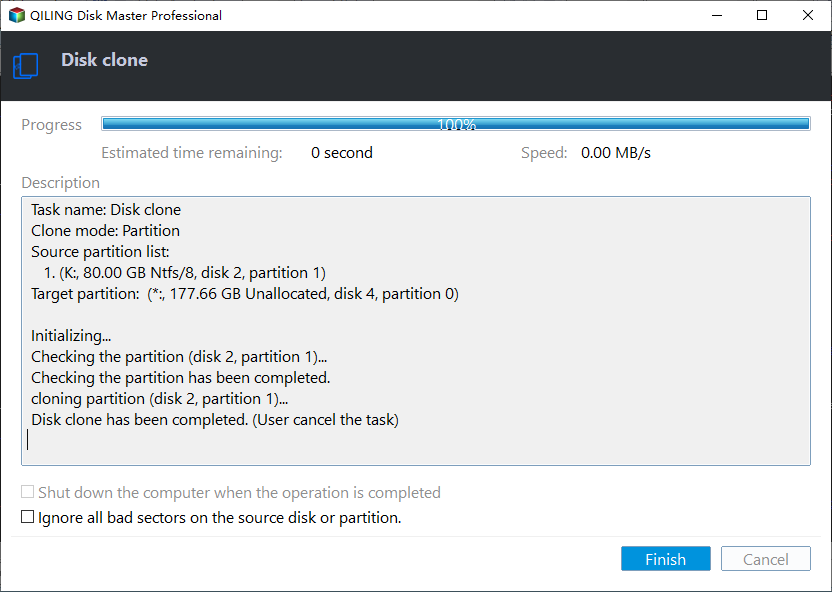How to Free up Space on PlayStation 4 [Four methods]
"Oh! My PS4 is not enough storage!!"
Games are taking up a lot of space on PS4 and PS4 Pro consoles, making the 500GB or 1TB storage hard drives insufficient for many users.
If you find there is no enough space for downloading or installing on your PS4, you can refer to this article, next, it will demonstrate 4 effective methods to free up space on your PS4.
4 methods to free up space on Play Station 4
To free up space on your PS4, consider deleting games, apps, videos, and other data that you no longer need, or upgrade to a larger hard drive to expand your storage capacity.
- Method 1. Delete games and applications
- Method 2. Delete games data and files
- Method 3. Delete game video
- Method 4. Upgrade hard drive to a bigger disk
Method 1. Delete games and applications
The main reason for running out of space on a PS4 hard drive is often due to having too many games installed. To free up space, you can delete games that you no longer want to play. This will help to recover some of the space taken up by these games.
Step 1. go to "Settings" > "Storage" > "Applications". And you will see how much space every game is taking.
Step 2. And choose the game that you don't want to play, just choose "Options" and click "Delete" on the showing menu.
Step 3. And click "OK" to confirm the deleting operation.
✍Note: The Themes app uses a small amount of space on your PS, so if you don't need them, you can remove them by going to the "Storage" window and selecting "Theme" to delete them.
Method 2. Delete game data and file
Some users may find that their PS has limited space despite having only a few games installed, due to the saved game data and settings taking up space. This can be a problem if you want to reinstall the game one day, as the saved data and settings will not be deleted. In this case, you can follow steps to delete the game data and free up space on your PS.
✍ Note: If you want to reinstall those deleted games one day, you can also back up these files beforehand.
Step 1. In the main interface, navigate to "Settings" > "Application Saved Data Management" > "Saved Data in System Storage".
Step 2. When the Saved Data in System Storage windows opened, choose "Delete".
Step 3. Click "OK" to confirm the deleting operation.
Method 3. Delete game video
To save space on your PS4, you can delete games after saving videos of them to share on social media. This will free up space on your console, making it easier to store more games or other content.
Step 1. Just head to "Settings" > "System Storage Management" > "Capture Gallery".
Step 2. Choose those videos you don't need, and choose "Delete".
Method 4. Upgrade hard drive to bigger disk(without deleting games)
If your PS4's storage space is running low, you can consider upgrading to a bigger hard drive, such as a 1TB or 2TB disk, to free up space for more games. This can be done by replacing the original 500GB hard drive with a new one, and then cloning all your games to the new drive.
To avoid losing games, use the freeware Qiling Disk Master to clone your games to a new drive, directly transferring games and data from the old hard drive to the new one, eliminating the need to reinstall the system and restore games.
You can download a tool to help you free up space on your PS4 without deleting games, and follow the steps to learn how to do it.
✍Preparations:
- A working Windows PC
- To upgrade the hard drive on a PS4, you can connect the new drive to the console using a USB cable. First, ensure the PS4 is turned off.
- Install Qiling Disk Master
Step 1. To clone a disk, install and launch Qiling Disk Master, then navigate to the "Tools" tab page and select "Clone Disk".
Step 2. Choose the hard disk that you need to clone as the source disk and click "Next".
Step 3. Select the destination disk to store the data on the source disk, and then click "Next".
Step 4. You can check the source and destination disk in the next window or change to "Sector to Sector clone", and click the "Confirm" button to continue if there is no problem.
Here, you can also click the "Settings" button to adjust the partition size on the destination disk, or tick "4k alignment" to improve the reading and writing speed of SSD if the target disk is an SSD drive.
Step 5. To start cloning the hard drive, click "Apply" and then "Proceed" in the main interface.
1. Connect the new hard drive to your PS4 using the included USB cable.
Conclusion
Deleting uninteresting games and files can help free up space on your PS4, addressing the "not enough space" issue. However, the most effective solution is to upgrade the PS4's hard drive to a larger disk using Qiling Disk Master. This will provide more storage space and resolve the problem.
You can use Qiling Disk Master Pro Edition to clone your PS hard drive and then write zeros to it to wipe the old data, allowing you to reuse the hard drive. This tool provides more advanced functions than the standard cloning software.
Related Articles
- How to Free Up Space on D Drive in Windows 7, 8, 10? [5 Ways]
Does D drive space run out of space? Relax! On this page, we share six effective ways to help you free up space on D drive and add more space to D drive in Windows 7, 8, 10. - How to Free Up SSD Disk Space?
Learn how to free up space on SSD via various methods and make your computer perform more smoothly and faster.