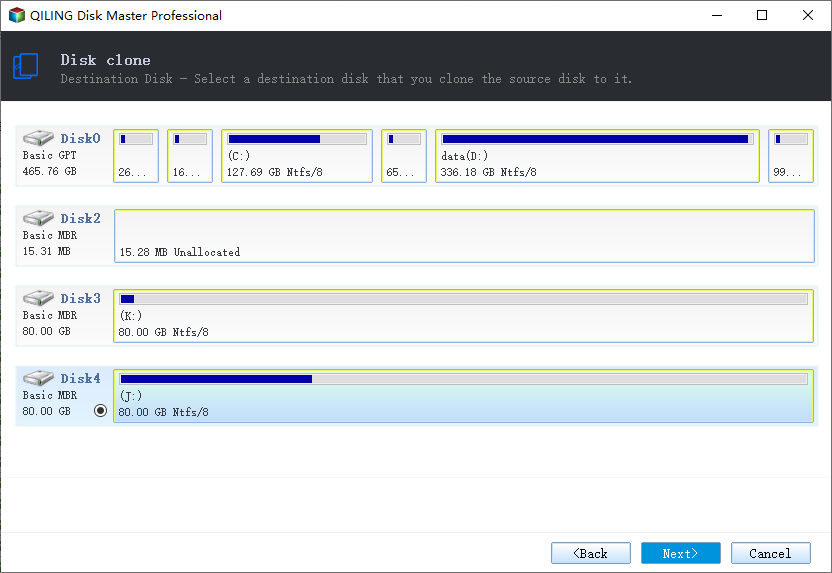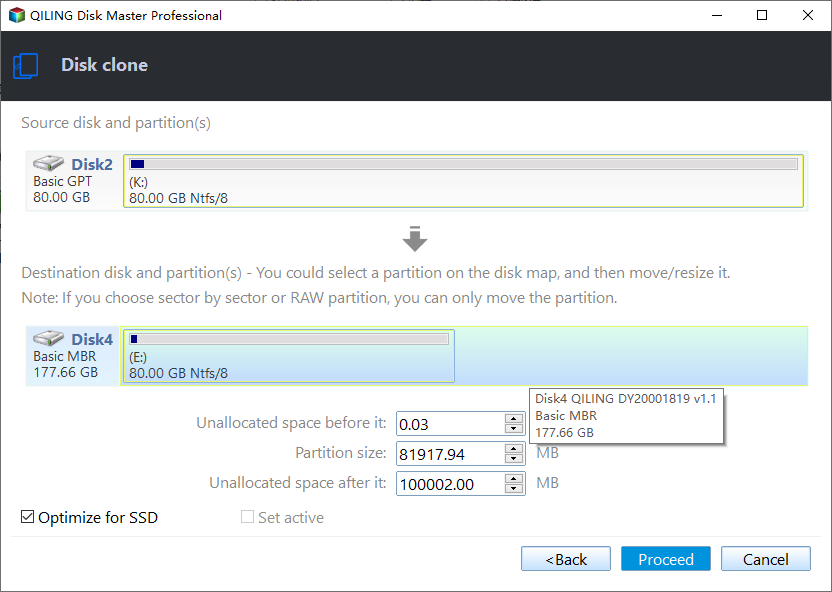Best Hitachi Hard Drive Cloning Software - Qiling Disk Master
Any Hitachi hard drive cloning software?
"I got a Samsung SSD, and put it into my computer, and its proprietary cloning software-Samsung Data Migration which worked great. But it's only work with the Samsung SSD drive. Now, I want to add a 1T Hitachi hard drive to another laptop, and I really hate reinstall windows operating system and applications. Can anyone advice me the best Hitachi hard drive cloning software."
Why Clone Hitachi Hard Drive?
There are some situations that you may clone Hitachi hard drive to another one in Windows 7, 8, 10, 11.
1. Get More Free Space: With the usage of the computer, the hard drive will hold a pile of files like music files, work files, videos, movies, photos, applications and other documents. Your computer would get a "low disk space" pop-up and you'll find the c drive has not enough free space to use. You have to perform Hitachi hard drive replacement to upgrade to a larger one.
2. Replace a Failing Hitachi Hard Drive: you might get a failing Hitachi hard drive due to some hardware issues (bad sectors, etc.), like the error "Windows detect a hard disk problem" which indicates the hard disk has some problems, please backup or transfer the important data to another location in case of the hard disk failure.
3. Gain Better Performance: If your computer running slowly, and get a long boot time, it's better to migrate operating system to SSD and other data from HDD to SSD.
The best way to above all situations is clone Hitachi hard drive without reinstalling everything.
Best Hitachi Hard Drive Cloning Software - Qiling Disk Master
First of all, you have to get a professional Hitachi hard drive cloning software to do the Hitachi hard drive transfer. Although Hitachi doesn't provide any exclusive disk cloning software, you could try the comprehensive Hitachi hard drive cloning software - Qiling Disk Master Professional.
It could migrate everything from Hitachi hard drive to another HDD or SSD directly without affecting the original Windows operating system. Please download Qiling Disk Master 30 day trial first and have a try.
With the help of Qiling Disk Master, you could do the following:
1. Clone Hitachi hard drive to larger disk.
2. Clone Hitachi hard drive to smaller HDD or SSD as long as the smaller disk is larger enough to hold the data from Hitachi hard drive.
3. Migrate OS to SSD without reinstallation.
4. Clone failing hard drive to transfer files to safe location.
How to Do Hitachi Hard Drive Replacement in Windows 11/10/8/7
Before cloning Hitachi hard drive, please do the following preparations:
- A larger HDD or SSD that compatible with the original one.
- A Windows computer that installed Hitachi hard drive.
- SATA-to-USB cable to connect the larger drive with your computer if there only one hard drive slot.
Then let's start to clone Hitachi hard drive to larger one withe Hitachi hard drive cloning software - Qiling Disk Master, see the detailed steps:
Step 1. Execute Qiling Disk Master, select Tools and utilities tab page, then choose Disk Clone.
Step 2. In the next window, select the Hitachi hard drive as source disk. Then hit Next.
Step 3. Choose the larger HDD or SSD to save the data from the Hitachi hard drive.
★Tips:
✍You could also backup data to Network share, NAS devices, CD/DVD, even the cloud.
✍Make sure the destination disk can accept the data from the Hitachi hard disk if you're planning to clone to a smaller disk.
✍All the data on the destination disk will be wiped out. Thus, backup the important data in advance.
Step 4. Press Proceed to perform Hitachi hard drive replacement in Windows 11/10/8/7.
★Tips:
✍If your target disk is an SSD drive, you have to check the SSD Alignment option to get better performance.
✍Ensure the target disk is larger than the source disk if you have ticked the Sector by sector clone option.
✍If you are cloning Hitachi hard drive to larger disk, it's recommended to try Edit Partitions settings, it allows you adjust the partition size on destination disk while cloning, and there is no unallocated space and you can fully use the storage space.
After about 30 minutes, you'll get an exact replica of Hitachi hard drive to the large disk with the help of Hitachi hard drive clone tool. By the way, the time of cloning depends on the data size of the source disk.
Write in the End
Qiling Disk Master not only a Hitachi hard drive cloning software but also a backup and restore software, which allows you to backup system to an image file, restore OS in time while suffering from system failure. Besides, you could restore to dissimilar hardware computer, dynamic disk or volume clone, create automatic backup, real time file sync, etc. For Server users, you could try Qiling Disk Master Server to enjoy.
Related Articles
- How to Clone Hard Drive to SSD in Windows 10/8/7 (Updated)
HDD to SSD cloning offers a convenient way to upgrade your Windows 11/10 PC without having to reinstall the operating system from scratch. Valuable tips & tricks included. - Download the Best Free WD Elements Backup Software
You will find the best free WD Elements backup software - Qiling Disk Master and learn how to backup WD Elements hard drives automatically with simple steps. - 2 Easy Ways to Migrate Windows 11 to a New Computer
Have you installed Windows 11 on your old PC? After buying a new PC, you may want to migrate Windows 11 from the old computer to the new one instead of doing clean install again. How to achieve it? Find two easy solutions below. - How to Transfer Windows 11 to New SSD Step by Step [2 Ways]
Want to transfer Windows 11 from one SSD or another? This article covers the preparations you need to do, and the steps to migrate OS or disk with secure boot.