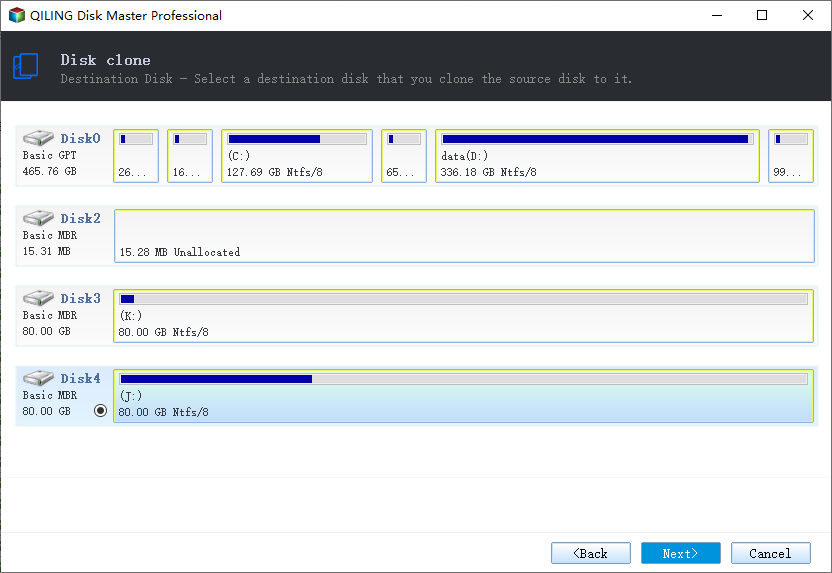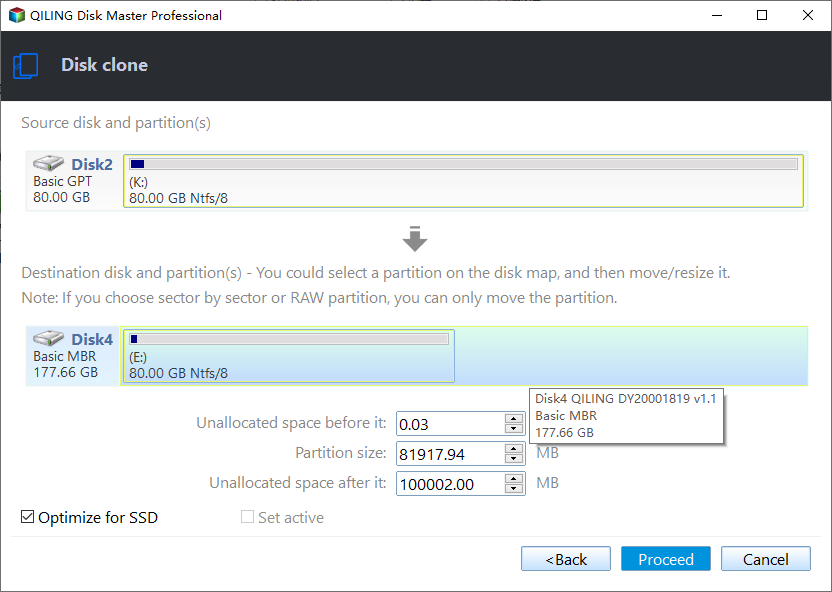Best Hitachi Hard Drive Cloning Software - Qiling Disk Master
Any Hitachi hard drive cloning software?
You've successfully cloned your Samsung SSD using their proprietary software, but now you're looking for a cloning software that can work with your new Hitachi hard drive for another laptop. You can consider using EaseUS Todo Backup, Acronis True Image, or Macrium Reflect, which are popular and reliable options that can clone your Hitachi hard drive. These software tools can help you create an exact copy of your existing drive, saving you the hassle of reinstalling Windows and your applications.
Why Clone Hitachi Hard Drive?
Cloning a Hitachi hard drive to another one can be a useful solution in various situations, such as upgrading to a larger storage capacity, replacing a faulty drive, or migrating data to a newer system. This process can be performed in Windows operating systems, including Windows 7, 8, 10, and 11, using specialized software or built-in tools.
1. As computer usage increases, the hard drive fills up with files, causing a "low disk space" pop-up and limited free space on the c drive. To resolve this, upgrading to a larger hard drive, such as through Hitachi hard drive replacement, can provide more free space.
2. A failing Hitachi hard drive may occur due to hardware issues, such as bad sectors, prompting errors like "Windows detects a hard disk problem". It's essential to backup or transfer important data to another location before the hard disk fails completely.
3. If your computer is running slowly, consider migrating your operating system and other data from a hard disk drive (HDD) to a solid-state drive (SSD) to improve performance and reduce boot times.
The best way to handle any situation is to clone a Hitachi hard drive without reinstalling everything.
Best Hitachi Hard Drive Cloning Software - Qiling Disk Master
To transfer data from a Hitachi hard drive, you'll need a professional cloning software. Although Hitachi doesn't offer exclusive disk cloning software, you can use a comprehensive tool like Qiling Disk Master Professional to complete the transfer.
Qiling Disk Master can migrate everything from a Hitachi hard drive to another HDD or SSD without affecting the original Windows operating system, allowing you to download a 30-day trial and try it out.
With the help of Qiling Disk Master, you could clone a disk in seconds, backup your data, and even recover deleted files, all with a user-friendly interface.
1. Clone Hitachi hard drive to larger disk.
2. Clone your Hitachi hard drive to a smaller HDD or SSD, as long as the smaller disk is large enough to hold the data from the Hitachi hard drive.
3. Migrate OS to SSD without reinstallation.
4. Clone failing hard drive to transfer files to safe location.
How to Do Hitachi Hard Drive Replacement in Windows 11/10/8/7
Before cloning Hitachi hard drive, please do the following preparations:
- A larger HDD or SSD that compatible with the original one.
- A Windows computer that installed Hitachi hard drive.
- SATA-to-USB cable If you only have one hard drive slot, you can connect an external drive to your computer using a USB cable. This will allow you to expand your storage capacity without having to replace your existing hard drive.
To clone a Hitachi hard drive to a larger one using Hitachi hard drive cloning software - Qiling Disk Master, follow these steps: First, download and install Qiling Disk Master. Then, connect the Hitachi hard drive and the larger hard drive to the computer.
Step 1. Execute Qiling Disk Master, select the 'Tools and utilities' tab page, then choose 'Disk Clone' from the options available.
Step 2. Select the Hitachi hard drive as the source disk and click Next.
Step 3. Choose the larger of the two storage options, either the HDD or SSD, to save the data from the Hitachi hard drive.
★Tips:
✍You can also backup data to a network share, NAS device, CD/DVD, or the cloud.
✍The destination disk should be able to hold the data from the Hitachi hard disk if you're planning to clone to a smaller disk.
✍All data on the destination disk will be erased, so it's crucial to back up any important data beforehand.
Step 4. To replace a Hitachi hard drive in Windows 11/10/8/7, start by shutting down your computer. Remove any external devices and cables, then unplug the power cord.
★Tips:
✍If your target disk is an SSD drive, you should check the "SSD Alignment" option to get better performance.
✍If you've selected the "Sector by sector clone" option, ensure the target disk is larger than the source disk.
✍If you're cloning a Hitachi hard drive to a larger disk, try using the "�dit Partitions" settings, which allows you to adjust the partition size on the destination disk while cloning, resulting in no unallocated space and full use of the storage space.Edit Partitions" settings, which allows you to adjust the partition size on the destination disk while cloning, resulting in no unallocated space and full use of the storage space.
After about 30 minutes, you can create an exact replica of a Hitachi hard drive on a larger disk using a Hitachi hard drive clone tool, with the cloning time depending on the size of the data on the source disk.
Write in the End
Qiling Disk Master is a software that can clone, backup, and restore hard drives, including system restoration, dissimilar hardware restoration, dynamic disk or volume cloning, and automatic backup, with a server version also available.
Related Articles
- How to Clone Hard Drive to SSD in Windows 10/8/7 (Updated)
HDD to SSD cloning offers a convenient way to upgrade your Windows 11/10 PC without having to reinstall the operating system from scratch. Valuable tips & tricks included. - Download the Best Free WD Elements Backup Software
You will find the best free WD Elements backup software - Qiling Disk Master and learn how to backup WD Elements hard drives automatically with simple steps. - 2 Easy Ways to Migrate Windows 11 to a New Computer
Have you installed Windows 11 on your old PC? After buying a new PC, you may want to migrate Windows 11 from the old computer to the new one instead of doing clean install again. How to achieve it? Find two easy solutions below. - How to Transfer Windows 11 to New SSD Step by Step [2 Ways]
Want to transfer Windows 11 from one SSD or another? This article covers the preparations you need to do, and the steps to migrate OS or disk with secure boot.