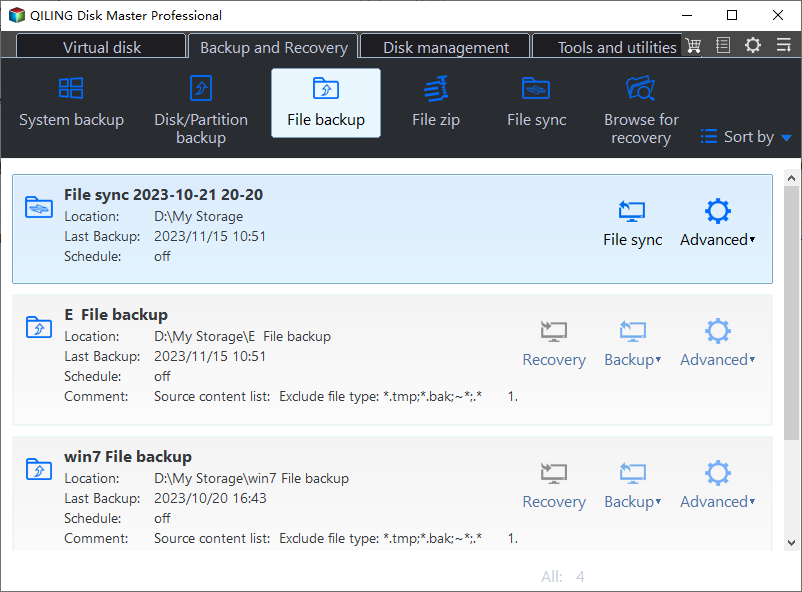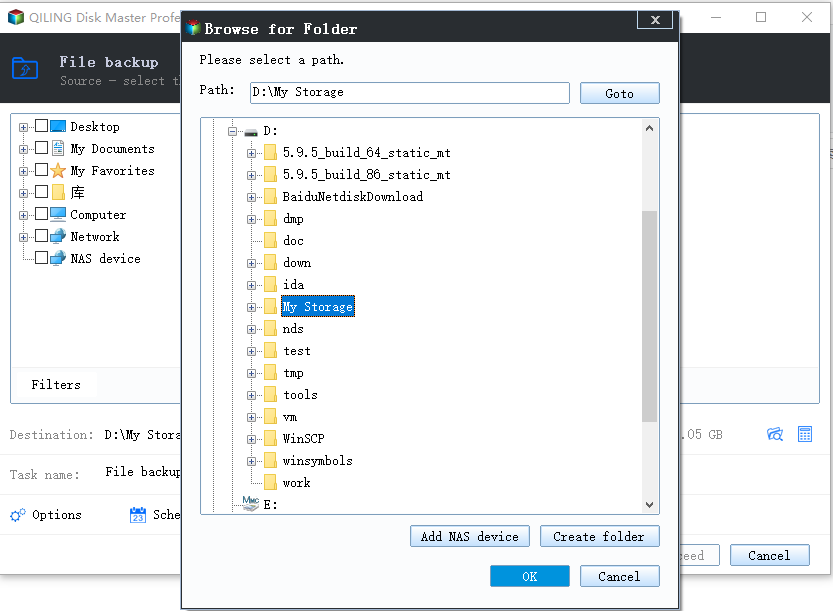How to Backup Files on USB Flash Drive in Windows 11/10/8/7
Case: Can I backup my files on a flash drive?
I have a 32GB USB flash drive, and I stored many files on the USB flash drive. Recently, I worried about whether the files are safe on the USB drive and I want to ask can I backup my files on a flash drive?
It is necessary to backup files on USB flash drive
Files stored on USB flash drive aren’t 100% safe as your imaging. It is prone to data loss because the USB drive always plug in and out on different computers. The incorrect plug operation, or the unstable voltage of USB interface, incorrect data write caused by system problems, etc, all can be the reasons that may cause USB flash drive failure. Once the bad things happen, files on USB flash drive may lose, and you may be greatly affected.
However, if you have backed up files on USB drive in advance, you’ll minimize the damage in a certain way.
How to backup files on USB flash drive with best freeware
It is an important thing to backup files on USB flash drive. Well, how to backup files on USB drive?
The traditional way is to copy and paste files to another storage device, which is easy to operate. However, it may take a lot of time and occupy large storage space. For a better way, you can use an effective tool like Qiling Disk Master to backup files on USB flash drive.
It will create a backup image which will take less time and occupy less space on the destination drive, and you can set up a schedule to make the task autorun daily, weekly, or monthly. And the supported storage devices include HDD, SSD, external drive, another USB, NAS, share folder or even cloud service.
Steps to backup files on USB flash drive with Qiling Disk Master:
FREE download Qiling Disk Master (works with Windows 11/10/8/7/Vista/XP). Install it on your Windows PC.
Step 1. Connect your USB drive to the computer, and make sure it can be detected. Launch Qiling Disk Master. To backup files on USB drive, here you need to click Backup-> File Backup.
Step 2. Click Files to choose the files on the USB drive you want to backup, or click Folders to choose the folder which contains the files you want to backup.
Step 3. Choose the storage drive that you are planning to store the backup image on. Another flash drive, external hard drive, local drive are all supported. You can even backup files to cloud drive if you like.
Step 4. After setup, click Proceed and wait till the task reaches 100%. Optionally, you can edit backup Options, set Schedule Backup or choose full or incremental backup in Backup Scheme.
Tips:
- If you upgrade to Qiling Disk Master Professional, you can enable Automatic Backup Cleanup to auto delete old backups, set up differential backup, etc.
- Windows Server users should turn to Qiling Disk Master Server edition.
💜 How do I backup my entire USB?
Some users may want to copy all files on the USB drive. Fortunately, Qiling Disk Master is embedded with the Disk Backup function that allows you to backup USB flash drive, pen drive, thumb drive or SD card easily. All files on the selected drive will be backed up at one time.
💜 How to backup files to Qiling Cloud
Conclusion
It is important to backup files on USB flash drive. Creating backups is a good habit that can save a lot of trouble. For example, if you have backed up system, then, when you have some trouble with your OS, you can restore system backup image to your computer instead of reinstalling OS. If you have backed up USB drive, then, once the USB drive fails, you won’t lose the data stored on it. Try Qiling Disk Master to backup your data now.
Related Articles
- Backup Entire Computer to USB Flash Drive with 2 Free Methods
- Best Automatic Backup Freeware for USB Flash Drive
- How to Easily Perform Continuous File Sync on Windows
This article tells you how to perform continuous file sync on your PC, including 2 possible ways. Choose the one that suits you best. - Move Users Folder to Another Drive in Windows Server 2012
Want to move Users folder to another drive in Windows Server 2012 (R2)/2016/2019/2022? The best Windows Server backup software – Qiling Disk Master Server and a Windows built-in feature can give you a hand.