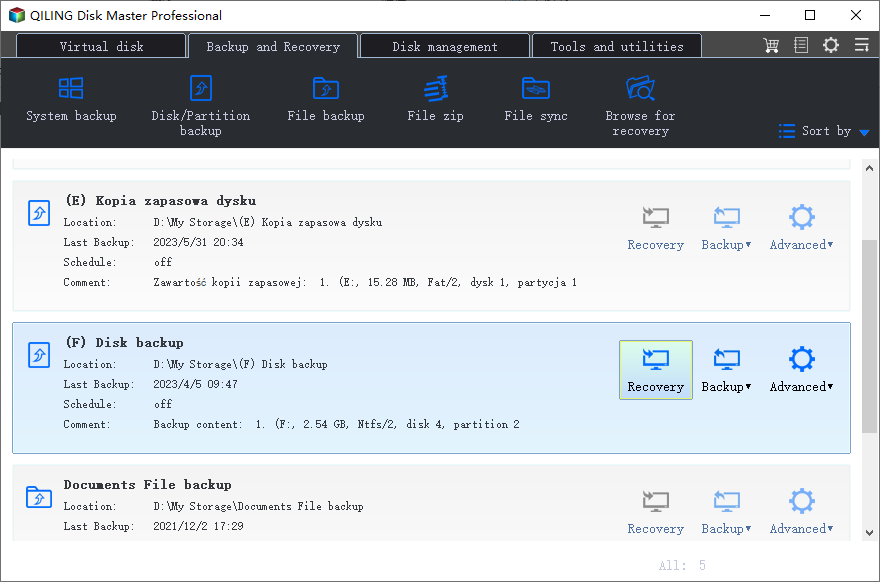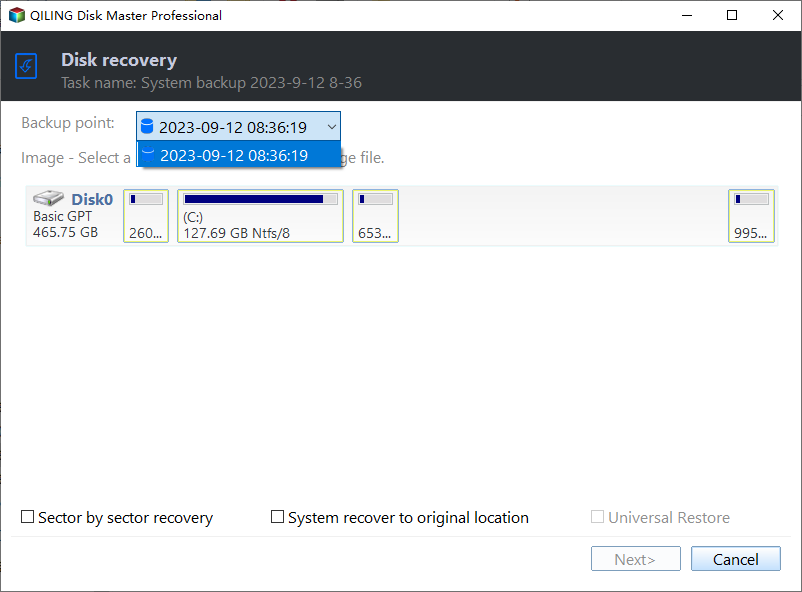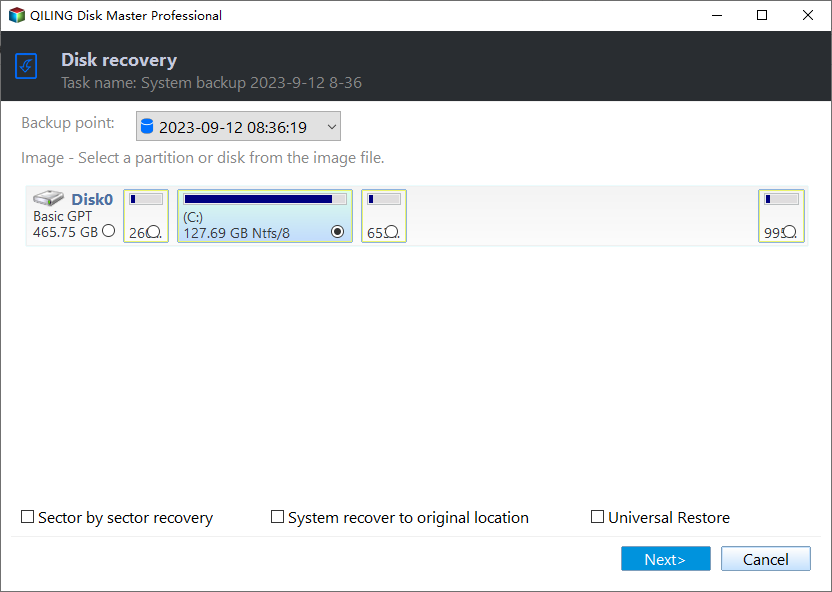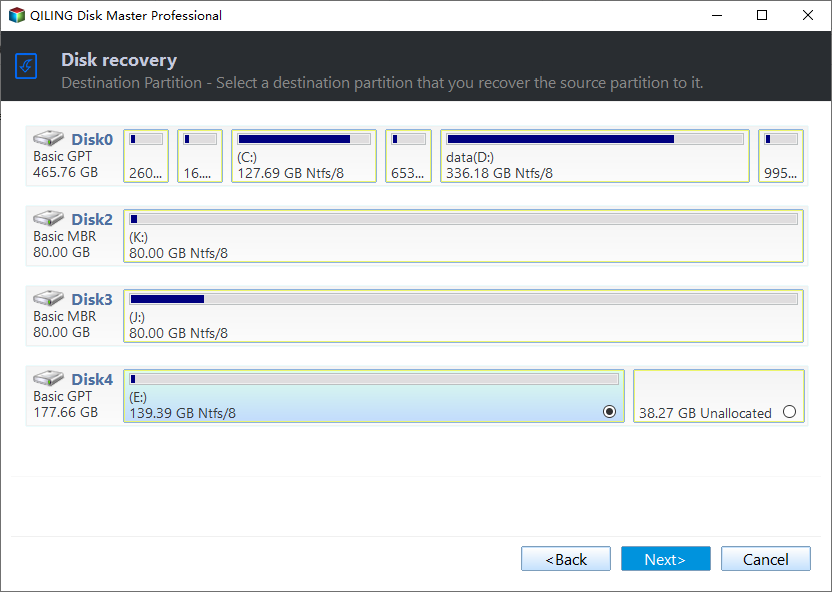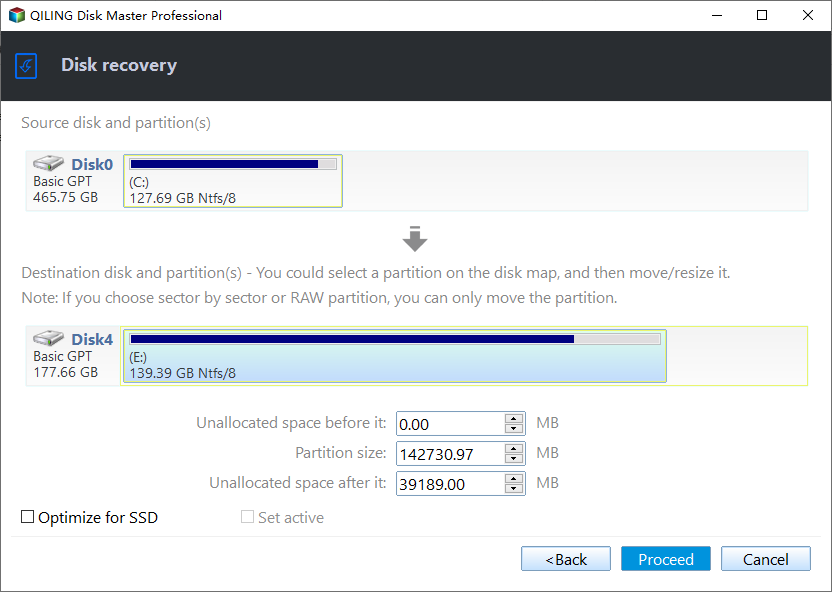How to Restore NTFS System Partition on Hard Drive in Windows 7/8/10?
Quick Navigation:
- When need to restore partition on hard drive?
- How to restore partition table in Windows 7/8/10?
- Restore partition to unallocated space via Qiling Disk Master
- Summary
When need to restore partition on hard drive?
When backing up data, it's essential to consider that you may need to restore the backup image one day. This is usually done in case your computer system or hard drive fails or becomes corrupted. Restoring a backup image can help recover all lost files, programs, or software, effectively serving as a disaster recovery solution by restoring the original state of your hard drive partition table.
Restoring the system partition in Windows 7/8/10 can result in the PC being restored to its original state, essentially making it feel like a newly purchased computer, as the process overwrites useless files and accumulated system garbage.
When a system runs smoothly, you may need to restore it to the same state. This can involve creating a backup image on the internal hard drive and then restoring a partition on an external hard drive. For example, you might back up Windows 7 and then restore it on another computer for PC upgrading.
Restoring a partition on a hard drive can be a straightforward process, even when it requires a lot of work, such as restoring a partition after a quick format. If you need to restore a partition for any reason, you may be surprised by how easy it is to do so.
How to restore partition table in Windows 7/8/10?
Many laptops, including Lenovo, Lion, Gateway, Samsung, Acer, and Asus, have an OEM partition, also known as a recovery partition, which contains the original system state. To roll back your PC to its latest state, a backup is necessary, as it serves as the basis for restoring. Therefore, if you haven't created a partition or volume backup yet, it's essential to do so.
If you're having trouble restoring your boot partition with a system image, the built-in Windows backup and restore utility may not be enough. In such cases, it's better to use a reliable third-party software like Qiling Disk Master Professional, which can provide a steady and effective solution for restoring your boot partition.
- This utility enables you to restore NTFS/FAT32 partition without losing data, and it supports Windows 7, 8, 10, Vista, and XP operating systems.
- The software supports various devices, allowing users to restore partitions on devices such as USB flash drives and external hard drives.
- Restoring a Windows 10 image to dissimilar hardware is also possible, even if the partition backup image was created on a GPT disk. This means that you can still restore a GPT partition to an MBR disk.
- If your computer fails to boot, you can use Qiling Disk Master to create bootable media or a recovery environment, allowing you to boot your computer.
Qiling Disk Master is user-friendly and offers a free download option. You can try it by clicking the button below to get started with partition recovery software.
Restore partition to unallocated space via Qiling Disk Master
With the partition image created beforehand, you can easily restore a lost or corrupted partition on a hard drive using Qiling Disk Master.
Tips: To restore a stored partition backup image, you need to connect the external hard drive where the image is stored if it's on an external drive. If the image is stored on a NAS (Network-Attached Storage) or network shared folder, ensure that your computer is connected to the same network as the NAS or shared folder. This is necessary to access the stored image.
Step 1. To recover a disk image, install and launch Qiling Disk Master Professional, then click on the "Backup and recovery" tab and select "Recovery". Alternatively, you can click on "Browse For Recovery" to manually locate the backup image.
Step 2. Select the partition backup task from the list.
Step 3. Select the item you want to restore and click Next.
Step 4. Select the destination location where you want to restore the data, and then click the "Next" button to proceed with the restoration process.
Step 5. Check the operation summary. Click Proceed and wait for the process to be completed.
Note: Restoring a data partition is similar to restoring a file, but if you need to restore the system partition, it's recommended to create a system image and then perform a system restore.
Summary
Qiling Disk Master offers an easy and safe way to restore lost or corrupted partitions on a hard drive.
It is all-Qiling Disk Master Server is a software that enables various practical events. With its help, you can upgrade a Sony VAIO laptop's hard drive and utilize it as a HP USB image tool. This software is designed for Server users, allowing you to restore a Windows Server 2003 system image backup when needed. Downloading it can unlock more possibilities.
Related Articles
- How to Transfer Recovery Partition to New Hard Drive Easily?
How to move HP/Dell/Lenovo/Toshiba recovery partition to new hard drive? Qiling Disk Master provides you with the easiest way to clone recovery partition to SSD/HDD as well as external hard drive/USB flash drive. - 2 Ways to Restore Windows 10 System Image to New Hard Drive
You will learn how to easily restore Windows 10/11 system image to new hard drive with Backup and Restore (Windows 7) or powerful backup software- Qiling Disk Master Standard. - Easiest Way to Create Bootable Hidden Recovery Partition for Windows 7
Want to create a hidden system recovery partition for Windows 7 for future one-key recovery? This post introduces easy ways to make hidden restore partition for Windows 7/10. - The Best Way to Backup Raspberry Pi SD Card in Windows
Want to backup Raspberry Pi SD card in Windows? You can achieve this goal easily with the best free backup software – Qiling Disk Master Standard.