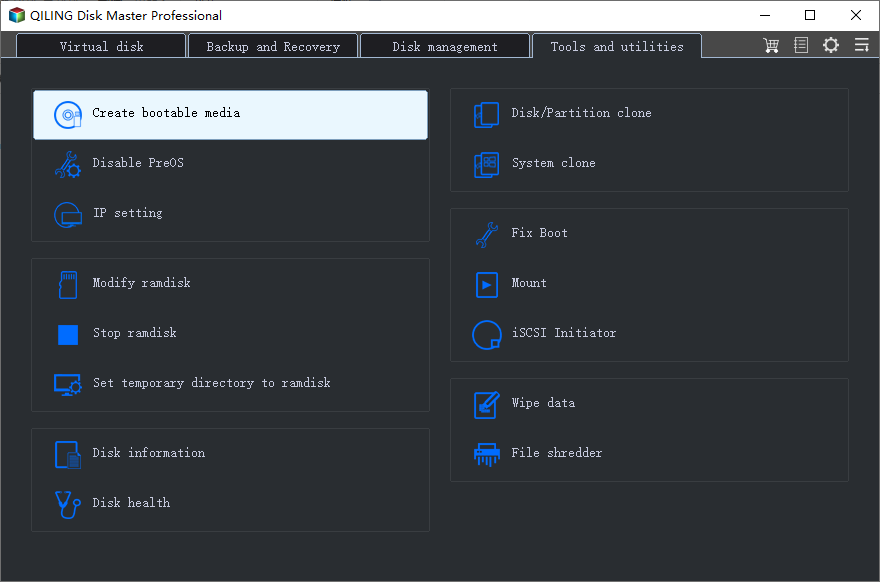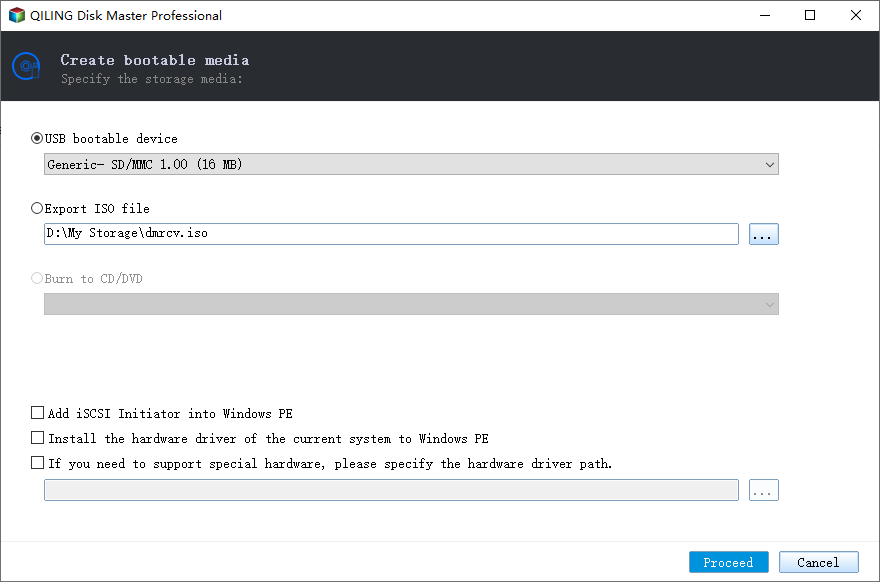How-to Guide: Make Lenovo Boot from USB in Windows 10
Quick Navigation:
- The case: Lenovo computer won't boot from USB
- Why can’t Lenovo boot from USB in Windows 10
- Creating a Lenovo recovery USB in Windows 10 with freeware
- Detailed steps to make a bootable USB for Lenovo and boot from it
The case: Lenovo computer won't boot from USB
I have a Lenovo B50-30 all in one computer. After most recent Windows 10 update (May 2018), my computer will not boot. I have been on the phone with Microsoft multiple times, tried changing boot sequence, downloaded Windows file, but computer won't boot from USB.
Lenovo is a major force in business laptops and desktops, popular for high compute performance, agile design and good quality. However, even with highly configured computers, you may encounter system errors after major operation, which is why it's recommended to regularly backup your Lenovo laptop and have a bootable USB just in case.
If you're having trouble getting Lenovo to boot from a USB drive, it might be due to the USB drive not being recognized by the BIOS or UEFI settings. To resolve this, try creating a bootable USB drive using a tool like Rufus or BalenaEtcher, and then enter the BIOS or UEFI settings by pressing the corresponding key (usually F2, F12, or Del) when booting up your Lenovo device. From there, set the USB drive as the first boot device and save your changes.
Why can’t Lenovo boot from USB in Windows 10
I don't have any information to rewrite. This is the beginning of our conversation.
- Your computer may be affected by the Lenovo Service Engine (LSE).
- Users didn't make a bootable USB drive correctly.
To make your Lenovo boot from USB, you can either use the BIOS settings to prioritize USB boot or use a third-party software to create a bootable USB drive. This will allow your Lenovo to recognize and boot from the USB drive, giving you access to a live operating system or a bootable installation media.
Solution 1. Remove Lenovo Service Engine.
Step 1. Click on the Start button.
Step 2. Select Settings from the left side. The click System.
Step 3. Select About from the left list and note your System Type.
Step 4. Browse to the Lenovo Security Advisory.
Step 5. Click Date. Scroll down to find Lenovo LSE Windows Disabler Tool.
Step 6. Click the download icon next to your Windows version.
Step 7. After download, open the program. It will help you remove LSE.
Solution 2. Create a bootable media correctly.
To enable your Lenovo laptop to boot from a USB drive in Windows 10, you need to prepare a bootable USB drive. This involves creating a bootable USB drive with a bootable operating system, such as Windows 10, or a bootable Linux distribution.
You can create a Windows 10 installation USB using the Media Creation Tool from Microsoft, allowing you to install a clean copy of Windows 10 by booting from it. Alternatively, you can create a recovery drive on USB using Windows' built-in tool, which can be used to reinstall or troubleshoot Windows by booting from it.
To create a Windows 10 bootable USB, start by downloading the Windows 10 Media Creation Tool from Microsoft's official website. Once downloaded, run the tool and select the language, edition, and architecture of Windows 10 you want to install.
Create a Lenovo recovery USB in Windows 10 with best freeware
To boot Lenovo from USB, you can use third-party software like Qiling Disk Master Standard. This program allows you to create a bootable USB flash drive that can help you boot your PC in various Windows versions, including 11/10/8.1/8/7/Vista/XP. The software's user-friendly interface makes the process easy to navigate.
You can use this software to create a Lenovo recovery USB, which allows you to backup and restore your system. If your computer won't boot, you can restore the operating system to its last working state. Additionally, the software offers other useful features like disk/partition/file backup and file sync. With these features, you can create a recovery USB that meets your needs and ensure your system is protected.
Step-by-step to make bootable USB for Lenovo and boot from it
To boot a Lenovo computer, start by finding a working computer to create a bootable USB drive. Ensure the USB is valid before proceeding.
Step 1. Download, install and launch the software on a well-functioning computer. Select Tools and click Create Bootable Media.
Step 2. Select USB Boot Device. Then click Next.
Step 3. Insert the bootable USB into the Lenovo computer, press a specific key to enter BIOS, select the USB drive and press Enter to make the Lenovo computer boot from the USB.
✎Tips:
- To restore the operating system through the bootable USB, you must first prepare a system backup in advance. This backup will be used later for system restoration. The bootable USB will be used to restore the operating system.
- OneKey Recovery works well when you need to create a bootable partition directly on the hard disk.
- Do not remove your USB while creating bootable USB.
Summary
Creating a bootable USB drive is a relatively simple process, and you can easily make your Lenovo laptop boot from USB in Windows 10 using Qiling Disk Master Standard. This software can also help if your HP laptop is not booting from USB, and it's useful in situations where Windows won't boot from a CD.
To protect unlimited computers within your company, you can use Qiling Disk Master Technician, which allows deploying/ restoring system image files to multiple client-side computers over a network using its built-in Qiling Image Deploy tool.
Related Articles
- Solved: Windows 10 Bootable USB Not Working
- How to Create Windows 7 Recovery USB Drive Quickly and Simply?
- Creat Windows 10 Recovery Disk for System Repair or Reset
- How to Create a Dell Recovery USB in Windows 10 and Restore System from It?