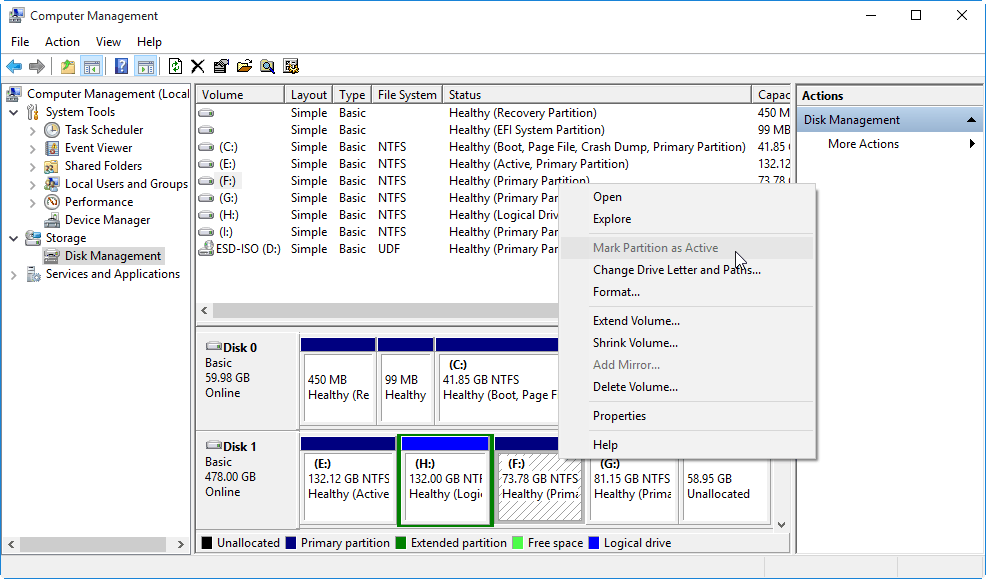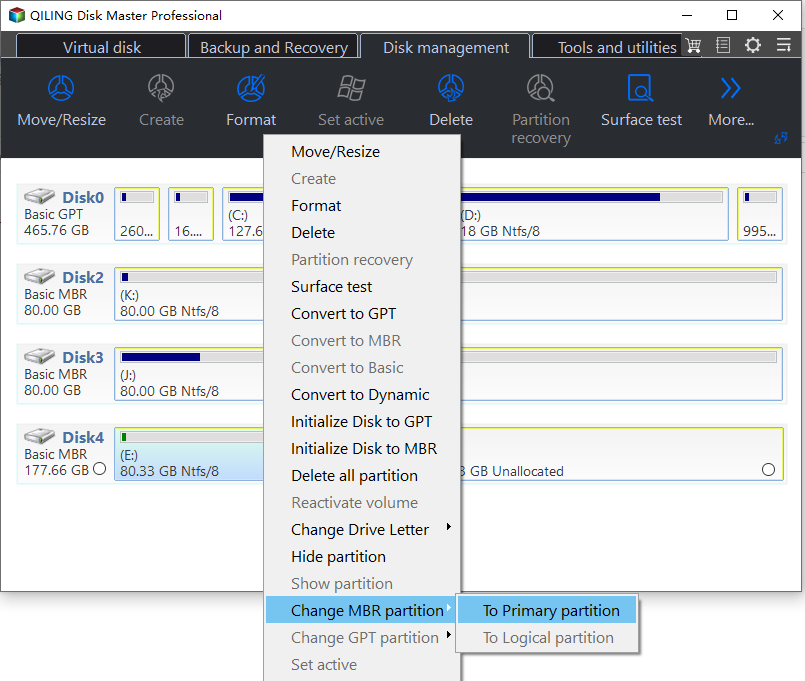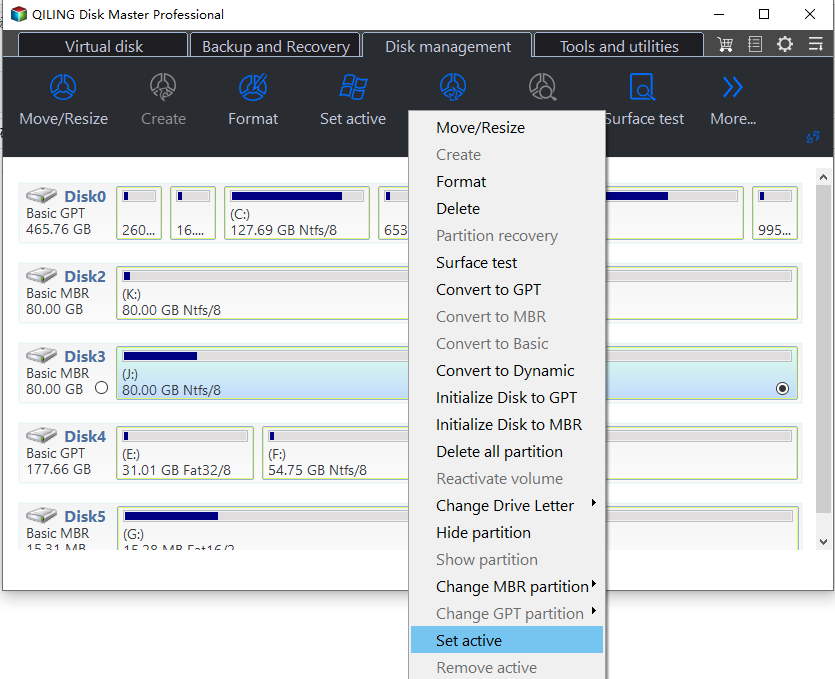Quick Fixed: Mark Partition as Active Greyed out on Windows 10/8/7
What is the active partition?
The active partition is a primary partition that can be set as the bootable partition, typically containing the operating system, such as Windows.
The primary partition on a hard drive can only be set as active or bootable, and only one primary partition can be set as active on each drive, preventing multiple partitions from being set as active.
Why mark a partition as active?
When you turn on your computer, the BIOS first looks for an active partition among the major partitions. It then executes the boot loader from the boot sector of the active partition, which loads the operating system files. Finally, the computer restarts normally.
To boot a computer, you need an active partition, which is a partition that contains the operating system. However, having an active partition doesn't mean you can ignore other partition-related considerations, such as the need for a separate partition for the operating system and other partitions for data and programs.
▶ 1. The active partition must be the partition that contains the operating system's boot sector. This boot sector is created by the operating system and is essential for the system to boot up properly.
▶ 2. The active partition should contain the boot loader and boot files for the OS, and the boot loader must identify the OS's location on the physical hard drive.
▶ 3. The operating system needs to be installed in the correct location on the hard drive for the computer to function properly.
Why does mark partition as active greyed out?
1. Only primary partition can be marked active.
To boot a computer, you need both an operating system and boot files, which can only be saved on a primary partition, not a logical partition. If there's no primary partition, the option to mark a partition as active is greyed out, preventing the computer from booting.
2. Only one primary partition can be marked active.
On a hard drive, only one primary partition can be marked as active, and if a primary partition is already marked as active, Disk Management will unmark any other partitions as active.
Fixed: mark partition as active greyed out on Windows 10/8/7
In Windows, only one primary partition can be set as active, and if there is no primary partition or already has an active partition, you cannot mark another partition as active.
I recommend using Qiling Disk Master to easily resolve issues with primary partitions. If a primary partition is missing, you can convert a logical partition and mark it as active. If a partition has been mistakenly marked as active, you can simply mark another partition as active instead.
Situation One: There is no primary partition
If there are n primary partitions, you can convert a logical partition to a primary partition and mark it active.
Step 1. Qiling Disk Master Professional, install and launch it.
Step 2. To convert a logical partition to primary, select the partition you want to convert, then click on "Convert to Primary" from the context menu.
Step 3. Waiting for a memont, then app will covert to Primary.
Set a primary partition as active
Step 1. To mark a primary partition as active, right-click on the primary partition you want to mark as active and select the option to "Set Active Partition".
Step 2. I'm happy to help! However, I don't see a question or problem to be rewritten.
Situation two: Mark a partition as active mistakenly
If you accidentally mark the wrong partition as active, you can simply mark the correct one instead.
Step 1. To mark a partition as active, click on the partition you want to mark as active, then select the "Set Active Partition" option from the context menu.
Step 2. Waiting for a memot, it will active this partition.
Summary
In Disk Management, only a primary partition can be marked as active. If there's no primary partition or a partition has been mistakenly marked as active, the option to mark a partition as active will be greyed out.
I recommend using Qiling Disk Master to resolve the issue of a partition being marked as active greyed out. If there is no primary partition, you can convert the logical partition to a primary partition. Alternatively, if a partition was mistakenly marked as active, you can correct this by marking the correct partition as active.
Qiling Disk Master is a useful tool that can resolve various issues, including extending volume limitations, Windows 10/11 hard drive capacity limits, and selected disk GPT partition style problems.
Related Articles
- What to Do after Accidentally Marked Drive C Active in Windows 10
After accidentally marked drive C "Active" in Windows 10, your PC can't boot. How to solve the problem? Check this post and try 2 solutions we provided. - [Fixed] Bootmgr Is Missing after Marking a Partition as Active
You could notice bootmgr is missing after marking a partition as active and you cannot boot into Windows anymore. Then, what is bootmgr and how to fix the issue? Here, some most useful solutions are listed for reference. - Accidentally Deleted Boot Partition in Windows 10 – How to Recover?
If you accidentally deleted boot partition in Windows 10, how to recover? You can refer to this article and learn to recover deleted partition in Windows 10 for free. - How to Create Windows 10 System Repair Disc Step-by-step?
Create System Repair Disc for Windows 10? Here you have detailed steps on how to create Windows 10 system repair disk on CD/DVD and USB drive with screenshots.