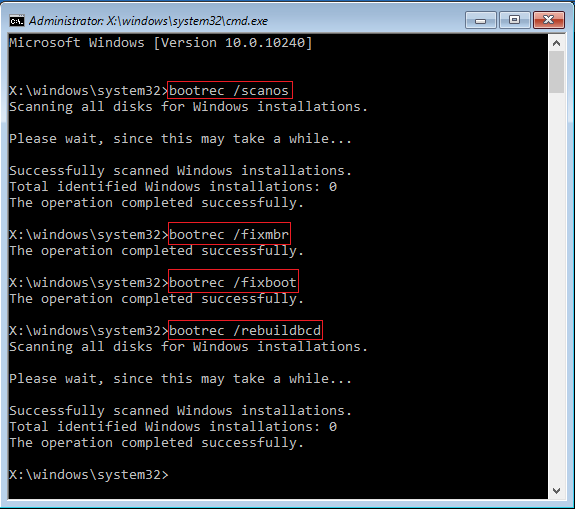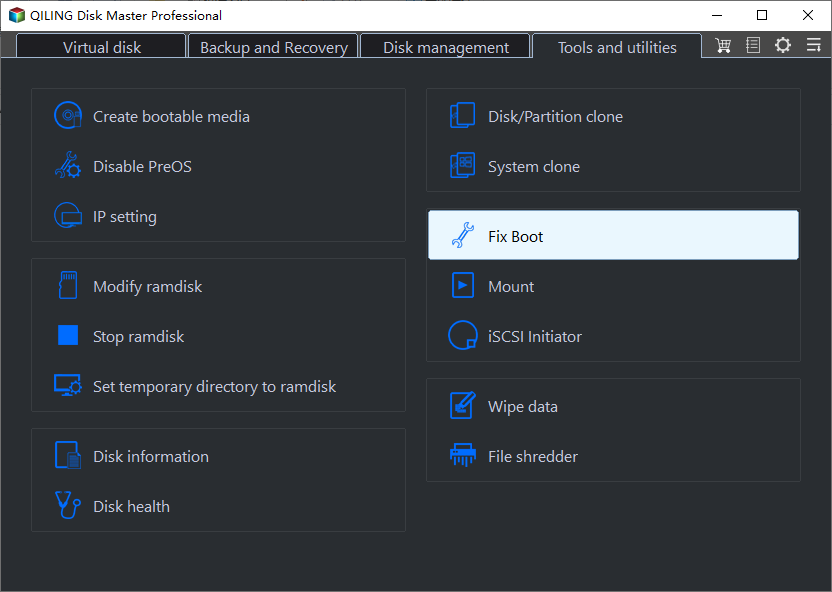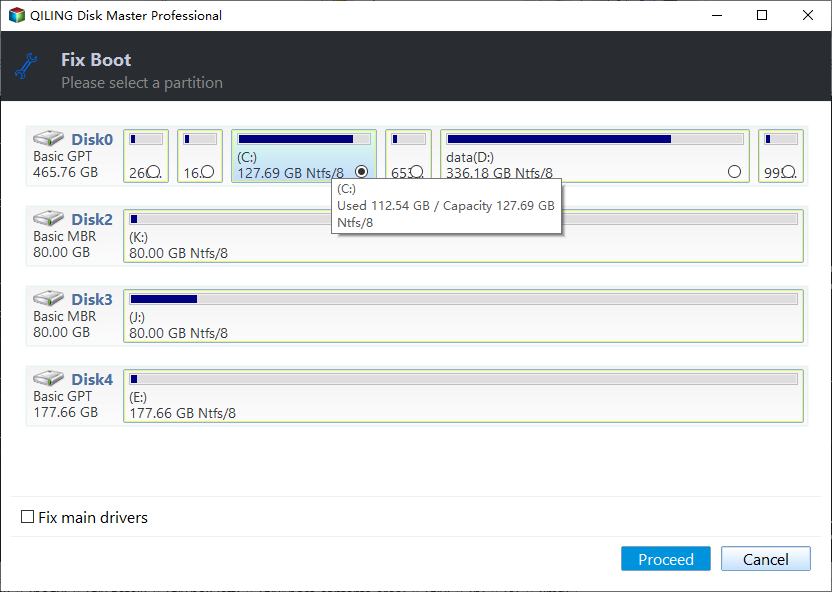How to Fix Non-System Disk Error or Disk Error Windows 10, 7, or XP?
▶ Non-System disk error or disk error situations
▶ Why you get this error in Windows 10/7/XP?
▶ Step by step to fix non-system disk error or disk error
Non-System disk error or disk error situations
Case 1: I have a problem with my HP notebook. After formatting my HP hard drive, I tried to boot from the CD/DVD to reinstall Windows 7 back on my notebook hard drive. But I get a message on black screen “Non-system disk error or disk error Replace and press any key when ready” when I start up my notebook. How can I fix it?
Case 2: I put a new hard drive in my HP laptop, and now it says “Non-System disk error or disk error, replace and strike any key when ready”, I can make sure it is correct, please help.
Case 3: I have a Dell laptop and I updated from Windows 7 to Windows 10 64bit a few months ago. Everything is fine until a few days ago, the laptop failed. So I build a Windows 10 repair disk and try to boot the Dell laptop from the repair CD, but the screen shows “Non-system disk error or disk error Replace and press any key when ready”. How to fix non system disk or disk error?
Why you get this error in Windows 10/7/XP?
Everything has solutions, you have to know the root cause of this error if you would like to solve it by yourself. Considering all the situations from above, the cause could be the following reasons:
- Boot your PC from a media without boot files.
- A loose or faulty SATA or IDE cable on your HDD.
- Your BIOS settings are not correct.
- The boot configuration (Mater Boot Record, MBR; or Boot Configuration Data, BCD) is corrupted in your hard drive.
Step by step to fix non-system disk error or disk error
By the way, you could encounter a required drive partition is missing in Windows 10. Now, you can repair the non system disk or disk error easily in Windows XP/7/10 step by step with these effective solutions:
Step 1: Remove all the non bootable media.
Make sure you have disconnected all the media that computer cannot boot from, including CDs/DVDs, USB flash drives, and floppy disks. Then restart your computer and see if you are facing the problem. If the error persists, try step 2.
Step 2: Check your HDD’s IDE or SATA cable
A loose IDE or SATA cable could cause the non system disk or disk error. An IDE or SATA port is a type of interfaces to connect storage devices (like hard drives) to a computer's motherboard. Thus, a loose IDE or SATA cable will cause the hard drive cannot be detected by Windows, which may lead to the non-system disk or disk error in Windows XP/7/10. Make sure you have connected hard drive via corresponding ports and restart your computer; or check the IDE or SATA cable on another computer to see if the cable is damaged. Otherwise, try the next step.
Step 3: Set the right media in BIOS settings
Make sure the media you put in has been set as the first boot device. If not, you can restart your computer, and then press a key to access your BIOS. Then follow the description to select the boot order, then set the media you want to boot as the first boot device.
Step 4: Fix corrupted boot configuration
The corrupted boot sector, MBR or BCD could touch off the non system disk error. Thus, you could try to fix them at once with Windows installation disc or Windows system repair disc. The detailed instruction is:
- Insert the Windows installation disc into your computer.
- Boot into Windows system recovery options, selectTroubleshoot > Advanced options >Command Prompt.
- Then use the following commands to fix non system disk error or disk error in Windows XP/7/10.
bootrec /scanos
bootrec /fixmbr
bootrec /fixboot
bootrec /rebuildbcd
Besides, another reliable way is using Qiling Disk Master Standard to rebuild MBR for your hard drive. Above all, you should create a bootable media with the software, then rebuild MBR in Windows XP/7/10. In this instance, free download Qiling Disk Master Standard, assuming you have created the bootable media. Below text is about how to fix non-system disk error or disk error with Rebuild MBR feature:
- After booting your computer from the bootable media, then you will find Qiling Disk Master Standard will display on your desktop, run this program, select Fox Boot.
- Choose the disk for your Windows XP/7/10 system.
- Press Proceed to fix non system disk error.
After these steps, the non system disk or disk error should be solved. If you could not solve your problem, maybe you should reinstall the Windows system. Moreover, with this software, you could fix operating system not found, BOOTMGR is missing problem, migrate OS to SSD and others. The professional edition has the capability to allocate free space, convert primary partition to logical, and many more.
Related Articles
- Top 4 Solutions to Repair Windows 10 BCD Errors Easily
How to do Windows 10 BCD repair in Windows operating system? Top 4 solutions are provided in this article to help you fix Windows 10 BCD errors. - How to Fix MBR in Windows 7 without DVD/CD in an Easy Way?
Do you want to know how to fix MBR in Windows 7 without DVD? There is a reliable method to solve this question in this article and I will show you step by step. - Solved: Bootrec /fixboot Element Not Found in CMD
Get the “Element not found” error using bootrec /fixboot in CMD? Find solutions to learn how to fix Bootrec fixboot Element not found error in Windows 7/8/10/11. - How to Fix Non-System Disk Error or Disk Error in Windows XP/7/10 Freely?
Could not boot up your system and get non system disk or disk error message on black screen in Windows XP/7/10? The best freeware-Qiling Disk Master will help you out without reinstalling Windows.