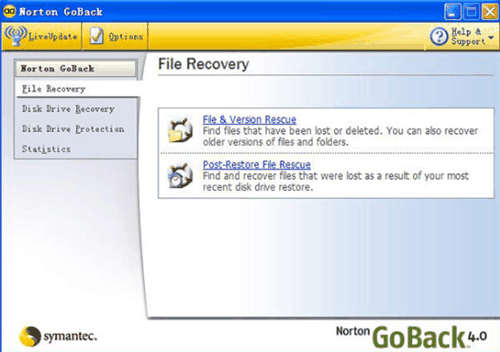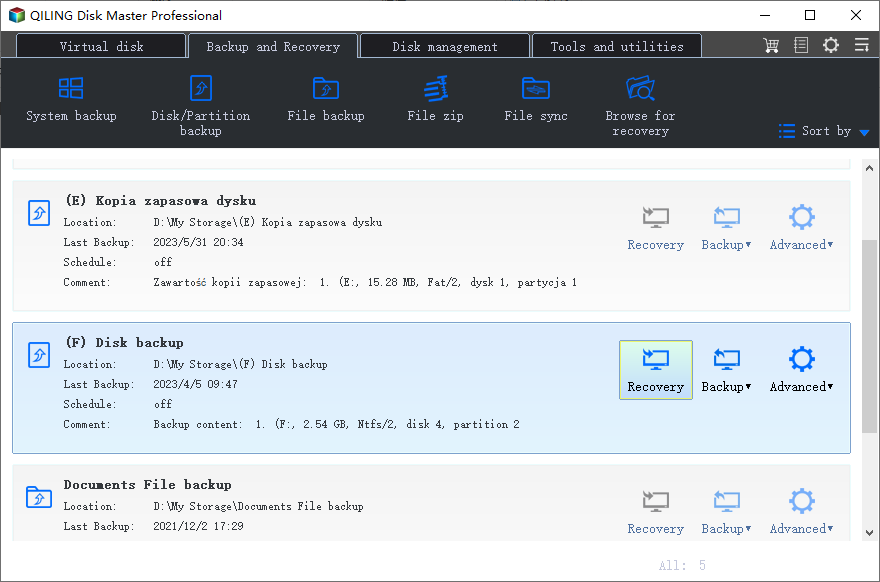Best Alternative to Norton GoBack in Windows
Overview of Norton GoBack
Norton GoBack is a Windows-based file level disk recovery tool that monitors and records up to 8 GB of disk changes, allowing users to restore their computer to any of the created checkpoints, which can cover a range of time from hours to days.
GoBack replaces the Master Boot Record and partition table with a single partition, and uses a buffer space to store change files in a FIFO method.
Norton GoBack, a classic recovery tool, provided significant assistance to users during its service time. It helped many users avoid the hassle of reinstalling systems and applications, resetting everything, and losing precious data. For many, it served as a trusted assistant rather than a mere tool.
Norton GoBack was discontinued and replaced by another Norton product that lacked some of its features.
Why turn to Norton GoBack alternative
The discontinuation of Symantec's support for Norton GoBack is a significant reason to seek a replacement. Additionally, the software's inability to keep pace with Windows' evolving operating system, making it less suitable for modern use, further underscores the need for an alternative.
First, GoBack replaces the Master Boot Record (MBR) and partition table, which can cause issues when dual-booting another operating system on the same physical disk. This is because the MBR and partition table are used by the operating system to load and manage partitions, and modifying or replacing them can interfere with the boot process of other operating systems.
Second, The FIFO (First-In-First-Out) method used in GoBack limits the possibility of reverting to earlier times, with checkpoints covering hours to days, making it impractical to revert to weeks or months ago.
Third, Norton GoBack was a useful tool in the past, but it's no match for the comprehensive protection provided by a full backup image created by other software.
Fourth, The reserved disk area in Norton GoBack was not expanded to match the growth of hard drive size, limiting it to partitions under 1 TB, even with the latest version 4.0, and this limitation is becoming increasingly outdated as hard drive capacities continue to rise.
Fifth, Norton GoBack 4.0 is not compatible with Windows Vista, as it was not updated to keep pace with the operating system. It works well on Win98 and WinXP.
Alternative to Norton GoBack – Qiling Disk Master Standard
Qiling Disk Master is a Windows-based utility that provides more functions than Norton GoBack. It comes in four versions: Standard, Professional, Server, and Technician, offering a range of options for users, whereas Norton GoBack is only available in a single end-user version.
Qiling Disk Master Standard is a free backup and recovery software for Windows, with a small installation package that doesn't alter disk or partition tables.
This software enables users to back up various system components, including the operating system, disks, partitions, data, and programs, to external storage devices such as external hard drives, USB flash drives, NAS, or network shared folders.
This software allows for more flexible backup options, including backing up the system to a USB flash drive, which is a limitation of Windows' built-in backup utility.
The software performs sector-based backup, allowing for full, incremental, and differential backups of a computer.
The advanced versions of Qiling Disk Master have more features compared to the Standard version, with no reduction in functionality. For details, please see the edition comparison page.
With complete backup solutions, you can easily roll back your Windows to any of the backup points using backup images, which can even be restored over a network.
The software provides Universal Restore, allowing users to restore Windows backup images to different computers with dissimilar hardware, such as restoring Windows 10 backup to a computer with different hardware.
In addition to backing up the entire system, this tool also allows for restoring individual files from a complete backup image, and it provides the option to create bootable media in case the computer is unable to boot.
To download a system backup and restore tool, click the download button to install it, and use its backup and restore feature to learn the detailed steps on how to backup and restore system backup image in various Windows versions.
Conclusion
Qiling Disk Master is the best alternative to Norton GoBack for Windows, offering almost all its functions in a simpler and more effective way. It is a top-notch software that covers all the necessary features, making it a great option for users looking for a reliable and efficient solution.
Qiling Disk Master is a great cloning software that can assist you in cloning your HDD to a Samsung SSD or other SSDs, making it a great option for upgrading your hard drive. It also serves as a good backup solution, providing an alternative to Windows 7's Backup and Restore and File History features. You can download this tool to learn more about its capabilities, which make it a useful equivalent to Norton GoBack.