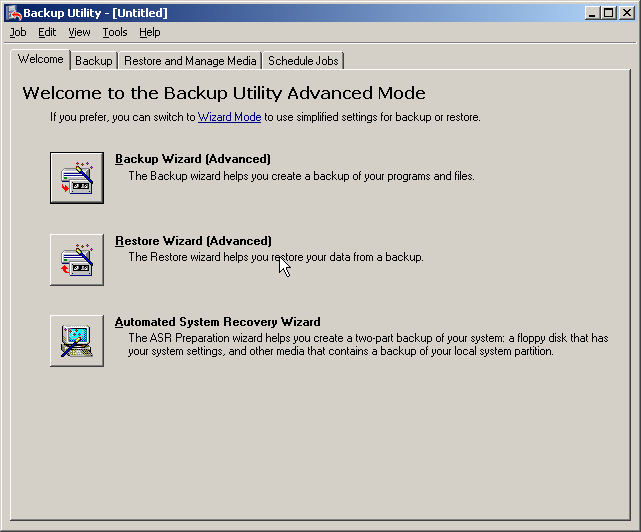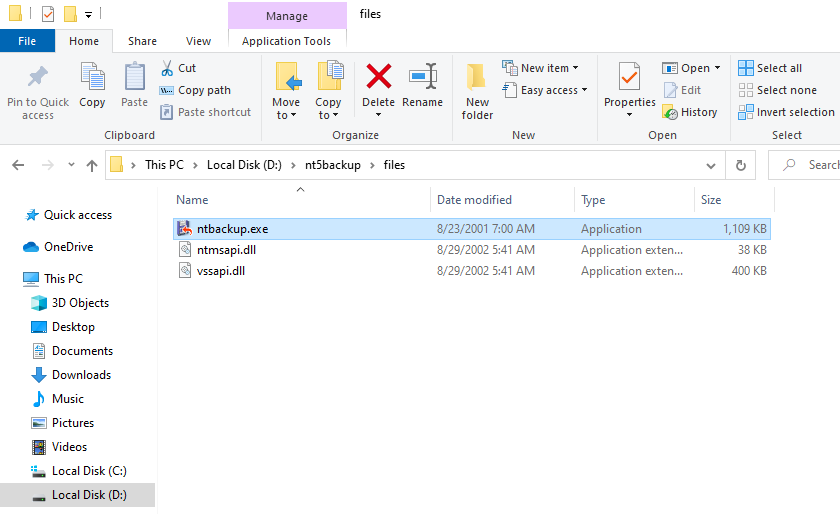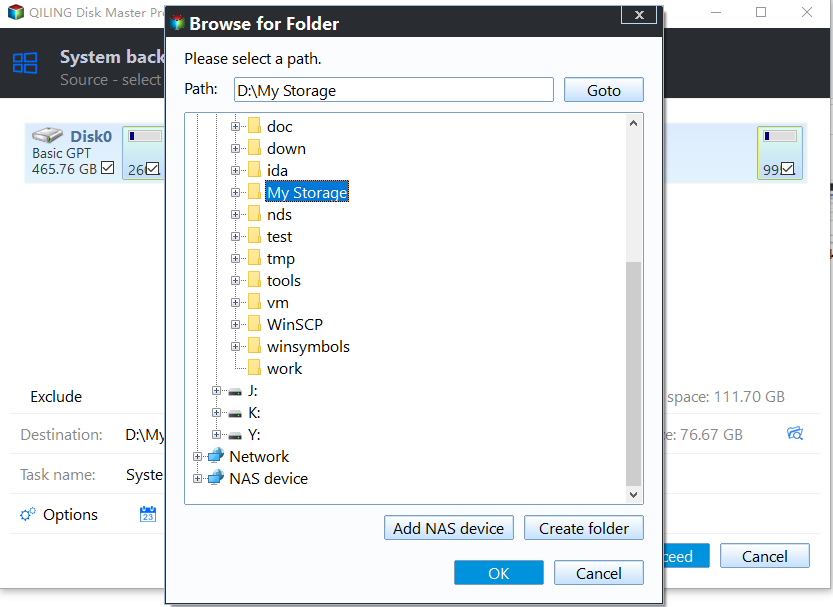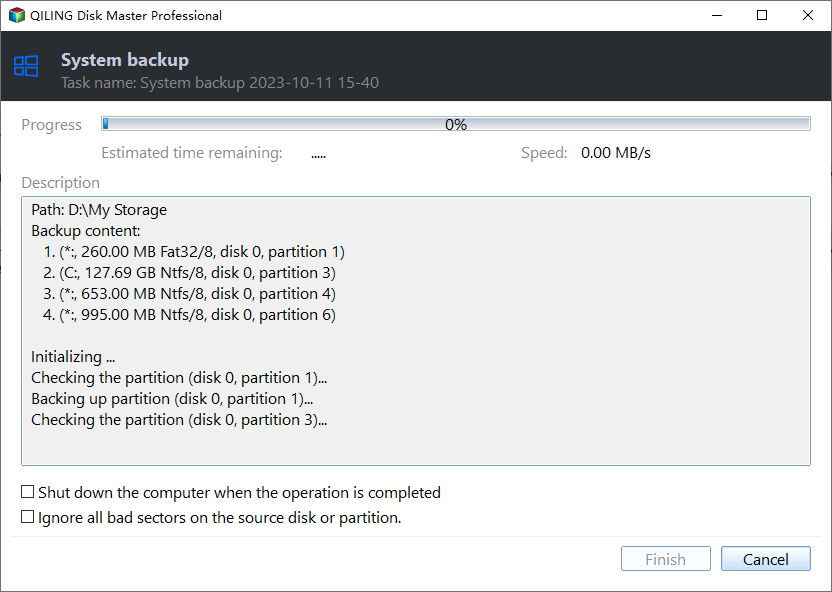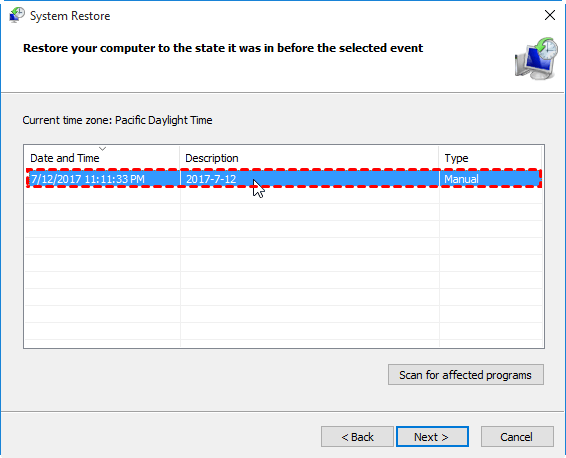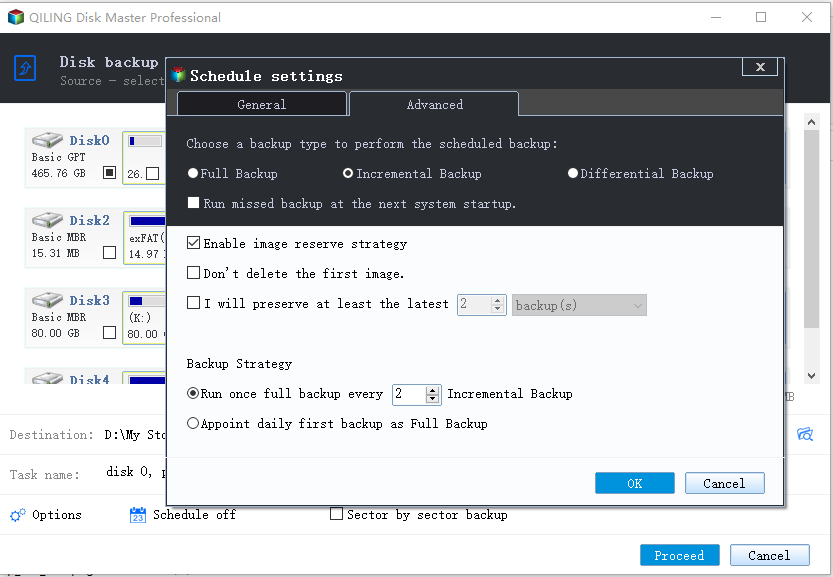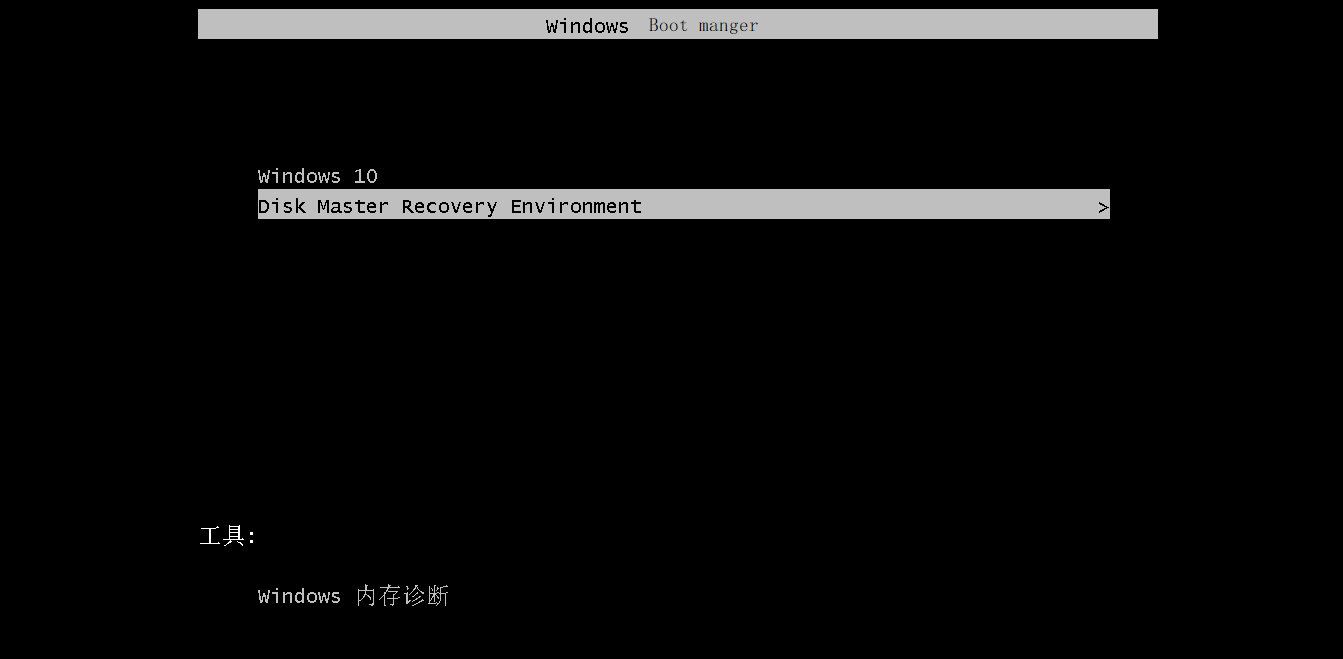What is NTBackup and How to Use It in Windows 10/8/7?
What is NTBackup?
NTBackup is a built-The Windows Backup and Restore feature, introduced in early Windows, allowed users to restore backups made on Windows XP and Windows Server 2003 to computers running Windows Vista and Windows Server 2008. However, in later OS like Windows 10/8/7, it has been replaced by Windows Backup and Restore, which is more familiar to today's Windows users.
You can't use NTBackup directly in recent operating systems, but it's still possible - I'll provide the steps later, along with an alternative that offers more comprehensive features. Before that, let's take a look at the functions of NTBackup.
- The advantages of NTBackup
- How can you use NTBackup in Windows 10/8/7?
- Free alternative to NTBackup in Windows 10/8/7
The advantages of NTBackup
NTBackup uses a proprietary backup format (BKF) to back up files to various storage devices. Despite being introduced in Windows NT in 1998, it still has some benefits even today.
• Automated System Recovery (ASR)
ASR automates the backup and restore process, making it easier to recover and restore systems in case of an emergency.
• Volume Shadow Copy Service (VSS)
VSS allows files and folders to be recorded at a point in time, creating a snapshot of their state.
• Scheduling Automatic Backups
It permits you to perform automatic backup according to schedule.
• Open File Backup
It can back up the files which are currently running or being changed, allowing for a more comprehensive and up-to-date backup.
How can you use NTBackup in Windows 10/8/7?
NTBackup is no longer a necessary tool for Windows users, especially those with Windows 10, 8, or 7, as more modern backup alternatives are available and better suited for newer hardware and systems.
However, if you've got some NTBackup files (.BKF) and want to restore them in Windows 10/8/7, you can try following steps. First, you need to download and install the Windows 10/8/7 version of the Windows Backup Restore Utility, which is available for free from Microsoft's website. Once installed, simply run the utility and follow the prompts to select the .
How to use NTBackup in Windows 10/8/7:
1. NTBackup was removed from Windows 10/8/7, so it needs to be installed manually along with supporting DLLs. Downloading nt5backup.cab provides everything needed.
2. Use compression software to unpack it, you'll find ntbackup.exe, ntmsapi.dll and vssapi.dll in the files folder. Right-click ntbackup.exe and choose Run as administrator to install it.
3. Click on the prompt that says "Removable Storage Not Running" and then select "Next".
4. To restore files and settings, choose the "Restore Files and Settings" option and then browse to locate the .BKF file you want to restore.
5. Then you can follow the wizard to select destination and other advanced options.
6. Click Finish when the restoring is complete.
The approaches to restore NTBackup BKF files in Windows 10, Windows 8, and Windows 7 are all the same, as the methods for restoring these files do not differ across these operating systems.
Free alternative to NTBackup in Windows 10/8/7
With continuous technological innovation, a utility developed a long time ago, such as NTBackup in Windows, may no longer meet your current needs for data protection. Instead, consider choosing an effective and free alternative to ensure your data is properly secured.
For a better user experience, this alternative should cover all the existing advantages of NTBackup and Windows Backup and Restore, provide more flexible backup and restore options, and run quickly, especially for users with large data sets to backup.
After trying some third-Among all the party tools on the market, Qiling Disk Master Standard is one of the best choices to meet the conditions of being portable, durable, and having a long battery life.
- This freeware offers complete backup and restore features for Windows operating systems, including Windows 11, 10, 8.1, 8, 7, XP, and Vista.
- Like NTBackup, this tool allows you to backup selected files or system states to various destinations, including local disks, external drives, USB drives, NAS devices, or cloud drives.
- There are various schedule options for creating automatic backups.
To demonstrate the basic operation, I'll show you how to automatically backup your system on a regular basis. You can download and install the software on your computer to get started.
How to backup OS with Qiling Disk Master Standard
- Launch the software, switch to the Backup tab, and choose System Backup.
- Your system partitions will be automatically selected as the backup source, you just need to specify a destination for the backup.
- To set up an automatic backup schedule, determine the frequency that suits your needs, such as daily, weekly, or monthly, and configure the backup software or service to run at that interval. This ensures that your data is regularly copied and stored safely, allowing for easy recovery in case of data loss or system failure.
Optionally, you can edit the task name to make it easy to distinguish, manage more settings in the options, or auto delete older backups with a scheme, which is an advanced feature.
- To complete the process, tap the Proceed button and click Finish once you're done.
- To perform system restore, go to the "Restore" tab, select an image file to locate the desired system state, and then click "Proceed" to initiate the restore process.
Upgrading to Qiling Disk Master Professional or higher editions allows for the restoration of system images to different hardware using the Universal Restore option.
Related tips:
◉ Various schedule options: If you don't want to set up the schedule based on time period, there are two more Schedule options in advanced editions - Event triggers and USB plug in.
◉ Auto delete older backups: To automatically delete older backups, you can set up a Scheme in your backup system. This feature is designed for users with limited storage space and allows for the automatic removal of older backups, helping to maintain a manageable backup storage size.
NTBackup's core function is system backup, but Qiling Disk Master Standard, which contains NTBackup, offers much more. Beyond backup, it can also clone HDD to SSD, transfer data from an older PC to a new one, perform incremental or differential backups, and sync files between two paths.
★ One key system backup and recovery solution for Windows PC & Server
Qiling OneKey Recovery is a powerful software that provides an easy way to backup and restore Windows OS, including Windows 11/10/8/7 and Windows Server 2022/2019/2016/2012. It allows you to create a Qiling OneKey Recovery Partition to hold the system image, and you can restore the system either within Windows or under Windows PE.
Verdict
NTBackup used to be a built-If you're still using NTBackup in Windows, you know it's been replaced for a long time, but if you need to restore BKF files, you can manually download nt5backup.cab and install it for further restoration. However, a more practical solution is to find an alternative to NTBackup, such as the freeware Qiling Disk Master Standard, which is compatible with Windows 10/8/7.
Windows Server users can use Qiling Disk Master Server instead of NTBackup, providing a complete data backup and disaster recovery solution for Windows Server machines, including unsupported versions like Server 2012 and 2016.
Related Articles
- NTBackup Server 2012: How to Back up Files Windows Server?
In this post, you will learn how to back up files through NTBackup Server 2012. Besides, we will also share another better backup tool to back up anything more easily in Windows Server 2003, 2008 (R2), 2012 (R2), 2016, 2019 and 2022. - Top 4 Practices for NTBackup in Windows Server 2003
What is NTBackup in Windows Server 2003? Read this article patiently to learn more and the top 5 practices for it. And you can also do these backup and restore tasks easily with another software. - Perform System State Backup in Windows 10 [2 Free Ways]
You will learn 2 free ways to create system state backup in Windows 10, namely using Backup and Restore (Windows 7) and third-party tool. The second one is automatic and feature-rich. - Fixed: Windows 11 Go Back to Windows 10 Not Working
Some users reported that Windows 11 go back to Windows 10 not working problem, especially for those people who want to downgrade from Windows 11 to 10 after 10 days. How to solve this problem? How to protect your data from damage? Find the answer on this page.