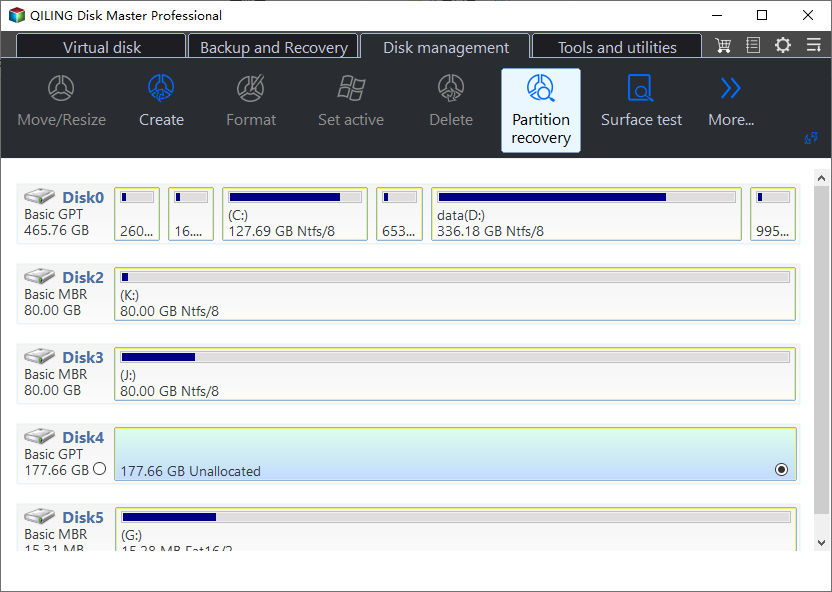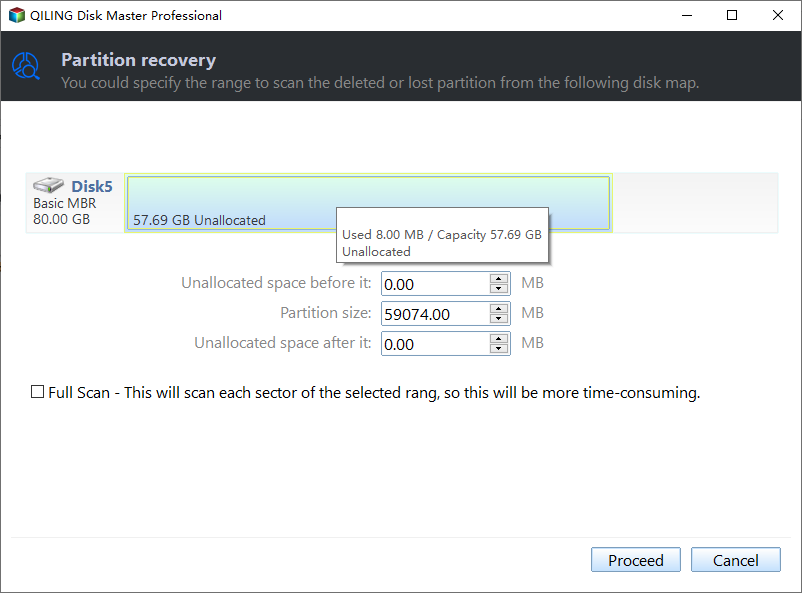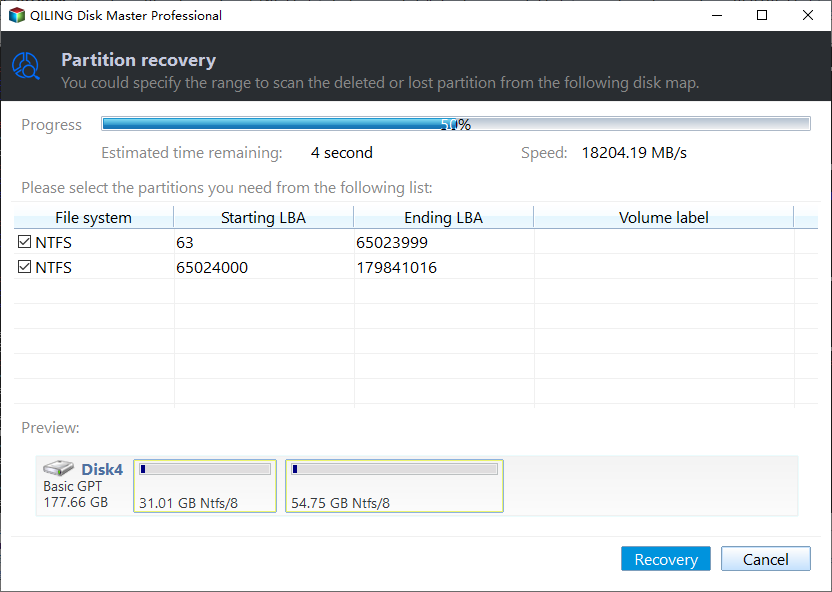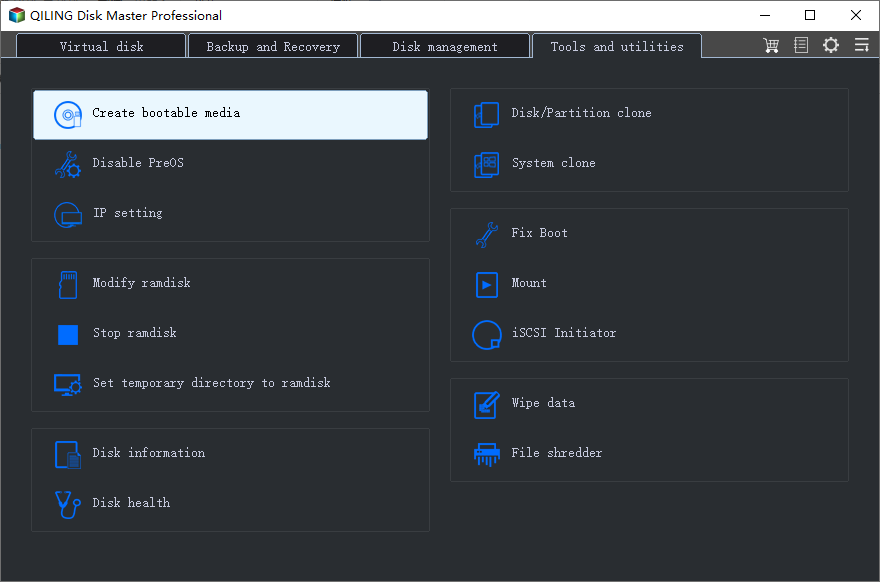Partition Is Deleted Accidently in Windows 10, 8, 7? Recover it Now!
"I accidentally deleted my hard drive partition"
Last night, when I was trying to install windows 10 onto a new SSD, I accidentally deleted one partition on my storage drive. The hard drive was just an NTFS formatted 3TB drive that was not broken into the smaller partition. I don't want to lose this partition since there are important data within it. Is it possible to recover this partition deleted accidentally in Windows computer? Any suggestion is appreciated!
Choose reliable partition recovery software
It is well-known that when you delete partition, it will be shown as "Unallocated" space in Disk Management. In this situation, you will not be able to see this partition in File Explorer, let alone access any data within it. In order to make it accessible and usable again, you need to recover the partition deleted accidentally. The easiest way is to use proper partition recovery software like Qiling Disk Master Professional.
This software is compatible with Windows 10/8.1/8/7/XP/Vista. With it, you can easily retrieve deleted partitions along with the saved files in Windows PC as long as you don't do any further operation onto the deleted partition. In addition, it offers many other functions to help you well manage your disk partition, including splitting a big partition into several small partitions, making partition alignment (important for optimizing disk performance), or wiping system disk. (PS.: There is a demo version for free trial.)
Steps to recover accidentally deleted partition in Windows
In this part, we will show you how to recover accidentally deleted partition via Qiling Disk Master Professional step by step. Before that, you can open Disk Management to remember the size of the deleted partition (Unallocated space), then you can quickly distinguish it from other deleted partitions in the recovery process.
Step 1. Install and launch Qiling Disk Master Professional to its main interface in your Windows PC. Under the "Recover" list, click "Partition Recovery".
Step 2. In the next window, you will need to choose the disk where the deleted partition located before and click "Next".
Step 3. Tick the partition which has been deleted accidentally from the given list and click "Proceed".
Step 4. When the partition list in the window, the deleted partition has been recovered successfully. Then you can tick lost partition and click "Recovery" to recovery.
Recovery/Boot partition accidentally deleted?
The above steps are how to recover deleted partition within Windows. But, how to restore partitions when the Windows cannot boot up due to the recovery or boot partition being deleted accidentally? In other words, how to recover deleted system-related partition without loading OS? One extra step will be required -creating a bootable media via Qiling Disk Master on another working computer.
Step 1. Connect a USB drive to a working computer and run Qiling Disk Master Professional on that PC. Click "Make Bootable Media" under "Tools" list, and click "Next" in the pop-out window.
Step 2. In the next window, choose a USB drive and click "Proceed".
Step 3. Wait for the process to be finished.
Note: the USB drive contains pre-installed Qiling Disk Master Professional.
Then, you can plug the bootable USB stick in the computer which cannot start up because of the deleted boot partition, and enter BIOS to change the boot order to make this PC boot from the USB drive. Once you log in, the Qiling Disk Master will run automatically. After all, you can take the above steps to recover accidentally deleted boot partition or recovery partition.
Bottom Line
So, no matter which partition is deleted accidentally on Windows PC, you can easily get it back with or without loading the operating system via Qiling Disk Master Pro. The same method is also proper for recovering partitions on SSD, USB flash drive, SD card or other types of hard drives. If you want to recover deleted partition in Windows Server, you can try Qiling Disk Master Server.
Related Articles
- Solved: No EFI Partition Was Found
No EFI partition was found? How to recover or recreate EFI partition in Windows 11/10/8/7 ? You can find the easy and safe methods in this article. - Partition Is Deleted Accidently in Windows PC? Recover it Effortlessly
When your partition is deleted accidentally in Windows 10, 8, 7, you can use the Qiling Disk Master Professional. It can recover deleted data partition and system partition easily. - Missing EFI Partition in Windows 10 – Solved
No EFI partition or missing EFI partition in Windows 10? You can refer to this article and learn how to create EFI Partition. - Ways to Initialize Disk Windows 10 and Common Disk Initialization Errors
This article shows you how to initialize disk in Windows 10, as well as tells how to fix some common disk initialization errors.