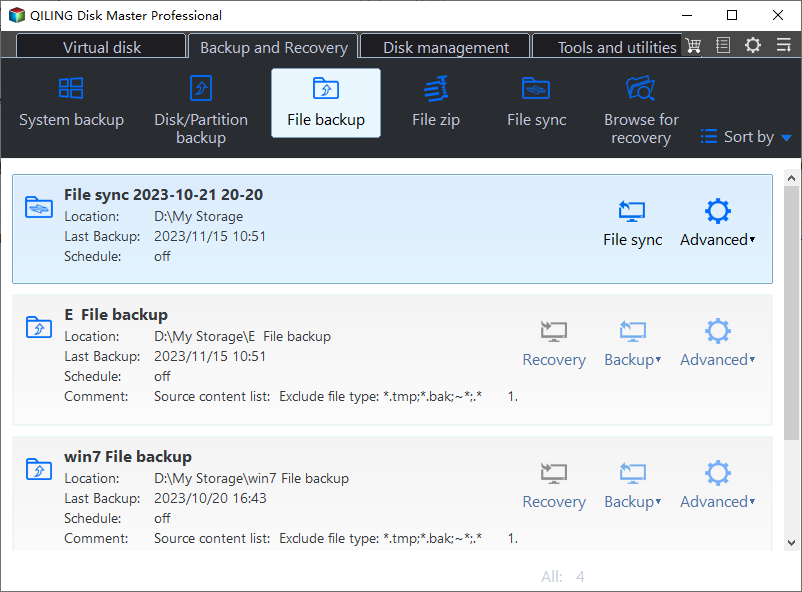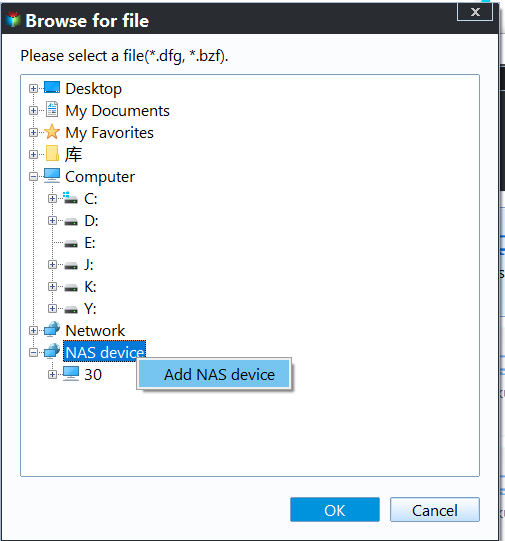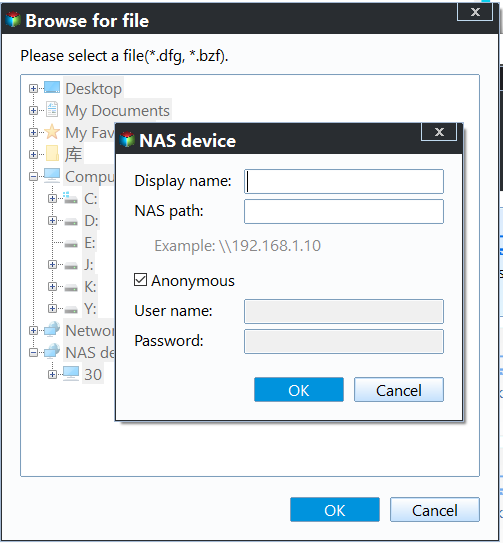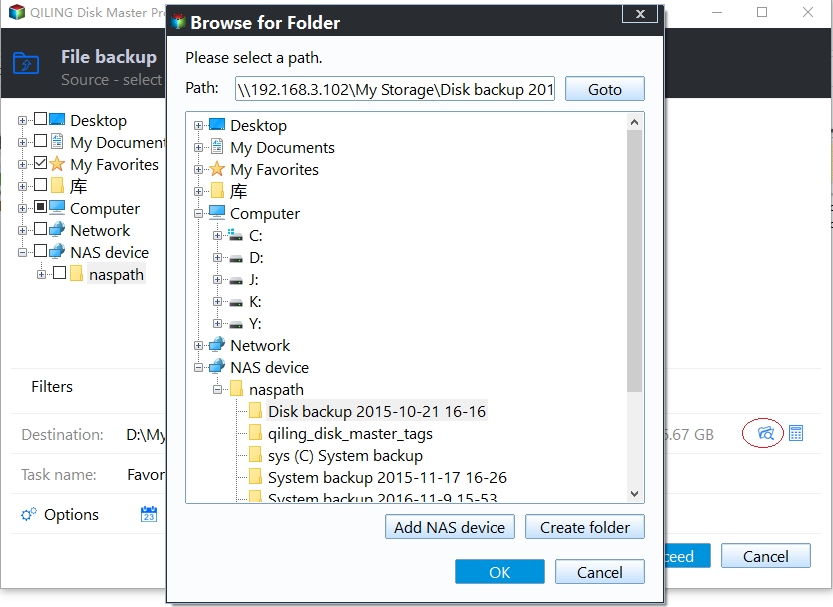Best Free QNAP NAS Backup Software (Step-by-Step Guide)
About QNAP
QNAP Incorporate Company is a leading manufacturer of storage devices, specializing in high-quality Network Attached Storage (NAS) and professional Network Video Recorder (NVR) solutions for home, SOHO, and enterprise users. Founded in 2004, QNAP has excelled in hardware design and software engineering, delivering innovative technologies and products to the market.
Synology offers a range of NAS products for enterprise, SMB, and home/SOHO users, including ES1640dc, TDS-16489U, and TVS-EC1580MU-SAS-RP R2 for enterprise, and TVS-1282T, TVS-882T, and TS-451+ for SMB and home/SOHO users, providing reliable solutions for backing up PC to NAS.
Why need QNAP backup software?
QNAP NAS devices are widely used among various groups of users, storing a range of sensitive information including personal photos, business documents, and confidential company files. Despite their versatility, these devices offer great and tremendous storage capabilities, making them a popular choice among individuals and businesses alike.
QNAP NAS, like any other storage device, is prone to problems such as hardware failure, virus intrusion, physical damage, and natural disasters. To mitigate these risks, it's essential to find reliable backup software for your QNAP NAS. One way to add an extra layer of protection is to back up your NAS to a local PC or an external drive, ensuring your data remains safe even in the event of a disaster.
What features should QNAP data backup software possess?
A reliable QNAP NAS backup solution should be able to perform both Incremental Backup and Differential Backup to efficiently save disk space. Some backup programs claim to backup NAS but instead clone it, which is not the same. To further minimize backup images, consider compressing them to different levels based on your specific needs.
The backup software should support a wide range of storage devices, including SSD, USB flash drive, dynamic disk, SSHD, and others, to ensure flexibility and compatibility in backing up NAS data.
While backing up QNAP data to other locations is safe, it can still be accessed by users with malicious intent. To mitigate this risk, encrypting backup images becomes a necessary feature of QNAP backup utility. This ensures that even if unauthorized individuals gain access to the backup data, they will not be able to read or use it without the decryption key.
You can use a free backup solution with your QNAP NAS, taking advantage of the money you've already spent on it.
QNAP best free backup software – Qiling Disk Master
Qiling Disk Master Standard is a reliable backup and restore software for Windows that's free for commercial and non-commercial use, offering incremental, differential, and full backup options, with the ability to schedule backups at various frequencies, including daily, weekly, and monthly.
Qiling Disk Master Standard allows password encryption and compression of backup images at the last step of the backup process. To encrypt backups, an upgrade to the professional version is required. The software supports various storage devices, including HDD, SSD, SSHD, USB drives, Thumb Drives, NAS, Hardware RAID, Dynamic Disk, and VM systems.
Qiling Disk Master is a powerful backup software that's not only great for backing up QNAP NAS, but also perfect for external hard drives, operating systems, and entire disks. You can download it to see how it can help you backup your QNAP with ease.
Backup QNAP with File Backup using Qiling Disk Master
1. To start backing up your NAS, first connect the storage device you want to back up to your computer. Then, install Qiling Disk Master Standard and launch it. Once opened, navigate to the Backup tab and select File Backup to begin the backup process.
2. Click Folder and select Share/NAS.
3. 192.168.
4. Select the desired folders to backup on your QNAP NAS, then click OK. You can also configure encryption, compression, and scheduling for the backup at this step. Finally, click Proceed to complete the backup setup.
To backup a QNAP NAS, you can also map the NAS to a local disk and then perform a file backup. Alternatively, you can use Qiling Disk Master Standard to solve other issues, such as backing up data from a corrupted hard drive that you cannot access. For more information on this method, refer to the second reference link.
QNAP's backup software meets all your backup needs. If not, you can consider its advanced versions, including Qiling Disk Master Professional and specialties for Windows Server, such as Qiling Disk Master Server/Technician.
✨ Tips:
Qiling offers users its own cloud storage service, Qiling Cloud, allowing users to create an account and backup files to the cloud.
Qiling Technology has another program called Qiling Centralized Disk Master, which allows you to backup multiple computers over a network on a single central management console.
Related Articles
- How to Backup QNAP NAS to An External Hard Drive
Learn how to full backup QNAP NAS to external storage device, like external hard disk drive (HDD), USB flash drive and other devices with freeware Qiling Disk Master. - Backup QNAP to QNAP NAS with Free Qiling Disk Master
How to backup QNAP NAS to another QNAP NAS easily? You probably know Hybrid Backup Sync which contains the remote backup and sync features, but in practical use, here's a free alternative could help you better. - Best Way to Backup QNAP/Synology NAS to PC
This tutorial will show you how to backup from Network-attached storage (NAS) like QNAP NAS and Synology NAS to PC step by step with the help of free backup software. - Top Two Ways to Automatically Upload Photos to Dropbox
Saving photos manually to Dropbox is too much trouble. Things will get much easier if you can automatically upload photos to Dropbox. Luckily, there are two feasible ways.