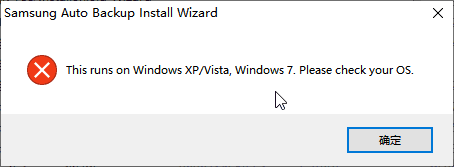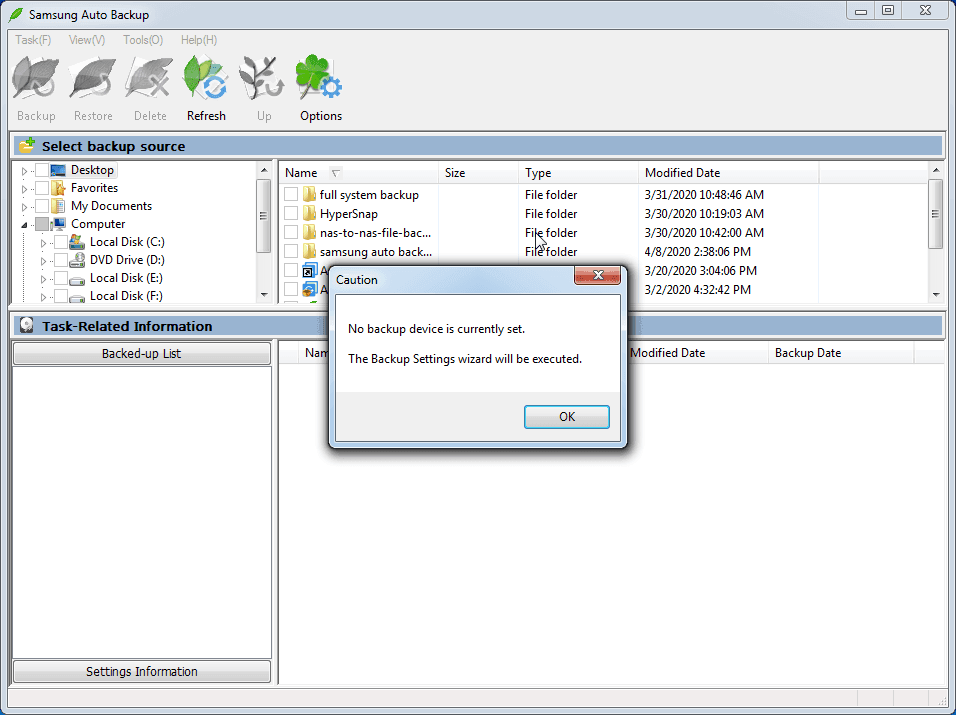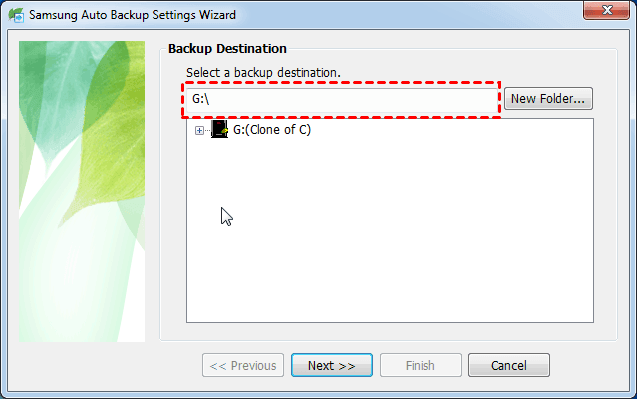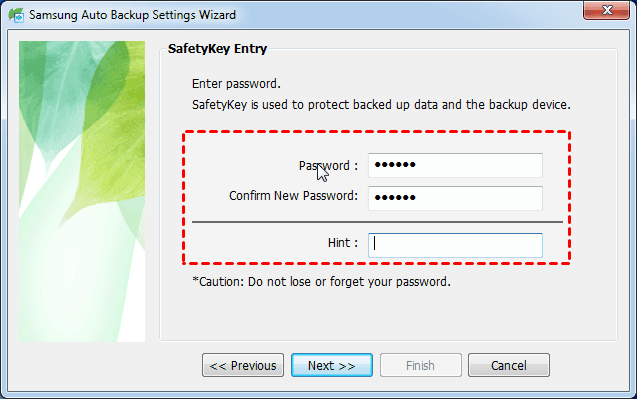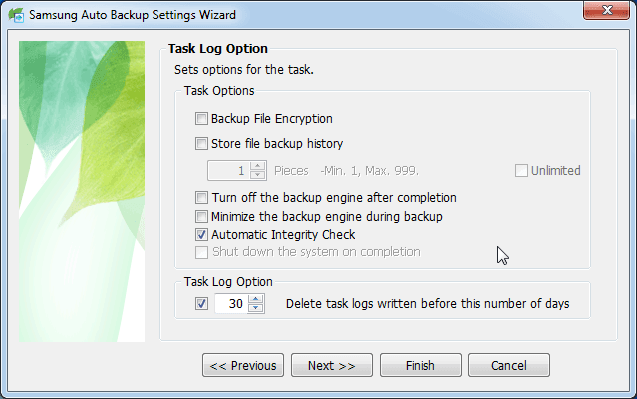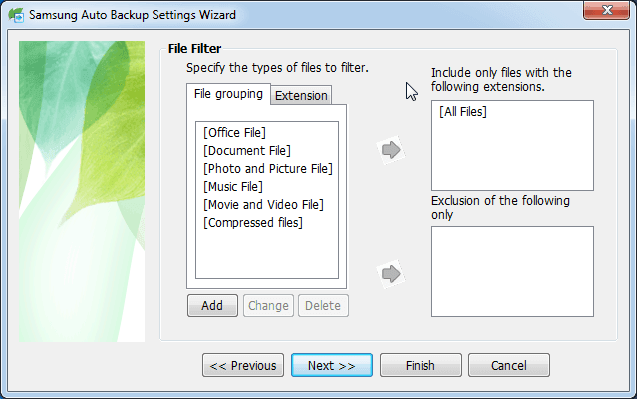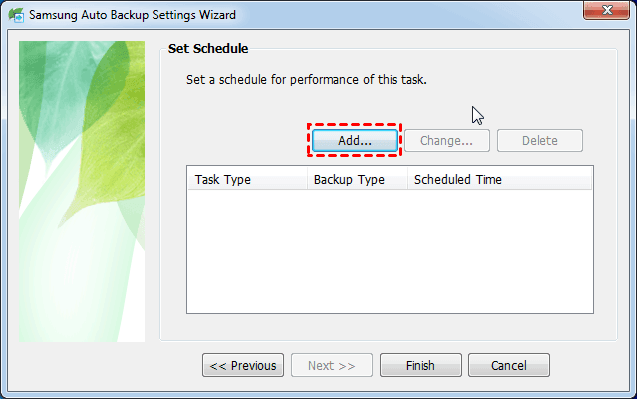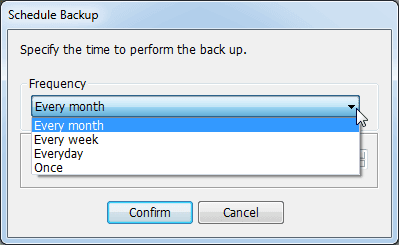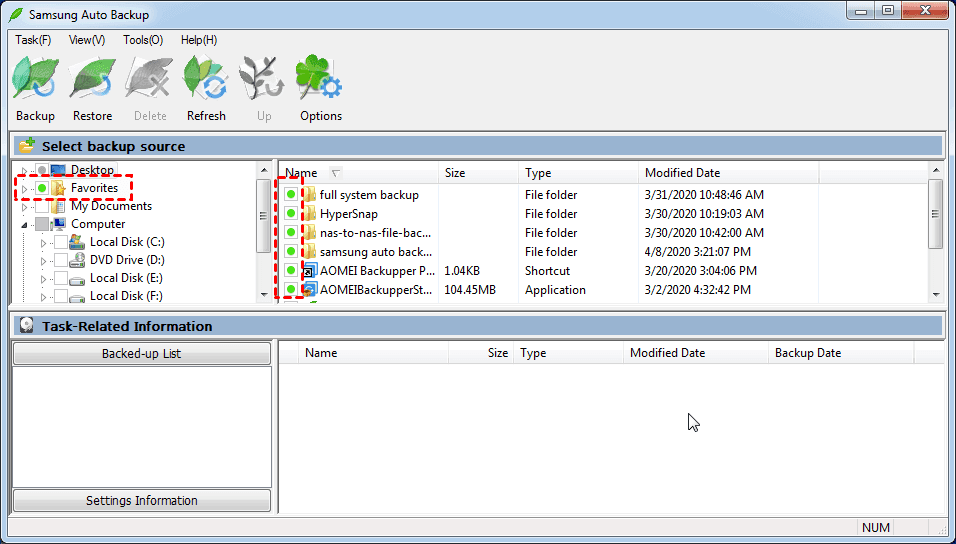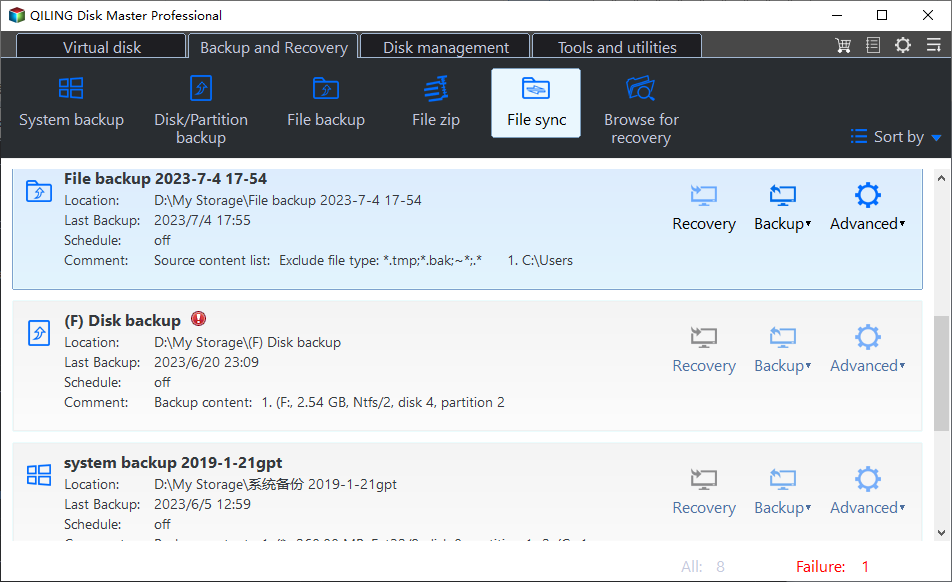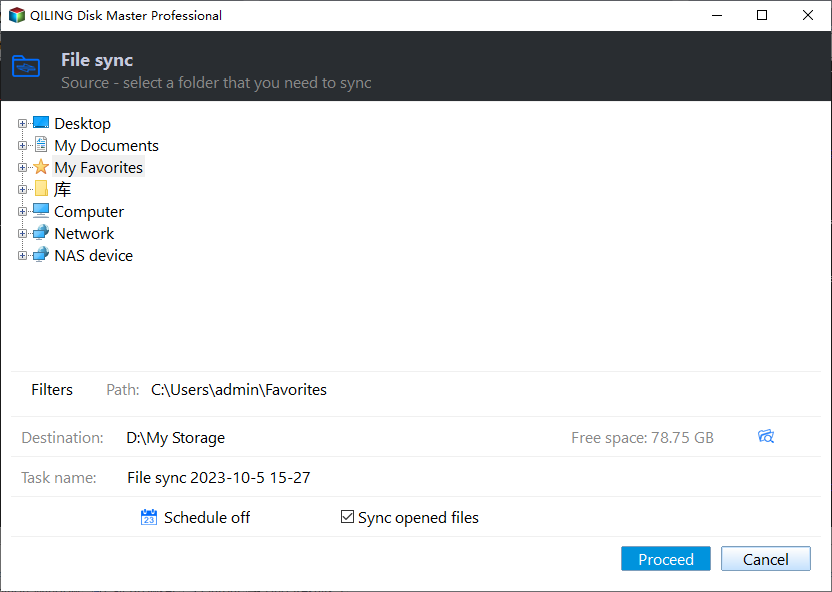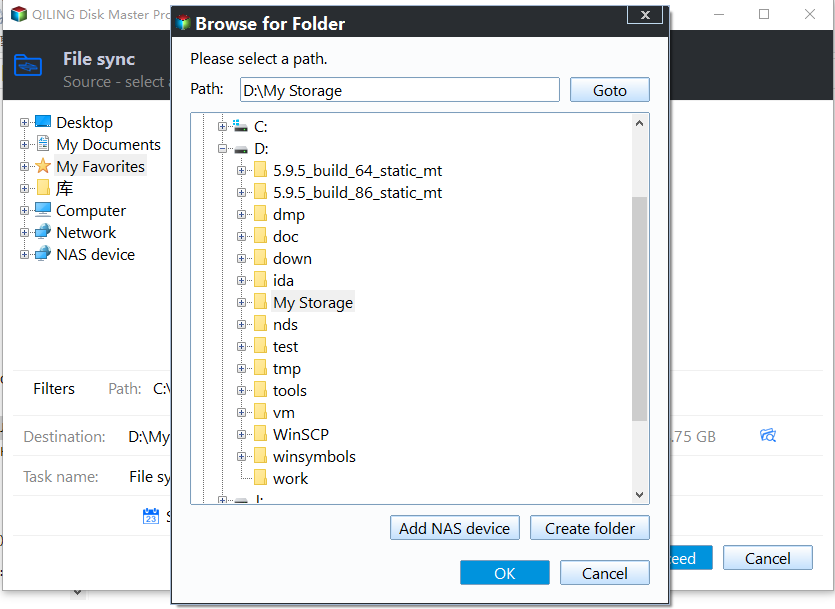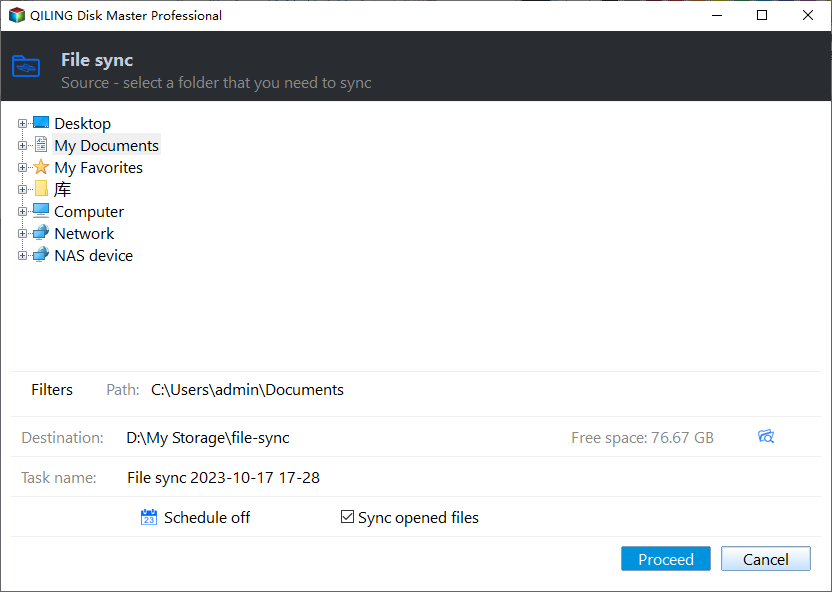Best Free Samsung Auto Backup Software in Windows 11, 10, 8, 7
What is Samsung Auto Backup?
Samsung Auto Backup is a free backup software built-in Samsung external hard drive, which helps you to backup files and folders to Samsung external hard drive in Windows XP, Vista, and 7. It provides full backup and incremental backup to backup files/folders. This freeware is motivated to backup (copy) source files or folders to Samsung external hard disk like Samsung Portable SSD T5, M3 Portable, etc. And you could use the data immediately after backup, it's kind of copy.
However, you could not install Samsung Auto Backup in Windows 10. Or you will get the error: This runs on Windows XP/Vista, Windows 7. Please check your OS. You may use best free Samsung Auto Backup alternative in Windows 10.
How to Use Samsung Auto Backup in Windows XP/Vista/7?
To backup your files and folders in Windows XP/Vista/7, connect your Samsung external hard drive with your computer and install Samsung Auto Backup. you could follow the steps to create a backup task with Samsung Auto Backup:
1. Open Samsung Auto Backup, and it will notify you: No backup device is currently set, hit OK to create a backup task.
2. The program will automatically select the Samsung external hard drive as the destination to save files and folders, and click Next.
3. Set a SafetyKey (your password) and input Hint to protect your backed up data and the backup device, and then click Next.
4. Set the Task Log Options for the backup task, and click Next >>.
5. Customize file filter options, and click Next >>.
✍Tips: File Filter allows you to choose Office File, Document File, Photo and Picture File, Movie/Music/video Files, and Compressed Files. Or choose backup files by extension.
6. Set the schedule backup task by clicking Add... to specify the time you would like to backup.
7. And then choose files to backup at the Select Backup Source section.
When close the Samsung Auto Backup window, it will automatically backup files and folders as you set. Besides, the default backup mode is Real-Time Auto Run Mode.
However, there is no way to backup data using Samsung Auto Backup in Windows 10. What should you do? Samsung Data Migration software could be one of the choices. Nevertheless, you might encounter the Samsung Data Migration cloning failed problem. Or you could try Windows 10 backup and restore or file history to backup files on regular basis, but what to do if Windows 10 backup keeps failing.
So, You'd better turn to the third-party Samsung auto backup software for help.
Best Free Samsung Auto Backup Software - Qiling Disk Master
The best free Samsung data migration software - Qiling Disk Master Standard could give you more flexible ways to backup data to Samsung external hard disk in Windows XP/Vista/7/8/8.1/10. Why it's the best free Samsung Auto Backup alternative, the reasons listed below:
- Flexible backup source: You could backup all files and folders, partition(s), entire hard disk, even Windows operating system, installed programs.
- Multiple destination types: You are allowed to backup to local disk, external hard disk, NAS, USB flash drive, CD/DVD, cloud drive, etc. Not only to Samsung external hard disk, but also other brands of HDD or SSD, like Seagate, Toshiba, Western Digital (WD), etc.
- More data backup strategy: Apart from backup and restore, it offers you clone and sync feature, and other tools for you to enhance the ability to backup.
- Friendly GUI and intuitive interface. Compared with Samsung Auto Backup, Qiling Disk Master Standard is easy to use.
Create Automatic Folder Backup in Windows 10
To create Samsung auto backup folders in Windows 10, try Qiling Disk Master Standard with Basic Sync feature. Now, please connect your Samsung external hard drive to your Windows 10 computer, and download Samsung auto backup software - Qiling Disk Master Standard to install. The detailed steps are listed below:
1. One the main interface, click Backup and recovery -> File Sync.
2. Tap Folder button to choose the folders and files in Windows 10 to backup.
3. Select the Samsung external hard disk as the destination.
4. Click Schedule to run the Samsung automatic backup via once, Daily, Weekly, Monthly, Event triggers, or USB plug in.
✍Tip: The last two options (event triggers, USB plug in) of Schedule are premium features, please upgrade to Qiling Disk Master Professional or higher to enjoy.
5. Click Proceed >> to realize Samsung PC auto backup in Windows 10.
★ Tip: You are allowed to comment on the sync task and enable email notification to get the email alert or SMS notification once the task finished with Options.
File Sync is another powerful features available in Qiling Disk Master Professional, which helps you automatically sync the changed files or folders in the source directory to the destination immediately as they changed, and always keep the data up to date.
Summing Up
There are two ways to create Samsung auto backup in Windows 10: Samsung Auto Backup and the Samsung auto backup alternative - Qiling Disk Master Standard.
Besides, you could create Samsung cloud auto backup with Qiling Disk Master, create Windows 10 incremental or differential backup to save your storage space instead of full backup. Try Disk Clone to upgrade HDD to SSD without reinstalling everything, create system backup in case of system failure, etc.
To protect unlimited computers within your company, Qiling Disk Master Technician Plus could be your best choice.
Related Articles
- How to Backup Windows 10 Computer to External Hard Drive (Fastest)?
Backing up Windows 10 to external hard drive is a good way to prevent hardware failures or system crashes. This post will show you how to prepare the external drive and execute the backup successfully. - How to Make Windows 10 Manage Backups Automatically?
Find the backup disk is full? Learn how to make Windows 10 manage backups automatically from this page. - Easiest| Backup Flash Drive Automatically When Plugged In
Looking for a way to backup flash drive automatically when plugged in? You'll learn how to auto copy files from or to USB drive secretly from this page. - Fix Google Drive not Syncing All Files (11 Solutions)
This article illustrates the reasons and 11 solutions to Google Drive not syncing all files, so you can fix it easily. Or directly sync all files with its alternative.