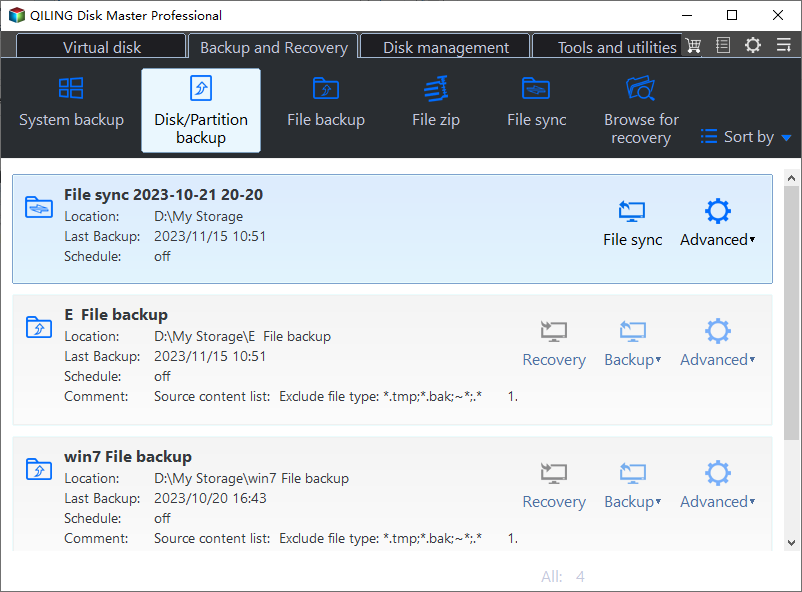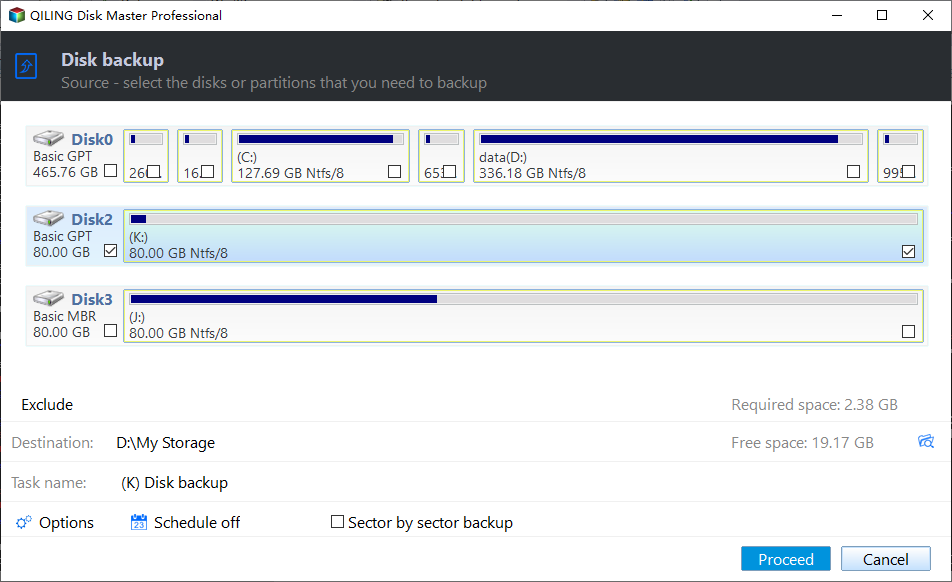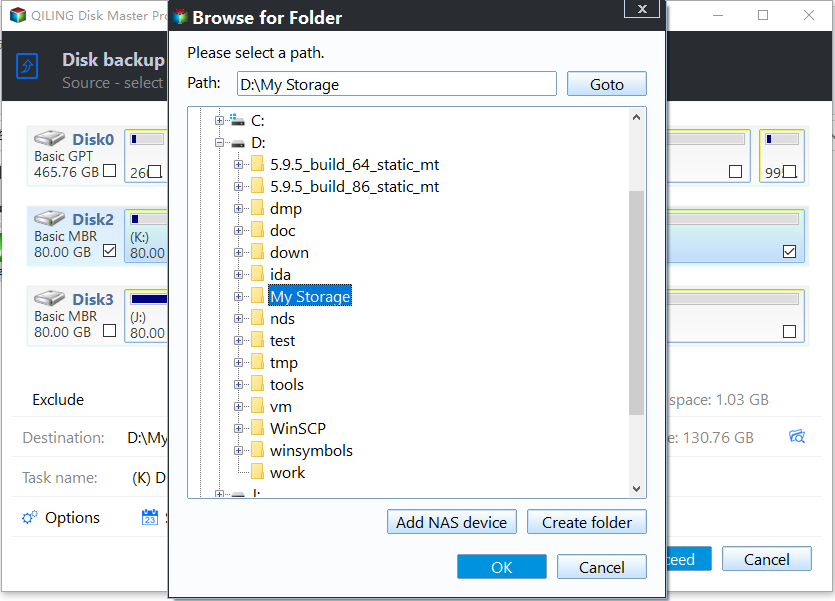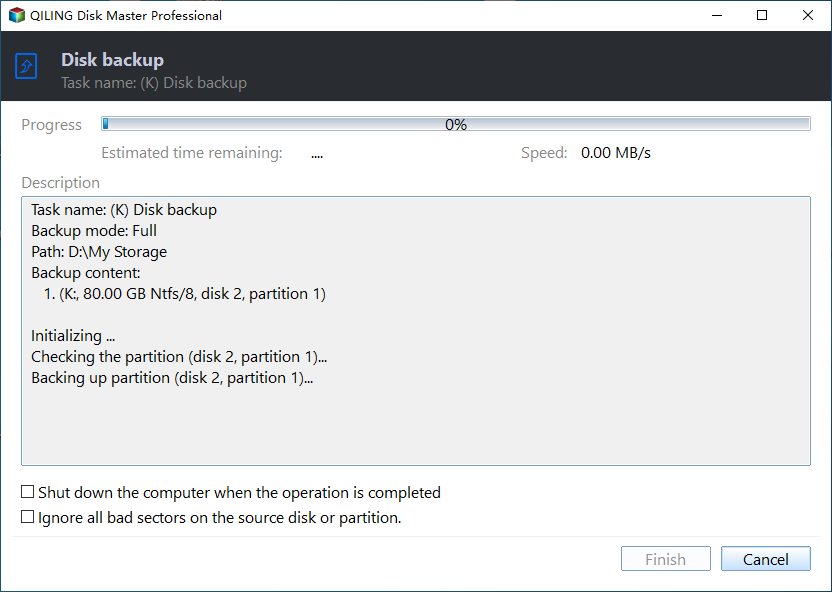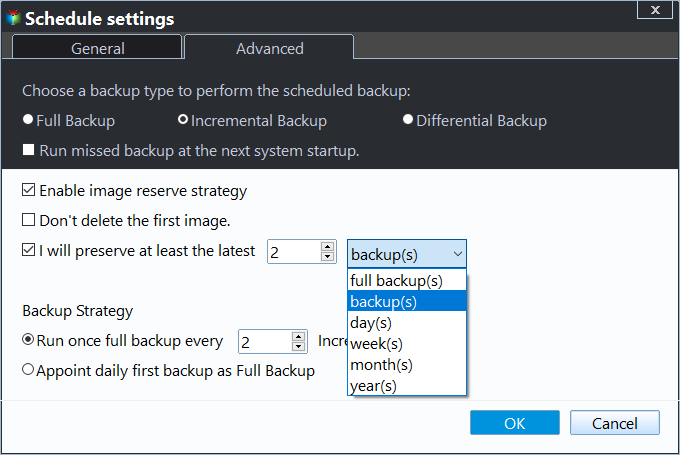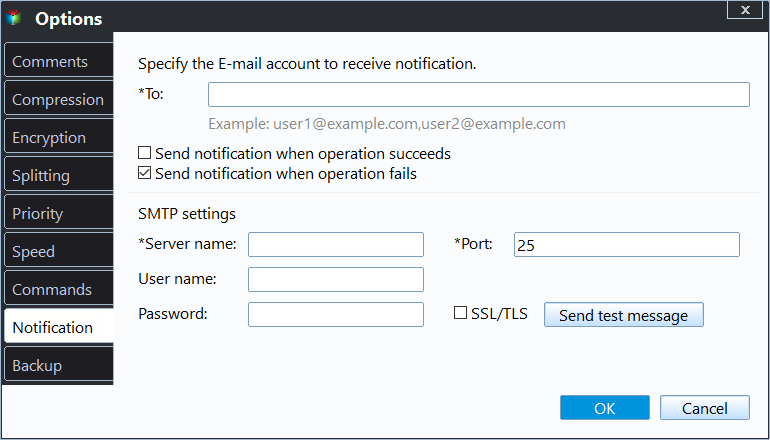Powerful Samsung SSD Image Software to Protect Data
Quick Navigation:
- Why need Samsung SSD image software?
- Powerful Samsung SSD Disk Image Software
- How to image Samsung SSD step by step
- Wrap things up
Why need Samsung SSD image software?
Samsung SSD image software creates a precise copy of a Samsung SSD, including the operating system, system files, settings, installed programs, and personal data. This allows you to benefit from having a complete backup of your device, which can be useful for various purposes such as troubleshooting, recovery, and even upgrading to a new device.
- Enhance system and data security. With an image, you can recover deleted files, restore the system or disk to a new SSD, or even revive a corrupted original, providing a safety net against accidental deletion or malicious modifications.
- Avoid reinstalling Windows. The SSD image will contain a complete copy of your system, so you don't need to reinstall Windows and configure settings again. This way, when you reinstall, you'll only have a fresh version of the OS, and everything on the system partition will be deleted, leaving nothing behind.
- Improve computer performance. Replacing a hard drive with a Samsung SSD like the 950 EVO can significantly improve computer performance by providing faster loading times, improved responsiveness, and enhanced overall system speed.
Samsung SSD image software is crucial for users to safeguard their data and prevent potential disasters. I'd like to introduce a powerful software that can help image Samsung SSD, ensuring data safety and security.
Powerful Samsung SSD Disk Image Software
Microsoft's free backup software, Backup and Restore (Windows 7), doesn't allow direct disk backups, but you can work around this by selecting non-system partitions when creating a system image backup.
If you can create a disk image directly, you might not want to use this method. However, I strongly recommend using powerful disk imaging software like Qiling Disk Master Professional instead, which offers several advantages.
- Backup all brands of SSD disk automatically. This software allows you to back up your hard drive to various types of solid-state drives (SSDs) from different brands, including Samsung, WD, SanDisk, and Seagate. It also enables you to schedule automatic backups on a daily, weekly, or monthly basis.
- Save much disk space, For scheduled tasks, this software uses incremental backup to only save changed blocks in files, further reducing the size of backup images through intelligent sector backup, normal compression, and automatic splitting.
- Other useful features: This tool enables you to create a bootable USB drive to boot your computer and image an SSD without needing to boot into Windows. It also allows you to restore a system image to a new hard drive or SSD if your computer experiences issues.
This software offers a user-friendly and concise graphic interface, making it easy to manipulate and use, and supports Windows 11/10/8.1/8/7/XP/Vista operating systems.
How to image Samsung SSD step by step
With the help of Qiling Disk Master Professional, a powerful Samsung SSD backup software, you can easily image your disk without any hassle. Simply connect the Samsung SSD, ensure it's recognized, and then download the free-trial version of the software to try it out. This will give you a closer look at how it works and provide you with a seamless backup experience.
(PS: The free-The free trial version of the software can only be used for 30 days. To keep the data on the disk up-to-date, it is recommended to upgrade to the pro trial version, which offers a 10% discount for one computer.
Step 1. Install and run Qiling Disk Master Professional Trial. Select Disk Backup under Backup menu in the main interface.
Step 2. Specify a task name for the disk backup task, and select the hard drive you want to image by clicking on Disks.
Step 3. Choose the Samsung SSD as the destination to save the disk image file. If saving to a local disk, select "This PC" in Windows 10 or "Computer" in Windows 7, and choose the desired location.
Step 4. After selecting the source disk and destination path, click the "Proceed" button to image the Samsung SSD disk.
The Single backup task only backs up items currently on the Samsung SSD disk, excluding subsequent changes. To keep it up-to-date, Schedule Backup and image SSD automatically, which can be set to Daily, Weekly, Monthly, Event trigger, or USB Plug in. The latter two features are premium and available on the professional version.
The software creates one full backup and six incremental backups by default, which can lead to a backup disk full issue over time. To avoid this, it's recommended to enable the Backup Scheme and set up automatic deletion of backup files. You can choose from three options: by quantity, by time, or by daily/weekly/monthly intervals. Before using the software, you'll need to upgrade, with a 5% discount available for one computer.
Incremental and differential backups have different recovery requirements. Incremental backups require a full backup to be restored first, followed by the incremental backups, while differential backups can be restored directly from the last full backup. This makes differential backups easier to recover from.
In addition to task completion, you can still enable email notifications. Furthermore, you can comment, split, compress the backup image, or select a backup mode, among other options.
Wrap things up
You can easily perform disk backup using the free Samsung SSD image software, Qiling Disk Master Professional. This software provides many helpful features, such as scheduling backups, incremental or differential backups, and automatic backup cleanup, which can help keep your backup content up-to-date and reduce issues like full or oversized backup disks.
When issues arise with your computer, such as system crashes or data loss, you can easily recover by restoring a backup image. Additionally, you can use the software to deploy the same image to multiple computers or servers, and even create bootable media to perform operations from a removable device without reinstalling. The software also allows for image deployment and bootable media creation, and for differences between editions, you can refer to the edition comparison page.
Related Articles
- Best Free Samsung SSD Clone Software to Migrate Data Easily
Get the best Samsung SSD clone software - Qiling Disk Master to clone HDD to Samsung SSD without reinstalling everything in Windows 11, 10, 8, 7. - Best Samsung SSD Data Migration Bootable Clone Software
Want to make Samsung Data Migration bootable? This article offers a simple method to clone Samsung SSD (with Windows installed) and ensure the secure boot after cloning. - Best Samsung 970 EVO Cloning Software (Free and Easy)
Are you looking for Samsung 970 EVO cloning software and not sure which to choose? This article offers you an easy-to-use utility. - Top 2 Ways to Stop Windows Backup Service in Server 2012
You will learn how to stop Windows backup service in server 2012 and protect your system without running backup at startup.