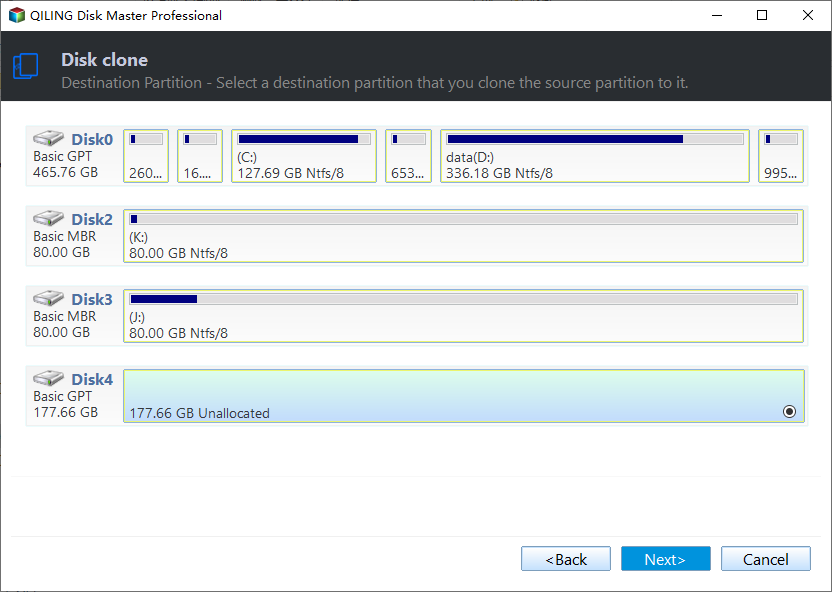Seagate Cloning Software: Migrate Data to Seagate Drive Easily
Can I transfer data on hard drive to Seagate SSD?
You can clone your current Windows 10 system hard drive to the new Seagate SSD using a cloning software like Acronis, EaseUS, or Macrium. This will transfer all your data, programs, and the operating system to the new SSD, saving you time and effort. Simply back up your data, boot from the cloning software, select the source and target drives, and let the software do the rest. This process should be relatively hassle-free and ensure a smooth transition to your new SSD.
Seagate cloning software for Windows 11/10/8/7
If you're experiencing issues with Seagate DiscWizard, you can consider using alternative software to clone your hard drive. With Seagate DiscWizard, you can back up and clone your hard drive, but sometimes it may not work as expected. In such cases, you might need to look for a different solution to complete the cloning operation.
Here I recommend you powerful and all-around data migration software for Seagate disk – Qiling Disk Master Professional, which offers two copy methods: Clone Disk Quickly and Sector-by-Sector Clone, allowing you to choose one based on your demand.
If you need to clone a drive to a smaller one or want to spend less time on the cloning process, the first option is suitable. If you want to clone not only the used sectors but also the unused sectors on the source hard drive, the second way is the better choice.
Apart from Disk Clone, it is featured with Migrate OS to SSD Wizard and Partition Clone Wizard, making it possible to perform cloning flexibly based on the specific demand.
Download Seagate cloning software - Qiling Disk Master Standard, and use it to clone a hard drive to a Seagate SSD or HDD.
Step 1. To connect the Seagate SSD or HDD to your computer, ensure it can be detected by the operating system. Then, install and run Qiling Disk Master Standard. Next, click on "Tools and utilities" and select "Clone Disk".
Step 2. Select your original HDD as the source disk (which is disk 0), then click Next.
Step 3. Select the OCZ SSD as the destination disk, specifically disk 1, and then click the Next button to proceed.
Step 4. Check the SSD alignment to optimize performance for the SSD and click proceed to clone the HDD to the OCZ SSD.
After cloning, all data on the original hard drive will be copied to the new Seagate SSD/HDD.
- ★Tips:
- The destination Seagate SSD or HDD will be overwritten, so it's recommended to backup any necessary data beforehand.
- After successfully booting from a cloned Seagate disk, you can format the original hard drive to free up disk space.
Wrap things up
Qiling Disk Master is a software that can clone disks from various brands, including Seagate, Samsung, Intel, and SanDisk. It also offers various powerful functions to help solve disk or partition-related problems, such as merging partitions to add unallocated space to a full drive.
Related Articles
- How to Clone C Drive to SSD/HDD in Windows 10/8/7 Easily?
Do you want to clone C drive for migrating the Windows OS to a new SSD/HDD? If so, try this way to save your time and effort without reinstalling! - 2 Methods to Install Windows 10 on M.2 SSD Drive Step by Step
If you want to install Windows 10 on M.2 SSD drive, you can refer to this article, which not only shows how to clean install Windows on M.2 SSD, but also introduces how to directly move Windows 10 on M.2 SSD drive. - [Tutorial] Downgrade Windows 11 to Windows 10
You can downgrade from Windows 11 to a previous version of Windows, like Windows 10, if you don't like Windows 11 after you upgrade the OS to it. - How to Install Windows 11 from USB via CMD
Here's a tutorial to help users install Windows 11 from USB via CMD and with an easier way to install Windows 11 with a handy tool.