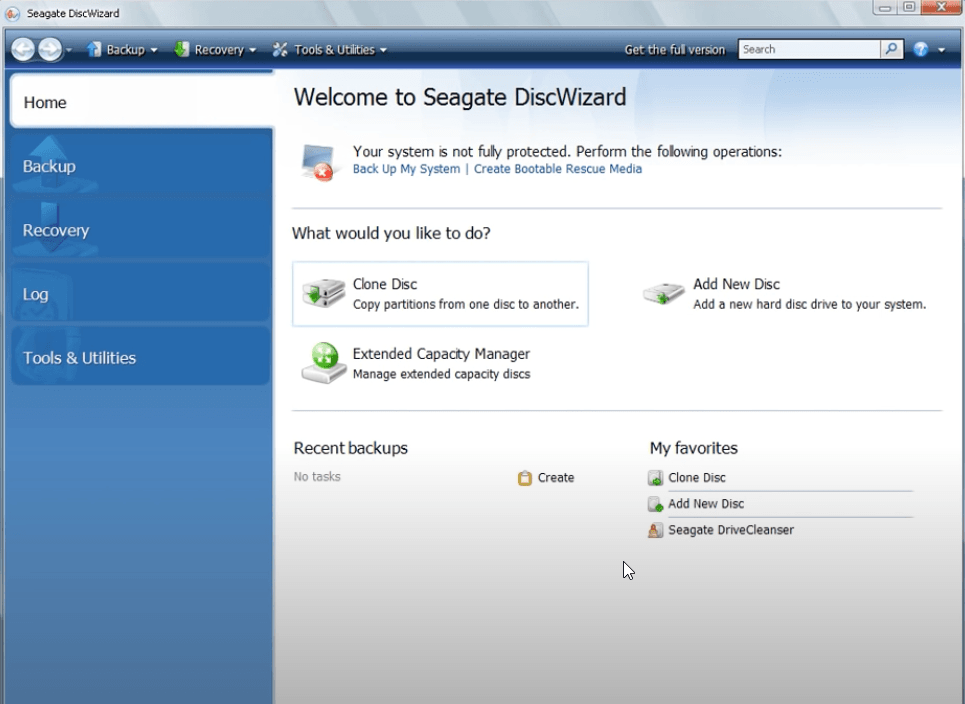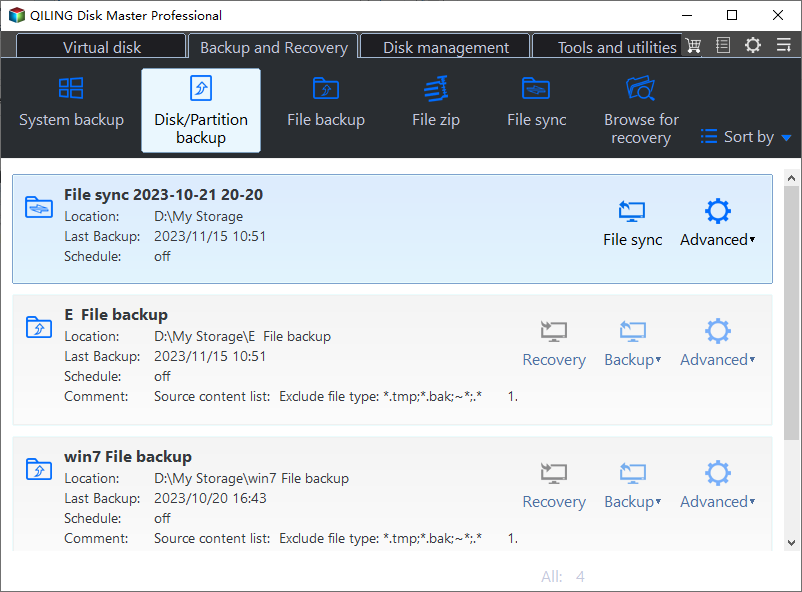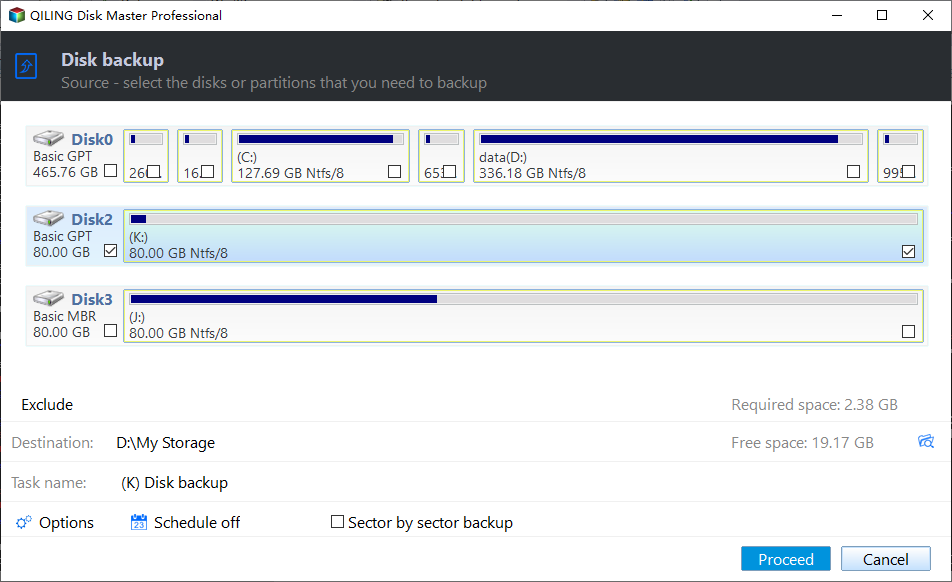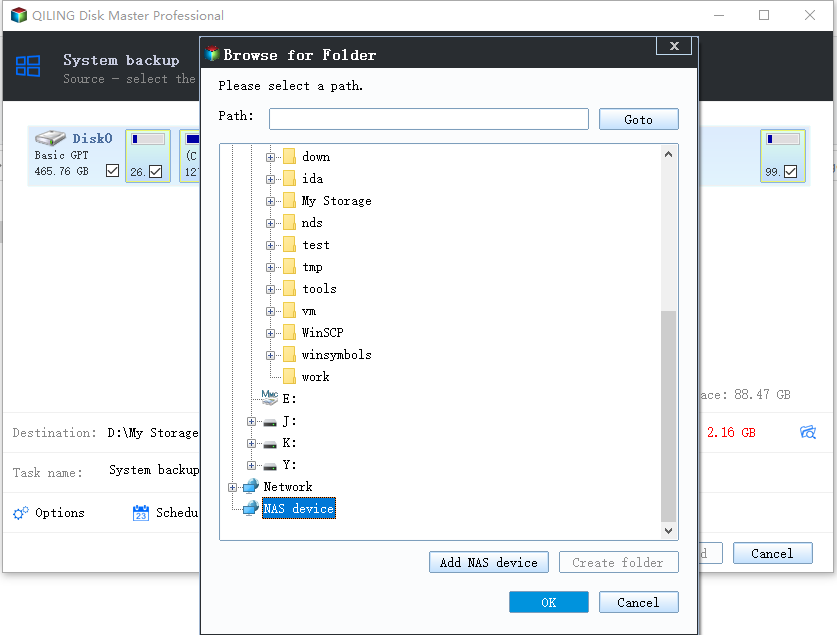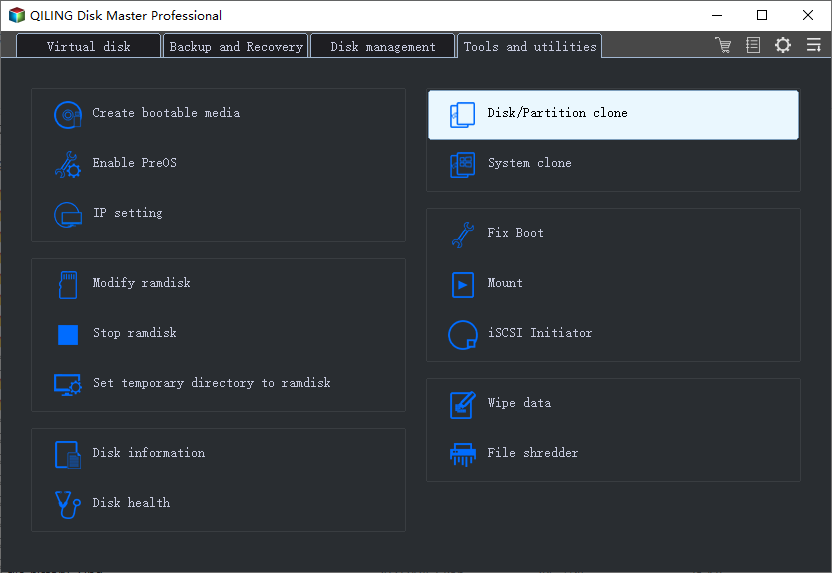Solved: Seagate Discwizard Does Not Detect Drive
Quick Navigation:
- The issue: Seagate DiscWizard does not detect drive
- Possible causes and solutions to Seagate DiscWizard not detecting drive
- Create disk backup with Seagate DiscWizard free alternative
- Summary
The issue: Seagate DiscWizard does not detect drive
Seagate DiscWizard is a free backup and clone software that allows you to backup or clone your entire hard disk drive, including your operating system and applications. It also serves as a bootable rescue media creator, which can be helpful in case the operating system fails to boot. With Seagate DiscWizard, you'll have access to all the essential features and tools needed to backup, restore, and recover your data.
Some users may experience issues with Seagate DiscWizard not detecting their drive, leading to difficulties in using the software. This problem can occur due to various reasons, including incorrect drive configuration, outdated software, or hardware conflicts. To resolve this issue, users can try reinstalling the software, checking the drive configuration, or updating their system drivers.
I have the latest version of Seagate DiscWizard, which I used to clone my C partition to a new 840EVO SSD, a mix of WD, Seagate, and Samsung drives, including the SSD as my boot drive, and it worked perfectly.
I'm having trouble imaging and backing up the C partition on my Samsung 840 EVO SSD using DiscWizard. When I try to select the SSD as the source disk, it's not showing up in the list, even though all other drives are available. I've tried using the Windows 7 interface and the boot/rescue disk, but nothing seems to work. Can you offer any guidance or suggestions?"
Possible causes and solutions to Seagate DiscWizard not detecting drive
When Seagate DiscWizard fails to recognize a drive, it may be due to various reasons, including outdated software, incorrect drive configuration, or hardware issues. To resolve this, users can try updating the software, checking the drive's physical connection, and verifying the drive's compatibility with the operating system.
- The hard drive is not a Seagate/Maxtor hard drive, so it's not supported by Seagate DiscWizard.
- The Seagate DiscWizard does not support dynamic disks, which the hard drive is.
- If the hard drive does not have a valid MBR, you can try rebuilding the MBR to potentially resolve the issue.
- A third-If party software or antivirus software is blocking access to hard disk drives, you can temporarily disable it to resolve the issue.
What's the all-in-one solution to Seagate DiscWizard not detecting drive?
Create disk backup with Seagate DiscWizard free alternative
If Seagate DiscWizard doesn't recognize your drive, you may need an alternative. Qiling Disk Master Standard, a free backup software, can be a perfect choice.
Seagate DiscWizard's features are owned by this software, which also has additional functions such as incremental/differential backup, partition clone, file sync, and more.
Qiling Disk Master offers a range of features, including dynamic disk backup and recovery, with no limitations on hard drive brands. To access these features, users can upgrade to higher editions of the software. Additionally, users can follow the steps outlined in the software to backup their current hard drive to an external drive.
1. Connect an external drive to your computer and ensure it's detected. Download a free backup tool to safeguard your data.
2. Install and run Qiling Disk Master, then click Backup on the left pane and select Disk Backup.
3. Select the current hard drive as the source disk to be backed up by clicking the Add Disk button.
4. To save the image backup, click the folder-shaped button in the second column to select the external hard drive where you want to save the image backup.
5. Click Proceed to run the backup.
>> Options: You can enable email notification for the backup process, choose the compression level for the backup image file, and select between intelligent sector backup and sector-by-sector backup.
>> Schedule Backup: You can set the backup task to run automatically at fixed intervals.
>> Backup Scheme: Qiling Disk Master Professional and higher editions will automatically delete old image files to save disk space.
6. Safely disconnect the external drive and keep it properly.
✍ Helpful tip:
If you want to copy all data from one hard drive to another without creating an image file, try the Disk Clone feature in Qiling Disk Master.
Summary
The issue of Seagate DiscWizard not detecting a drive can be caused by unsupported disk brands, dynamic disks, or corrupted MBR, among other reasons. To fix the issue easily and quickly, you can turn to the best free alternative, Qiling Disk Master, which not only allows you to backup your current hard drive but also enables you to clone Dell laptop hard drive and transfer files from Windows 7 to Windows 10 over network.
Related Articles
- Reset Windows Server Backup with Step-by-Step Guide
How to reset Windows Server Backup to go back to default settings and therefore fix some problems? Here's a guide to access the built-in reset option. Or you can use a powerful alternative to get better server backup experience - How to Restore VHD File in Windows 2008 (R2) Server
If you want to restore VHD file in Windows 2008 (R2) server, but Microsoft does not find the backup image on network, please continue to see below and this article offers you 2 helpful methods. - How to Do Windows Server 2012/2016 Offsite Backup Easily?
Windows Server offsite backup saves a lot of troubles that may happen with onsite backup. This article tells how to perform offsite backup on Windows Server 2012/2016 with reliable software. - Create Windows 10 Full Backup Easily (2 Free Ways)
This article tells you how to make full backup in Windows 10 and provides you with 2 helpful ways. Click on this article and learn more.