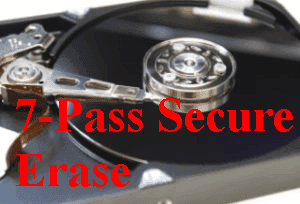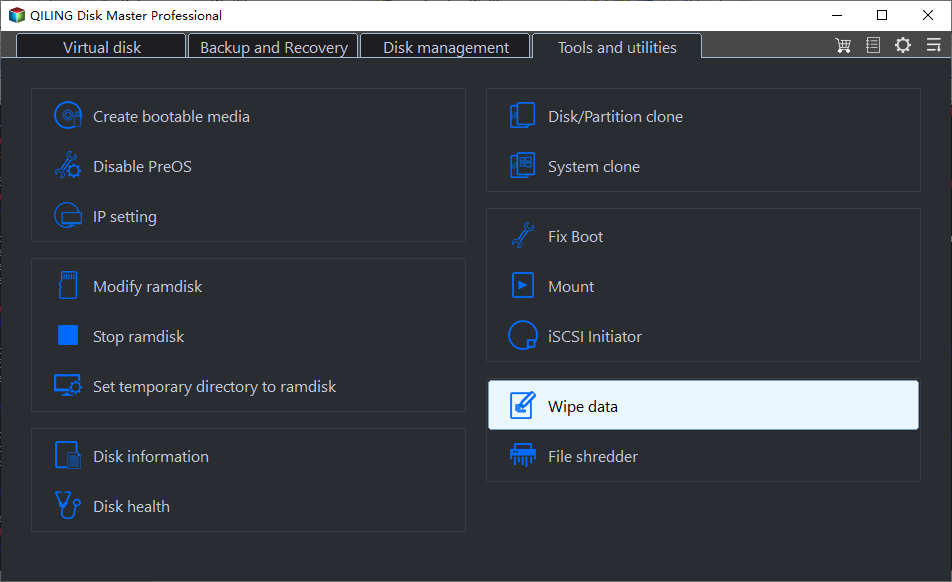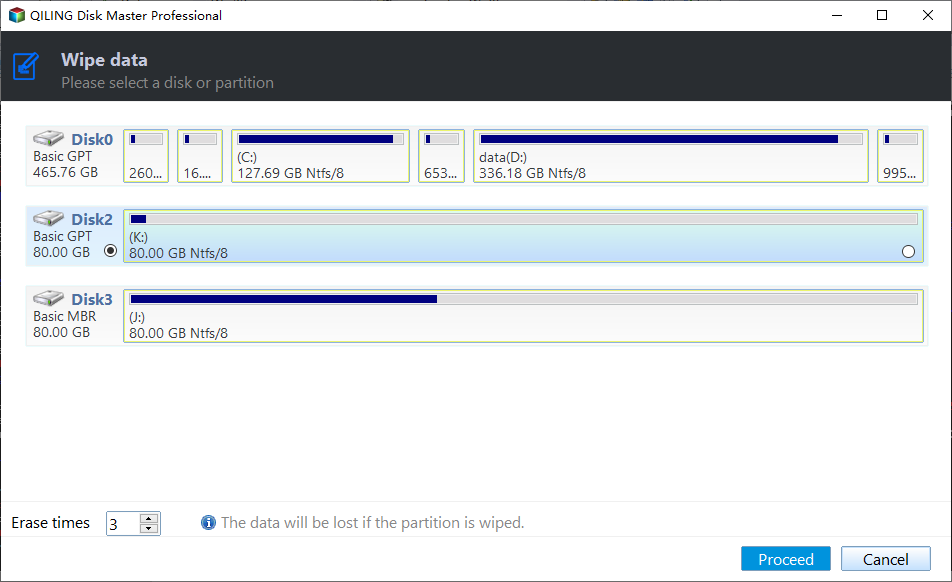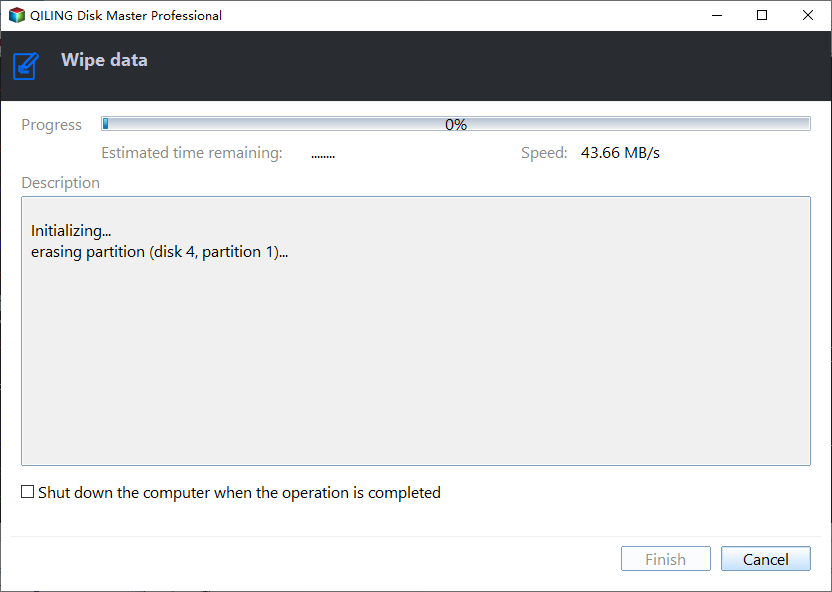Is Seven Pass Secure Erase Good Enough? Get Clear Ideas Here!
User Case
7-pass wipe is indeed a time-consuming process. A faster alternative is DBAN (Darik's Boot and Nuke), which can perform a 7-pass wipe in a fraction of the time. It's a bootable program that can be run from a CD, USB, or DVD, and is available for Windows, macOS, and Linux. DBAN is highly customizable and can be set to wipe multiple drives at once, making it ideal for large-scale wiping tasks. CFL Shredder is a good option, but DBAN is generally faster and more efficient. If you're looking for other options, you might also consider Blancco or KillDisk, but DBAN is a popular and well-regarded choice among IT professionals.
If you need advice on performing a seven-pass secure erase, this article will provide guidance on two different methods that can be used in various systems. Whether you're looking for a specific approach based on your system or just want to know your options, reading on will provide the information you need.
What Is Seven Pass Secure Erase?
Seven-Pass secure erase is a safe method to erase data from a hard drive, making it difficult to recover the information. It works by overwriting the data seven times, which can help protect sensitive information when disposing of a drive or transferring it to someone else. Many disk wiping software programs offer this 7 times wipe feature, and some even provide the option to erase the data more than seven times.
Wipe Disk on Mac with Seven Pass Secure Erase
To securely erase data on a Mac using the built-in Disk Utility, select the drive, choose the "Erase" tab, and then select "Security Options" to choose the desired level of erasure, including a 7-pass secure erase option. This process first erases the existing data and then overwrites it with new, randomly generated data, making it unrecoverable.
Here are specific steps below:
Step 1. Open Applications and find Utilities. Then launch Disk Utility.
Step 2. Choose the drive you want to erase.
Step 3. Click the Erase > Security Options button.
Step 4. You'll see four available choices, choose 7-Pass Erase.
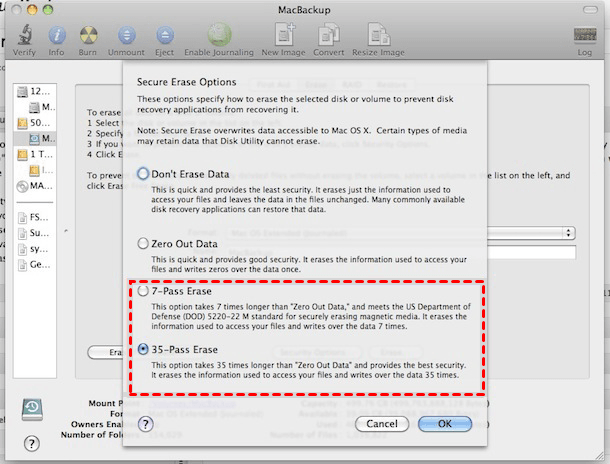
Step 5. Confirm your operations and click OK.
Wipe Disk on Windows with Seven Pass Secure Erase
If you're using a Windows system computer, you can choose a professional disk wiping software to help you wipe the disk. Qiling Disk Master Professional is a great option, allowing you to select what to erase and which wiping method to use based on your needs.
DBAN supports erasing partitions, unallocated space, or the entire disk using various methods, including the seven-pass secure erase. It also allows for customizable erasing times, with a minimum of three and a maximum of seven passes, and the Gutmann method, which erases the disk 32 times for a more thorough approach.
Notes:
- Seven pass secure erase will completely wipe all data on the device, so it's essential to backup any important files before proceeding with the erase process.
- If you're using a server version of Windows, you can use Qiling Disk Master Server to erase your disk.
The following are the specific steps.
Step 1. Download Qiling Disk Master Professional, install, and open it. Then click Tools > Disk Wipe.
Step 2. Choose the disk you want to erase and click Next.
Step 3. Select the DoD 5220.22-M wiping method and click Proceed.
Summary
If you're a Mac user, you can use the built-in Disk Utility tool to wipe your disk, or follow the methods of seven pass secure erase to ensure your data is completely deleted.
For Windows users, Qiling Disk Master Professional is a safe and reliable option for disk wiping, offering the option to erase data seven times or more, allowing users to customize the number of erasures to their specific needs.
This software offers additional useful functions, including the ability to clone a large disk to a smaller one, and can be downloaded and used to enjoy more features.
FAQs to Seven Pass Secure Erase
How Long does Seven Pass Secure Erase Take?
The time it takes to perform a seven-pass secure erase is primarily determined by the size of your hard drive, taking several hours to erase seven times, with additional factors like hard drive speed, software, and processor speed potentially influencing the overall time.
Can Seven Pass Secure Erase Completely Wipe a Hard Drive Clean?
Usually, seven-Secure erase can already prevent data from being recovered. Many disk wiping software offers options for three or five wiping times, making seven times sufficient for most users. For added thoroughness, software with higher wiping time options is available.
Can I Cancel Seven Pass Secure Erase?
It's recommended not to cancel or close the disk wiping software during the seven pass secure erase process, as this can cause data loss, even if the software hasn't finished erasing the data. Closing the software or interrupting the process will delete the original data on the disk.
Related Articles
- How to Use DoD 5220.22-M to Wipe a Hard Drive in Windows
Have you heard of DoD wiping method but don't know clearly about it? Read this article carefully to figure it out and get a professional DoD wipe tool. - 2 Methods to Wipe Hard Drive without Deleting Windows 10/8/7
Is it possible to a wipe hard drive but keep Windows 10/8/7 before reusing or reselling it? The answer is yes. You can try following methods to ensure all the personal data being erased securely while the PC can still work. - 4 Ways to Clean a Hard Drive in Windows 10 (Wipe or Cleanup)
If you want to know how to clean a hard drive in Windows 10, try the following methods to delete everything and free your hard drive. If you want to perform disk cleanup to free up space, there are also common solutions for you to find out. - Easy Way to Create Windows Server 2016 Essentials Client Backup
Want an easy way to create Windows Server 2016 Essentials Client Backup instead of using Client computer backup tasks feature? You could try Qiling Centralized Disk Master.