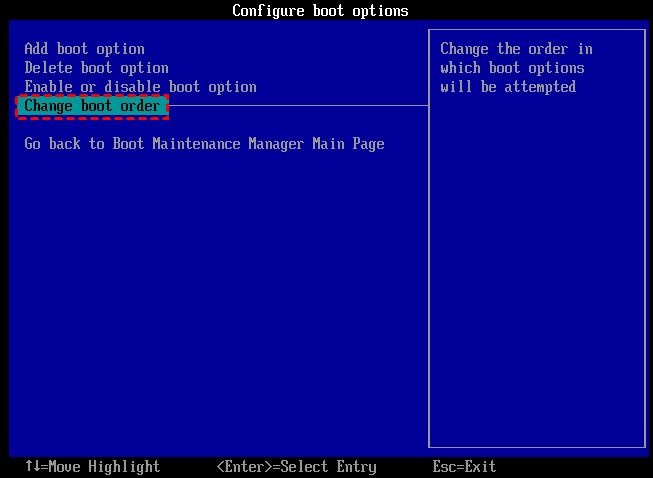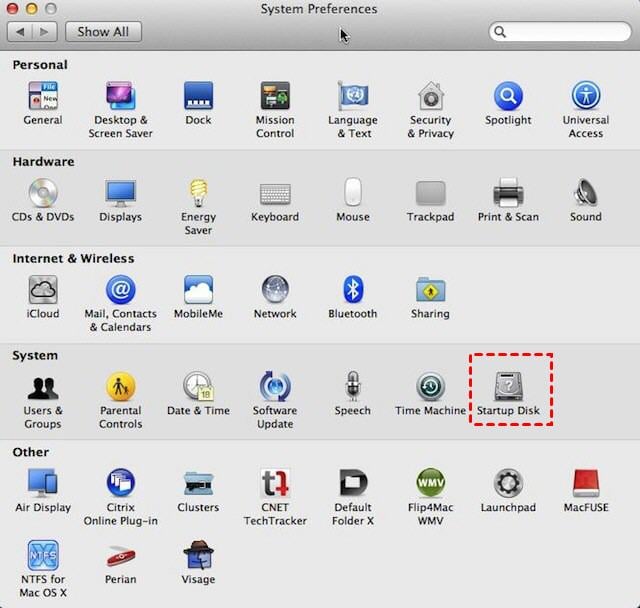Best Software to Create Bootable USB for Windows and Mac
What is bootable USB drive?
A bootable USB drive is a portable device that contains a Windows system and can be used to boot up a computer, allowing you to run a Windows system on multiple computers.
Many people rely on software to create a bootable USB drive, especially those who frequently work on the go or from different locations. This tool is essential for their work and personal life, allowing them to run specific programs on any PC, even if it's not their own. For example, if a particular program only functions well in Windows 10, a bootable USB drive can be used to access it on any computer.
The best software to create bootable USB
Qiling Disk Master Professional is a tool that allows users to easily create a portable Windows USB drive using its "Windows To Go Creator" feature, offering several advantages that make it a popular choice among users.
● The software supports a wide range of Windows operating systems, including Windows 10, 8, 8.1, 7, XP, and Vista.
● The software provides two methods to create a bootable USB drive: by using an ISO file, or by using the current system of the computer.
● This software allows you to create a Windows bootable USB drive that can be used on an Apple computer or laptop, enabling you to run a Windows system on a Mac.
● This software has a user-friendly interface that makes it easy for both PC experts and beginners to use, completing tasks with ease.
● The software for making a bootable USB drive only supports the Enterprise edition, and some manufacturers' USB drives are not compatible. Additionally, there is no system limit on the number of USB drives that can be used, and there is no limit on the number of USB drives that can be connected.
You can start by downloading the demo version of the tool to see how it works and understand the process of making a bootable USB drive. This will give you a chance to familiarize yourself with the tool and its functionality before deciding to purchase the full version.
How to create a bootable USB drive for Windows and Mac?
Before started, you need to:
- Connect a USB drive with at least 13GB with your computer.
- To proceed, you can either download the Windows Installation file or prepare a PC that is already running with the system you need.
- Backup your data to a USB drive or store it in the cloud to ensure it's safe and secure.
How to boot from the bootable USB?
Now, you can use the bootable USB drive to boot other Windows and Mac computers. To do this, you will need to set the USB drive as the boot drive on the other computer.
boot a Windows PC from the USB drive
1. Insert the bootable USB drive into the USB slot and start your computer.
2. When you first turn on the computer, tap the key that lets you enter the BIOS setup, which is usually F2, F12, or Del.
3. To boot from a USB drive, navigate to the "boot" tab, select it, and then choose the "Change boot order" option.
4. Move the USB drive to the top of the list of boot devices, save the settings, and restart your PC.
Boot a Mac from the USB drive
1. Connect the Windows USB device with your Mac book.
2. To change the startup disk, click the Apple icon to open System Preferences, and then select "Startup Disk".
3. To install Windows on a MacBook, first, create a bootable USB drive with the Windows installation media. Then, restart your MacBook and choose the USB drive from the list of bootable devices. Finally, restart your MacBook again, and it will boot from the USB drive, allowing you to use Windows on your MacBook.
Conclusion
Qiling Disk Master Professional is a software that allows users to create a bootable USB drive, enabling them to run a Windows system on another PC. It also features the ability to create a Windows PE environment on a USB drive, which can be used to repair a computer if it fails to start up.
Related Articles
- Easily Create Windows (UEFI) Bootable USB Stick via Diskpart
Learn how to create UEFI bootable USB stick using Diskpart Commands (CMD) and Qiling Disk Master in Windows 7, 8.1, (and install Windows 7, XP using it if necessary). - How to Unboot USB Drive to Normal in Windows 10/8/7(3 methods)?
Need to unboot USB stick? This article will illustrate 3 methods to unboot USB flash drive to normal status. - How to Build Windows 8 Bootable USB with Win To Go Creator?
Building a Windows 8 bootable USB with Windows To Go Creator allows you to run a Windows 8 environment on any computer. - Best Software to Create Bootable USB for Windows and Mac
The best software to create bootable USB-Qiling Disk Master enables you to create a portable system device for Windows or Mac computer.