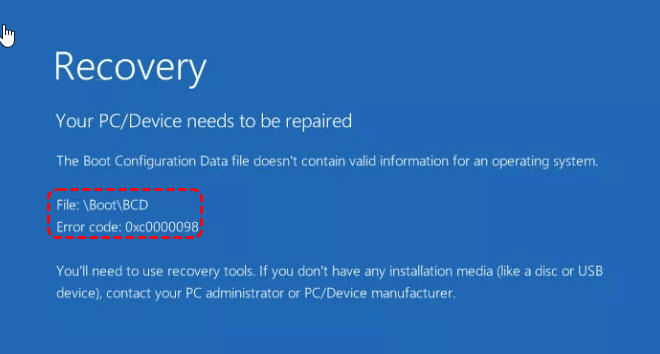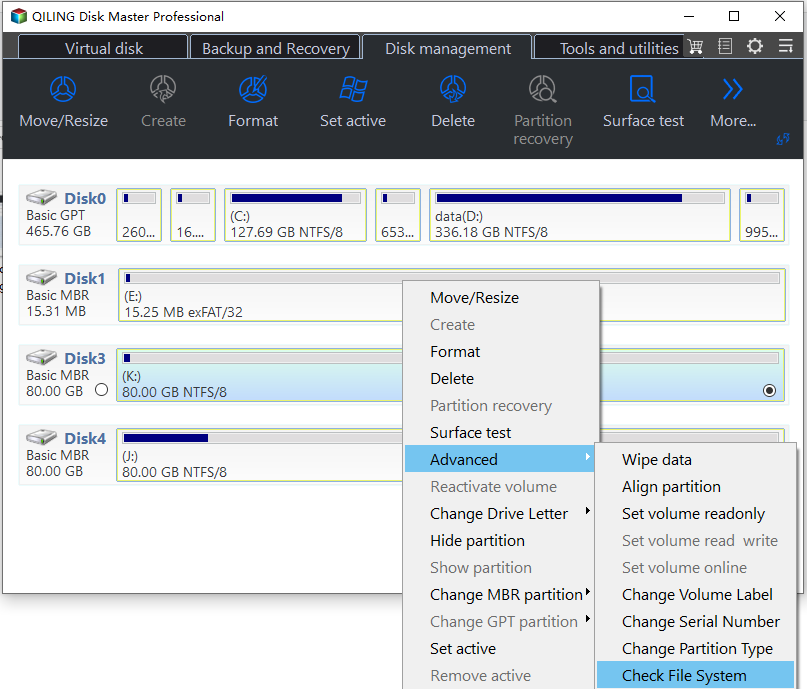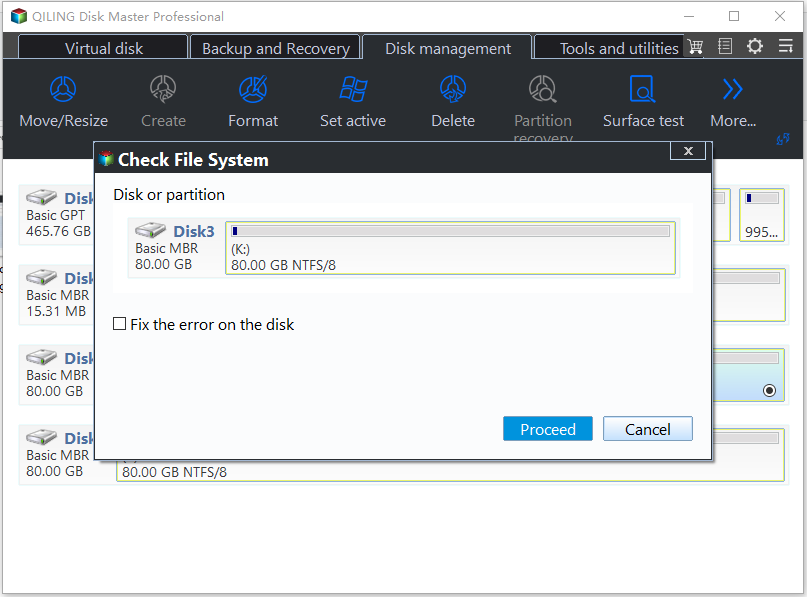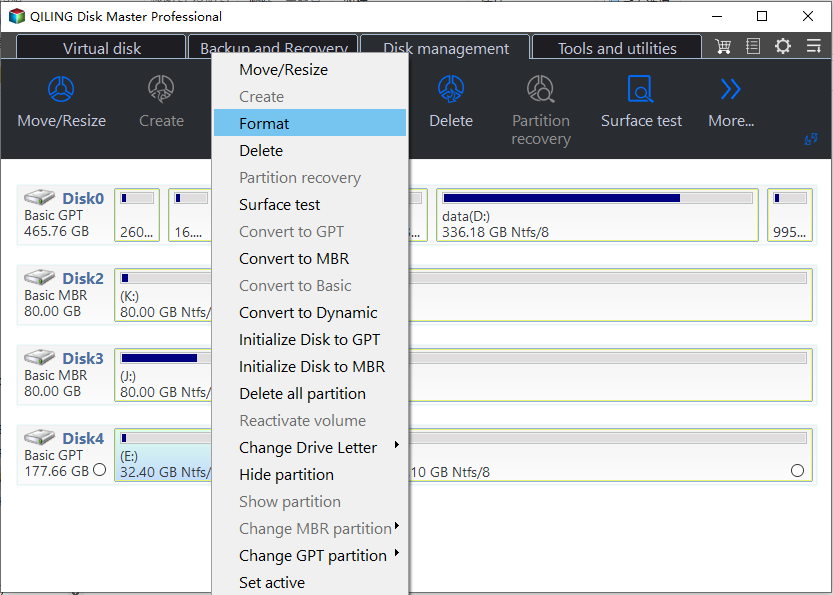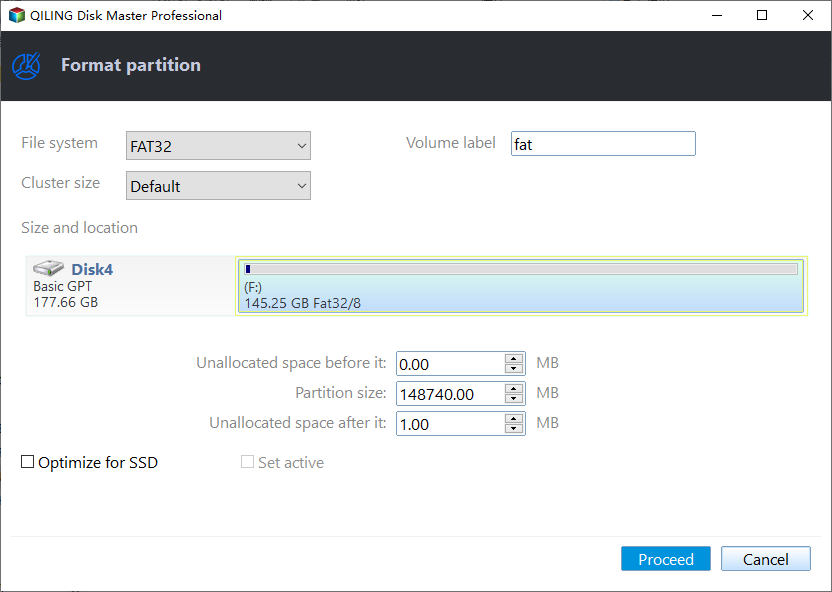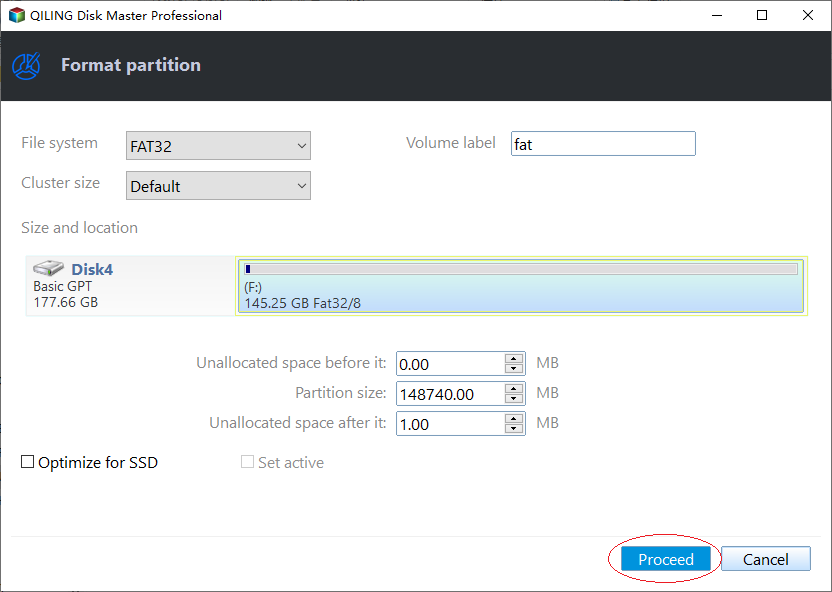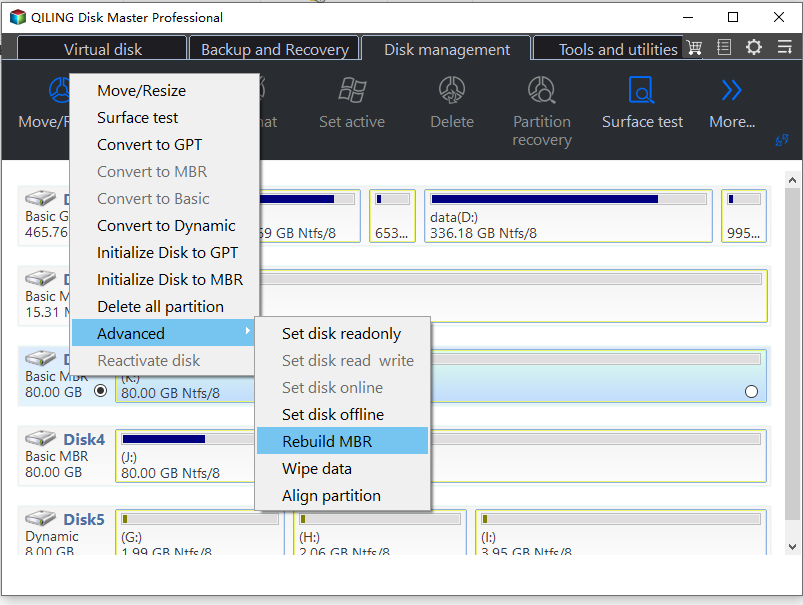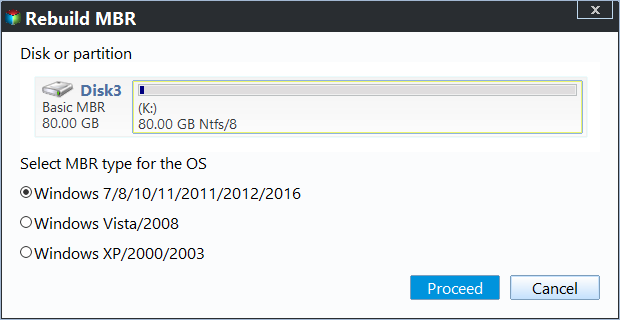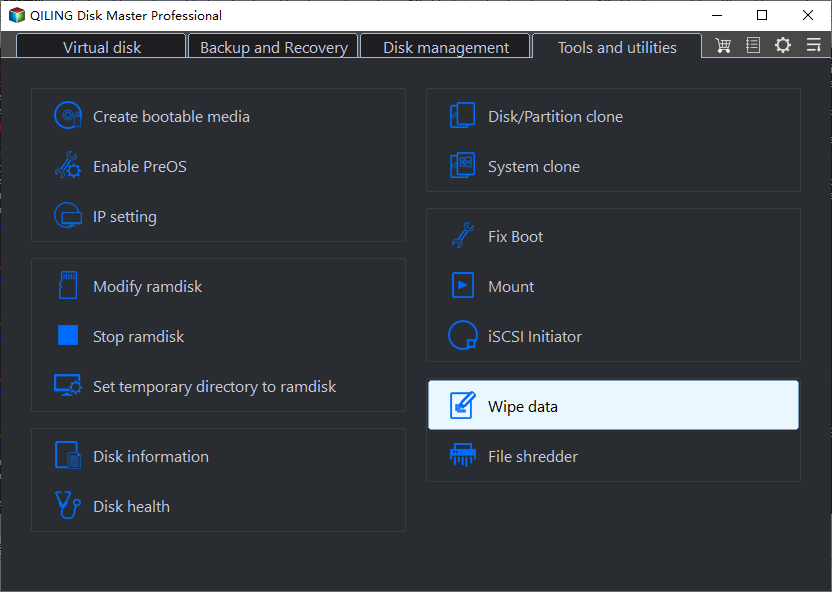Best SSD Repair Tool: Fix Corrupted SSD Easily
- How do I Know if my SSD is failing?
- How to fix corrupted SSD on Windows easily
- ▶ Way 1. Update firmware of not working SSD
- ▶ Way 2. Update drivers to repair SSD
- ▶ Way 3. Run CHKDSK to check and repair SSD bad sectors
- How to repair SSD with powerful SSD repair tool
- ▶ 1. Repair SSD bad sectors
- ▶ 2. Reformat the damaged SSD
- ▶ 3. Rebuild MBR on SSD drive
- ▶ 4. Secure erase SSD
- Summary
How do I Know if my SSD is failing?
Although Solid State Drives are less prone to damage, have a longer lifespan than mechanical hard drives, they can also be damaged. Then you might need an SSD repair tool. But how to check if the SSD is failing or about to die? Refer to the below list.
Symptom 1. Some data files cannot be read
When you find a file in the system cannot be read, the system probably has detected the data is in bad blocks on the SSD drive. Then you are not allowed to read anything from the SSD.
Symptom 2. The file system needs to be fixed
If you get Boot BCD error on Windows as shown below, it could be a sign of a bad block or interface problem with SSD. For such issues, different operating systems will proactively prompt you to use the built-in file system repair tool. You can have a try.
Symptom 3. Frequent crashes during startup
If your system installed on the SSD drive crashes frequently during boot, and it persists even after you use the reset key, there is a chance that the SSD is about to die.
Symptom 4. SSD drive becomes read-only
If you suddenly find that your SSD is in read only mode and refuses any write operations, but you have not manually set the disk to read only, it is probably because the SSD is corrupted.
Symptom 5. SSD drive runs slow
When you find the your SSD is slowing down, it probably gets damaged.
How to fix corrupted SSD on Windows easily
If you are being irritated by any one of the symptoms listed above, you can try the following 3 regular ways before applying a professional SSD drive repair utility.
- ★Attention:
- If the data in the damaged SSD is important, please recover them first using data recovery software if possible. If you cannot read data on your present PC, connect it to another PC.
▶ Way 1. Update firmware of not working SSD
First, find out which model your SSD is: enter File Explorer, right-click the drive the SSD with a problem, and click "Properties" >"Hardware" tab. Then the name of the SSD maker will be revealed.
Second, once you know who has made the SSD, search the specific SSD firmware update tool online, download and install it on your computer.
Third, run SSD firmware update tool, check the firmware versions of your SSD on the tool. Follow the hints to finish the firmware update process.
▶ Way 2. Update drivers to repair SSD
First, click "Start" button, type "Device Manager" in the "Search" box, hit "Enter" to open it up.
Second, Expand the "Disk Drives" category, right-click on SSD driver and select "Update driver".
Then reboot your computer when the process is finished.
Or you can choose "Uninstall" in the second step, then reboot your computer, and it will automatically reinstall the disk driver.
▶ Way 3. Run CHKDSK to check and repair SSD bad sectors
First, open Command Prompt window: click "Start" button, type "cmd" in the Search bar, right click Command Prompt and select "Run as administrator".
Second, in the elevated Command Prompt window, type "chkdsk g: /f /r /x" and hit Enter. (replace "g" with the drive letter of your corrupted SSD.)
This process will help scan the target SSD for disk errors and repair them if there are.
How to repair SSD with powerful SSD repair tool
Besides the methods mentioned above, you can also turn to a third-party SSD repair software like Qiling Disk Master. It offers 4 different options to help you fix damaged/corrupted SSD. Now you can free download the demo version to see how to repair SSD.
The Best Windows Disk Partition Manager and PC Optimizer
- ★Tip:
- This program can also be loaded from a bootable USB drive. If your computer cannot boot due to the damaged SSD, you can access it via the bootable disk.
▶ 1. Repair SSD bad sectors
If you cannot run CHDDSK commands to check and fix SSD drive errors for some reasons, you can use this software to repair SSD bad sectors.
Step 1. Install and run the SSD repair tool on your PC. Right-click the dead SSD and select "Advanced" > "Check Partition".
Step 2. Choose a way to check partition error. Here we choose the first one, which could not only check bad sectors, but also fix them.
Step 3. Then wait checking and repairing process to complete successfully. This way is to make partition error check, but you can also check disk error by right-clicking the SSD and selecting "Surface Test".
▶ 2. Reformat the damaged SSD
Migrating the data to another disk, and then doing a full format is another effective to fix corrupted SSD drive, especially when the SSD is write-protected due to file system corruption.
Step 1. Run Qiling Disk Master. Right-click any partition of the SSD and select "Format Partition" from the menu.
Step 2. Choose a desired file system like FAT32.
Step 3. Click "Proceed" to commit the pending operation.
▶ 3. Rebuild MBR on SSD drive
When the MBR on the SSD drive gets damaged, you will also lose the accessibility to all data stored within it. Then you can rebuild MBR via Qiling Disk Master.
Step 1. In the main interface of the SSD repair utility, right-click the SSD drive and select "Rebuild MBR".
Step 2. Choose a suitable MBR type for your current operating system.
Step 3. Click "Proceed" to commit the pending operation.
▶ 4. Secure erase SSD
If all aforementioned methods do not repair the damaged SSD drive, you can try to securely erase the damaged SSD to fix it. Most users reported it worked. Luckily, Qiling Disk Master's "SSD Secure Erase" feature could completely erase all data on the target SSD drive.
So, with this powerful SSD repair tool, you can easily and effectively repair corrupted Solid State Drive on Windows 11/10/8/7.
Summary
The above SSD repair software can also be used to repair Kingston, Intel, Samsung, and other SSD drives. Besides, Qiling Disk Master also supports SSD partition alignment, which can help improve SSD performance. For Windows Server users, Qiling Disk Master Server is a great choice.
Related Articles
- Top Samsung SSD Repair Solutions in Windows 10/8/7
If your Samsung SSD drive fails to work in Windows 11/10/8/7, you can follow the methods in this article to update SSD firmware and drive drivers, repair bad sectors via CMD or use a professional Samsung SSD repair tool to restore your SSD. - How to Repair Server 2012 R2 Using SFC Scannow Command?
In this article, we will introduce how to use the SF/Scannow command to repair Windows server 2012 R2 boot failure issues step by step. Besides, an easier tool will also be shared to repair Windows Server. - Best SSD Optimization Tool You Must Try [Windows 7/8/8.1/10/XP/Vista]
In this post, we will share a great SSD optimization tool, with which you can easily improve SSD drive performance via different methods.