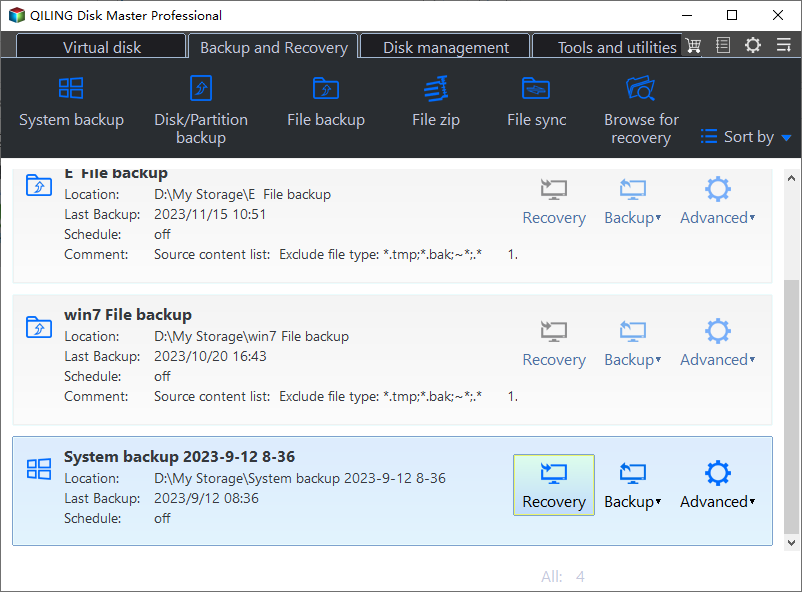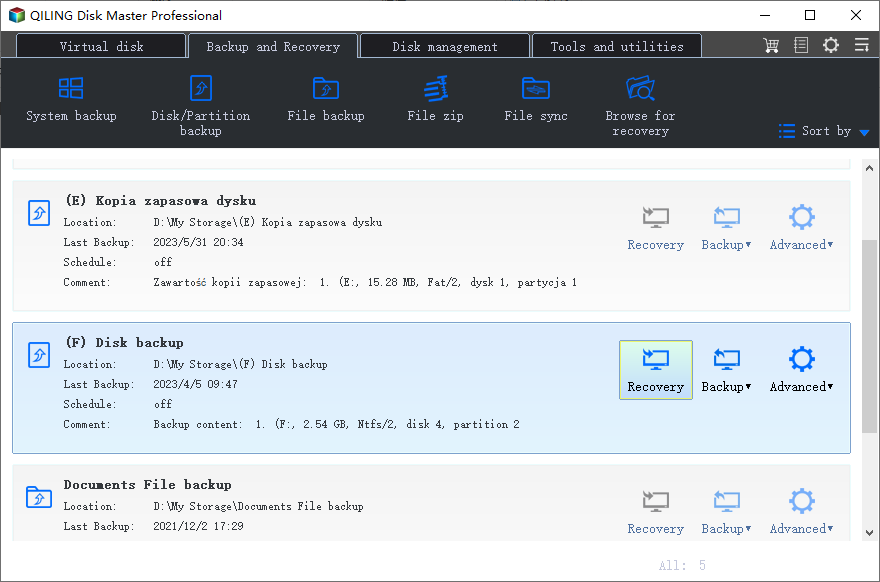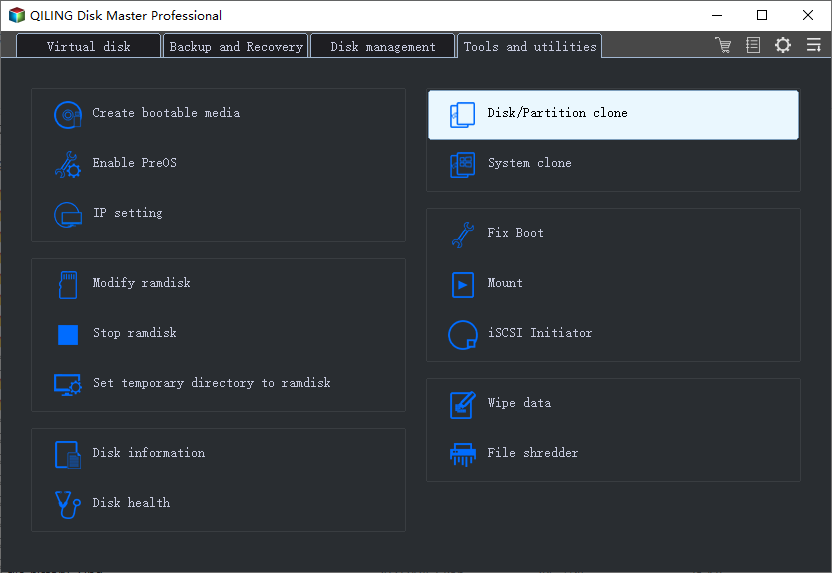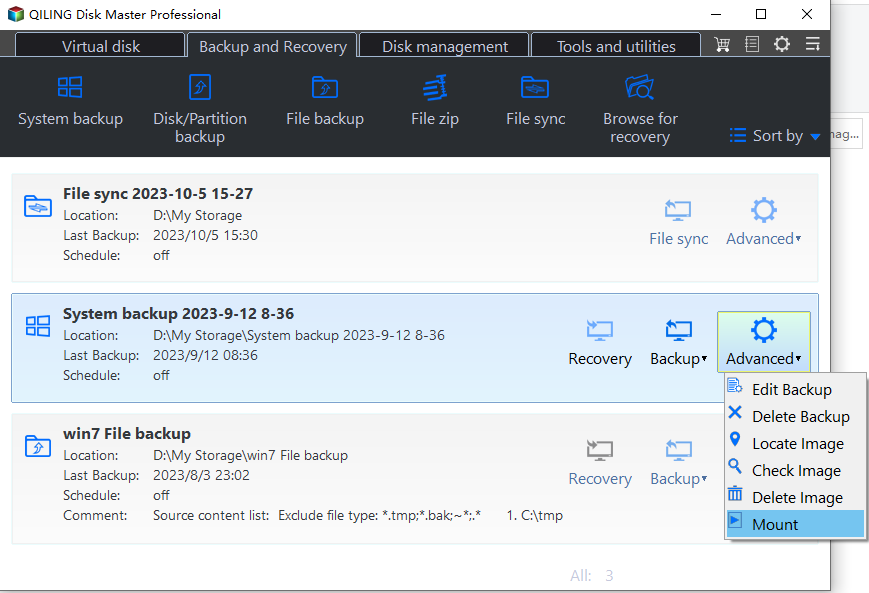Toshiba NTI Backup Now EZ Free Alternative and Guide
About Toshiba NTI Backup Now EZ
Toshiba NTI Backup Now EZ is a paid backup software that keeps things simple without advanced features. Its main functionality includes File & Folder Backup and Complete System Backup, allowing users to protect their important files and folders, and quickly access their backup image if needed.
The Complete System Backup method in Toshiba NTI Backup Now EZ allows for a full backup of the computer, including the operating system, all programs, data files, and settings. This feature is not unique to this software, as many backup programs, including free ones, can also achieve this. Therefore, having a free alternative to Toshiba NTI Backup Now EZ is a viable option.
If you're experiencing issues with NTI Backup Now EZ, such as slow performance, restore failures, or non-working backups, you may want to consider a alternative software, like Qiling Disk Master Standard, which can provide a more reliable and efficient backup solution.
Free alternative to NTI Backup Now EZ
Qiling Disk Master Standard can be used as a free alternative to Toshiba NTI Backup Now EZ, offering a similar set of features and capabilities. It is a great option for users looking for a free solution, with reasons including its ability to create backups, clone disks, and recover data, making it a useful tool for system maintenance and data protection.
More backup choices. This software allows for various types of backups, including file and folder backup, system backup, disk backup, partition backup, and file sync.
Manage backup files.Your backup files will be listed under the Home tab, where you can easily access and manage them.
Restore data. Qiling Disk Master Standard can help restore data backup to an earlier date if data are lost, damaged, destroyed, or changed unexpectedly.
Clone. Disk Clone, System Clone, and Partition Clone are three features that enable you to easily upgrade your disk, transfer your OS to another drive, and keep an exact copy of a partition for safe data storage.
Other Tools. It also supports Check Image, Create Bootable CD or USB flash drive, Explore Image, and more.
Auto backup. You create a schedule backup to run your backup task automatically and regularly, and it can also be used for full, incremental, or differential backups.
The Qiling Disk Master Standard is not just an alternative to Toshiba NTI Backup Now EZ, but a more powerful and independent software that can handle backup, restore, and clone jobs with ease, making it the best choice for your data management needs.
Related Articles
- How to Transfer Data from One Hard Drive to Another | Best Way
How to transfer data from one hard drive to another in Windows 10, 8, 7? The best hard drive cloning software could help you move files between two hard drives without losing data. - How to Fix VSS Writer Waiting for Completion in Windows Server
If you encounter error “VSS waiting for completion” in Windows Server 2008/2012/2016, you can refer to this article and find solutions here. - Quick Fix to Windows is Loading Files Loop
Suffered from Windows loading files loop? You can refer to this article and find practical ways to solve this issue quickly. - Windows 10 Upgrade Keeps Restarting (Fixed with 3 Ways)
Windows 10 keeps restarting? This guide will tell you 5 methods to fix the Windows 10 update keeps restarting issue.