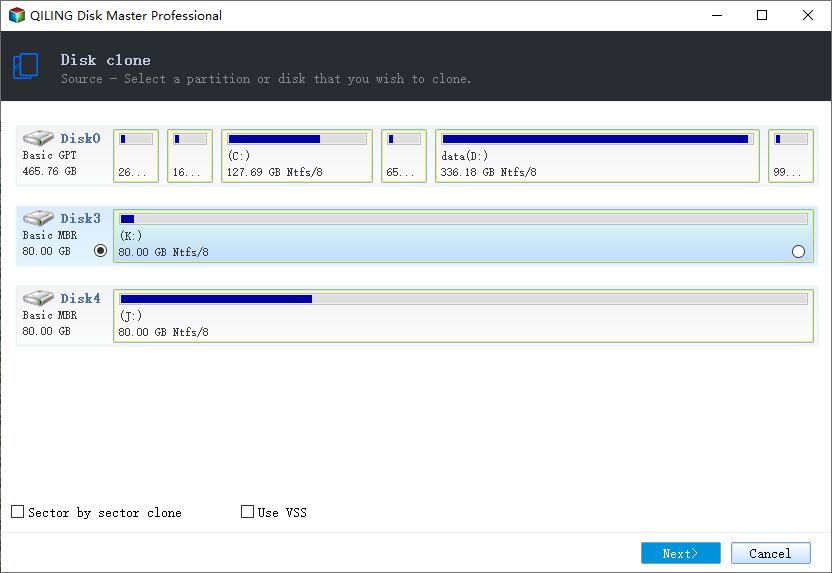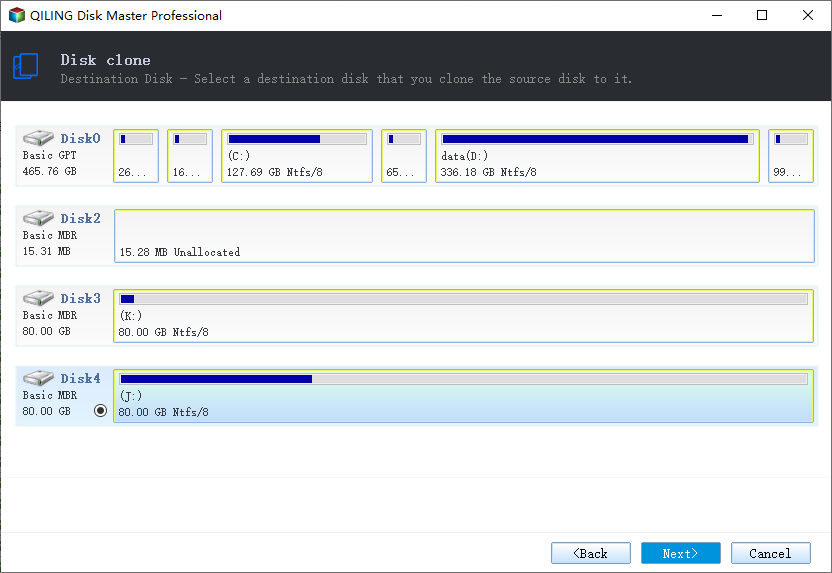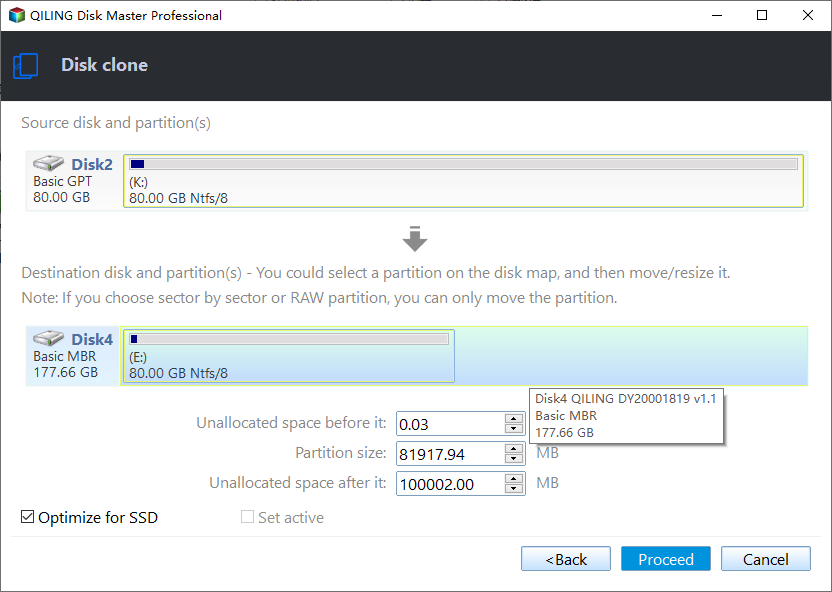Best NTI Echo Cloning Software Alternative - Qiling Disk Master
- NTI Echo Data Migration Software
- NTI Echo Not Cloning Problems
- NTI Echo 5 vs Qiling Disk Master
- Best NTI Echo Alternative - Qiling Disk Master
- How to Clone HDD to SSD with NTI Echo Alternative
- Summary
NTI Echo Data Migration Software
Many manufacturers have released special data migration tools, including Toshiba, Kingston, SanDisk, Samsung, and Intel. One such tool is NTI Echo cloning Software, designed by NTI Corporation for data migration from a hard drive (HDD) to another HDD or a faster solid state drive (SSD) in Windows XP/Vista/7/8/8.1/10. The latest version is NTI Echo 5.
NTI Corporation also released a cloning software called NTI Echo 3 for Toshiba, which is specifically designed to work with certain Toshiba SSD drives.
NTI Echo system cloning software, provided by NTI and Silicon Power, can help you clone the Windows operating system.
NTI Echo Not Cloning Problems
However, you may encounter these NTI Echo not cloning problems like the following:
- I have problems booting my laptop after installing NTI Echo 3 to migrate Windows 8 from original HDD to a new Toshiba 480GB SSD drive. The process stopped working. I had to restart my PC, but after that, I can't restart my computer, and stuck in boot loops. Hope there is some expert advice, thanks.
- The NTI Echo 3 cloning software may not allow you to clone your boot drive to another SSD drive because it's designed to create a backup or clone of your drive, not to migrate the boot drive to a different drive. This is likely due to the software's security features to prevent accidental overwriting of the original drive. You can use alternative software like EaseUS Todo Backup, Acronis True Image, or Macrium Reflect to clone your boot drive to another SSD drive.
NTI Echo has some limitations that you should consider, despite its benefits.
- NTI Echo does not support Microsoft Surface devices.
- Dynamic disks also not supported.
- You cannot use NTI Echo cloning software to work with RAID.
NTI Echo is a data migration software that allows users to clone their hard drive to an SSD in Windows 10/8/7. However, users are looking for an alternative to NTI Echo due to its limitations and bugs. Qiling Disk Master Professional is a reliable and efficient alternative that can clone hard drive to SSD with ease, making it a popular choice among users.
NTI Echo 5 vs Qiling Disk Master
To clarify the differences between NTI Echo cloning software and Qiling Disk Master, please refer to the following chart. However, the actual text is missing, so I'll assume you want me to provide a general overview.
| Comparison |
NTI
|
Qiling Disk Master Professional |
|
Supported OS |
Windows11, 10, 8.1, 8, 7, Vista or XP |
Windows11, 10, 8.1, 8, 7, Vista or XP |
|
Cost |
$ 29.99 |
$49.95 |
|
Features |
||
|
Disk Clone |
√ |
√ |
|
Partition Clone |
√ |
√ |
|
System Clone |
- |
√ |
|
Intelligent Clone |
√ |
√ |
|
Sector By Sector Clone |
√ |
√ |
|
Edit Partitions While Cloning |
√ |
√ |
|
Create Bootable Media |
- |
√ |
|
SSD Alignment |
- |
√ |
|
System/Partition/Disk/File Backup |
- |
√ |
|
Full/Incremental/Differential Backup |
- |
√ |
|
Schedule Backup |
- |
√ |
|
File Sync |
- |
√ |
- √ means support;
- - means not support.
The Qiling Disk Master offers more advanced features than NTI Echo 5 for Windows data protection, including system cloning to SSD, intelligent cloning for larger disk to smaller disk, creating bootable media to boot unbootable computers, and accelerating SSD performance with SSD Alignment.
Therefore, it's not an exaggeration to regard Qiling Disk Master Professional as the NTI Echo alternative. It offers a similar set of features, including cloning, imaging, and backup capabilities, but with a more user-friendly interface and improved performance.
Best NTI Echo Alternative - Qiling Disk Master
Qiling Disk Master Professional is a top-notch disk cloning software that outshines NTI Echo in data migration. It's the best choice for Windows 11/10/8.1/8/7/Vista/XP, offering flawless performance that users highly approve of. With Qiling, you can seamlessly replace a hard drive with an SSD without losing any data, and even make the cloned drive bootable without any issues.
Qiling Disk Master Professional, an NTI Echo alternative software, offers several benefits, including its ability to provide a comprehensive solution for disk imaging, cloning, and backup, as well as its user-friendly interface and high-speed performance. With Qiling Disk Master Professional, users can easily create exact copies of their disks, including operating systems and applications, and restore them in case of data loss or system failure.
- Support Dynamic Disk, RAID, Virtual Machine and Microsoft Surface devices.
- Speed up the SSD and its lifespan.
- Clone used part by default A cloning software enables you to copy the contents of a larger hard drive to a smaller solid-state drive (SSD) or hard disk drive (HDD), as long as the destination disk has enough capacity to hold all the data from the source disk.
You can download the NTI Echo cloning software alternative for a 30-day free trial to try it out, but please note that the cloning features in the free trial can only be demonstrated, and to actually use them you'll need to upgrade.
How to Clone HDD to SSD with NTI Echo Alternative
To upgrade your HDD to SSD without losing data, you can use the NTI cloning kit. This process involves cloning the contents of your existing HDD to the new SSD, allowing you to retain all your files and programs.
1. To perform an alternative to NTI Echo data migration software, use Qiling Disk Master Professional. Connect your SSD to the computer and make sure it is detected. Then, select the "Disk Clone" option at the "Clone" tab in Qiling Disk Master Professional.
2. To clone the source disk, select the hard drive (HDD) as the source disk to clone.
3. Select the larger or smaller SSD drive as destination location.
★ Tip: The target disk will be completely erased after the cloning process, so please make sure to back up any important files before proceeding.
4. To easily perform an SSD upgrade with an NTI Echo alternative, check the SSD Alignment option and click Proceed.
★ Tips:
✿ If your SSD drive is larger than your HDD, you can clone all the sectors by ticking "Sector by sector clone".
✿ Edit Partitions is capable of automatically adjusting partition sizes to fully utilize the storage space on the destination disk during cloning, making it a smart feature.
Replace the old hard drive with the cloned SSD, then boot from it. Wait for about 30 minutes.
Summary
Qiling Disk Master Professional, a top NTI Echo alternative, offers a range of features including file transfer between computers, real-time sync, bidirectional sync, system image backup, and restore to dissimilar hardware, as well as command line backup, restore, and clone capabilities.
For Windows Server users, please try Qiling Disk Master Server to enjoy more.
Related Articles
- A Professional ADATA SSD Clone Software: Qiling Disk Master
- Best Free Cobian Backup Alternative
- Freeware to Clone Hard Drives with Bad Sectors (Bootable)
- Best Toshiba SSD Cloning Software in Windows 10/8/7