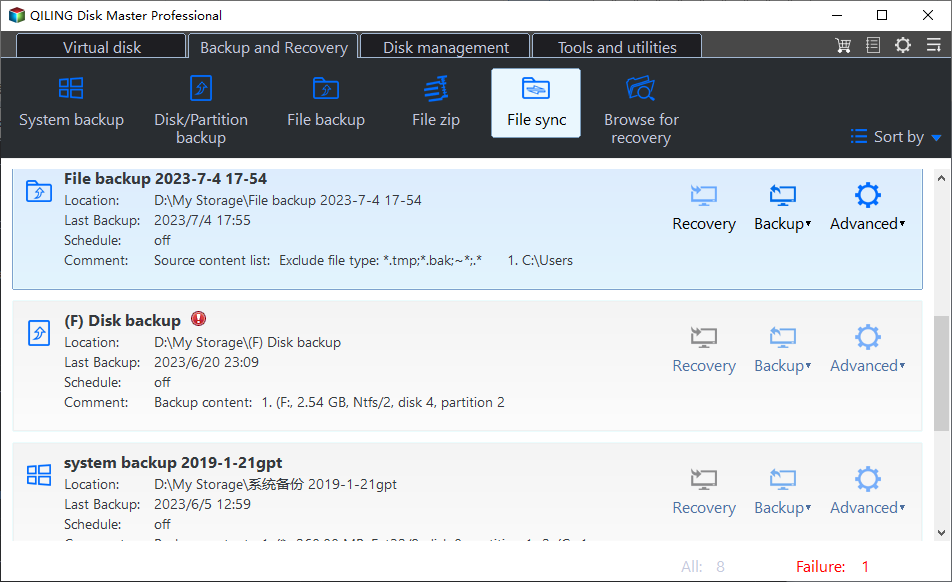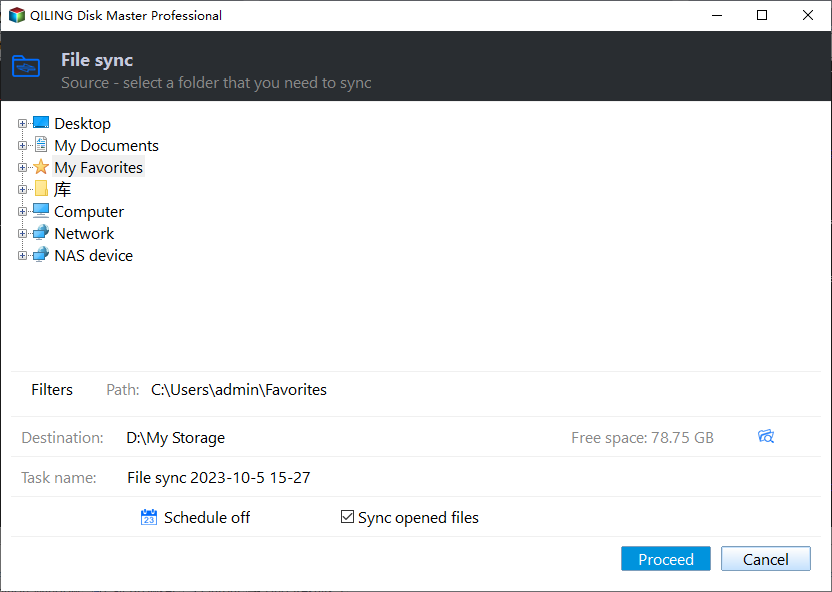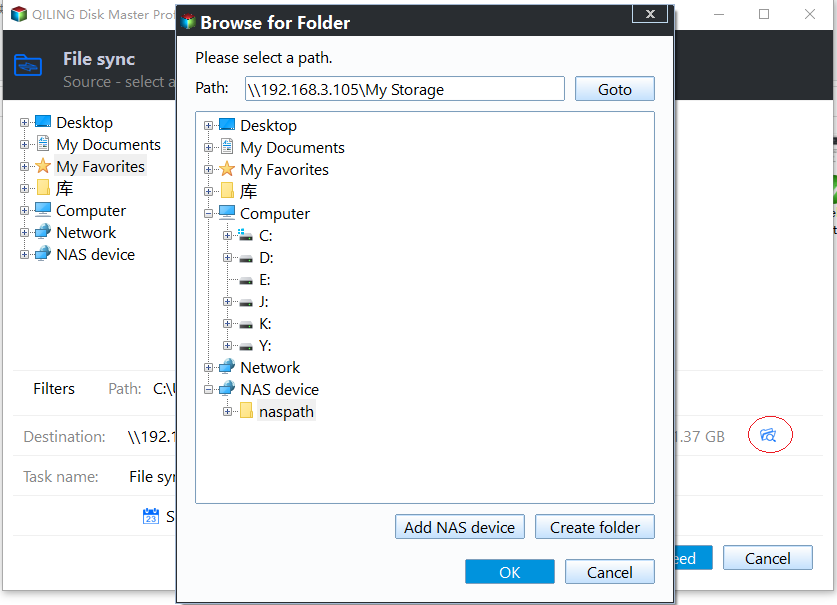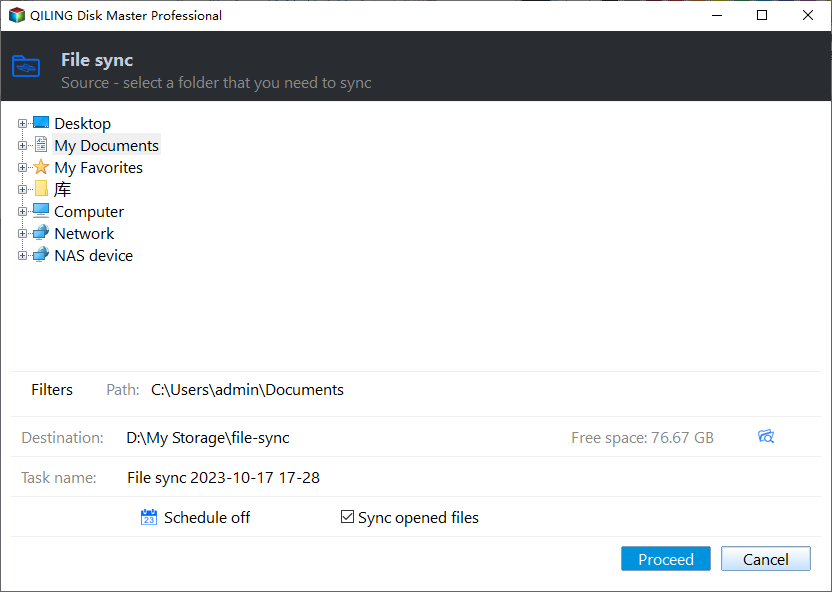Best User Profile Migration Tool for Windows 7/8/10
How can I migrate user profile?
"I am looking for something like Windows User State Migration Tool (USMT). I need to migrate 50+ user profiles to a new computer, but I found USMT has some limitations. These include:
- Migrations that require end-user interaction.
- Migrations that require customization on a machine-by-machine basis.
So what do you recommend to transfer user profiles, any help would be appreciated, thanks."
What is USMT?
As we all known, Windows User State Migration Tool (USMT) as a part of Microsoft System Center Configuration Manager (SCCM), will transfer all user accounts by default. It allows you to migrate user profiles from 32-bit to 64-bit computer. In addition, you could transfer local accounts and domain accounts.
Apart from user accounts, USMT has the ability to migrate user files, operating system settings, application settings, and moves them to a new Windows installed computer as well. USMT is applied to PC refresh, or computer replacement, etc.
However, USMT has some limitations, including:
- USMT requires end-user interaction or require customization on a machine-by-machine basis.
- USMT is not easy to use for ordinary users.
- You are not allowed to migrate single user.
- You are not allowed to directly transfer data from source computer to target computer over network.
- You can only migrate Windows with the same operating system. If you migrate Windows 7 to Windows 10, the user profile may be corrupted or incomplete.
If you want to use USMT in Windows 2000, XP, Vista, 7, 8, 8.1, and 10, download Windows Assessment and Deployment Kit (Windows ADK) first.
Migrate user profile to new computer using USMT
1. Run adksetup.exe file and select User State Migration Tool (USMT) to install.
2. Type the following command to migrate all accounts and user settings and then hit Enter. Next, leave the command.
scanstate \fs1\migr\userdata /i:miguser.xml /i:migapp.xml /o
3. To load all profiles from store on the source computer, run the following command on the target computer. Then, exit the command.
loadstate \fs1\migr\userdata /i:miguser.xml /i:migapp.xml
As mentioned above, there are some limitations when you use user state migration tool. And you need to use Scanstate.exe and Loadstate.exe command. If you are not familiar with command prompt, there may be a risk of operation error. So, a question comes out: is there any other better way to move user profile to new computer in Windows 7/8/10?
Best way to migrate user profile in Windows 7/8/10
As for the user profiles migration tool, it's highly recommended to use the user profile manager - Qiling Disk Master Professional, which for Windows 7/8/10/XP/Vista(all editions, 32-bit and 64-bit). It will help you out, and you are allowed to migrate all the user profile or single user files no matter what situations you are facing. Also, you can directly move files from one computer to another over network. This software has a wizard-like interface, so all steps become much easier.
How it works to migrate user profiles to new computer in Windows 10/8/7 without losing any data and installed programs? See the detailed steps listed below(assuming you have a Windows 7 computer and a new Windows 10):
Before you do, prepare the following:
- Prepare the Windows 7 computer that contains multiple user profiles that you would like to migrate(source computer) .
- Prepare the new Windows 10 computer that you want to save the user profiles from Windows 7(target computer).
- Create a network share folder on the new Windows 10 computer in advance.
- Backup user profile on the source computer, just in case.
- Download best Windows profile migration tool – Qiling Disk Master Professional.
Refer to user profile migration wizard from Windows 7 to a new Windows 10 computer:
1. Execute the user profile migration tool after installation, go to Backup tab, and choose File Sync afterwards.
2. Change Task Name if required, click Folder to choose Windows 7 user profiles as source file to migrate.
3. Press inverted triangle icon > Select a network location > Add Network Location, input the Windows 10 IP address as Network Path and select Windows 10 network share folder as destination location.
4. Press Proceed button to migrate user profiles from Windows 7 to new Windows 10 computer easily.
★Tips:
✍Options: you could comment the task, set fast synchronization and enable email notification; besides, you could check the option Automatically create a folder with the same name as the task in the target location, and more.
✍Real time Sync: Checking this option will sync user profiles as soon as the change has occurred to keep all the files stay up to date.
✍Schedule: you could sync files daily, weekly, monthly, create sync task triggered by the event you set up (event triggers), or when USB plug in, and more.
Then, wait for a moment, all the user profiles will be migrated to a new computer. Obviously, you can backup user profile to same computer.
Final words
USMT and SSCM is a good user profile migration tool when you try to transfer user files from 32-bit computer to 64-bit. But if you are going to migrate user profiles from Windows 7 to Windows 10, it will not work as normal.
Besides, Windows Easy Transfer (discontinued in Windows 10) could do you a big favor when you transfer personal files and settings in Windows XP/Vista/7/8/8.1.
Compared with these solutions, you could find that the best resolution is to use the Windows 10 profile migration tool - Qiling Disk Master, which is more flexible and easier to migrate Windows user profiles in Windows XP, Vista, 7, 8, 8.1, 10. Moreover, Qiling Disk Master could help you to migrate Windows 10 operating system to SSD without reinstalling, clone larger disk to smaller disk as long as the destination disk can hold all the data from source disk, dynamic volume/disk backup/restore/clone, command line utility for IT professionals to handle critical data easily, etc.
Related Articles
- Download the Best USMT Alternative to Migrate User Profiles and Settings
If you are looking for an easy User State Migration Tool (USMT) alternative to migrate user profile, keep reading this article and I'll introduce you to such software. - Copy User Profile in Windows 7 to Another Computer |3 Solutions
If you don't know how to copy user profile from Windows 7 to another computer, like Windows 7/8/10/11 etc, please read this article patiently to learn 3 helpful methods. - How to Backup User Profiles in Windows 7 and Restore it
If you want to protect your user files, settings, or customize your fresh install or new Windows-based computer, keep reading to learn how to backup user profiles in Windows 7, 8, 10. - Backup is Disabled in Windows 10? Solved!
Want to create backups but find backup is disabled in Windows 10? Don't worry! Two proven methods are described in this article to help you solve this problem.