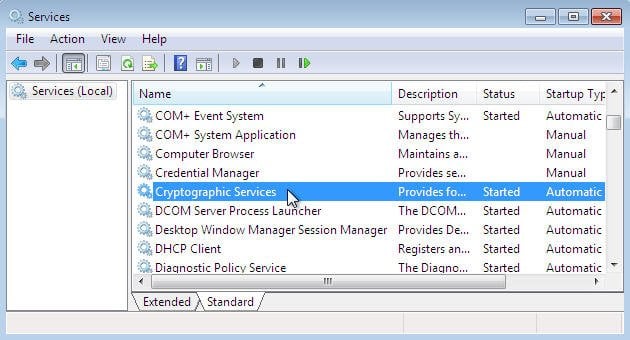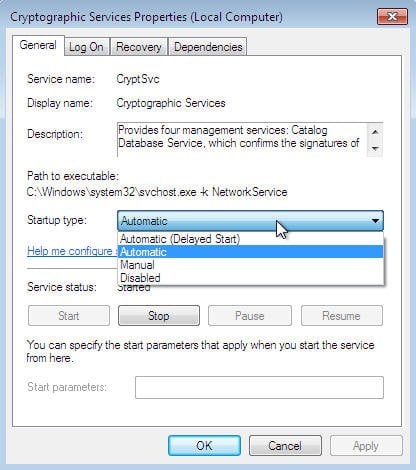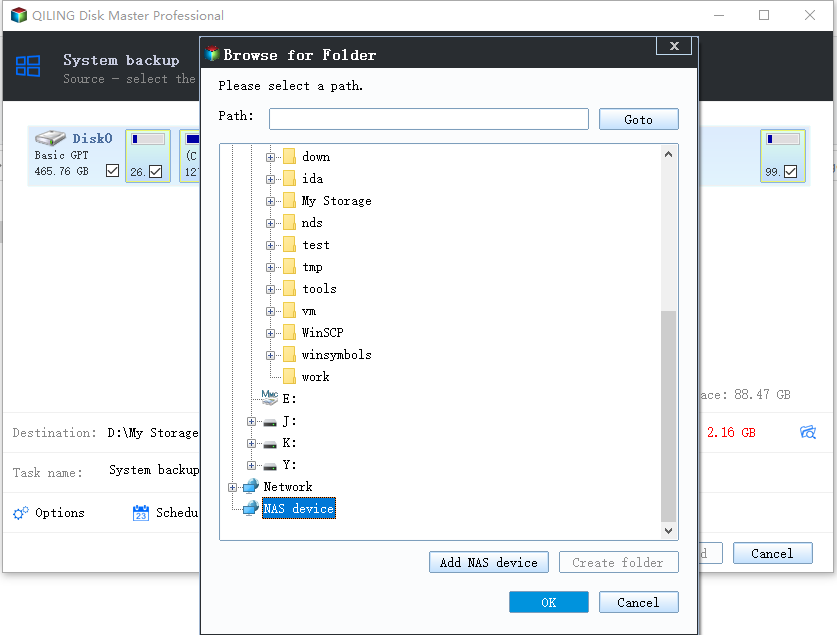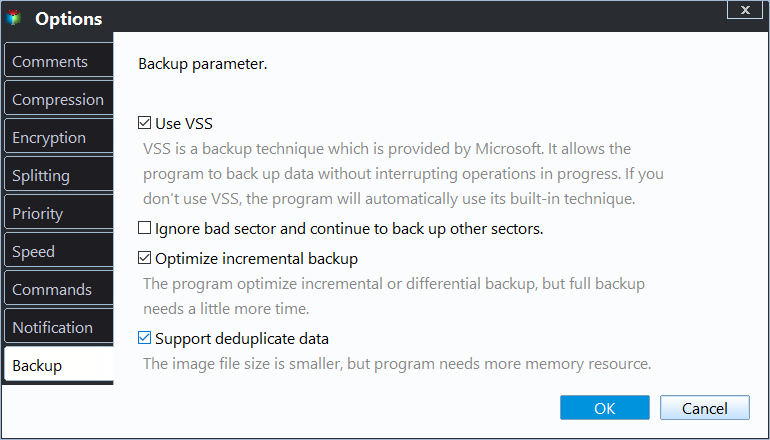How to Fix VSS Writer Waiting for Completion in Windows Server
Need help: VSS system writer waiting for completion
I'd be happy to help. Can you please provide more details about the issue you're experiencing?
The Microsoft Exchange VSS writer is stuck in a state where it's waiting for completion, but the process never finishes, causing issues and hindering the system's ability to recover or make progress.
The only way I've been able to reset the status is by rebooting exchange. The only time I have this issue is when I use BE to backup exchange. When I use windows server backup I don't have this issue. I can't keep rebooting the server all the time.
I have a simple environment with a single Exchange Server 2007 SP3 (no rollups) using local storage, running on Windows Server 2008 SP2. I'm using BackupExec 2010R2 as my backup software, and the issue occurs regardless of the backup device used.
Overview of VSS system writer waiting for completion
The Shadow Copy Service (VSS) System Writer is used by the operating system's cryptographic services to enumerate and replace system files when their signature differs from the stored security catalog database signature.
On Windows Server, when performing a backup using the VSS system writer, the backup may fail, and upon checking the VSS writer on an Exchange Server, the Microsoft Exchange writer may show "waiting for completion".
During an investigation into VSS backup failure issues, it was observed that VSS backups fail when the VSS is in a waiting for completion state. In contrast, VSS backups are successful on systems where the system writer is in a stable state.
How to fix VSS system writer waiting for completion
To resolve the "VSS system writer missing" error, you need to restart the cryptographic services and ensure its status is stable. This should resolve the issue.
Step 1. Type services.msc in the Search Box and press Enter
Step 2. Locate Cryptographic Services and observe its current status.
Step 3. Change the Startup type of Cryptographic Services.
Double-To disable and then enable the Cryptographic Services, go to the Services window, select the startup type as Disabled, click Stop and OK to make the changes, then go back to the General tab, select Automatic, click Apply, Start, and OK to enable the service.
Step 4. Check the status of VSS system writer and backup again.
To troubleshoot a backup issue, press "Win+R" and type "cmd" to open the Command Prompt. Type "vssadmin list writers" to check the system writer status. If it's marked as "Stable", try backing up again. If not, restart the server.
✎Note: You may encounter a similar error in Server 2008, 2012, or 2016, aside from the VSS system writer waiting for completion, including Microsoft Exchange writer waiting for completion, Hyper-V VSS writer waiting for completion, WMI writer waiting for completion, and COM+ Event system writer waiting for completion.
This type of problem can be solved by restarting corresponding services and confirming the status is stable. If the status of Microsoft exchange writer is "Waiting for completion", you need to restart Microsoft Exchange Information Store. The steps are similar to above operation.
Directly use an alternative backup software to create VSS backup
When Windows relies on Volume Shadow Copy Service to create backups, errors can occur, causing the backup to fail. Issues like VSS waiting for completion, the system writer not being found in the backup, and others may arise, hindering the backup process.
Fortunately, a professional backup and restore tool with built-in VSS technology allows you to create system backup, disk backup, file backup, or partition backup without interrupting or restarting the computer, even when there is an issue with the Volume Shadow Copy Service - Qiling Disk Master Server.
This software is user-friendly, even for beginners, and supports various server versions, including 2003, 2008, 2012, 2016, 2019, and 2022, as well as their R2 versions. To create a VSS backup with Qiling Disk Master, for example, I'll use system backup as an example.
Step 1. Download Qiling Disk Master and launch the software. Then, Click System Backup under the Backup tab.
Step 2. To change the destination path, select a different location from the dropdown menu or enter a new path in the field. This can be any external device or cloud storage service, such as an external hard drive, USB flash drive, cloud drive, NAS, etc. This will change the location where the backup will be stored, allowing you to access and manage your backups from a different location.
You don't need to select a source, it will be automatically chosen. However, you might encounter issues with hidden system partitions, which could ultimately cause your computer to fail booting.
Step 3. To select VSS services, click on "Options", navigate to "Backup Mode", and choose "Use Qiling Backup Service" over "Use Microsoft VSS".
Step 4. After all this done, click "Proceed".
✎Note: In addition to VSS services, this tool provides extra backup options and useful features. I'd be happy to explain these in more detail.
• Enable encryption for backup: This feature is designed to protect your private files or sensitive data, requiring you to type a password before viewing encrypted data.
• Daily, weekly, monthly backup: This is the most basic schedule backup settings, which allows you to backup system continuously and keep the installed software and data up-to-date.
• Event-trigger backup: To maintain work efficiency, you can configure the system to automatically backup data on shutdown by setting up an event trigger with "System Shutdown" in the event triggers. This way, the backup process will run in the background without interfering with your work.
• Incremental or differential backup: Both backup types only backup changed files or folders after the first full backup, saving backup disk space and backup time.
Conclusion
With Qiling Disk Master, you can create an image backup even if the VSS system writer is missing, eliminating the error of VSS writer waiting for completion on server 2008, 2012, 2016. The backup operation is easy to understand and follow, with additional features such as backup compression, splitting, and backup scheme available to provide more flexibility and options.
The Technician Plus edition allows you to protect unlimited PCs and servers within your company, offering unlimited billable technical services to clients and enabling the creation of a portable version by copying the installation directory.
Related Articles
- How to Automatically Backup Windows Server to Cloud?
- Windows Server Backup Encryption – Double Protection for Your Data
You can set Windows Server 2008/2008 R2/2012/2012 R2/2016/2019/2022 backup encryption using BitLocker or third-party backup software - Qiling Disk Master. - Creating Windows Server 2012 Restore Point with Two Ways
A restore point allows you to restore system to the previous state. This article will show you how to create Windows Server 2012 restore point with two ways. - Windows Server Backup Schedule Less Than Once a Day
Learn the simple trick to use Windows Server Backup to schedule less than once a day backup job. Besides, an easier way to create multiple daily/weekly/monthly backup schedules is also included in this article.