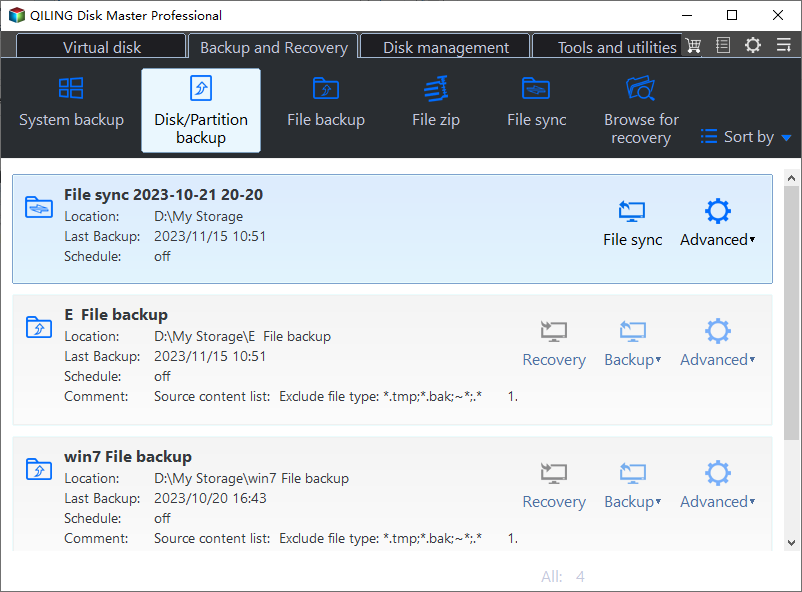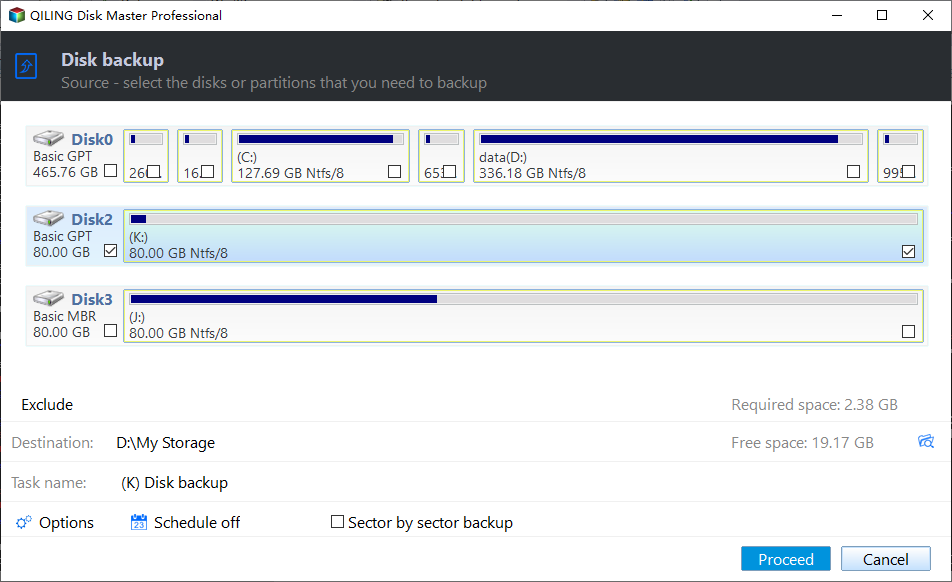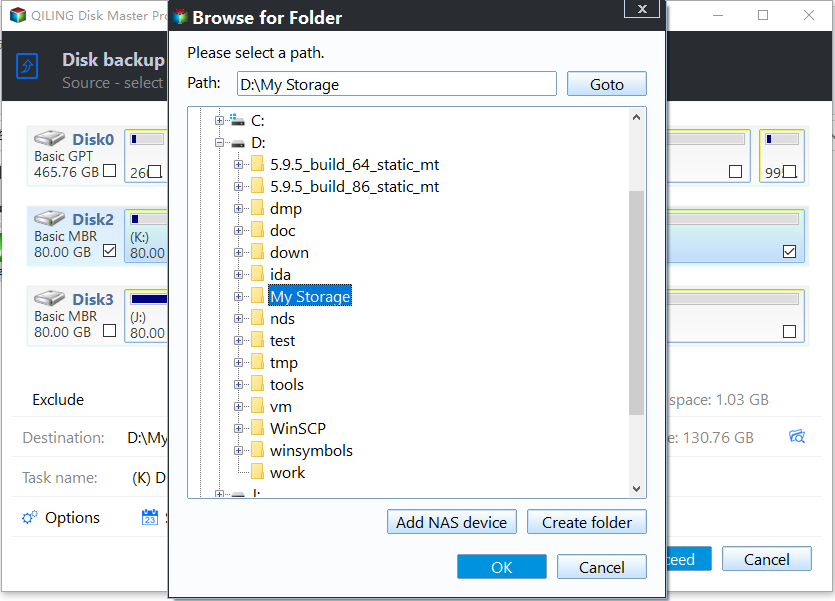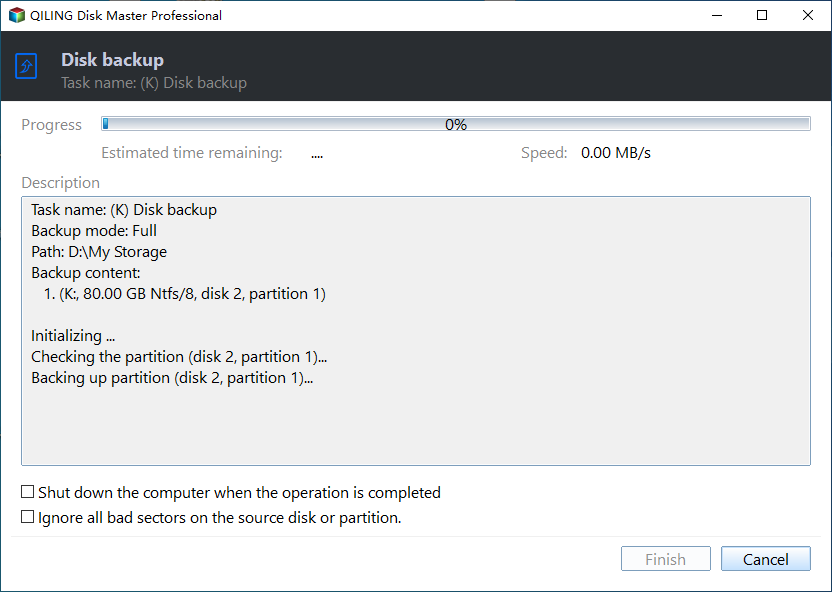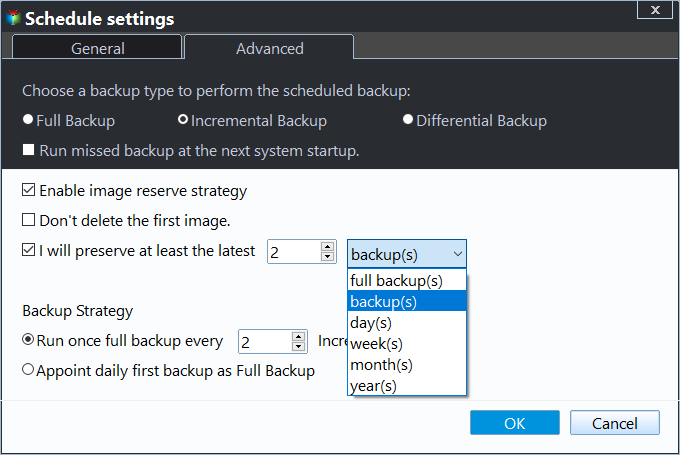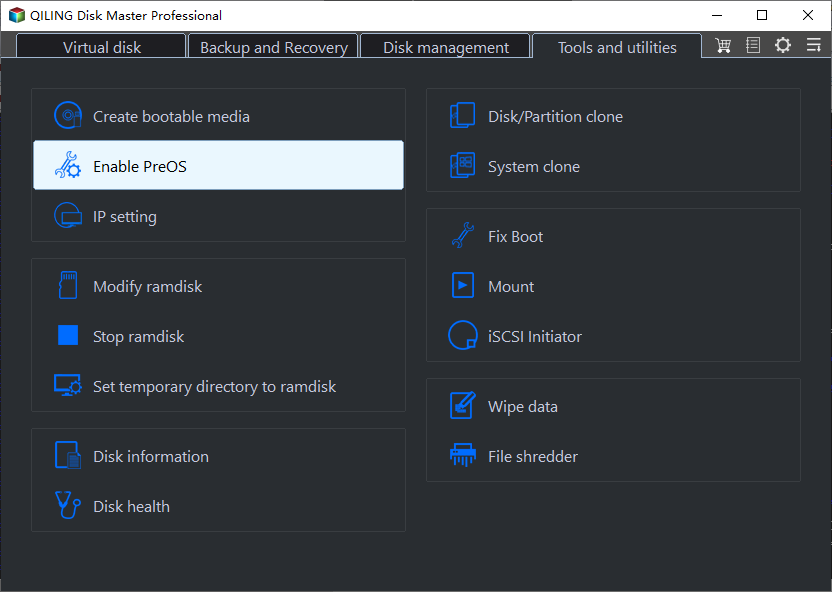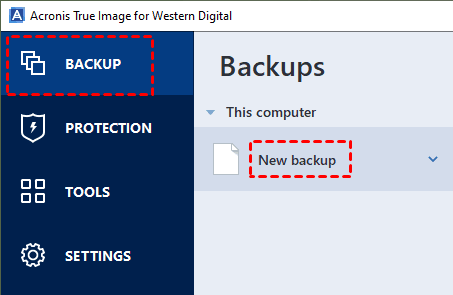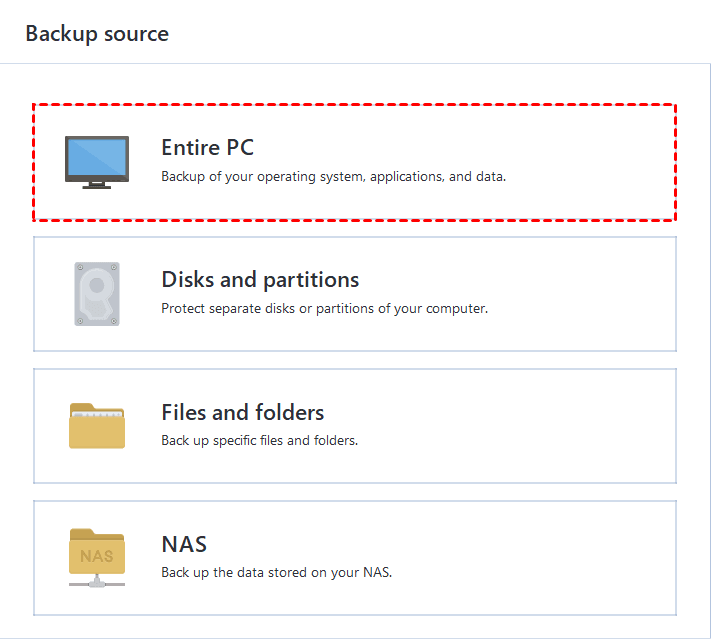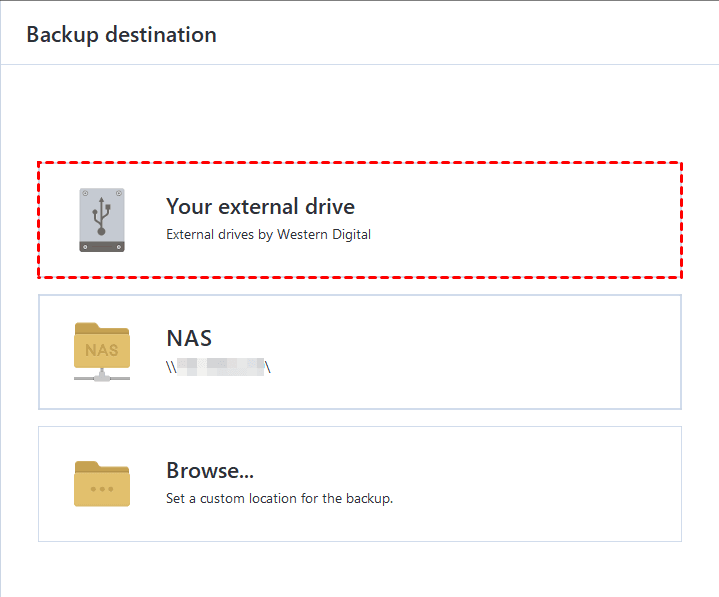Top 2 WD Backup Software for Windows 11/10 [Download]
Is WD Backup Still Available in Windows 11/10?
WD backup The WD Backup software is a user-friendly and efficient tool that comes with the WD hard drive, allowing you to backup your files, photos, and documents to a safe location. In this article, we'll delve into the features and capabilities of the WD Backup software, including its automatic backup, scheduling, and incremental backup features.
The WD Backup software, a convenient tool for backing up files, photos, and documents, is no longer supported. However, there are alternative solutions available to ensure your data remains safe and secure. In this article, we'll explore the options for WD backup, including the official alternative, Acronis True Image for Western Digital.
If you're looking for a hard drive backup software that offers a wider scope of application and more flexible backup capabilities, Qiling Disk Master is definitely worth considering. This powerful software provides a range of features that make it an ideal choice for users who want to backup their data with ease.
Best WD Backup Software on Windows (Review & Download)
When it comes to backing up your Western Digital hard drive, you have several software options to choose from. Two popular choices are Acronis True Image and Qiling Disk Master Standard. Both software programs offer a range of features that make them ideal for backing up your data.
| 🌟Qiling Disk Master Standard | Free backup software works on all Windows versions and supports all brands & models of hard drives. |
| 🔰Acronis True Image for Western Digital | WD backup software for Windows or macOS, available under a limited time offer, requires a WD drive connected. |
1. Free WD backup software for Windows 11/10/8/7 - Qiling Disk Master
Qiling Disk Master Standard is a reliable and easy-to-use backup tool for Western Digital (WD) hard drives. It allows you to backup files, system, disk, or partition in Windows XP/Vista/7/8/8.1/10/11. The software is compatible with all branded hard disks, including WD, SanDisk, Seagate, Samsung, and more.
Qiling Disk Master Standard offers two advanced features to enhance data protection: Schedule Backup and Incremental Backup.
It also enables you to create a bootable USB that can boot your computer and restore image without booting into Windows. Besides, you can enjoy email notification, intelligent sector backup, VSS backup service, compression, etc.
|
Pros |
Cons |
|
✔ Backup all kinds of data on your PC ✔ Backup to local/external drive, NAS and cloud ✔ Daily/weekly/monthly backup ✔ Compress and split backup images ✔ Create bootable rescue media |
⛔ Some features are locked in the free edition ⛔ Does not offer a macOS version |
Download this powerful WD backup software for free:
2. Specialized WD backup software - Acronis True Image for Western Digital
Acronis True Image for Western Digital is a powerful backup and recovery solution that provides comprehensive protection for your data. This software offers a range of features that cater to different needs, making it an ideal choice for individuals and businesses alike.
To use Acronis True Image, you'll need to download and install the software on a system connected to a compatible Western Digital storage product. This ensures that you have the necessary hardware and software configuration to take advantage of the features and benefits offered by the software.
|
Pros |
Cons |
|
✔ Backup all kinds of data on your PC ✔ Daily/weekly/monthly backup ✔ Create bootable rescue media ✔ Anti-ransomware and cryptojacking protection |
⛔ Not a lifetime free license ⛔ Only support WD external drive or NAS device as the destination |
Download Acronis True Image for Western Digital (Windows edition) here.
Backup Windows to WD Hard Drive Step by Step (Tutorial)
Backing up your computer is an essential task to ensure the security and integrity of your data. In this section, we'll guide you through the process of backing up your computer to a Western Digital (WD) hard drive using Qiling Disk Master and Acronis True Image.
#1. How to backup PC with WD drive using Qiling Disk Master
Step 1. To backup your computer to a WD hard drive, you can use Qiling Disk Master Standard, a free and powerful WD backup software. Here's how to do it:
- Disk Backup To backup your computer to a WD hard drive, you can use Qiling Disk Master Standard, a free and powerful WD backup software. Here's how to do it:
- System Backup - back up system related partitions (bootable)
- Partition Backup - back up specific partitions/volumes
- File Backup - back up individual files & folders
Here choose Disk Backup as an example to back up everything on the PC to WD drive.
Step 2. Change the Task Name to a different one for clear distinction. Then, click Disks to select the computer hard drive you want to backup.
Step 3. Then, select the WD hard drive as the backup destination.
Step 4. To make this task run automatically, click Schedule Backup and select a backup frequency. Then, click Proceed to backup your computer to WD hard drive automatically.
✍ Tips:
- In addition to scheduling your backup, you can also customize various settings to suit your needs. To access these settings, click on Options in the backup software.
- If you're experiencing the backup disk full issue in a long-term backup task, there are a few solutions you can consider. Upgrading to a higher edition of the backup software, such as Qiling Disk Master Professional, can provide you with more advanced features to manage your backups.
- In addition to creating bootable rescue media, Qiling Disk Master also allows you to create a recovery environment that enables you to restore an image file without booting Windows. This feature is available in advanced editions of the software.
#2. How to backup PC with Acronis True Image for Western Digital
Step 1. Run Acronis True Image for Western Digital. Click BACKUP Column and create a Backup Name.
Step 2. Click Select source and then Entire PC.
Step 3. Click Select destination and then Your external drive. Choose the WD hard drive you connected before.
Step 4. Configure more for your backup task with Options. Finally, click Back up now to backup your PC to WD hard drive immediately.
Frequently Asked Questions about WD Backup
1. What happened to WD backup software?
WD Backup, the software provided by Western Digital, has reached its end of support life cycle. This means that the software is no longer being updated or supported by Western Digital. However, you can still use the software if it is already installed on your computer.
WD Backup, the software provided by Western Digital, has reached its end of support life cycle. This means that the software is no longer being updated or supported by Western Digital.
2. What is the lifespan of a WD hard drive?
Western Digital (WD) hard drives are designed to provide reliable storage solutions for various applications. The lifespan of a WD hard drive can vary depending on several factors, including usage, environment, and maintenance.
Anyway, it's best to make a backup and leave copies of important data before your hard drive shows signs of crashing.
3. How do I restore files from WD backup?
Connect your WD drive to your computer, and launch the WD backup software you pick. Normally you can easily access the Restore wizard and recover your desired data back to Windows comptuer.
And with software such as Qiling Disk Master, you can even use explore image to mount a system/disk backup, and then access individual files from it.
4. WD backup software not working, why?
If you are using a previously downloaded copy of WD Backup and are experiencing some problems using it, the following advices are available.
- Stop or quit all running software and applications when you perform a file system backup.
- Make sure this backup tool is installed and started as Windows "Administrator".
- The Windows Administrator user must have Full Permissions to all directories and files.
- Modify the backup policy to stop the backup of in use or open files.
- Remove everything related to the WD backup and then reinstall it.
For more details, please refer to WD backup not working.
Note that if you are using professional backup software and have confirmed that the disk is recognised by the computer, then there is usually no such problem.
The Way Forward
WD backup has reached its lifespan. To backup your computer to WD hard drive, you may choose the best free WD backup software - Qiling Disk Master Standard or Acronis True Image for Western Digital.
If you need a WD backup tool integrated with anti-malware features, you may pick Acronis True Image for Western Digital. However, it only offers a free 5-year license, and users find Acronis True Image not responding sometimes.
If you want a Western Digital backup software that is always free, you may choose Qiling Disk Master Standard. It allows you to backup file, system, disk, partition to not only WD hard drive but also SanDisk, Seagate, Samsung hard drive, etc. And you can easily restore them to bring your computer back when something bad happens.
In addition, it is able to clone WD hard drive to SSD, sync files between computer and drive, and more. Just download it to explore yourself.
Related Articles
- Best Free WD SmartWare Alternative - Qiling Disk Master
You will find the best free WD SmartWare alternative in this article to backup files easily and safely, just find the step by step guide to backup. - Best Free WD Elements Backup Software - Qiling Disk Master
You will find the best free WD Elements backup software - Qiling Disk Master and learn how to backup WD Elements hard drives automatically with simple steps. - WD My Passport Backup with Free Software in Windows 10/8/7 | 2 Ways
WD My Passport comes with WD Backup software to auto backup PC files to WD Passport drive. But it has some compatibility and functional limitations. Try the 2nd way to protect your important files better. - Acer Completely Restore Operating System to Factory Default Settings
Completely restore operating system to factory default settings in Acer laptops, notebooks, desktops, etc.